
Guía paso a paso
¡Encuentra todos los procedimientos completamente explicados!
Siéntete siempre apoyado, incluso cuando no estás en contacto con nosotros.
InicioSoportePreguntas frecuentes Customer areaCategories & products - Stock control
How to enable stock movements for other documents
Temas relacionados
Categories & products - Stock control
Customer area
How to enable stock movements for other documents
In Moloni, you can choose to associate stock movements with certain documents, such as transport documents.
To do this, you can enable or disable the option in the company settings.
Follow these steps:
1. Go to Settings > Documents > Main Settings menu.
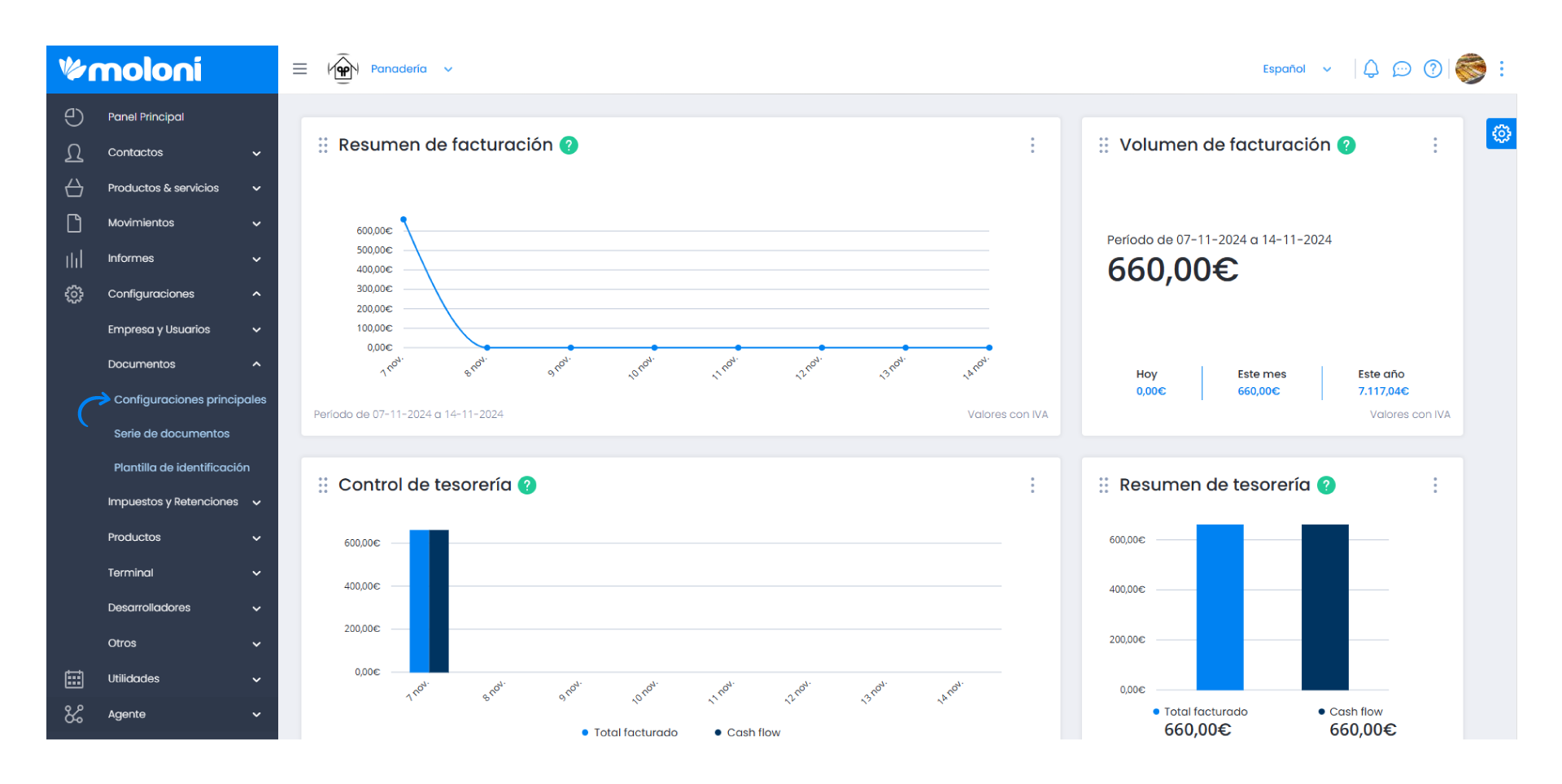
2. Select the Document settings section.
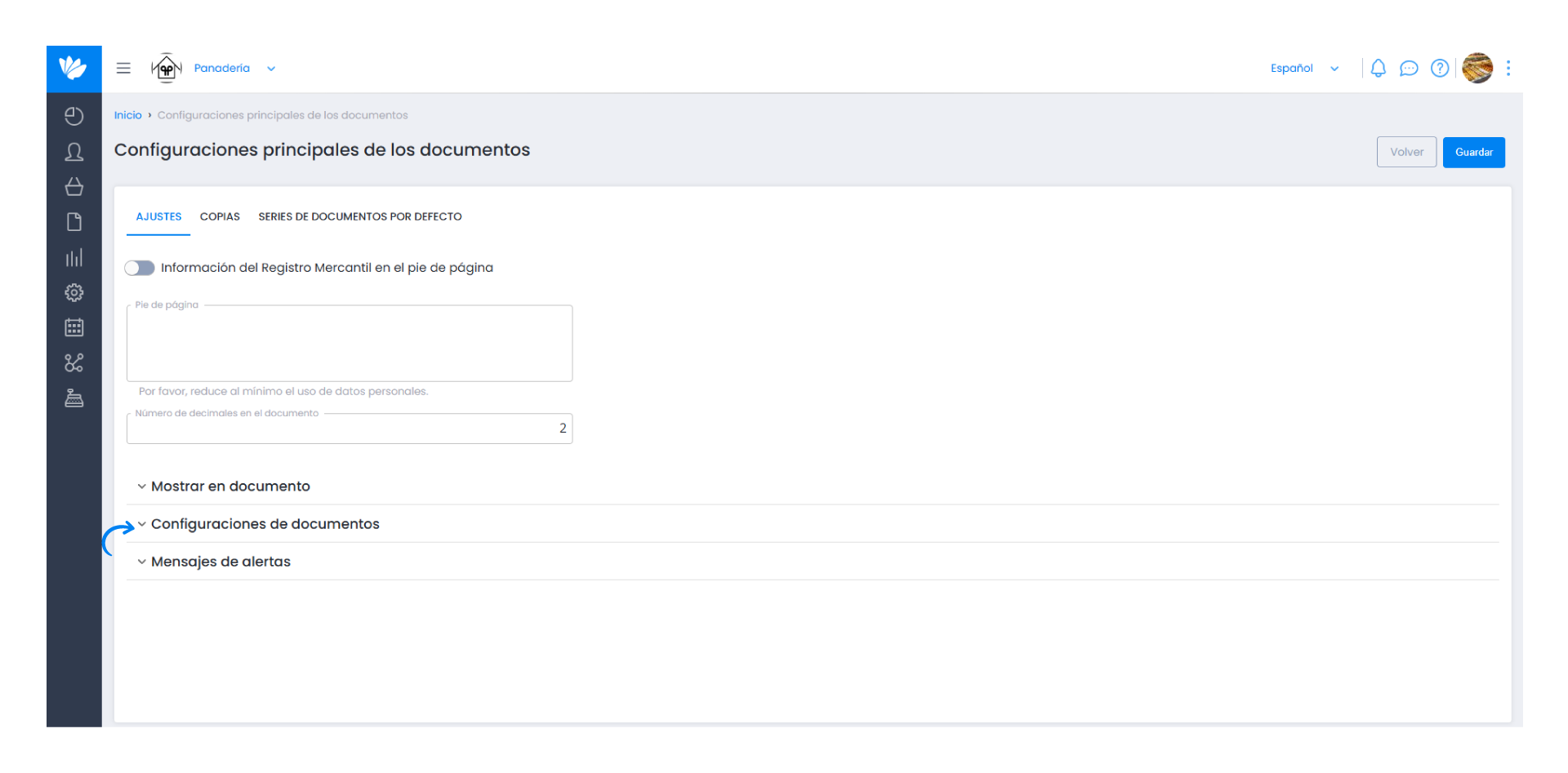
3. Next, activate the option Transport documents move stock.
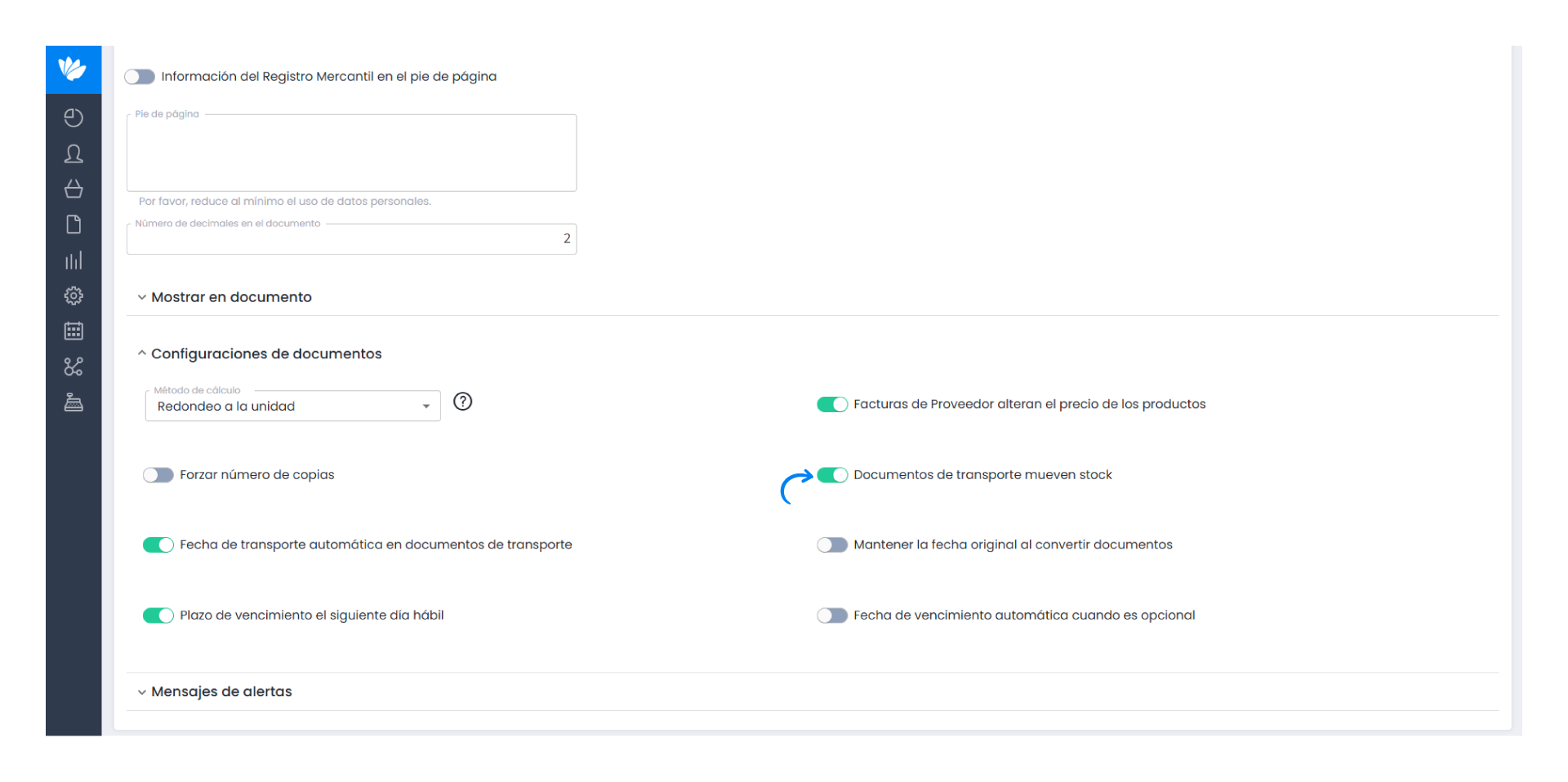
4. Click Save.
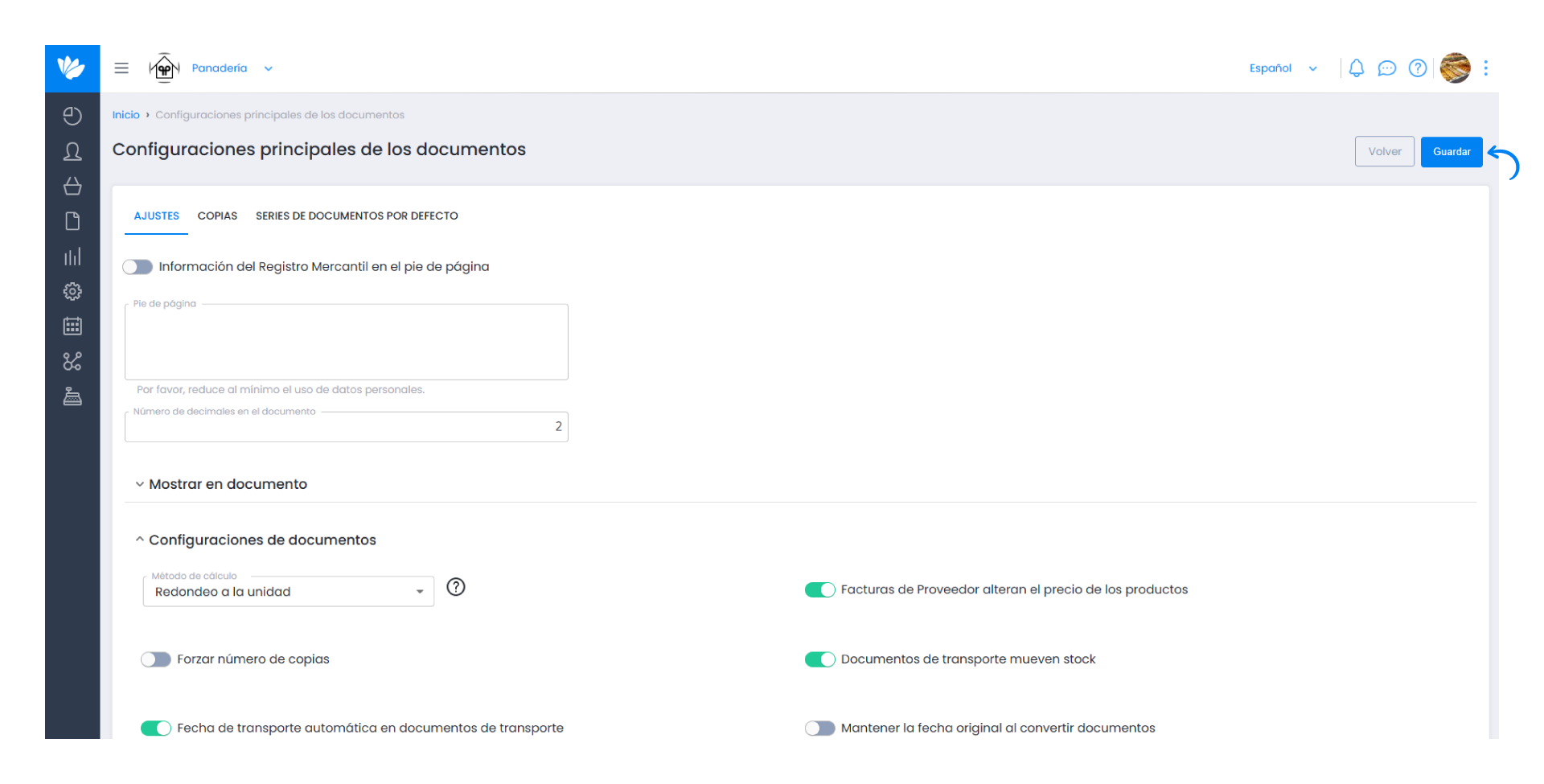
Now, you can create a transport document, and the stock movements will be automatically recorded with the respective stock outflows. For more information, refer to this FAQ.


