
Guía paso a paso
¡Encuentra todos los procedimientos completamente explicados!
Siéntete siempre apoyado, incluso cuando no estás en contacto con nosotros.
Deleting a stock movement
Temas relacionados
Categories & products - Stock control
Customer area
Deleting a stock movement
Manual stock movements can be deleted to correct incorrectly recorded entries or exits.
This process is simple and very useful for adjusting situations where the recorded movements do not reflect the actual stock movements. However, only manual movements can be deleted. Automatic stock movements cannot be deleted.
Follow these steps:
1. Access the Products & services > Stocks menu, filter by the desired product, and select the product.
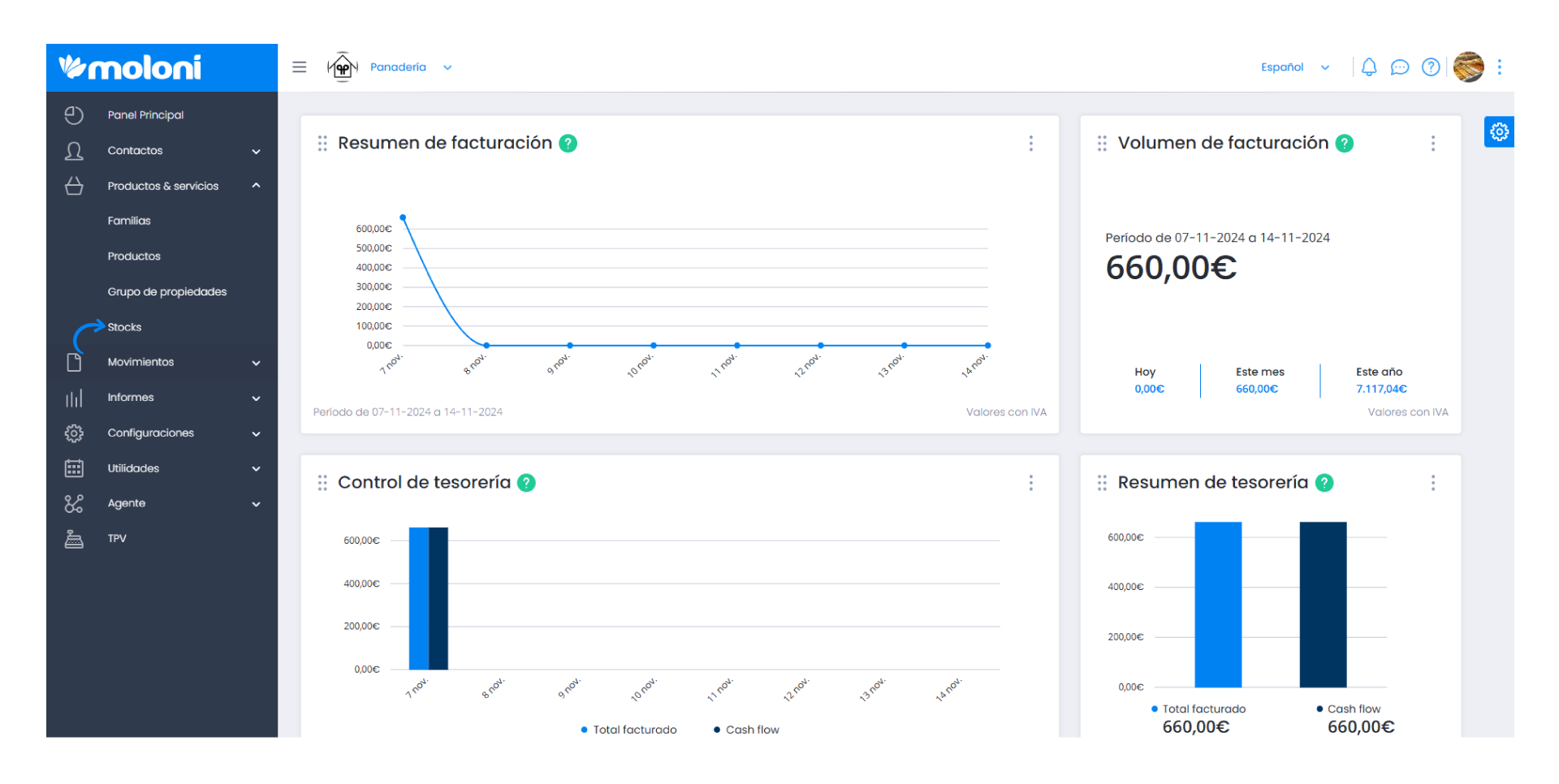
2. Click on the product. A detailed list of stock movements will be displayed. You will find a button that allows you to delete the movement. This button will only be available for manual movements, as stock movements generated by documents cannot be deleted.
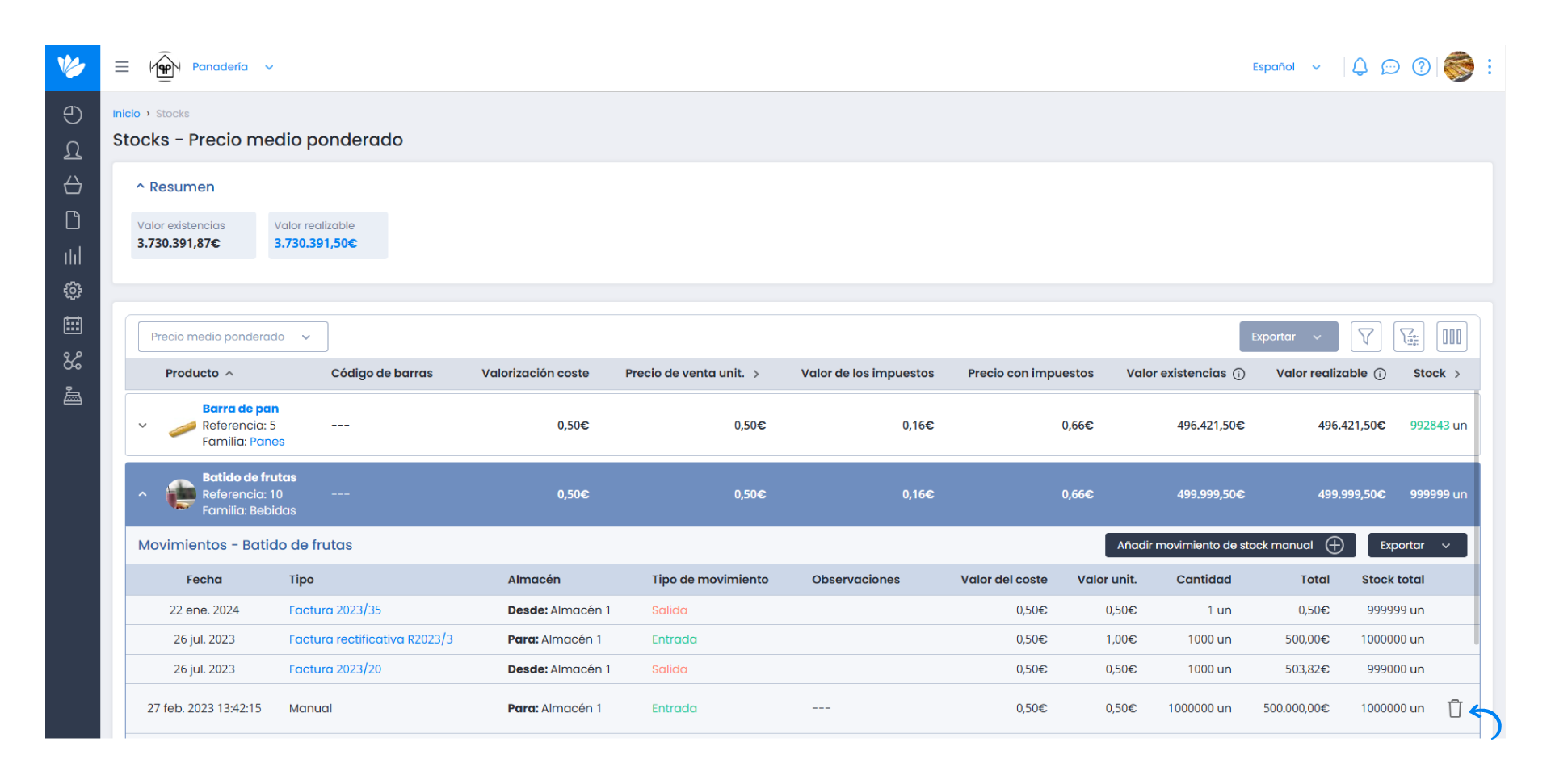
Finally, confirm that the stock movement has been deleted and no longer appears in the list of movements.


