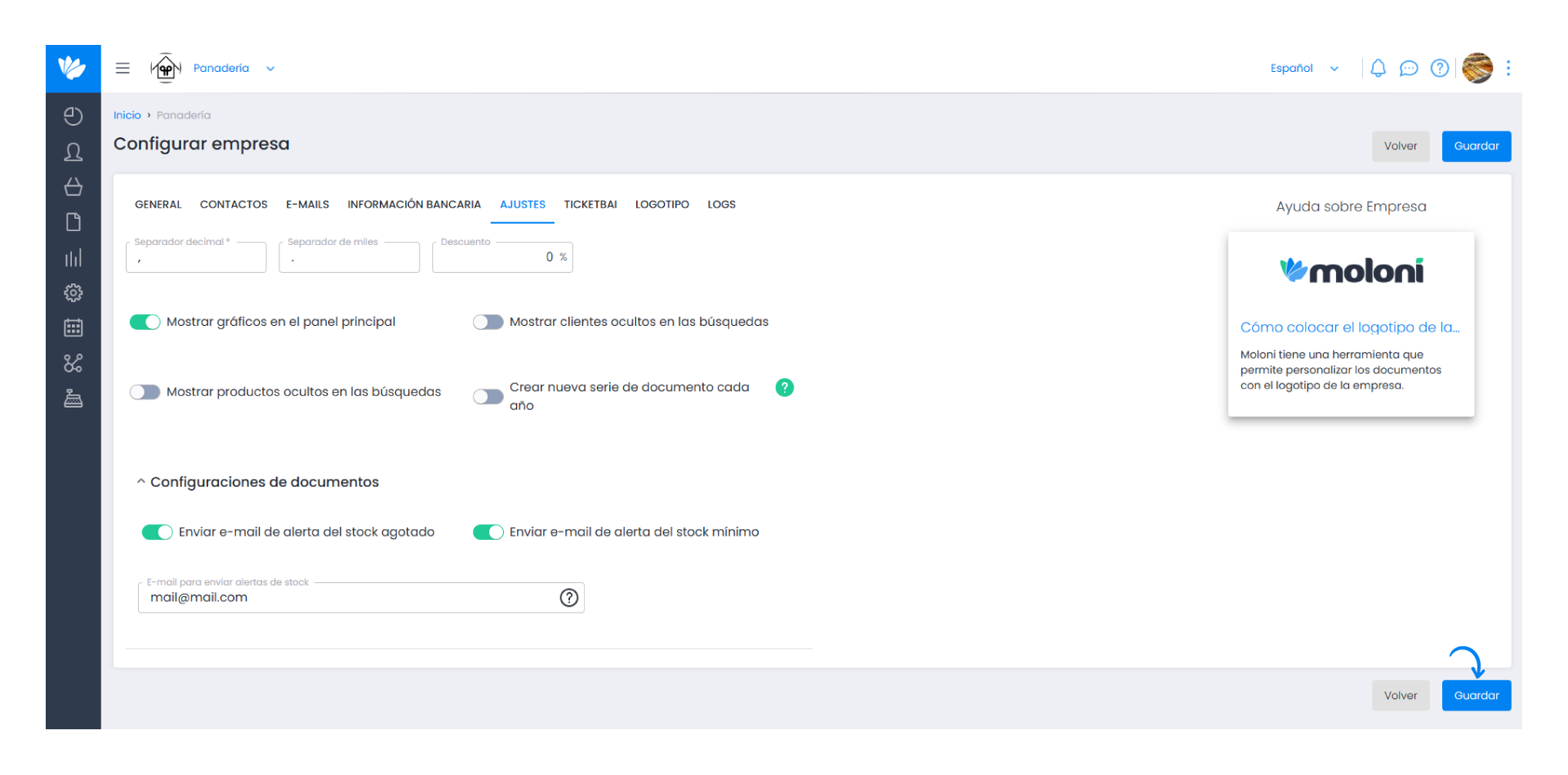Guía paso a paso
¡Encuentra todos los procedimientos completamente explicados!
Siéntete siempre apoyado, incluso cuando no estás en contacto con nosotros.
InicioSoportePreguntas frecuentes Customer areaCategories & products - Stock control
Enable email alerts for out-of-stock or low stock products
Temas relacionados
Categories & products - Stock control
Customer area
Enable email alerts for out-of-stock or low stock products
Moloni allows you to receive email alerts for products that are out of stock or below the minimum stock level.
A daily email is sent with a list of all out-of-stock products or those below the minimum stock level.
Follow these steps:
1. Go to the Settings > Company and Users > Company menu.
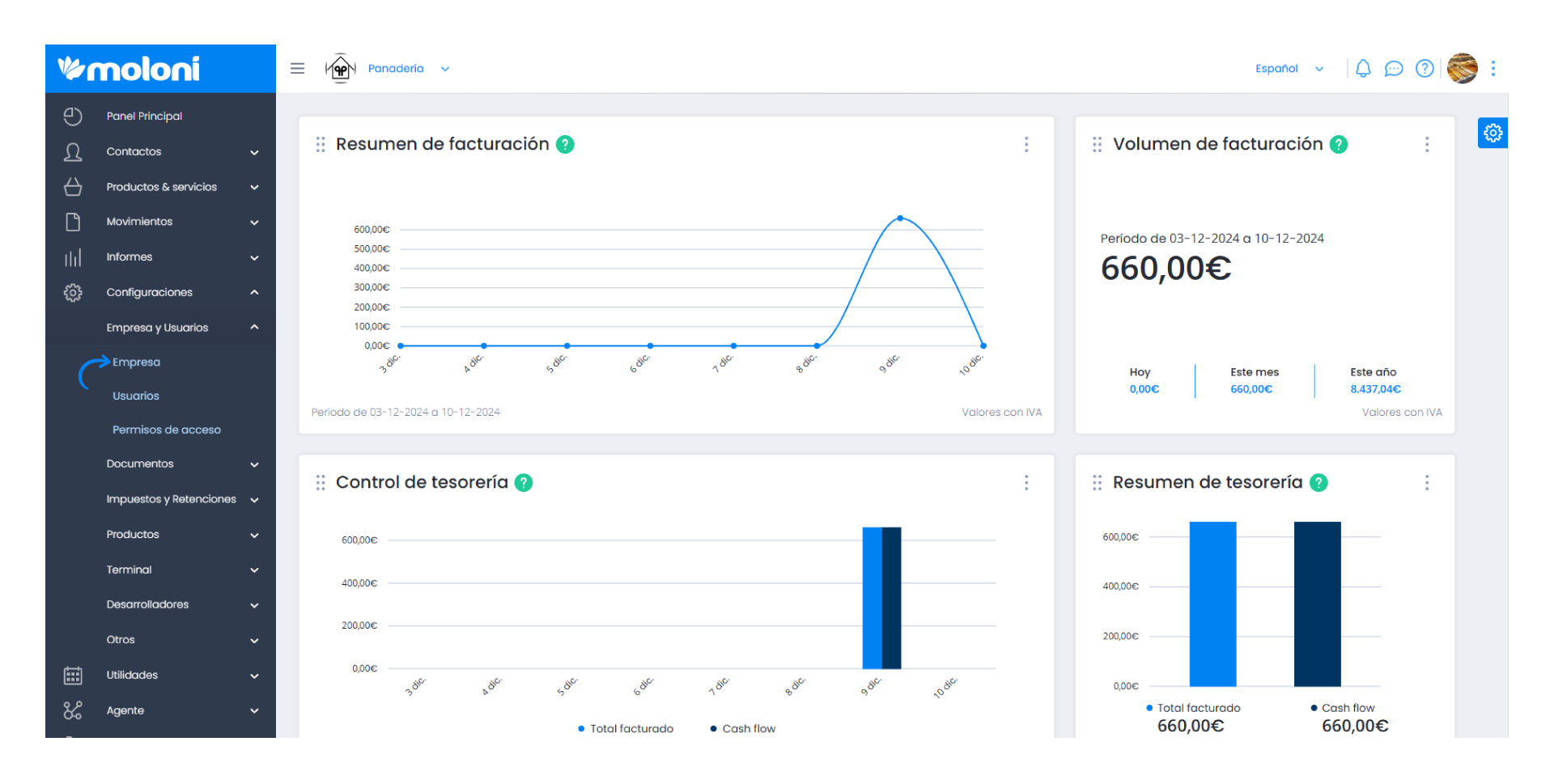
2. Next, click on the Settings tab.
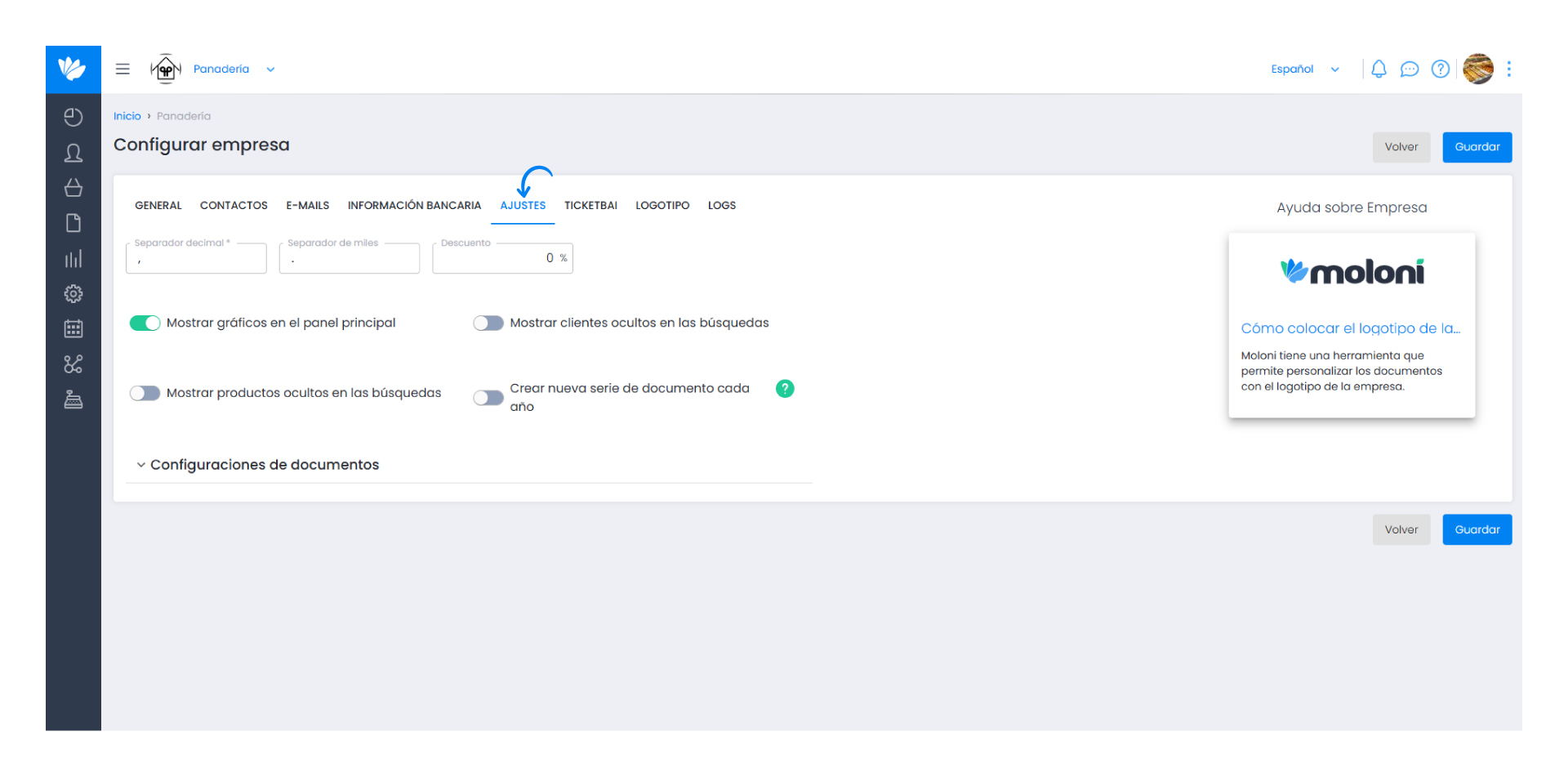
3. In the Document settings section, enable the desired options, you can choose both.
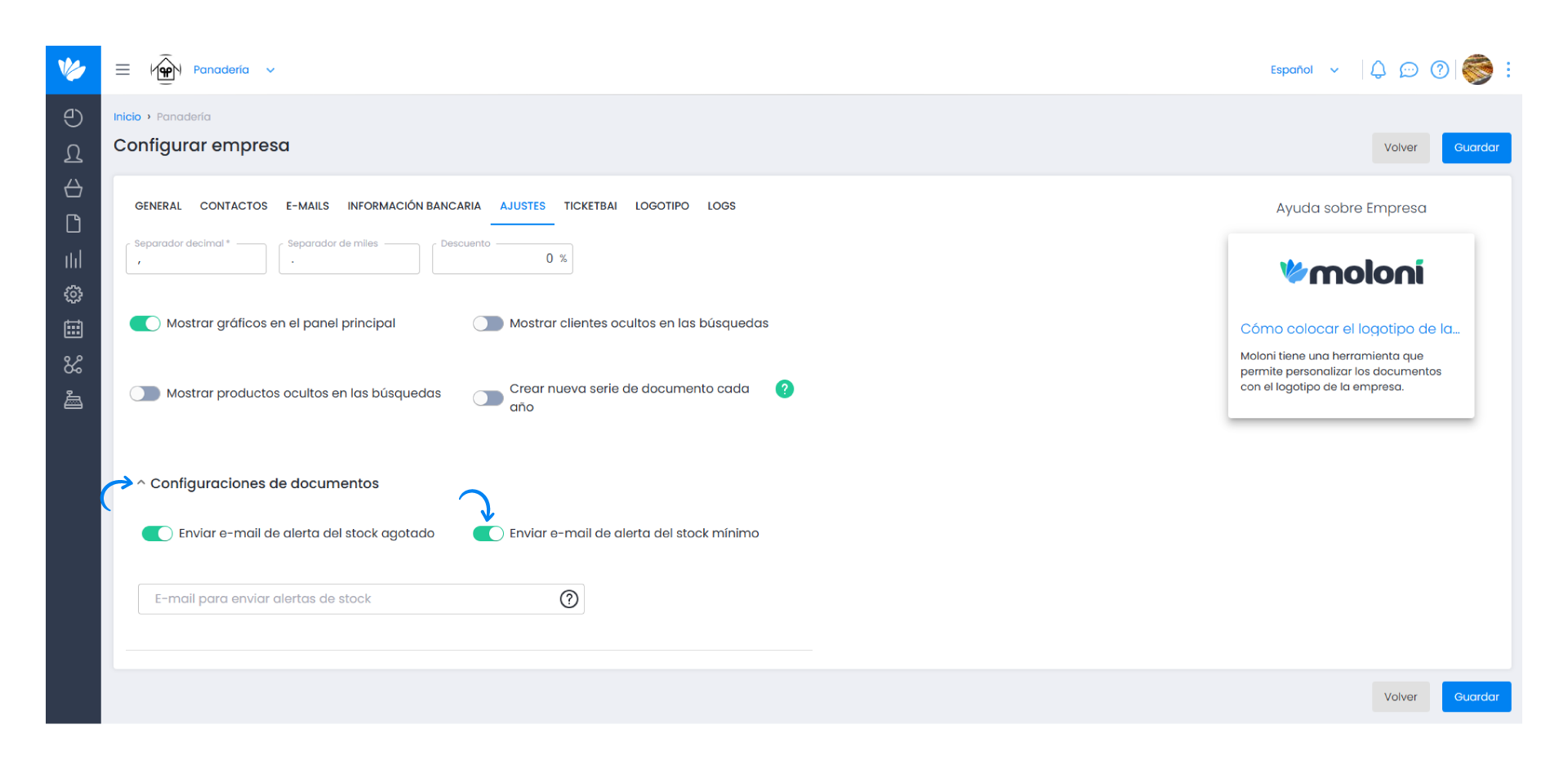
4. Enter the email address where you want to receive these notifications.
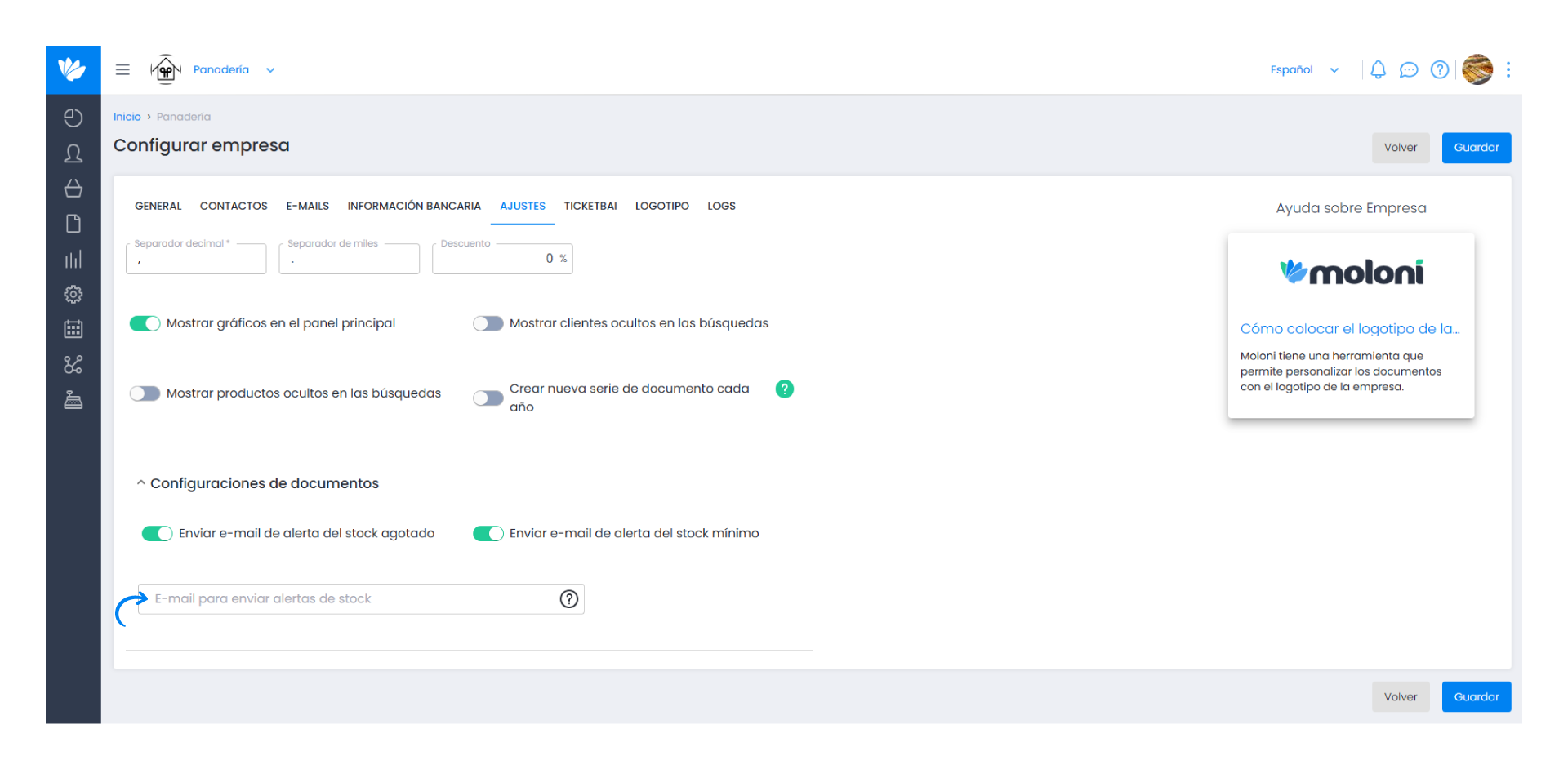
5. Finally, click Save.