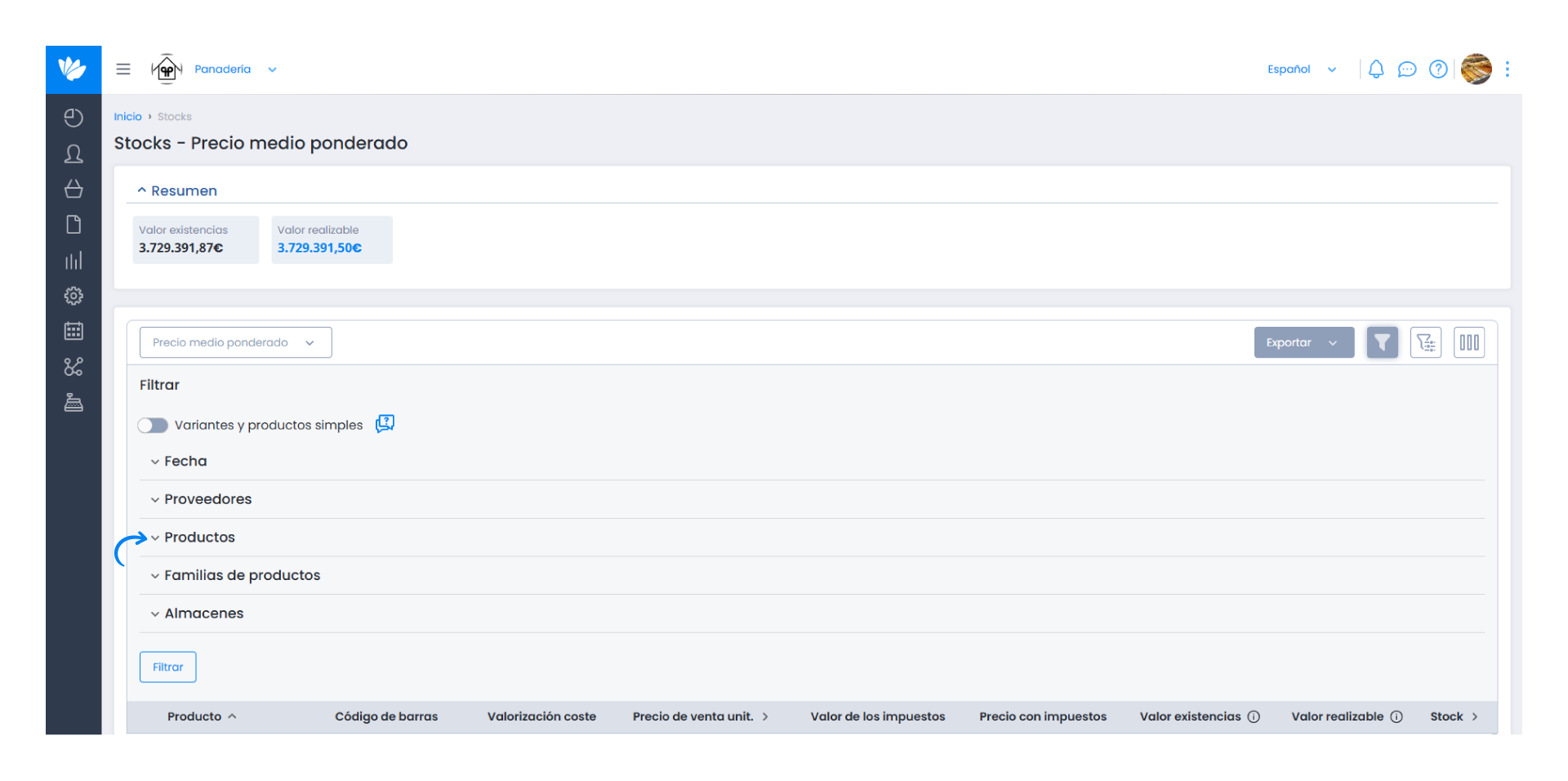Guía paso a paso
¡Encuentra todos los procedimientos completamente explicados!
Siéntete siempre apoyado, incluso cuando no estás en contacto con nosotros.
How to consult product stocks by warehouse
Temas relacionados
Categories & products - Stock control
Customer area
How to consult product stocks by warehouse
Moloni offers a feature that allows you to monitor your products and their respective stocks, with the option to filter by warehouse.
This way, you can know what the stock of a product is in a specific warehouse.
Follow these steps:
1. Go to the Products & services > Stocks menu.
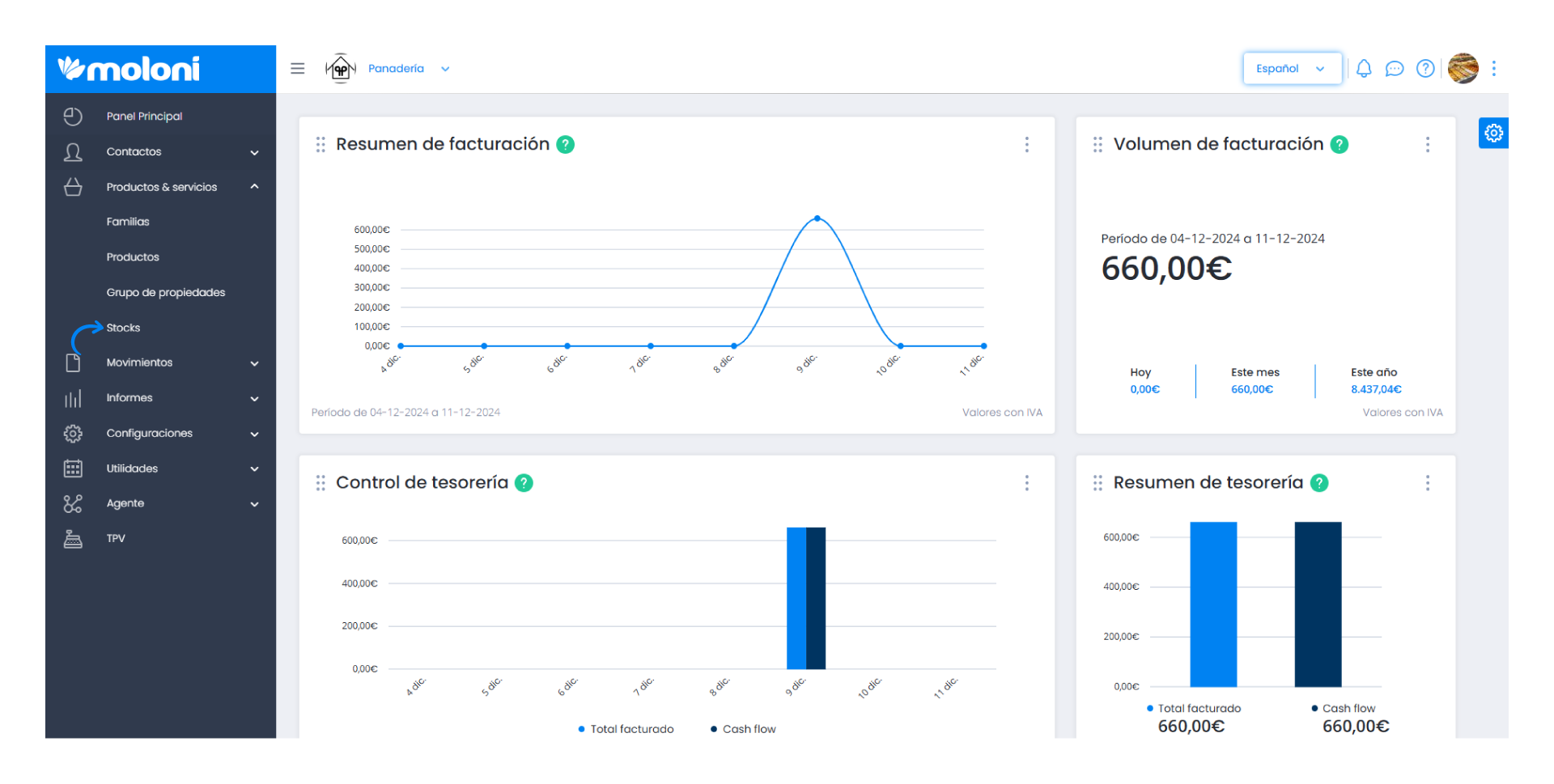
2. Next, you will see a list of all stocks for all products. Click on the Show filter options icon.
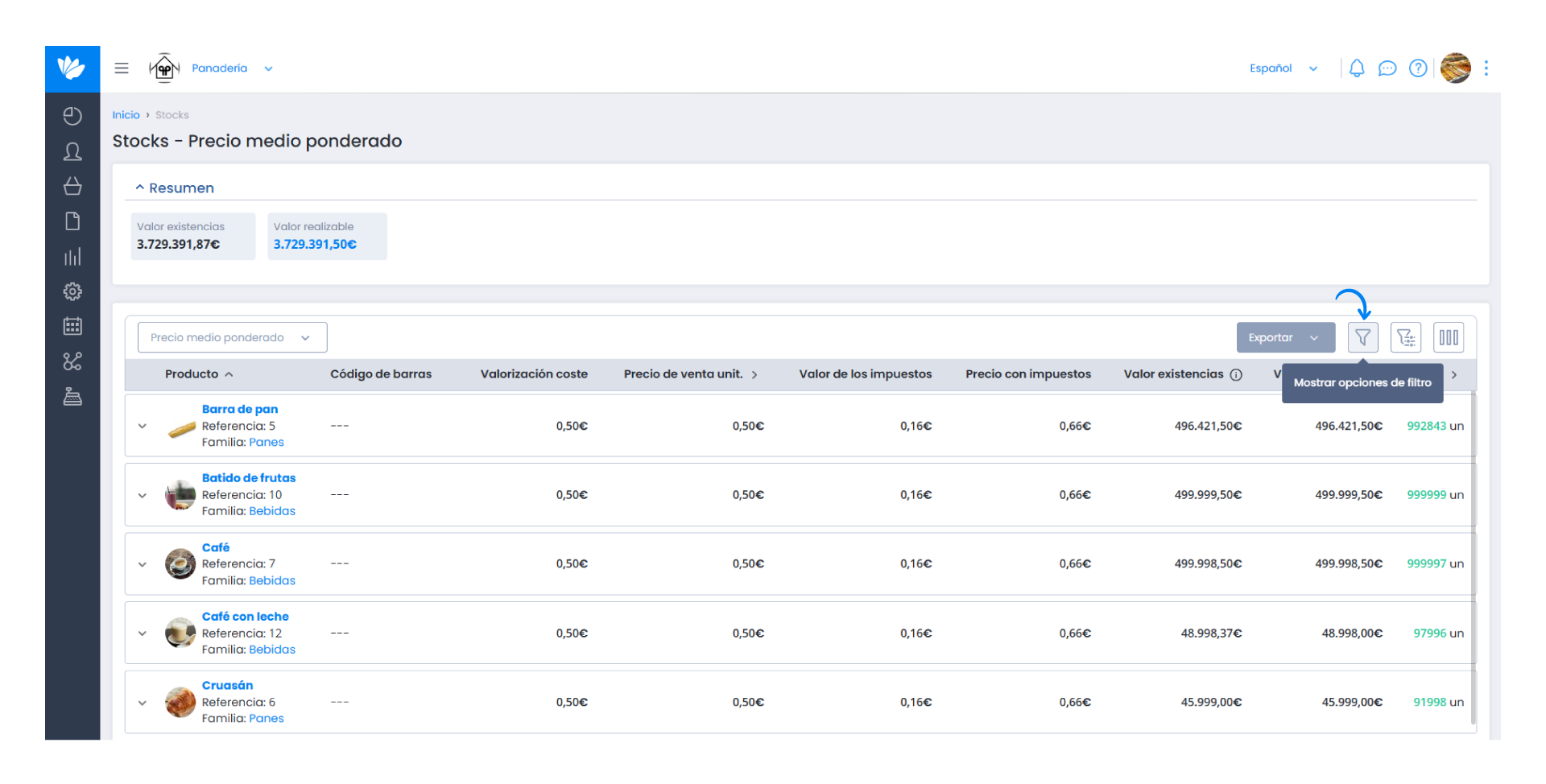
3. Select the Warehouses option.
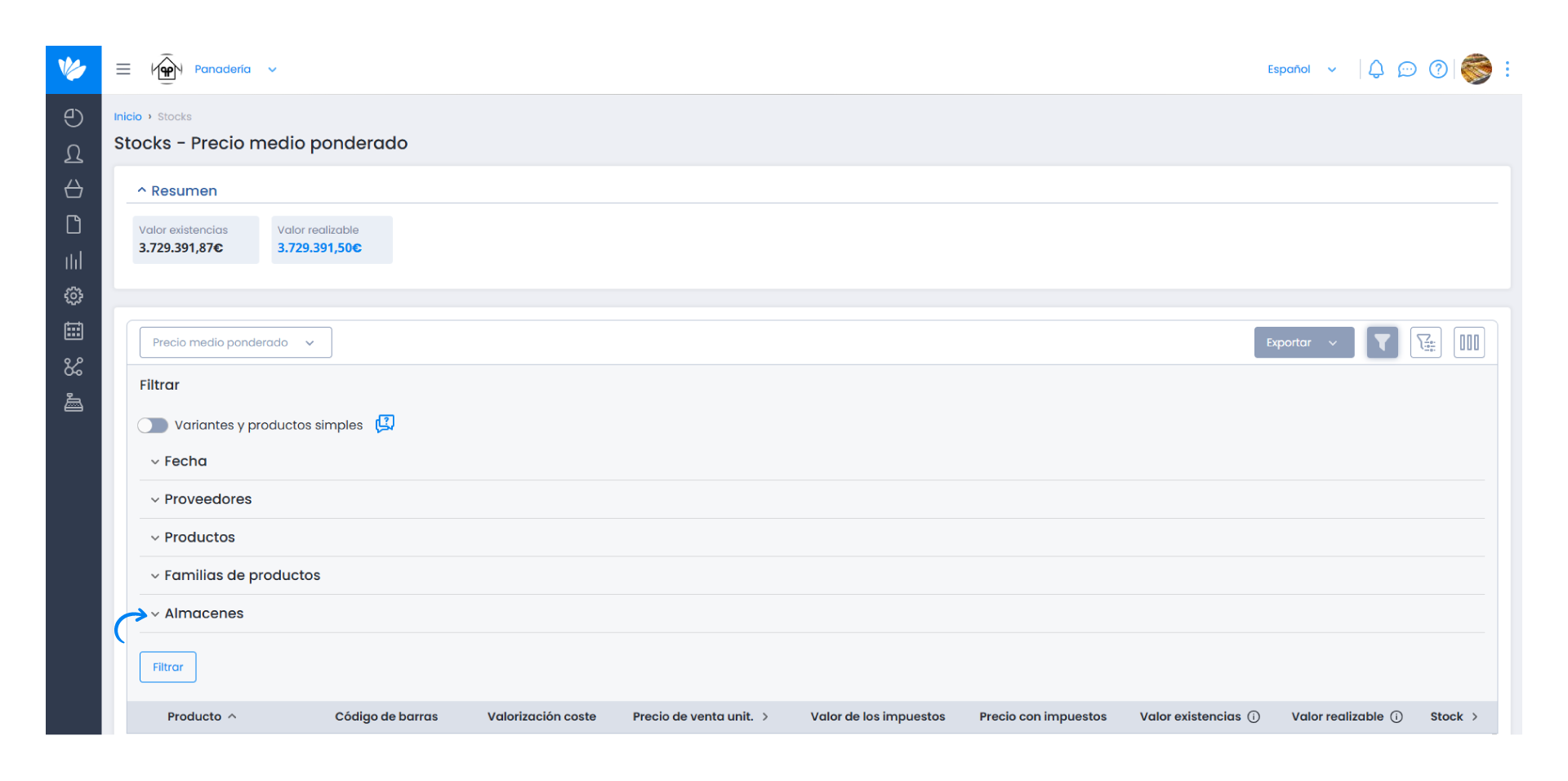
4. Choose the desired warehouse.
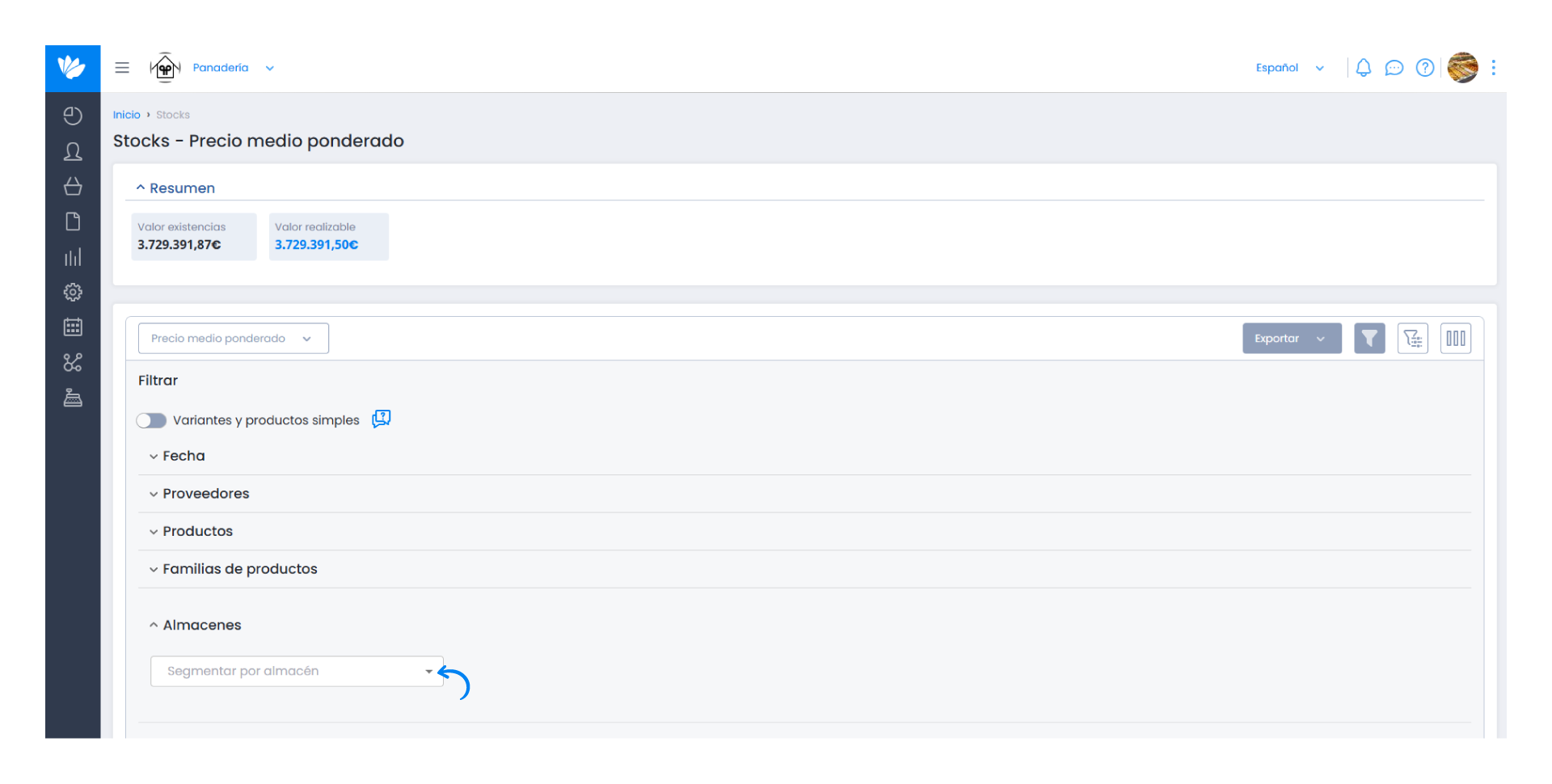
5. Finally, click on Filter.
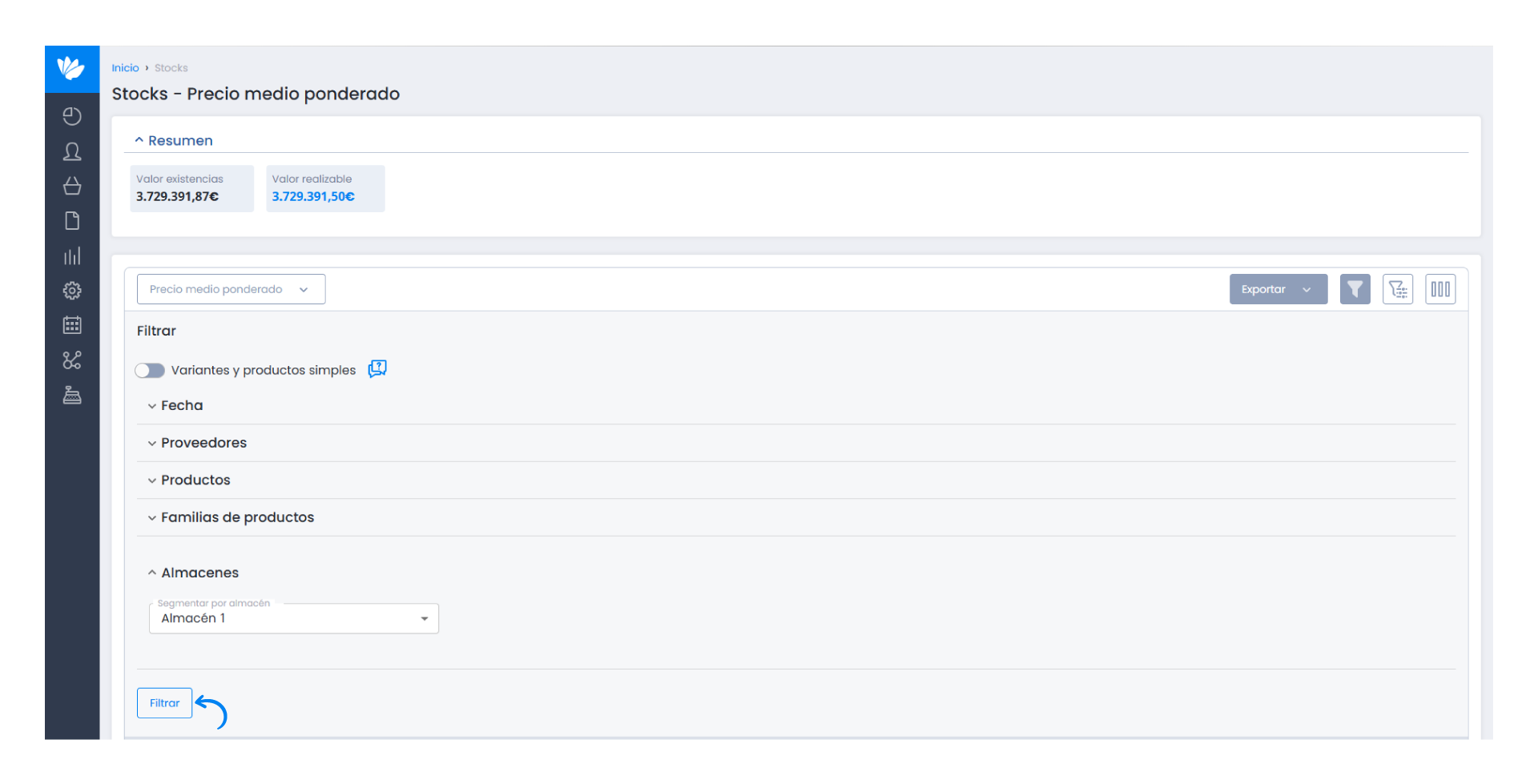
This way, the stock of a product will vary according to the selected warehouse option.
You can also obtain the stock of specific products within that warehouse by using the Products option, where you can define a specific date.