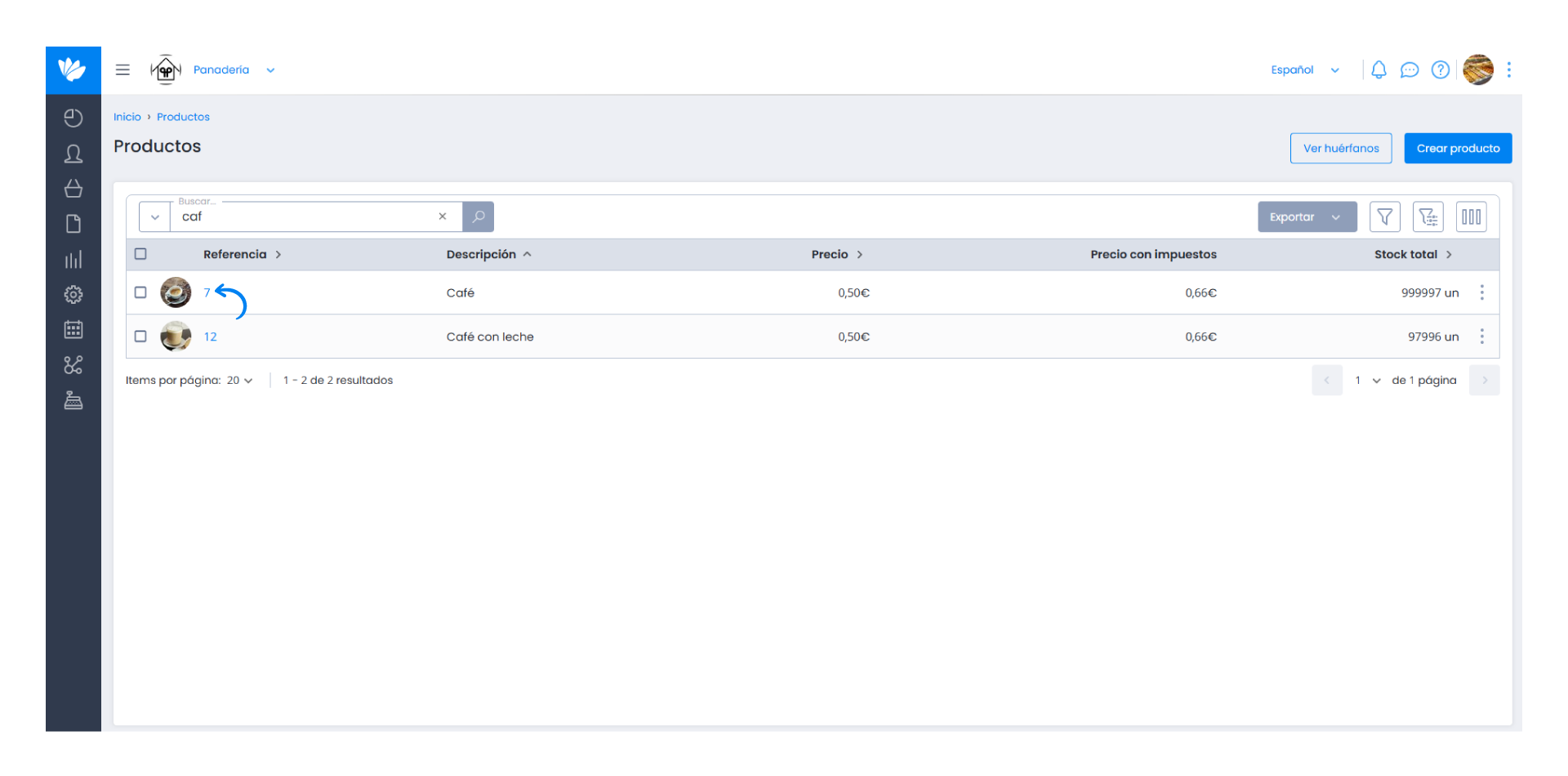Guía paso a paso
¡Encuentra todos los procedimientos completamente explicados!
Siéntete siempre apoyado, incluso cuando no estás en contacto con nosotros.
Temas relacionados
Ver másProducts & Services
Customer area
How to search for a product?
Once you can create an infinite number of products, Moloni has a search system available that allows you to find the product and/or service quickly and intuitively.
Follow these steps:
1. To make it easier to find the product or service, use the Product Search tool.
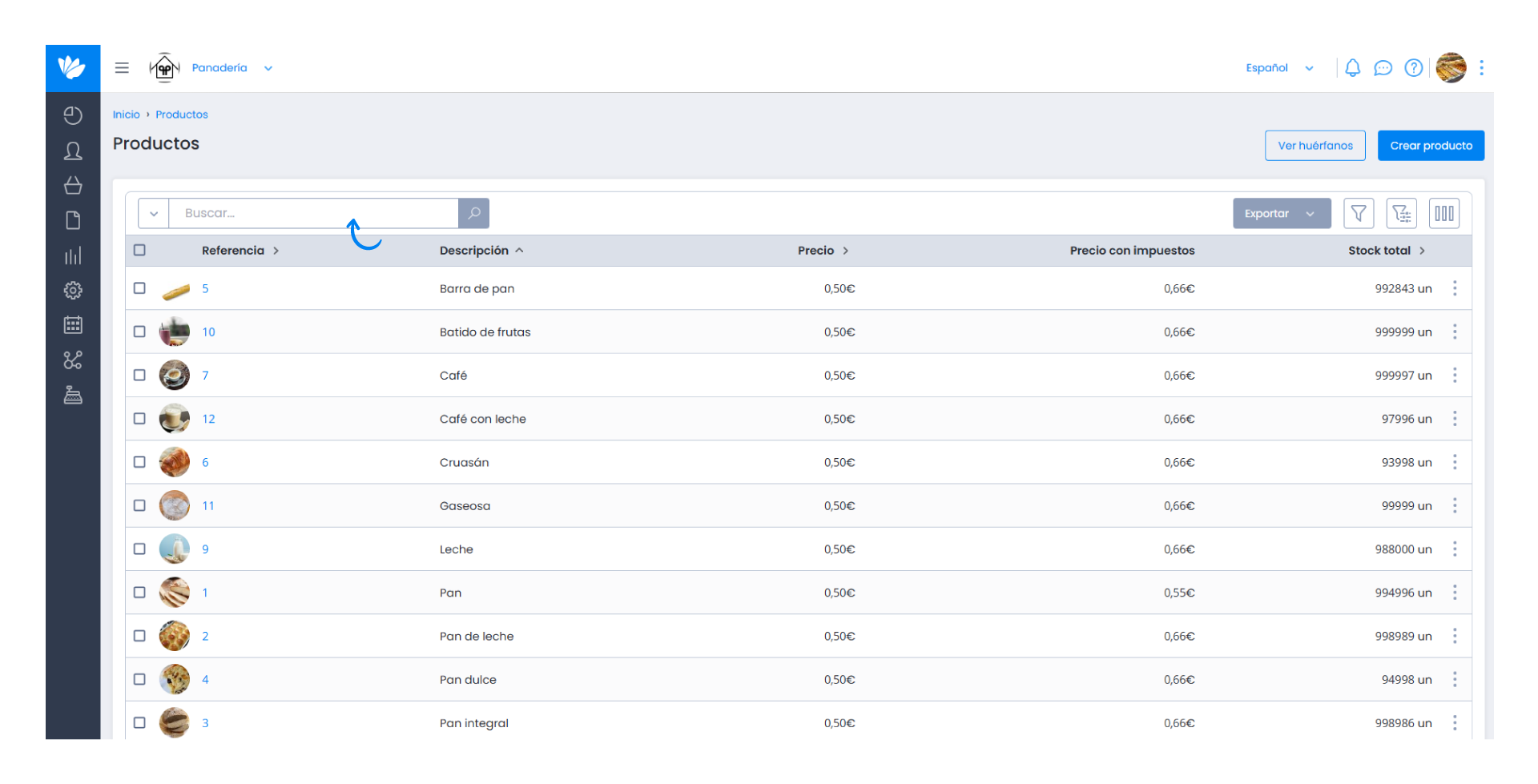
2. In the search field, enter 3 characters of the name, reference or barcode you want to find, where a list of all the products or services corresponding to the search will appear.
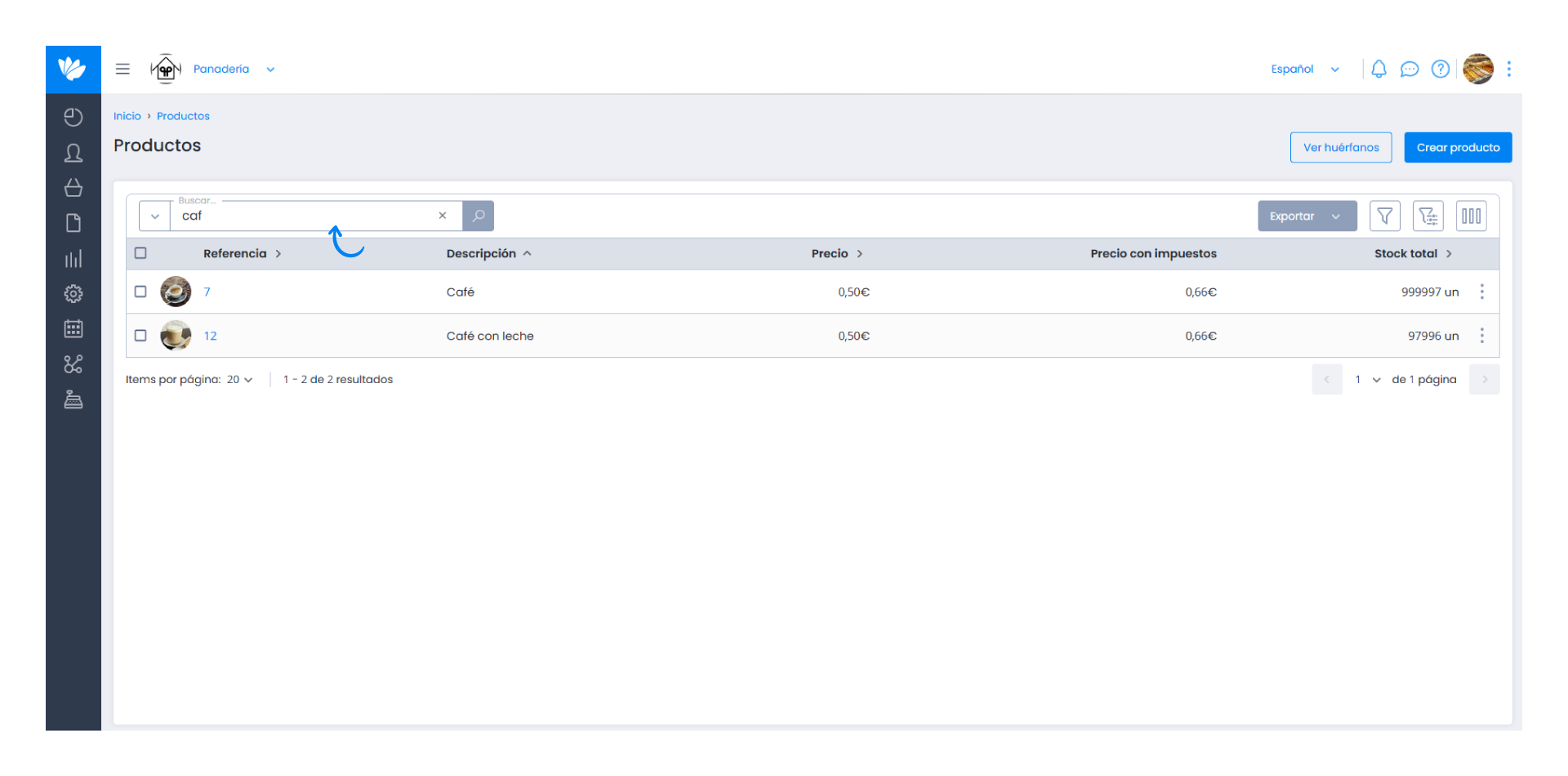
3. To scroll through the list of products displayed, you can use the arrow keys on your keyboard or the mouse. Once you find the name you want, click on it and you will be redirected to the product details.