
Guía paso a paso
¡Encuentra todos los procedimientos completamente explicados!
Siéntete siempre apoyado, incluso cuando no estás en contacto con nosotros.
Temas relacionados
Ver másProducts & Services
Customer area
How to delete a category?
Deleting a category in Moloni is a quick process.
However, when it is deleted, the products do not automatically delete, only the category and subcategories are deleted.
Follow the steps:
1. Access the Products & services > Categories menu.
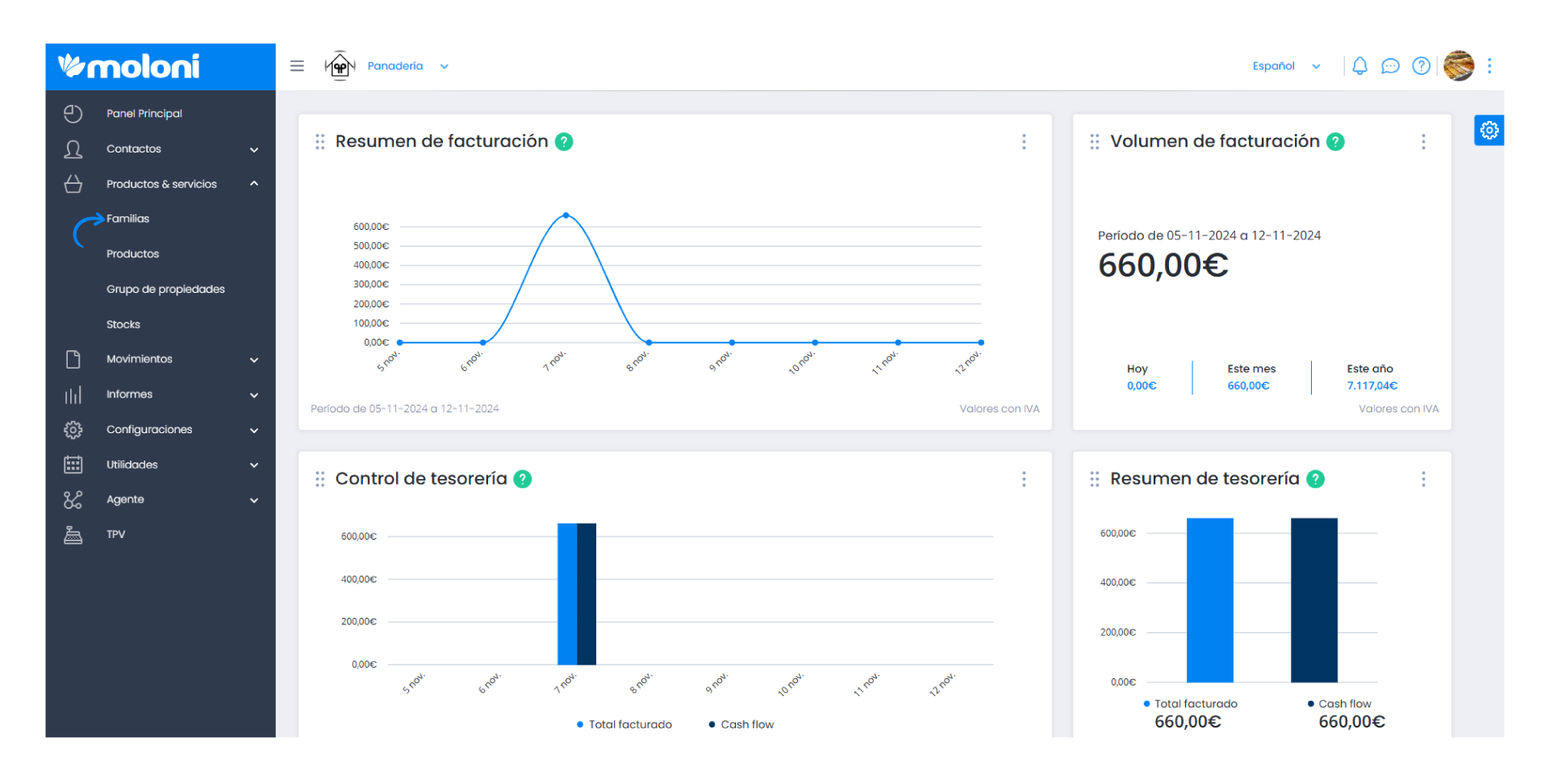
2. Then click on the 3 dots and select the Delete option.
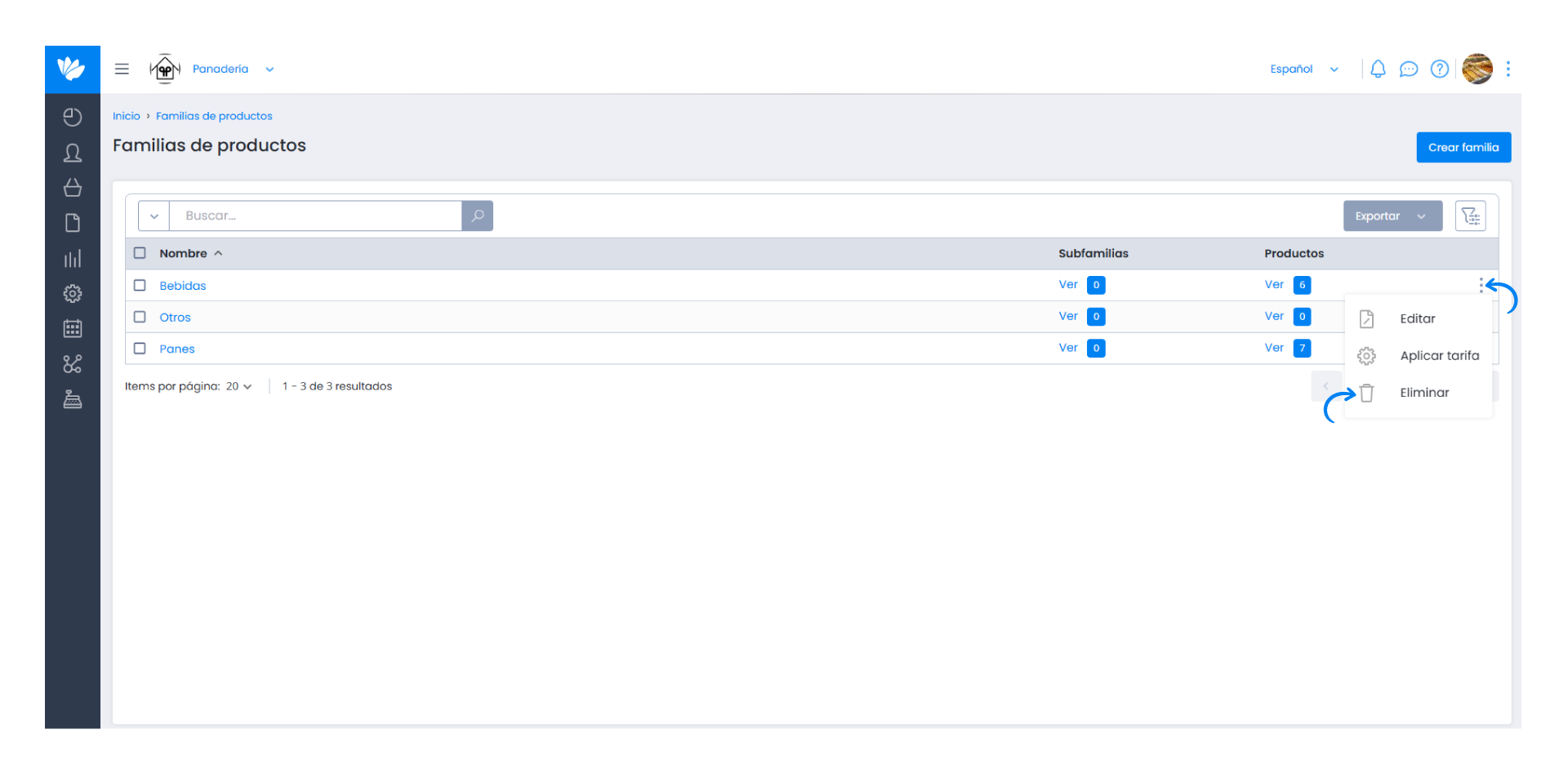
3. Lastly, click on the Continue button.
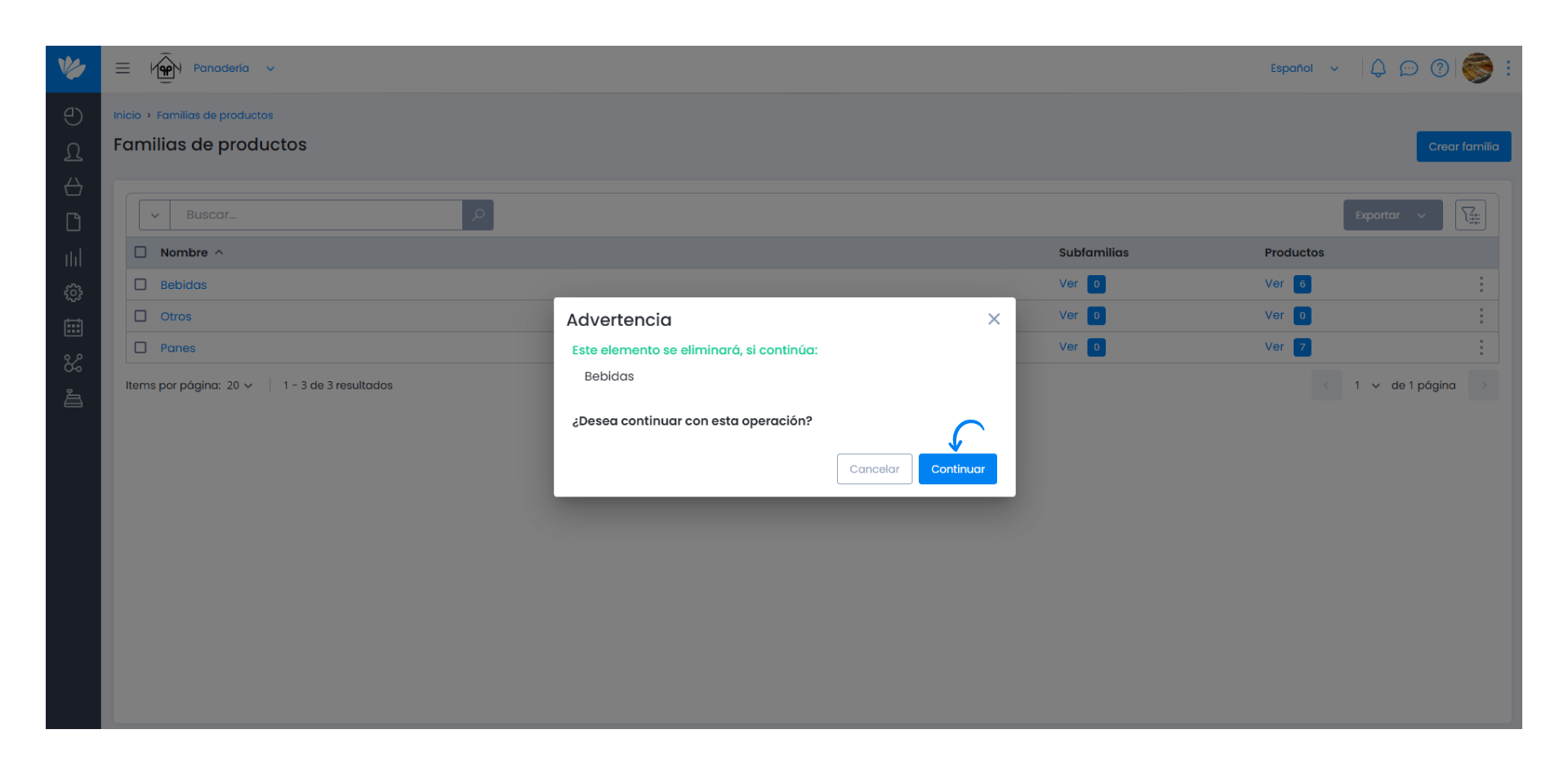
Important note
Items will never be deleted, as long as they are left without a category, available under the View orphans button. More information in this FAQ.


