
Guía paso a paso
¡Encuentra todos los procedimientos completamente explicados!
Siéntete siempre apoyado, incluso cuando no estás en contacto con nosotros.
How to move products between warehouses?
Temas relacionados
Ver másProducts & Services
Customer area
How to move products between warehouses?
To move an item between warehouses, you must access the stocks.In this section, you will find an option that allows you to move products between warehouses, keeping the movements registered in the stocks.
This feature is only available in the Moloni Pro plan, which includes the warehouse management tool.
Follow these steps:
1. Go to the menu Products & services > Stocks.
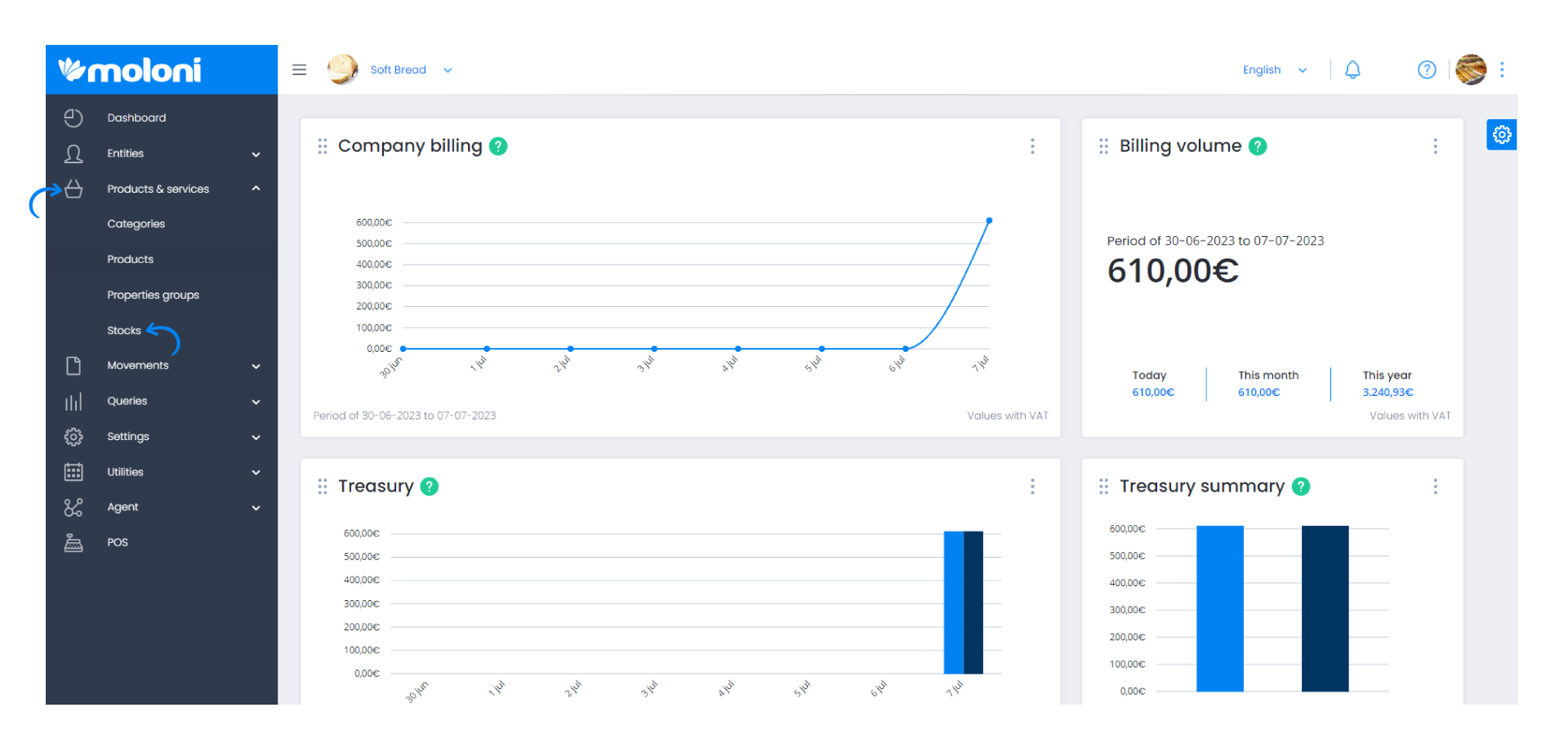
2. Search the product or category through the filter button and click Filter.
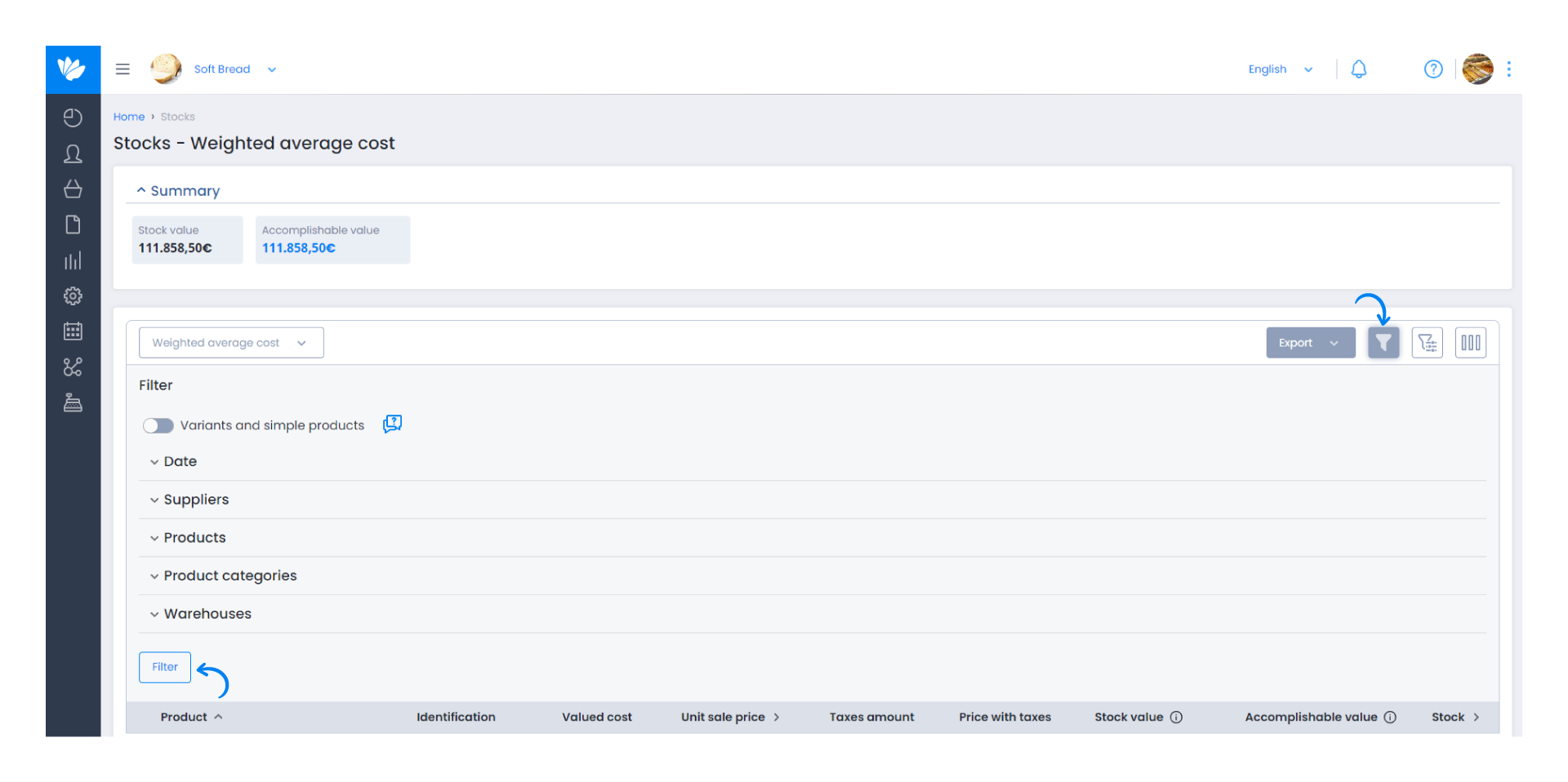
3. Click on the desired product and click Add manual Stock Movement.
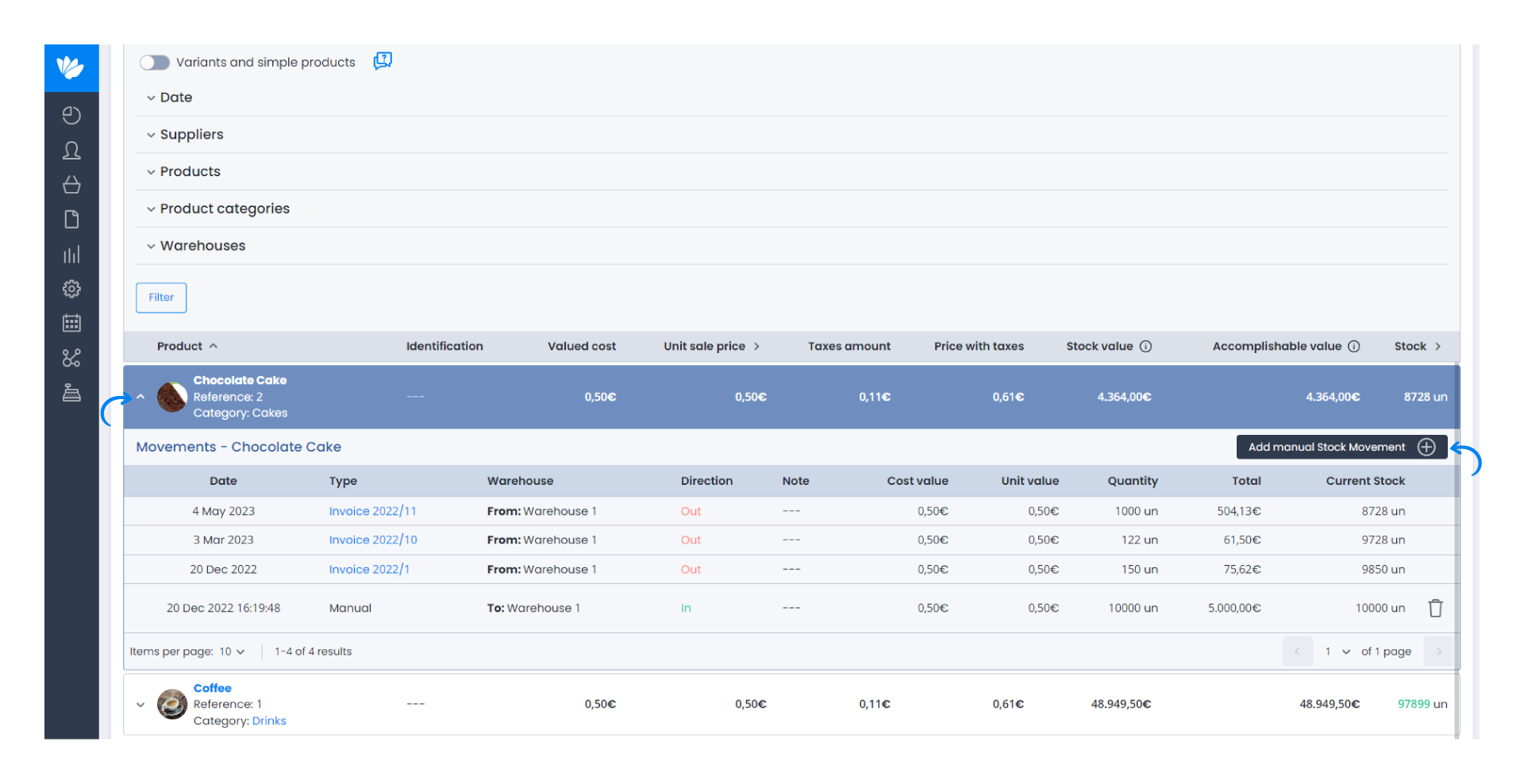
4. In the Movement field, select the option Between Warehouses. Insert the entry and exit warehouse, showing the current stock corresponding to each one.
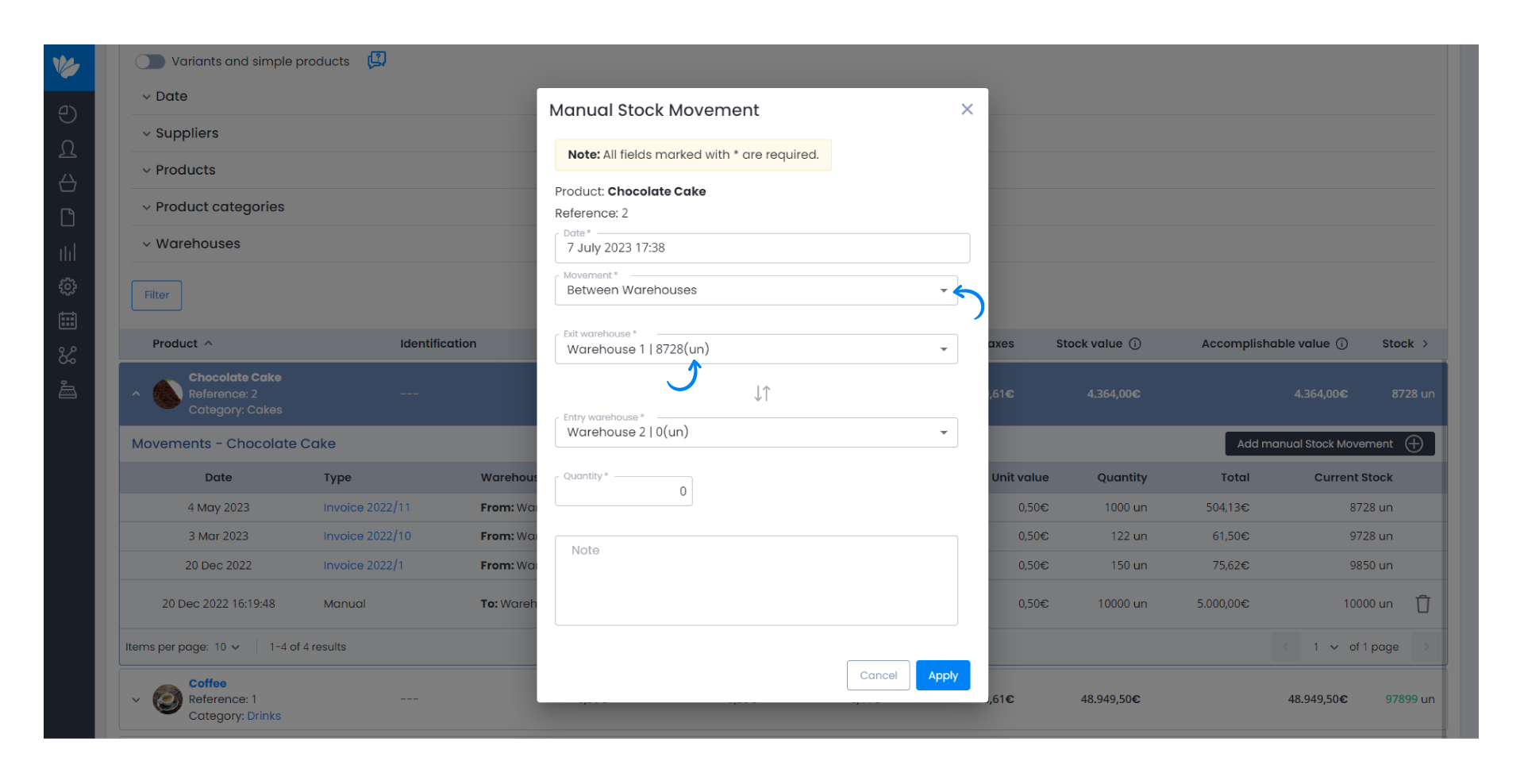
5. Lastly, fill in the quantity. If you want, you can leave a note and click Apply.
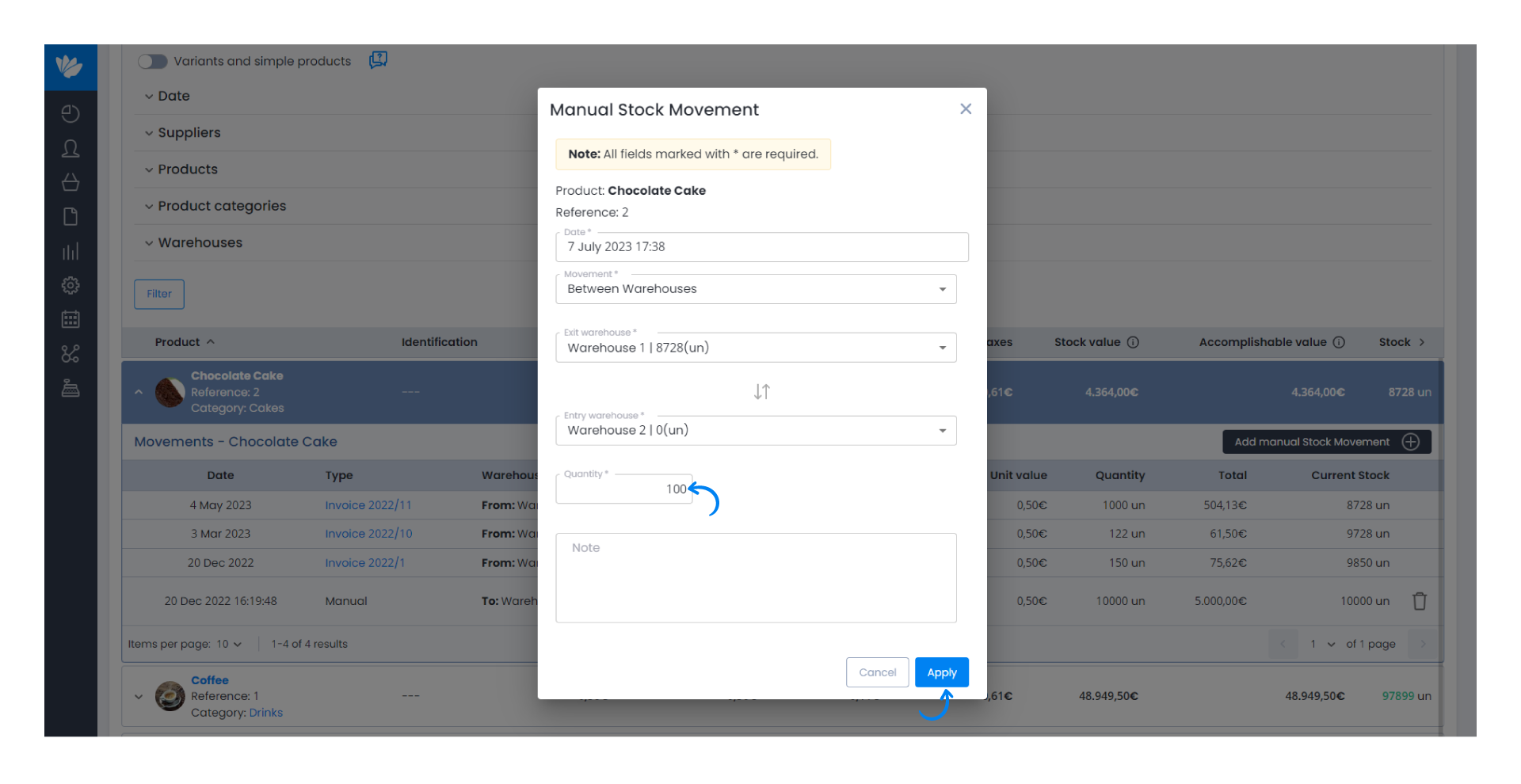
The movement of the product between warehouses was completed successfully and can be verified in the list.
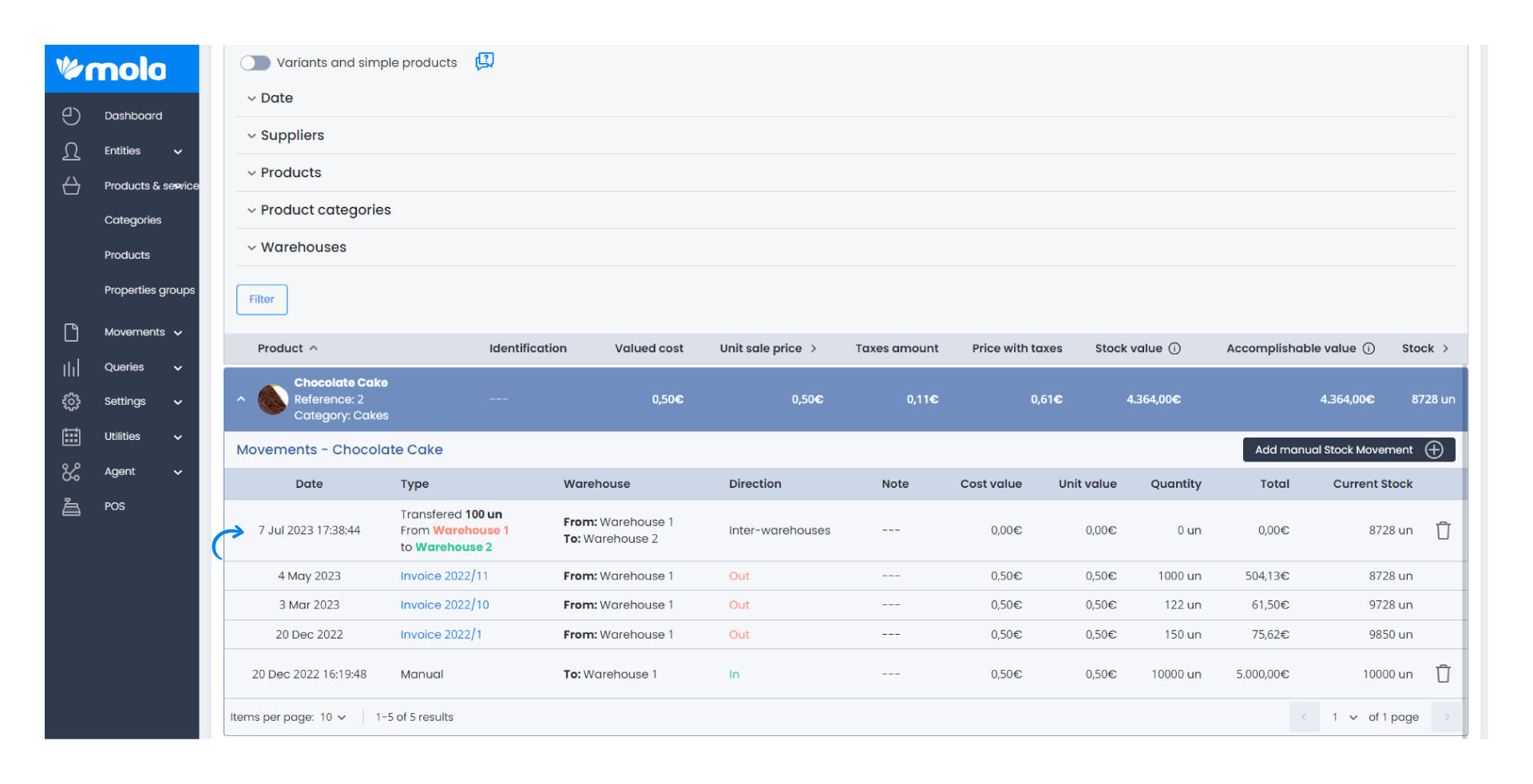
Important:
In case you have made an incorrect move, just click on the trash button to delete it.


