
Guía paso a paso
¡Encuentra todos los procedimientos completamente explicados!
Siéntete siempre apoyado, incluso cuando no estás en contacto con nosotros.
Temas relacionados
Entities
Customer area
How to set a default tax on a client
In Moloni it is possible to apply a tax, by default, to a customer. This feature allows when you add a customer to a document, this tax is applied by default to the products.
To do this, you must access the details of the customer's file and select the desired tax.
Follow the steps:
1. Firstly you must access the desired customer. To do this, access the Entities > Customers menu.
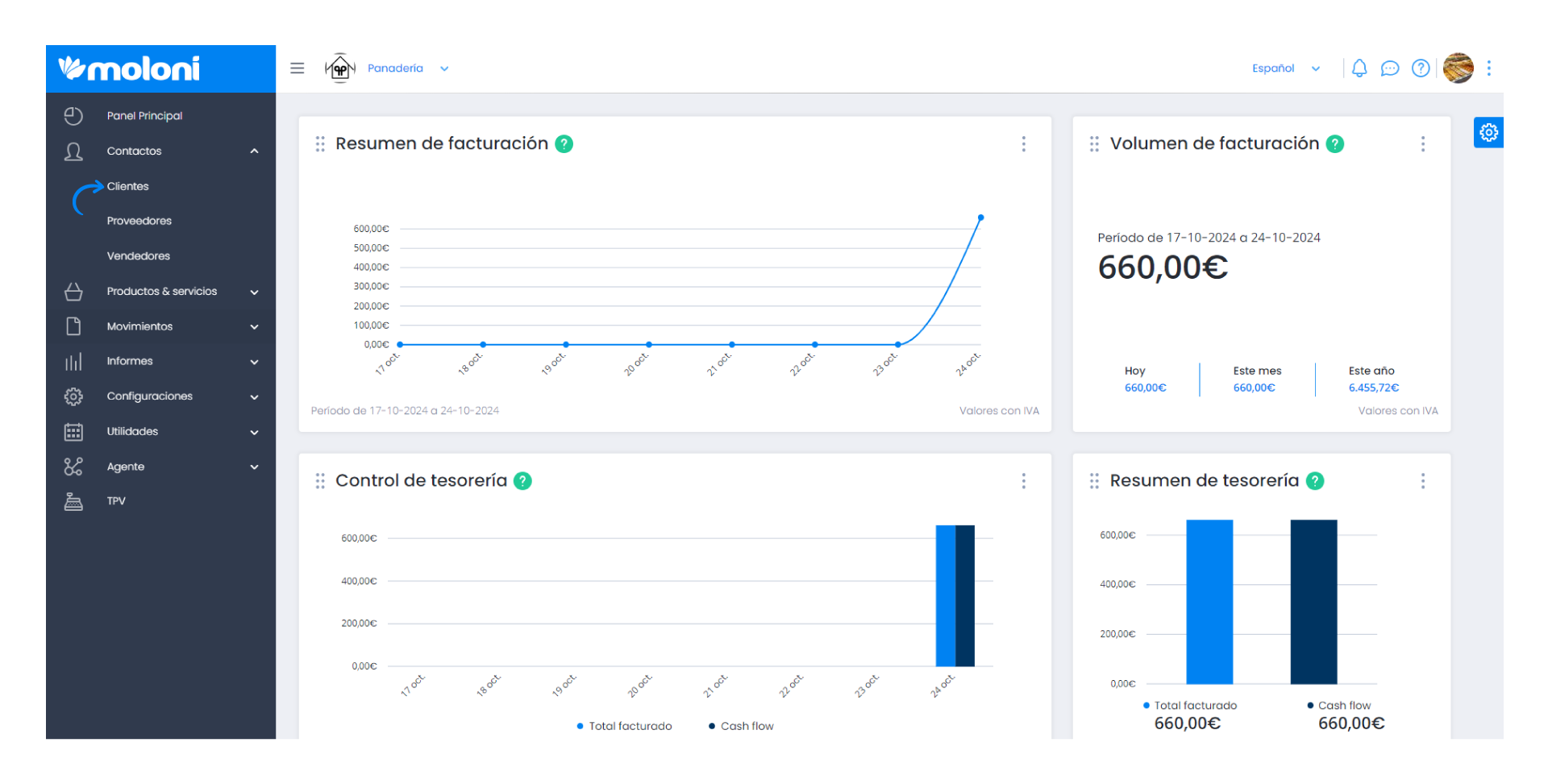
2. In the customer list, look for the desired customer. Click on it to access the form. You can also search by entering 3 characters of one of these data: VAT, name or code.
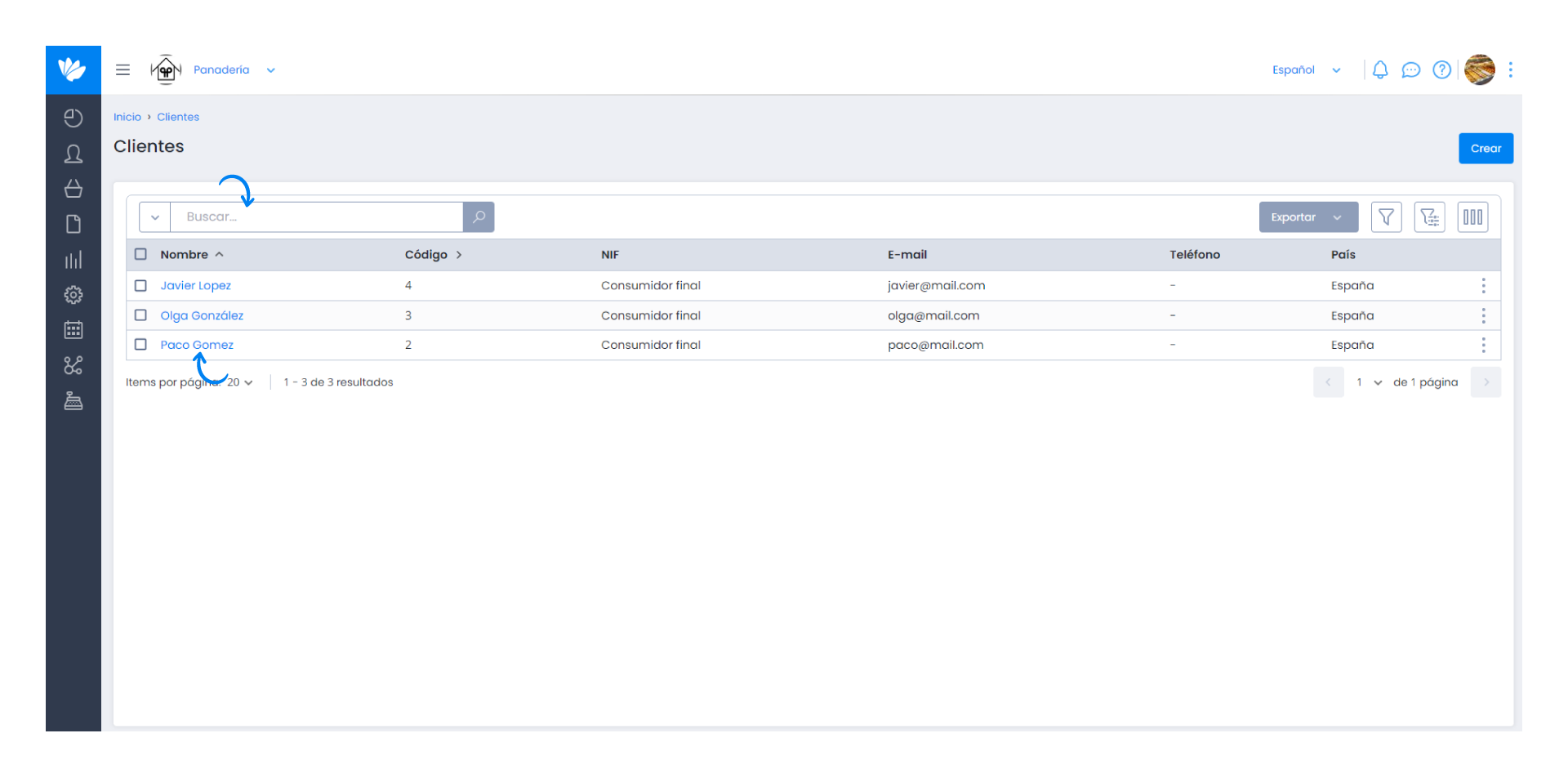
3. In the customer file, select the Billing tab. In the Tax field, select the tax you want to apply and click Add.
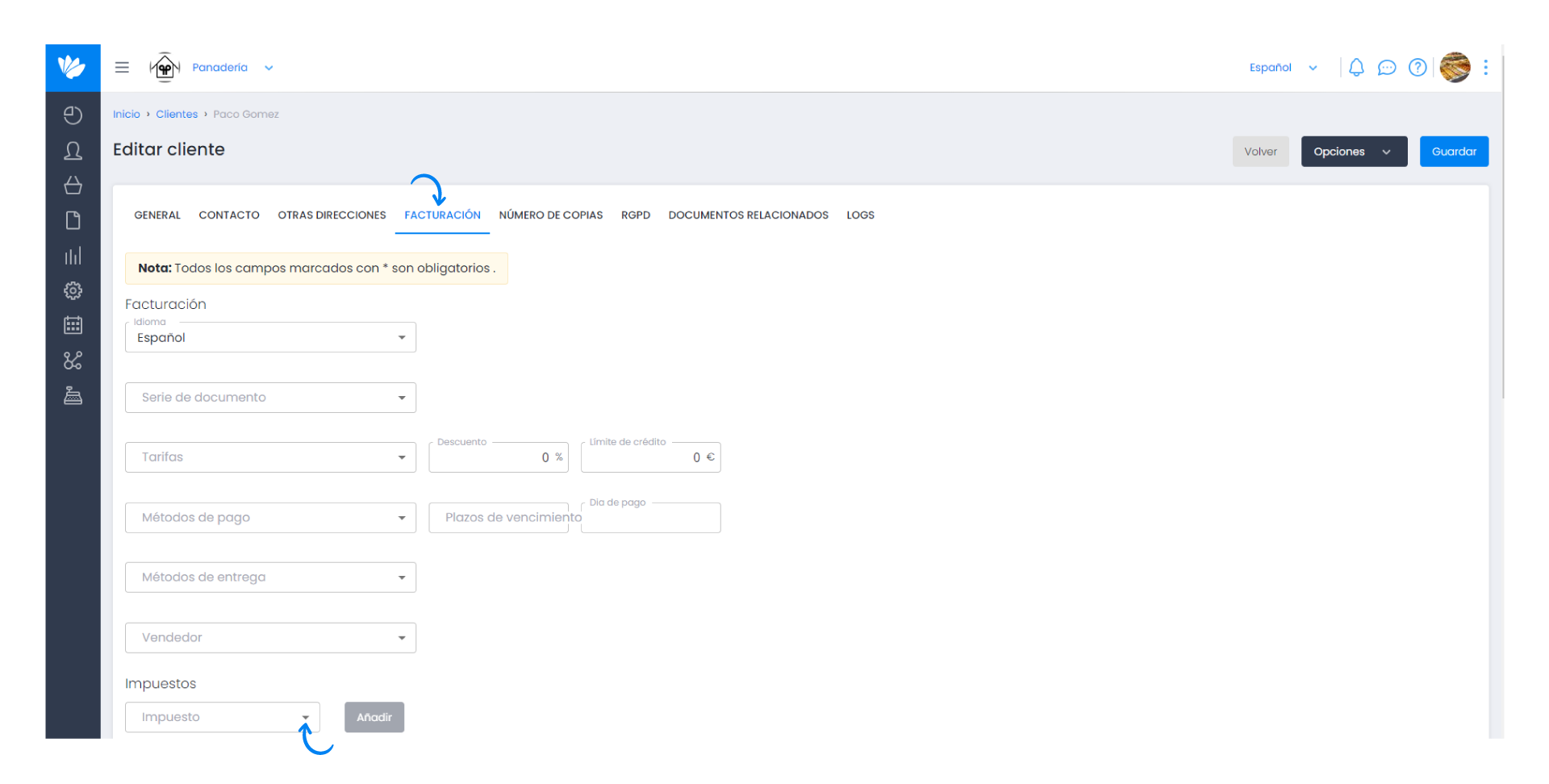
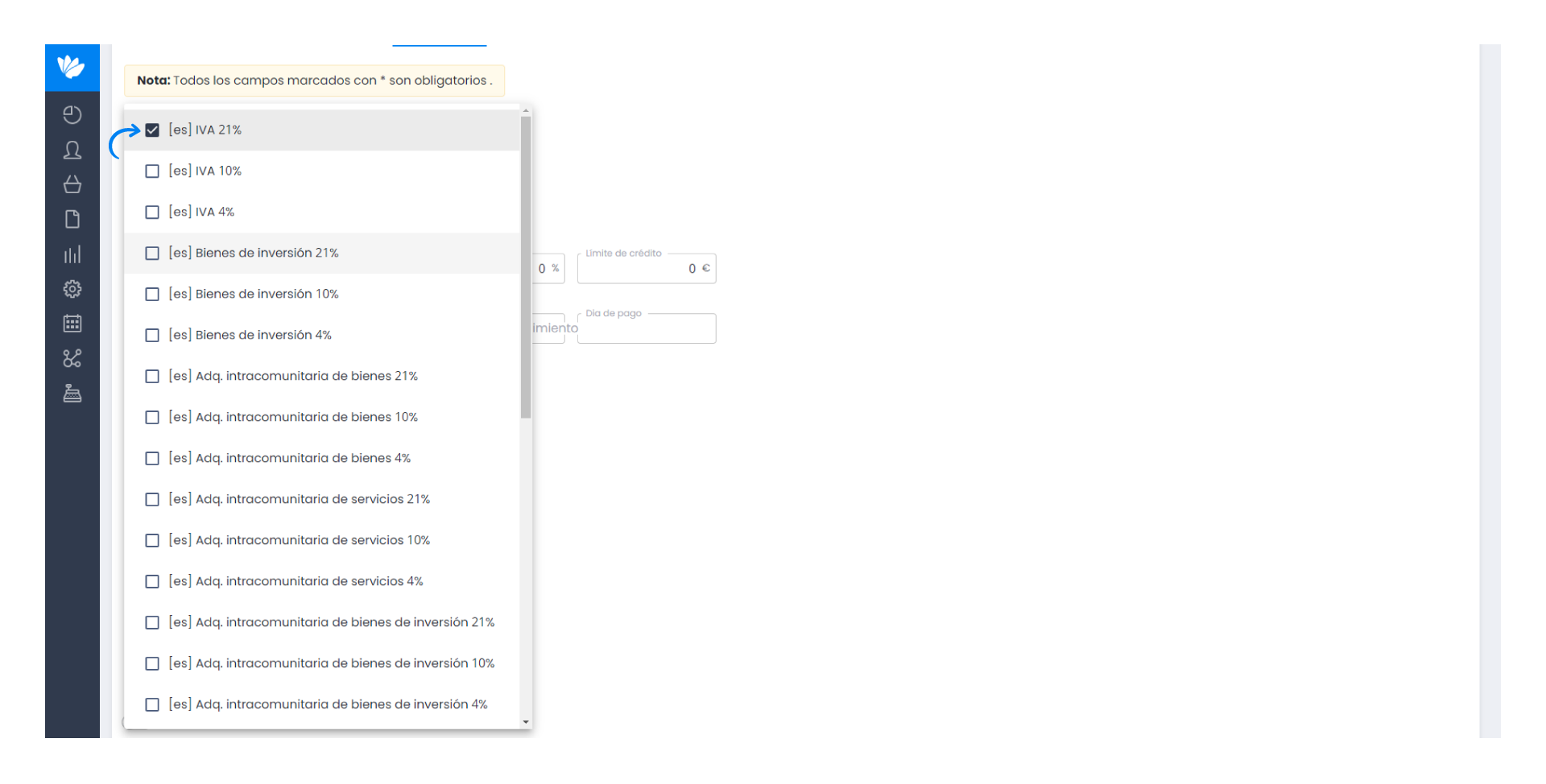
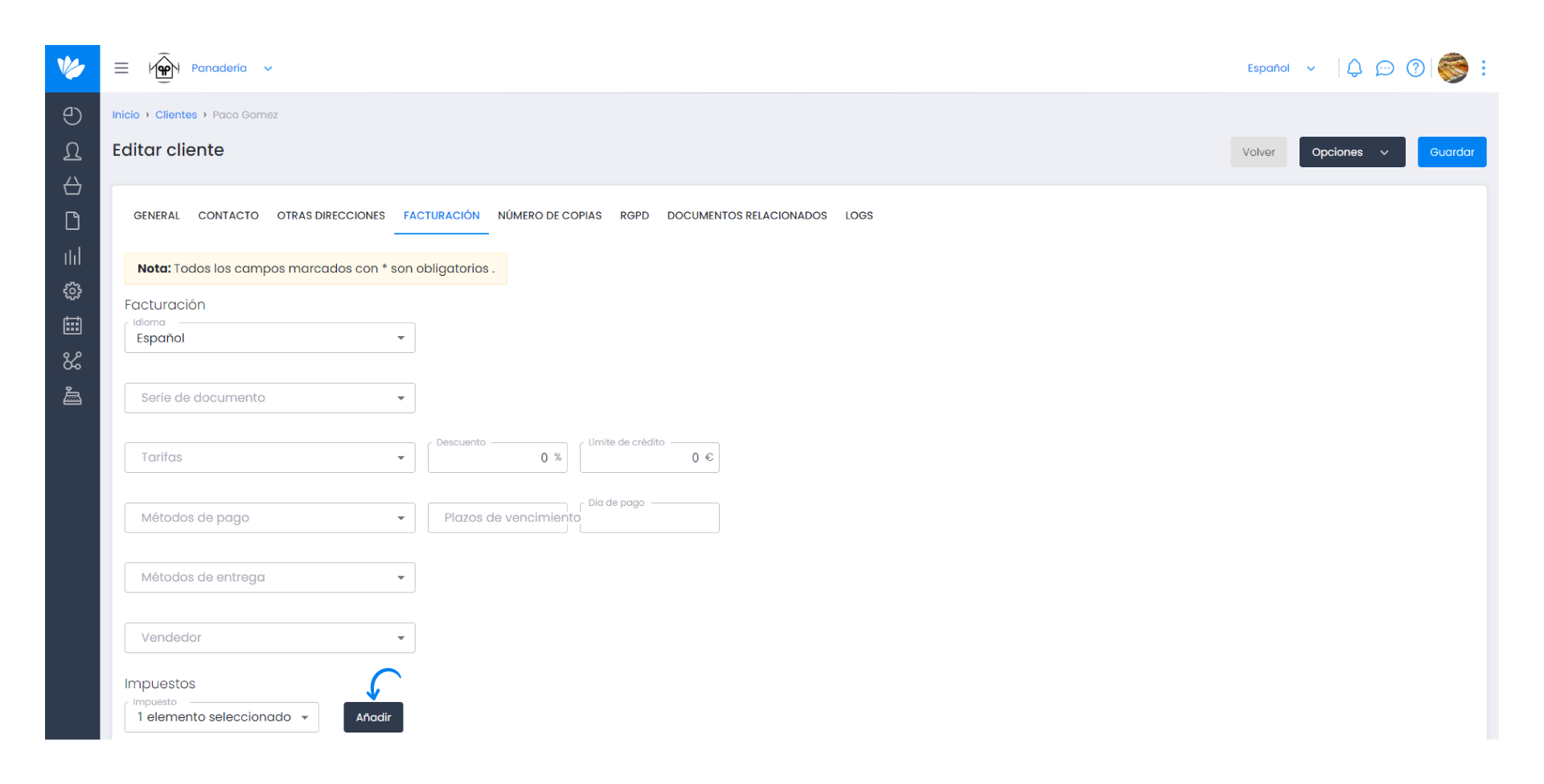
4. Click Save.
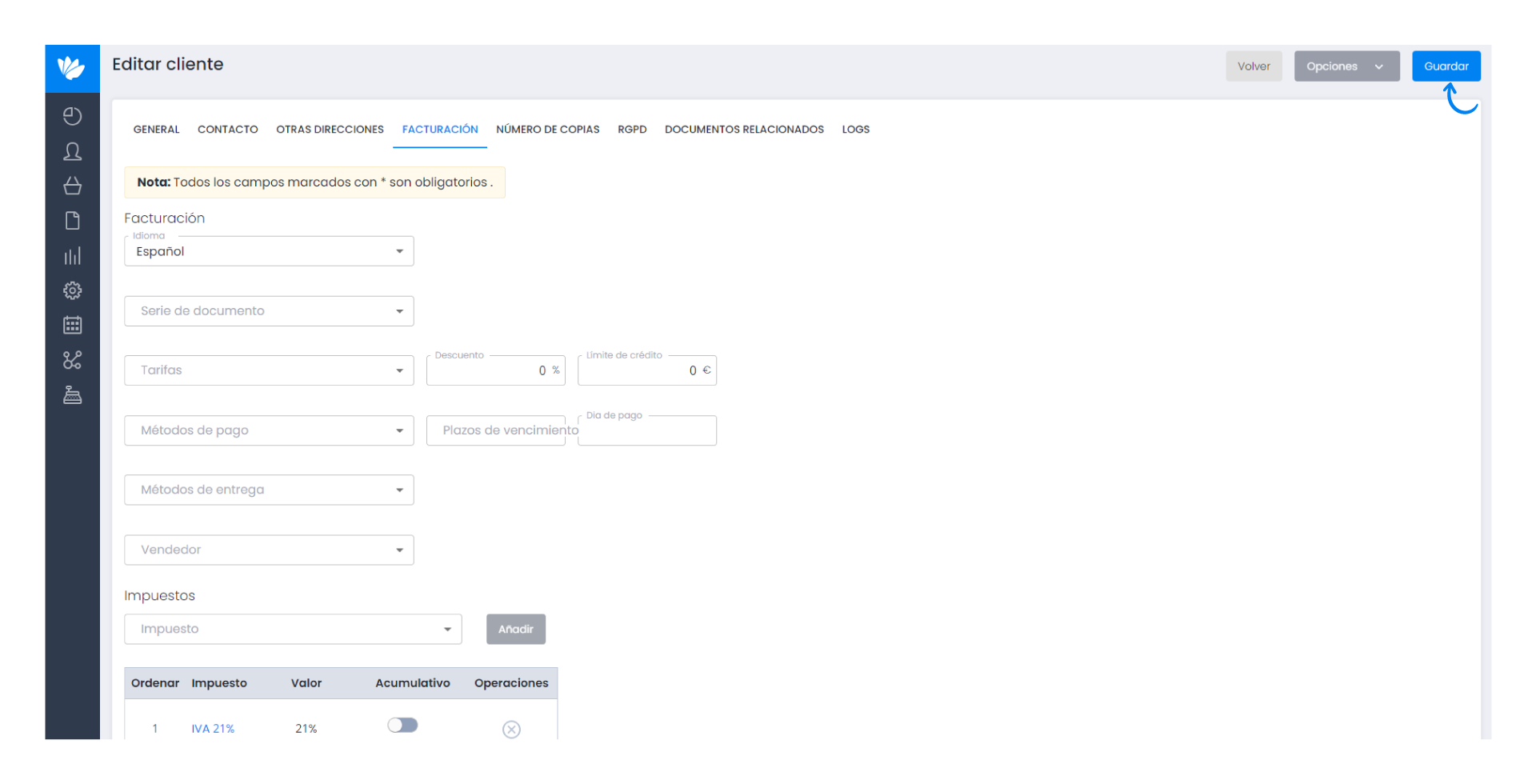
From now on, whenever you select this customer in a document, the defined tax is automatically added to the items inserted in the document.


