
Guía paso a paso
¡Encuentra todos los procedimientos completamente explicados!
Siéntete siempre apoyado, incluso cuando no estás en contacto con nosotros.
Temas relacionados
Entities
Customer area
How to set a credit limit for each customer?
Moloni allows you to set a credit limit for each customer via a field in the customer's profile.
This alert appears in invoices, as these documents enable credit accounting.
If you issue a debit document and the debit amount exceeds the set credit limit, an alert will appear.
When calculating deposits, consider both the customer’s current deposit balance and the document amount.
Follow these steps:
1. Go to the Entities > Customers menu.
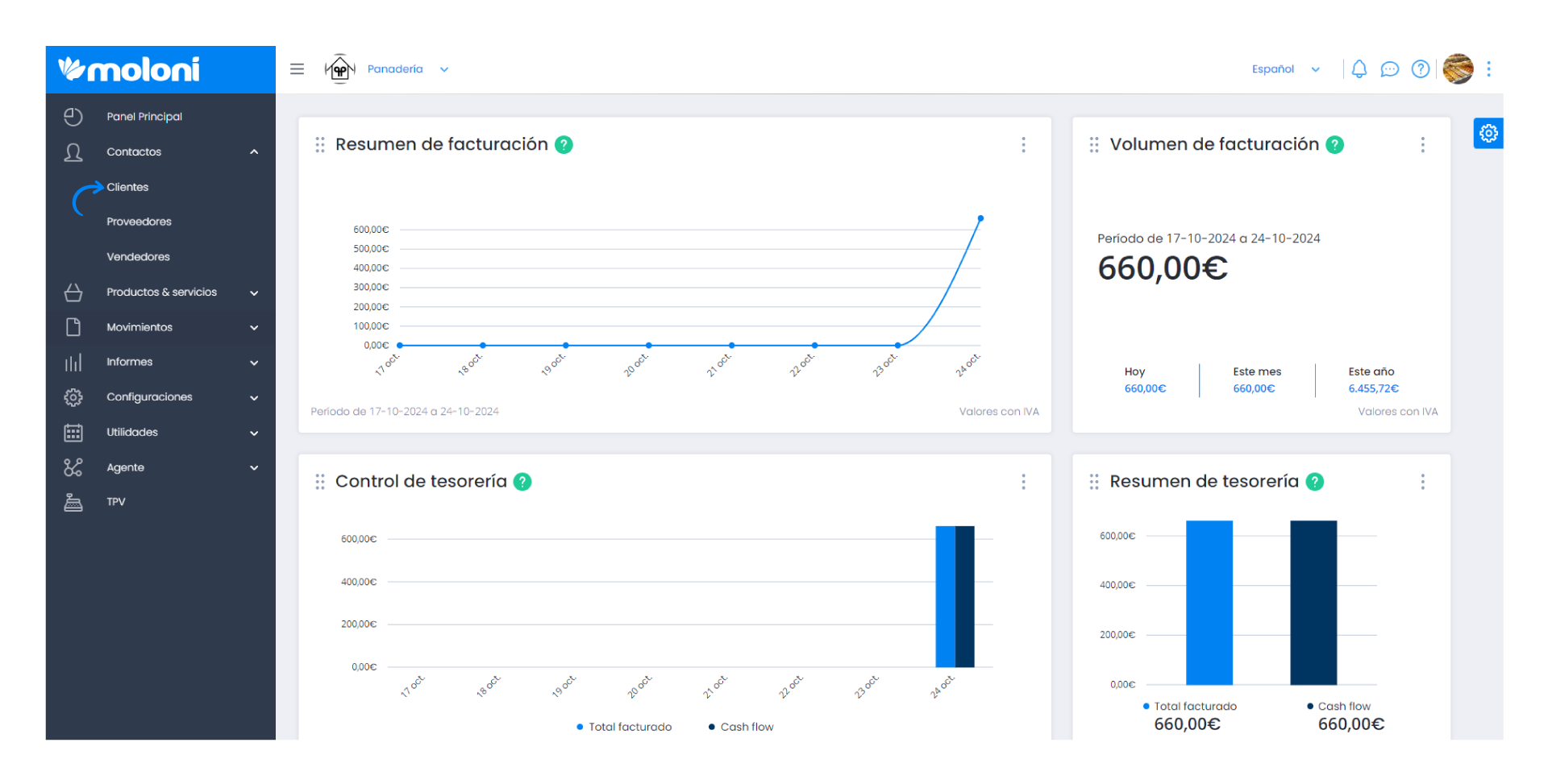
2. In the customer list, select the desired customer.
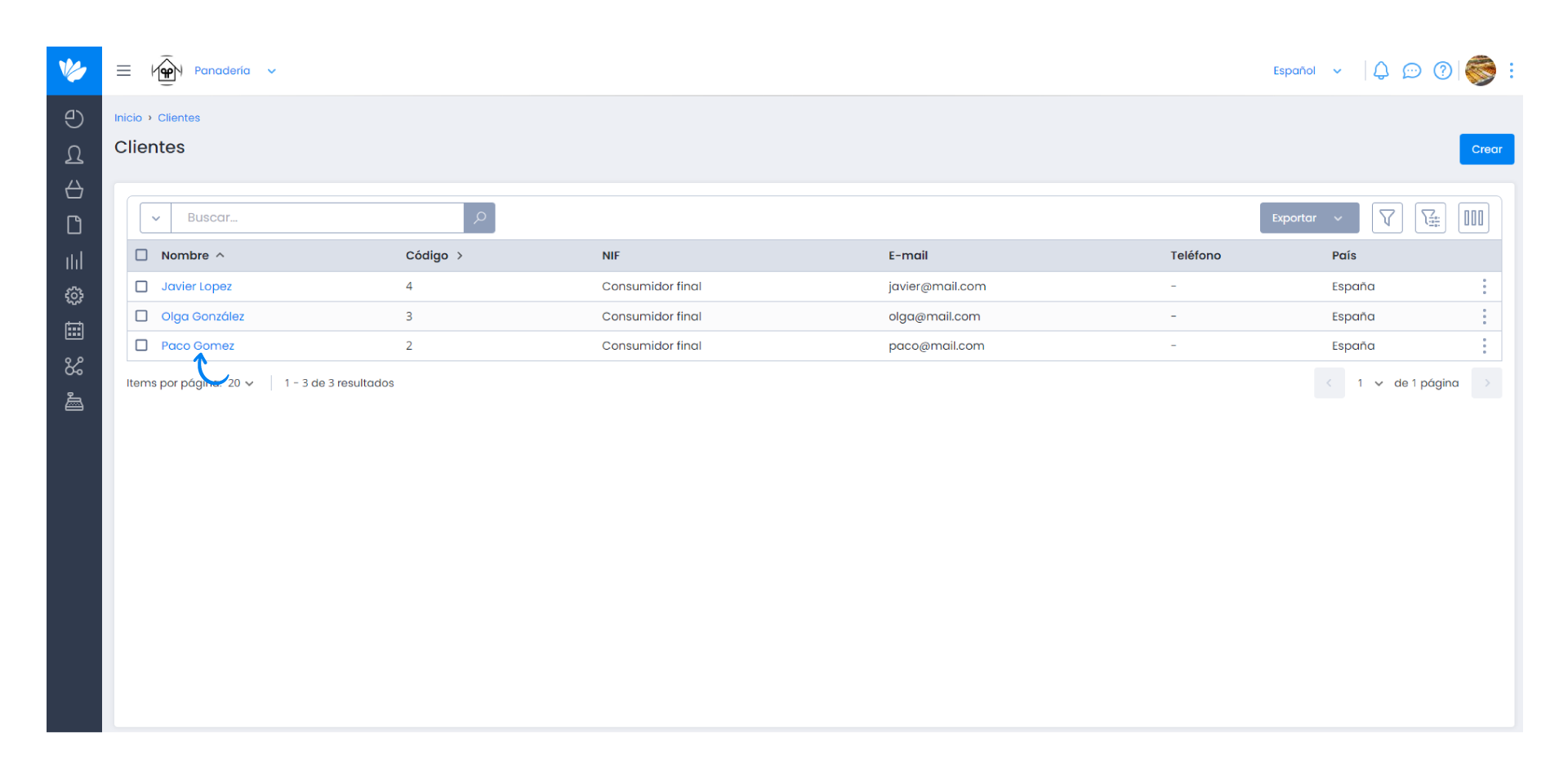
3. In the customer profile, choose the Billing tab.
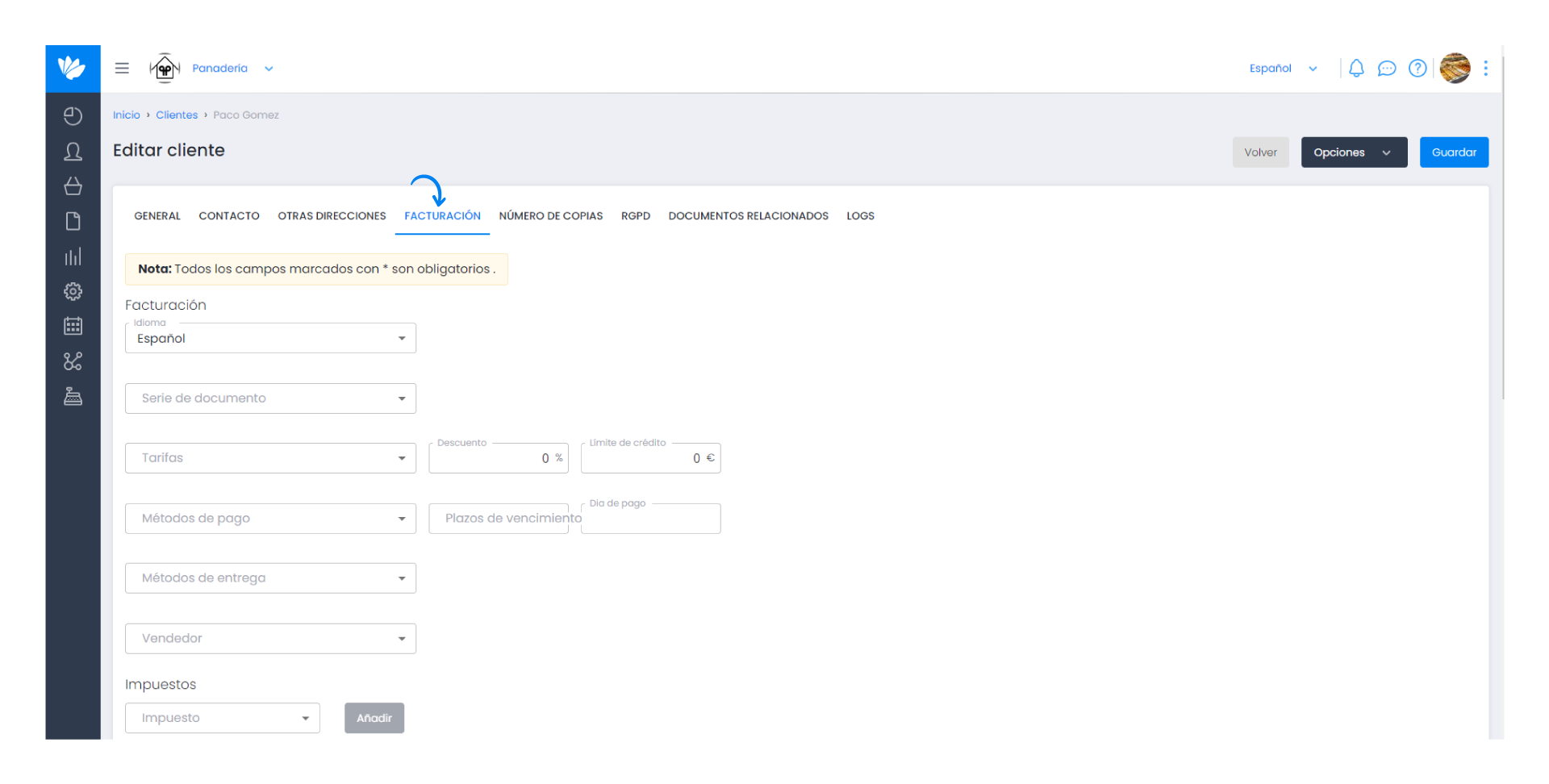
4. Enter the preferred limit in the Credit Limit field.
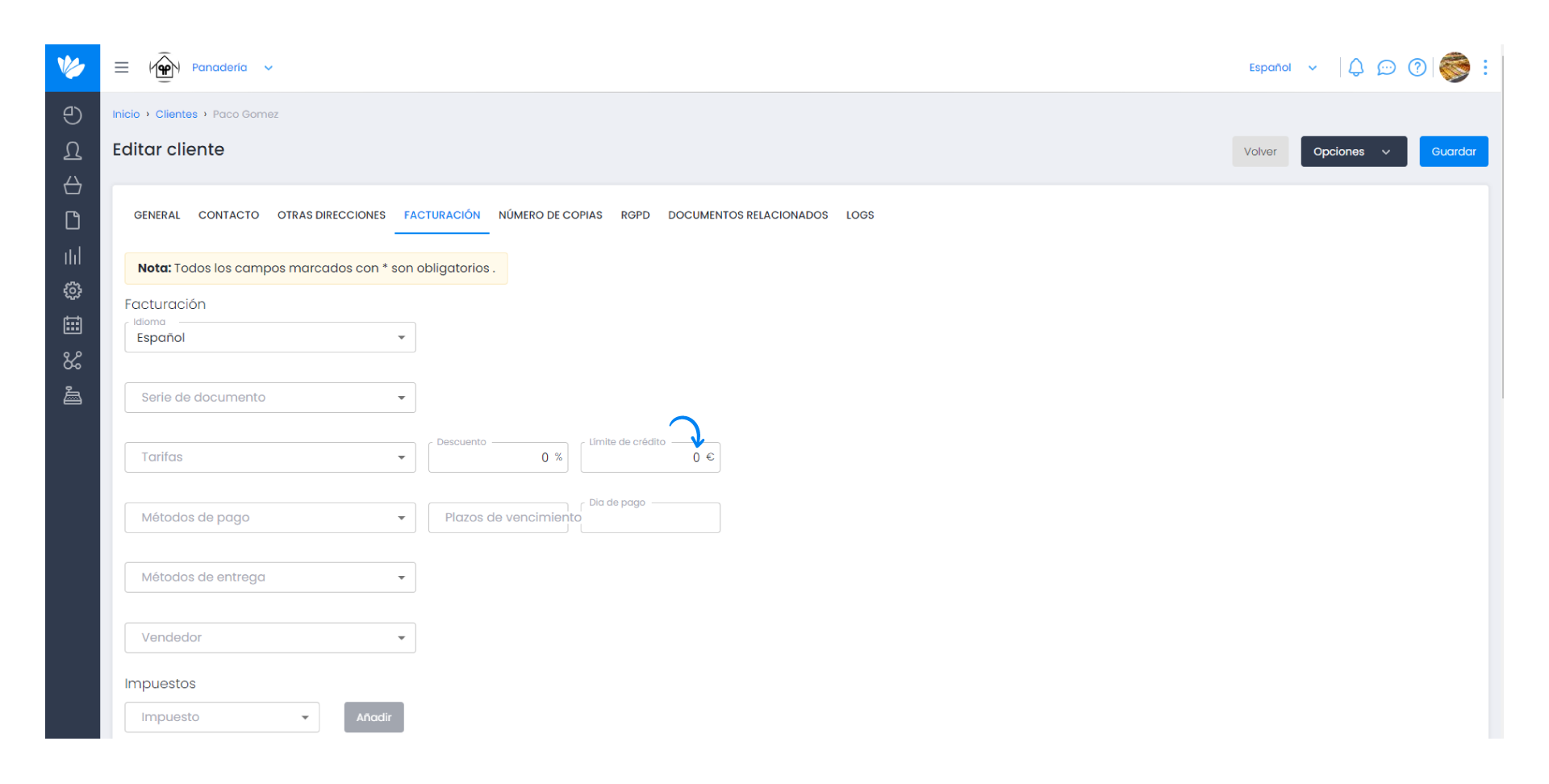
5. Click Save.
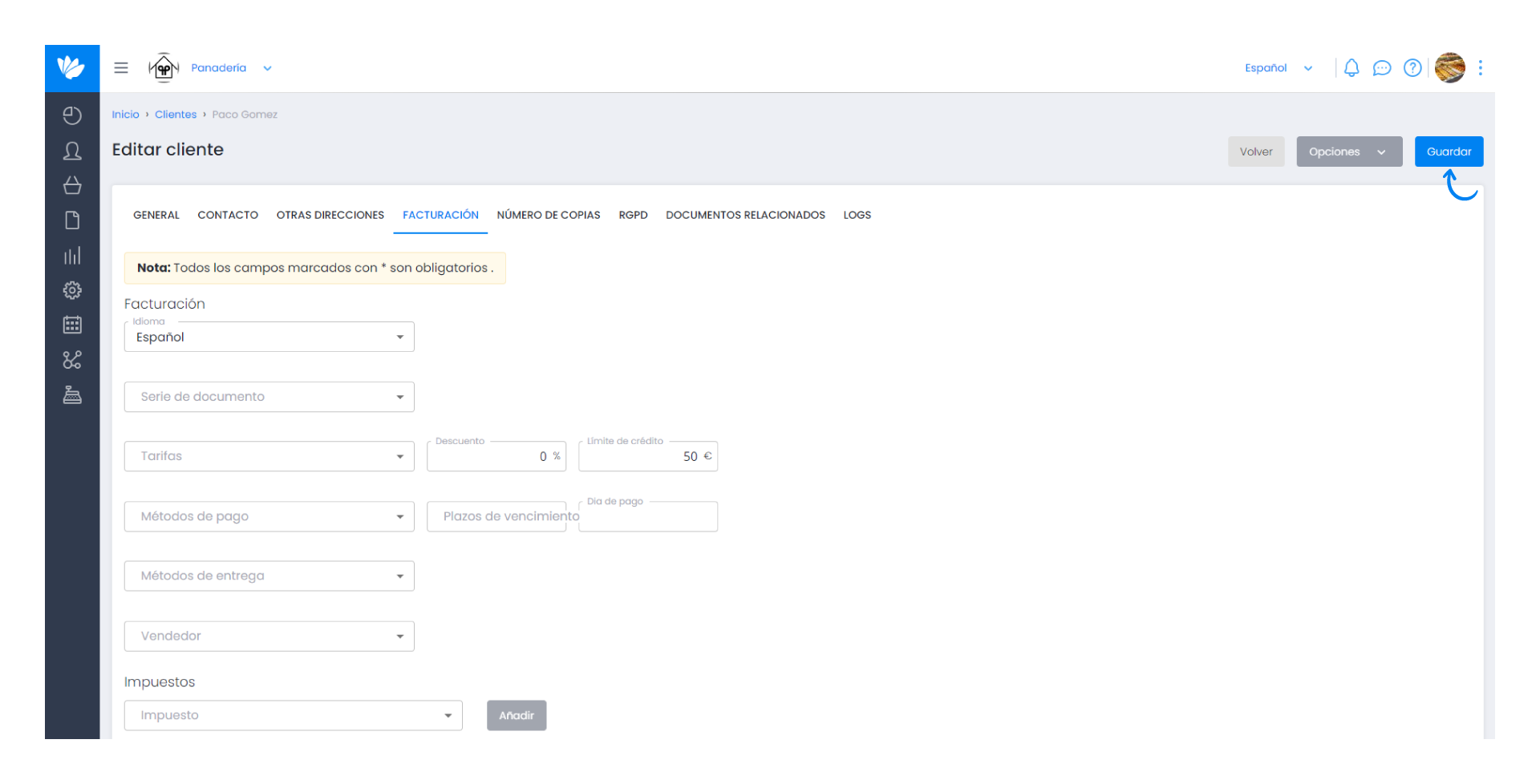
Once configured, all documents issued for this customer will automatically include the specified credit limit.


