
Guía paso a paso
¡Encuentra todos los procedimientos completamente explicados!
Siéntete siempre apoyado, incluso cuando no estás en contacto con nosotros.
Temas relacionados
Entities
Customer area
How to set a default series for a customer?
In Moloni, it is possible to set a default document series for a customer.
With this functionality, whenever you add a customer to a document, the series you have defined is automatically selected.
Follow these steps:
1. Go to the Entities > Customers menu.
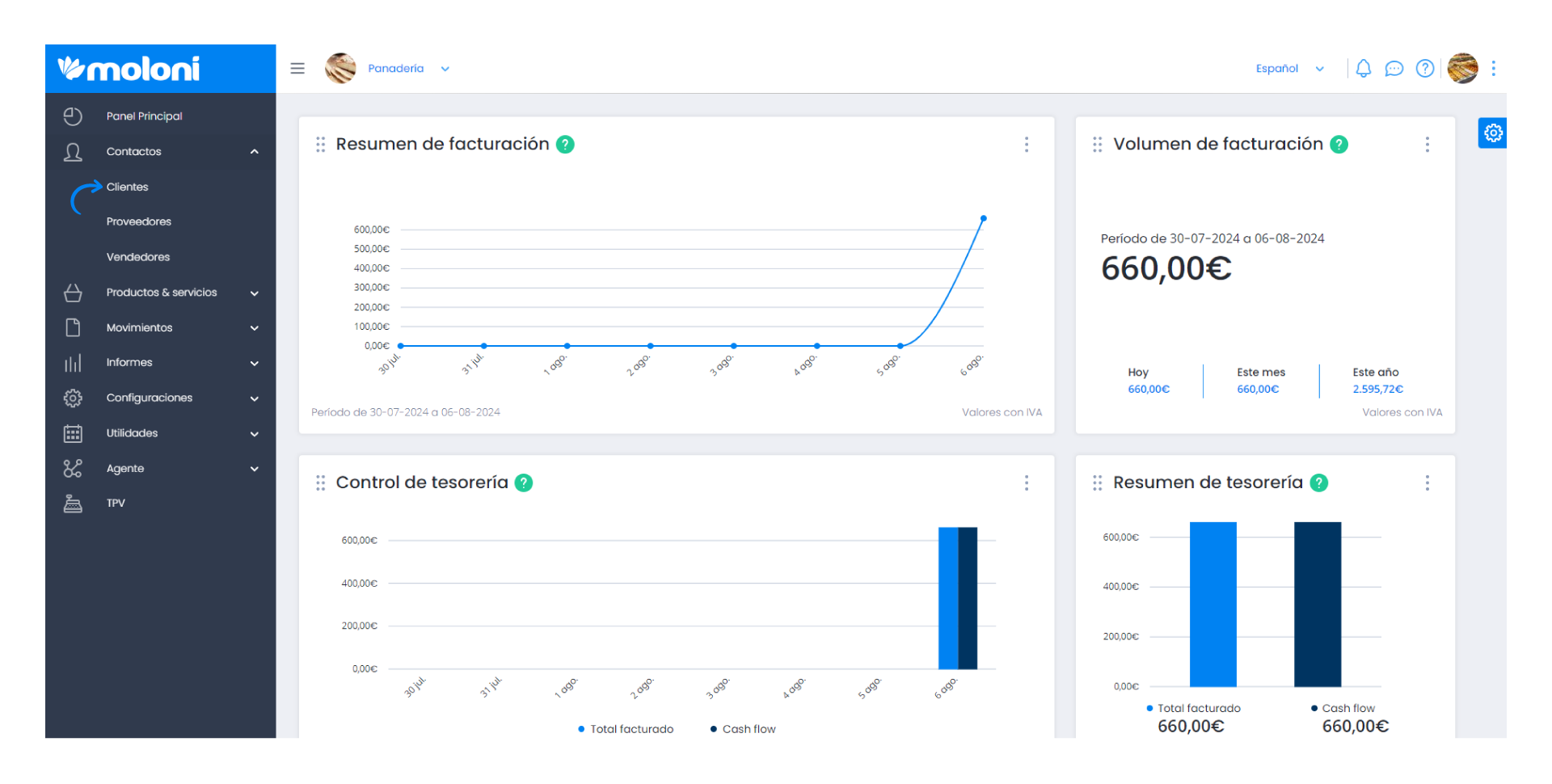
2. Then, search for the desired customer and click on them.
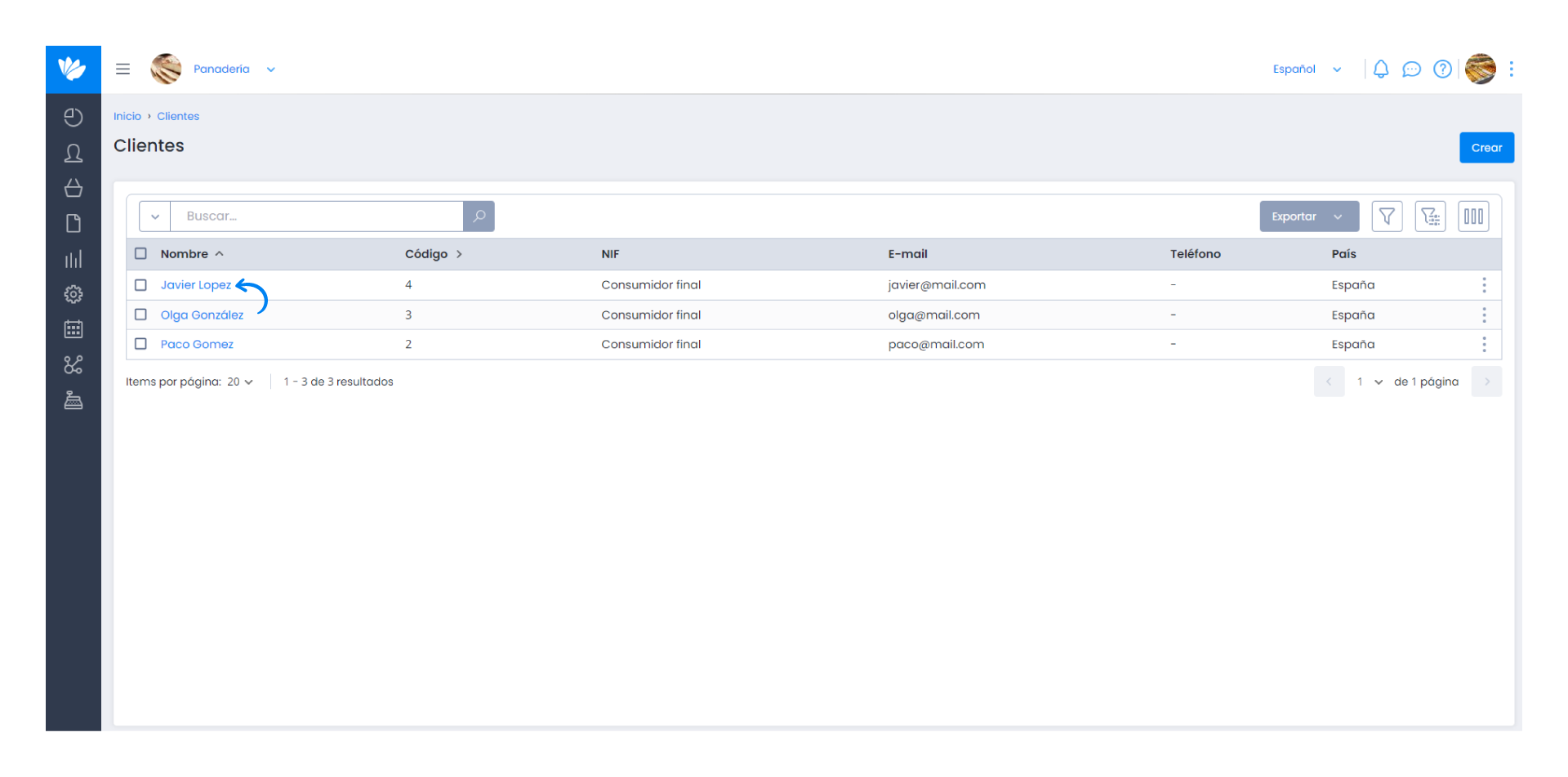
3. Next, select the Billing tab.
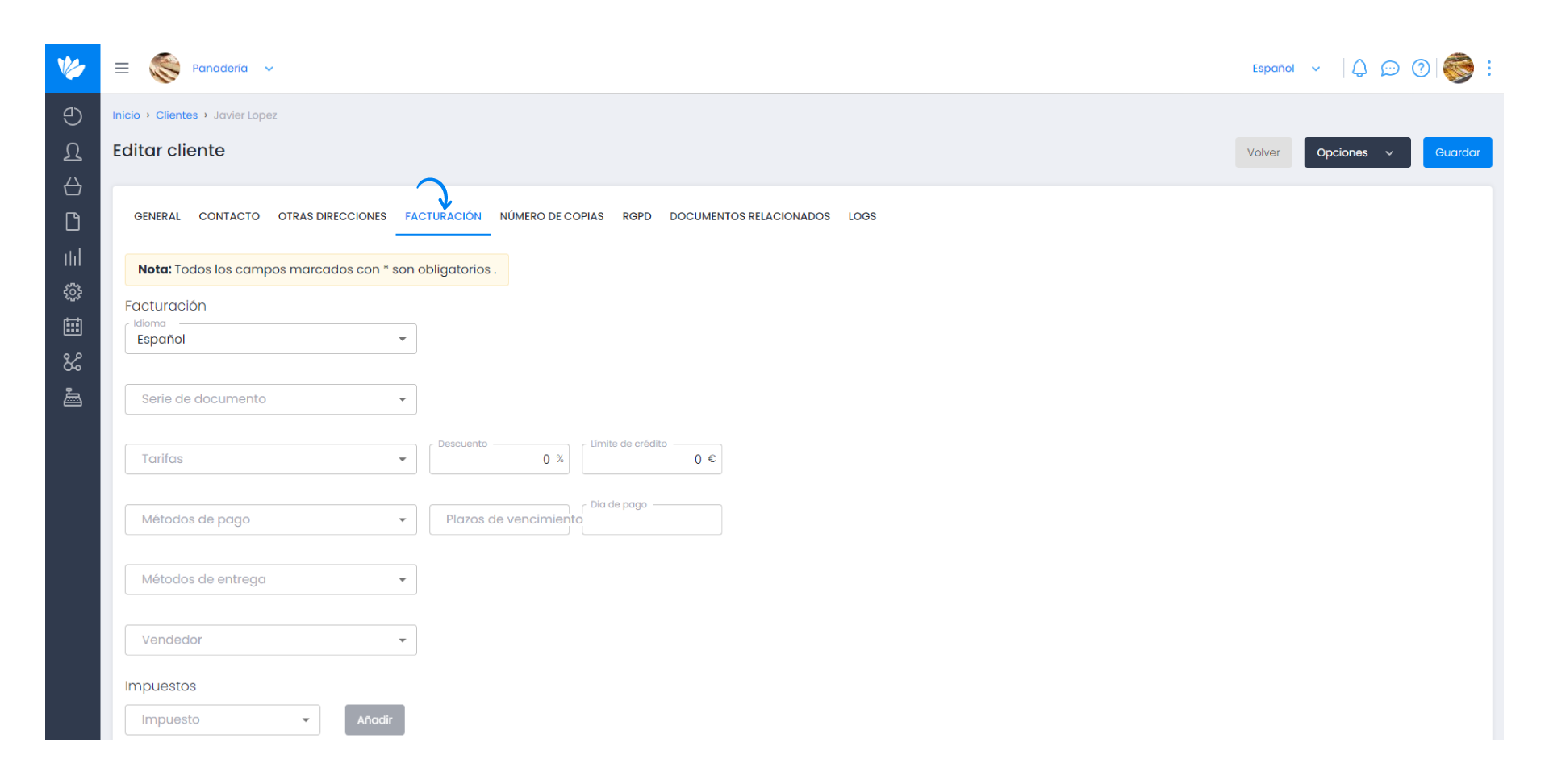
4. Here you will find the Document Set field, choose the series you want to associate with this customer.
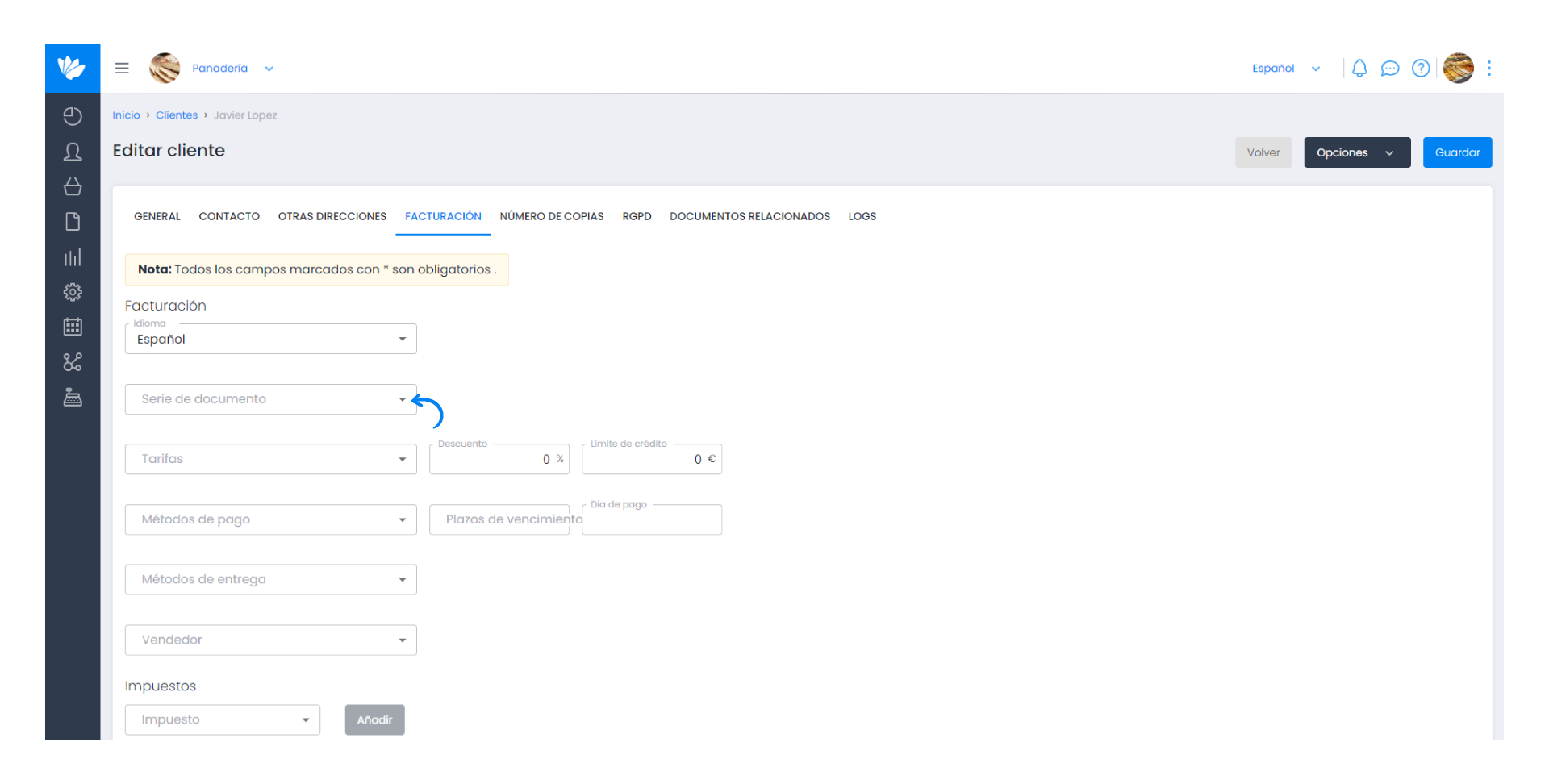
5. To save the information, click Save.
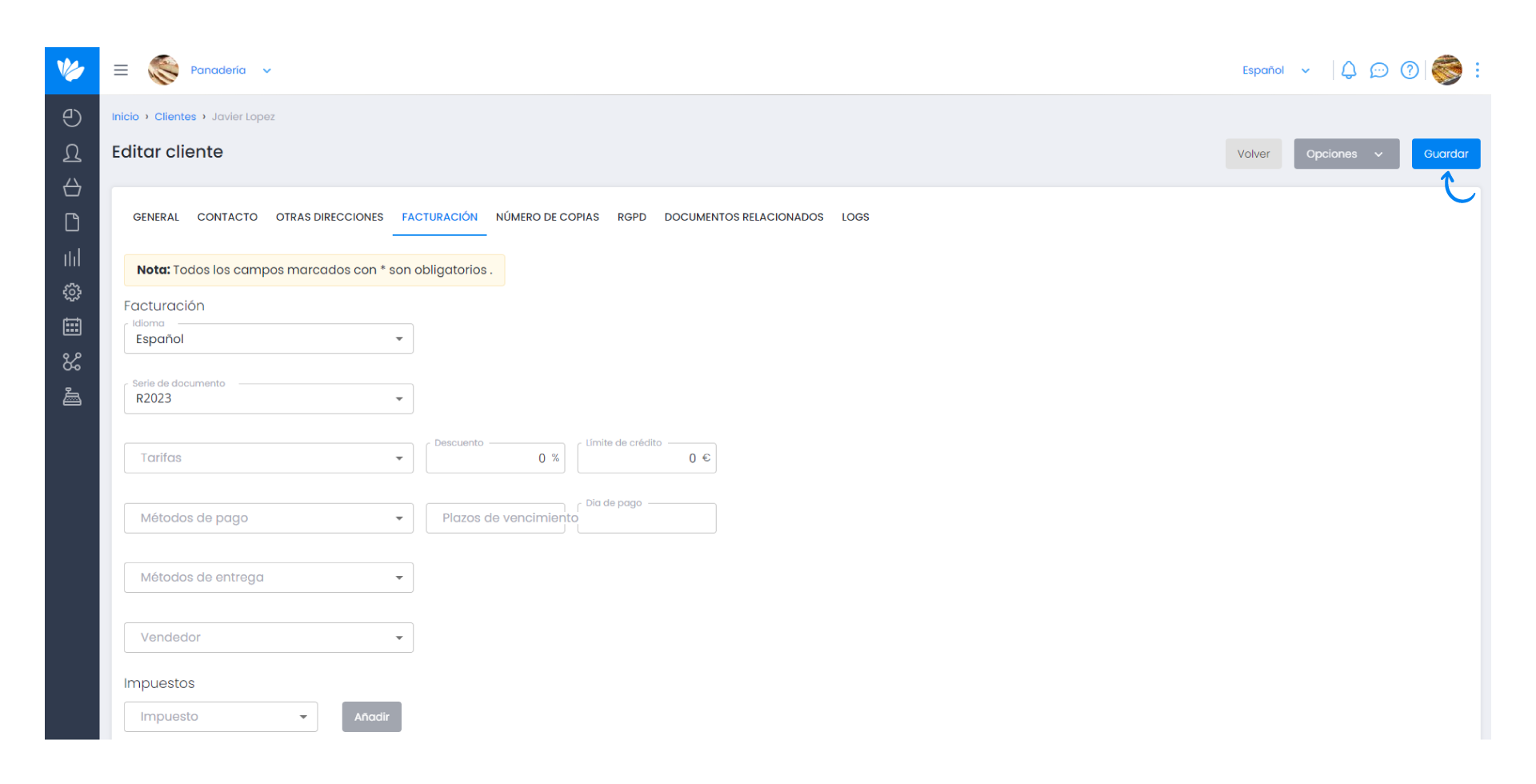
From now on, whenever you create a document for that customer, the default series you have set will be automatically associated.


