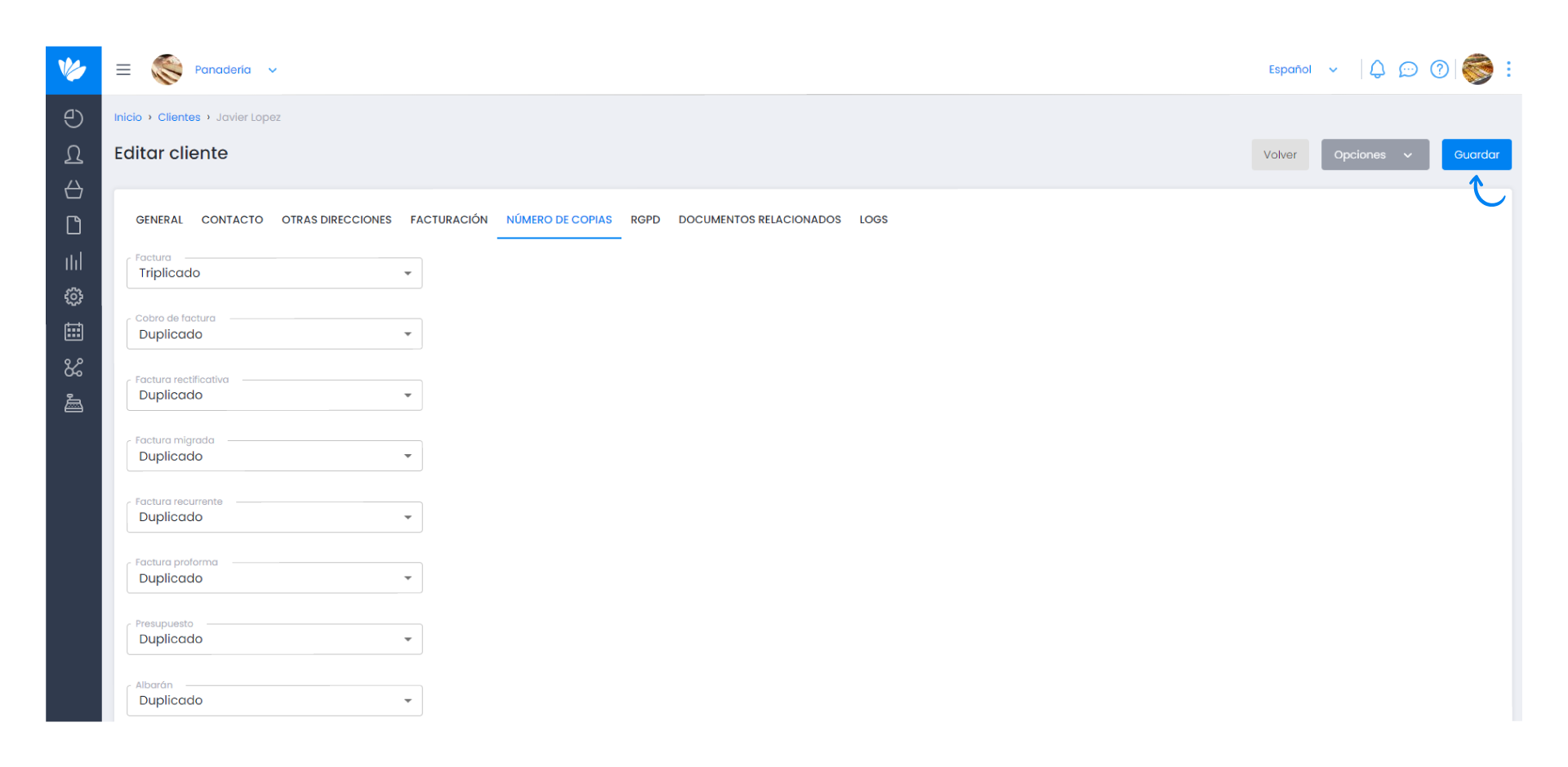Guía paso a paso
¡Encuentra todos los procedimientos completamente explicados!
Siéntete siempre apoyado, incluso cuando no estás en contacto con nosotros.
InicioSoportePreguntas frecuentes Customer areaEntities
Define the number of copies of a document for a customer
Temas relacionados
Entities
Customer area
Define the number of copies of a document for a customer
In Moloni, one of the ways to define the number of copies of documents is to apply a specific value to a specific customer.
For customers who do not have a defined number of copies, the number defined in the company is used. To find out how to determine a quantity of copies for the entire company, consult this FAQ.
Follow the steps:
1. Access the Entities> Customers menu.
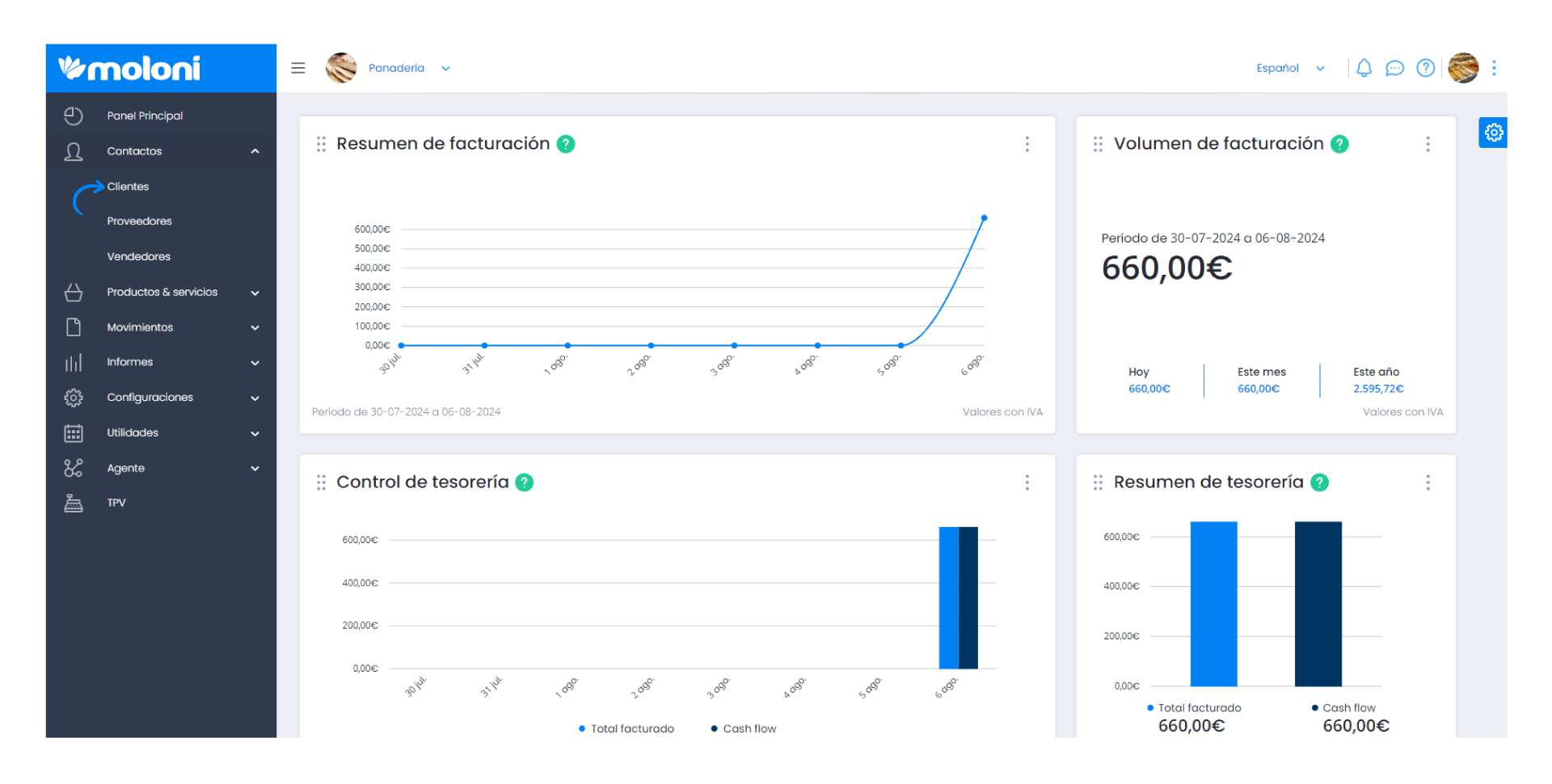
2. Then, search for the desired customer and click on it.
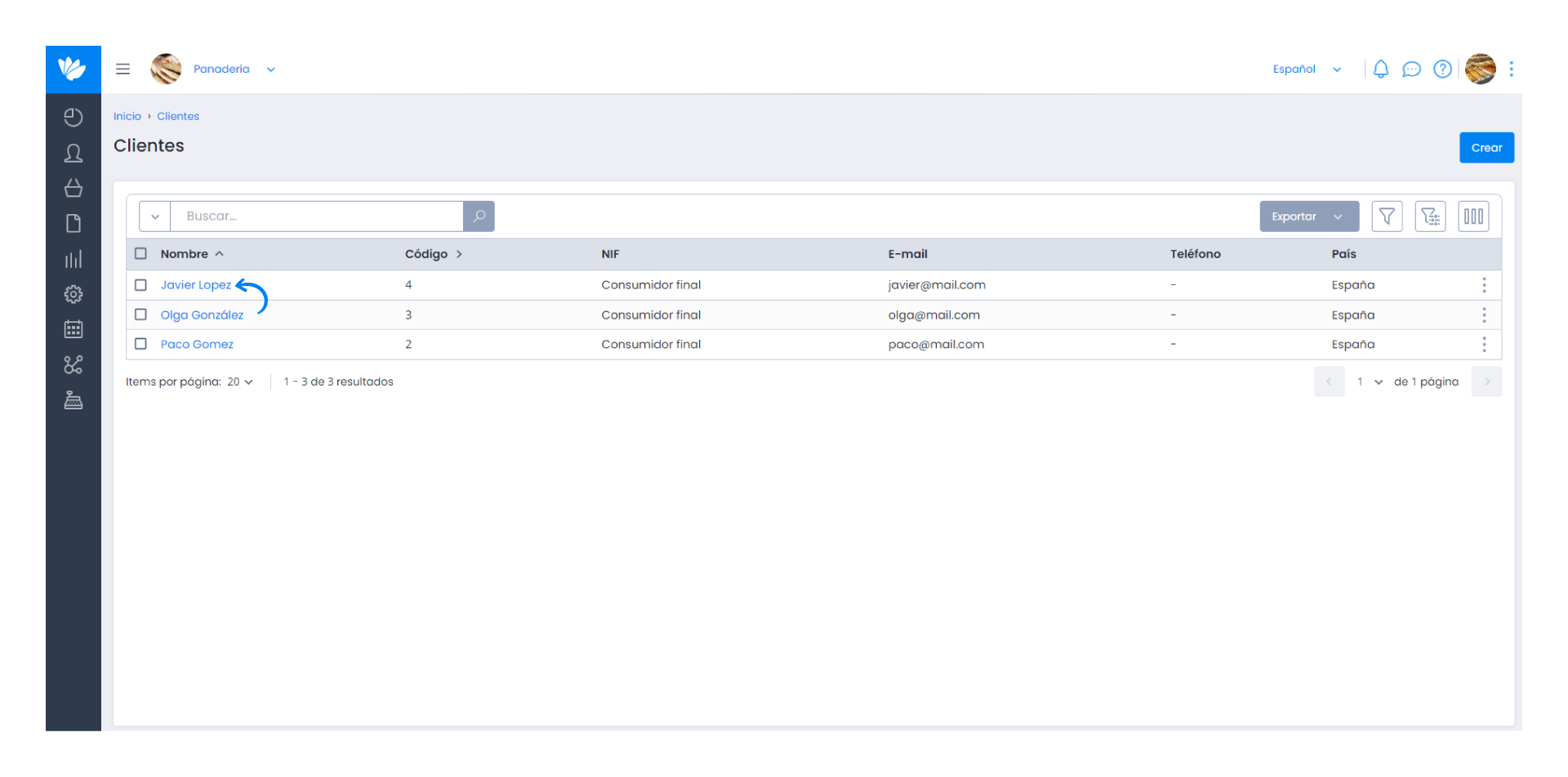
3. Then select the Document copies tab.
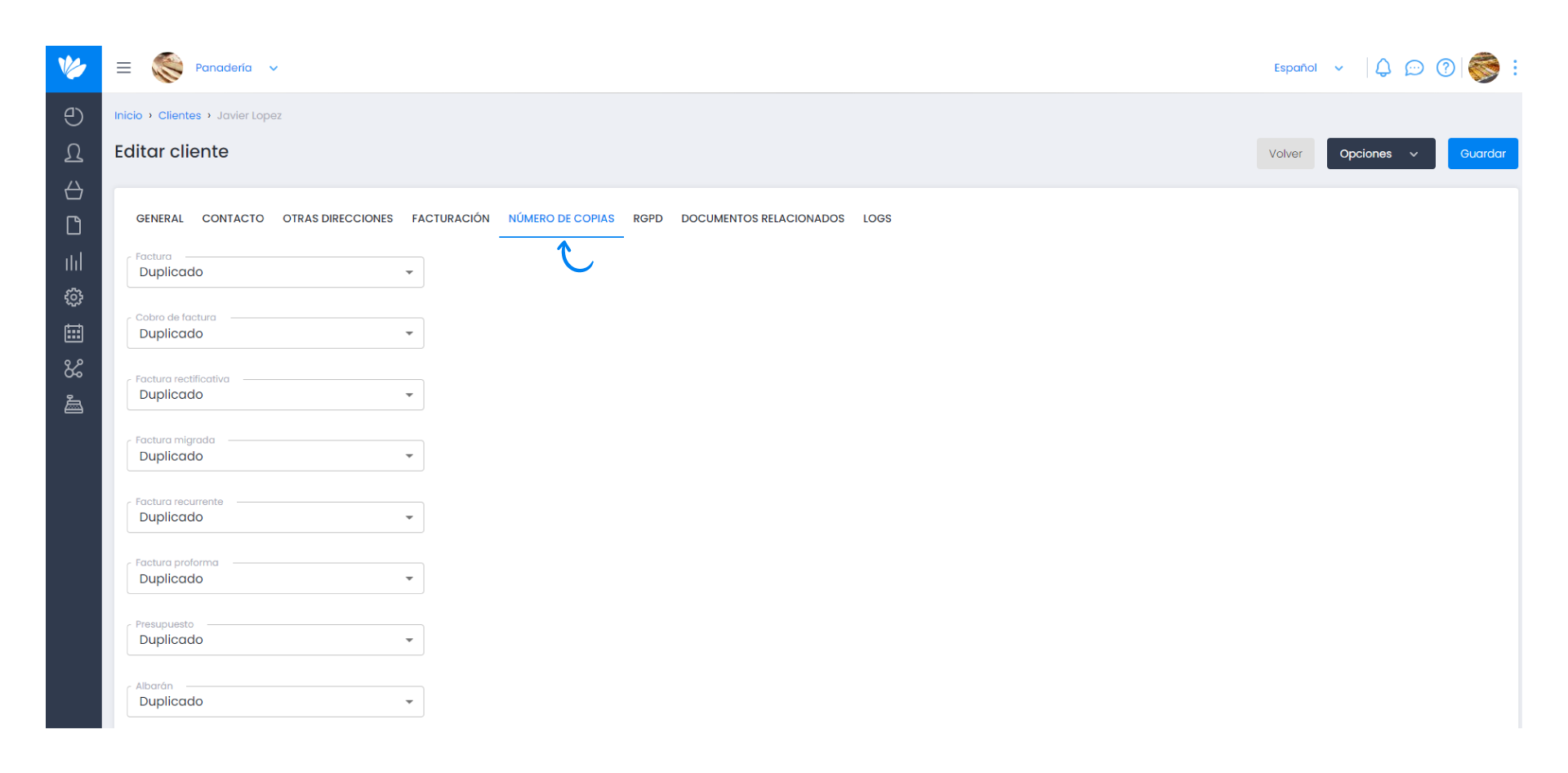
4. Choose the number of copies you want for each type of document. The options you select apply only to that customer, ignoring those in the company settings.
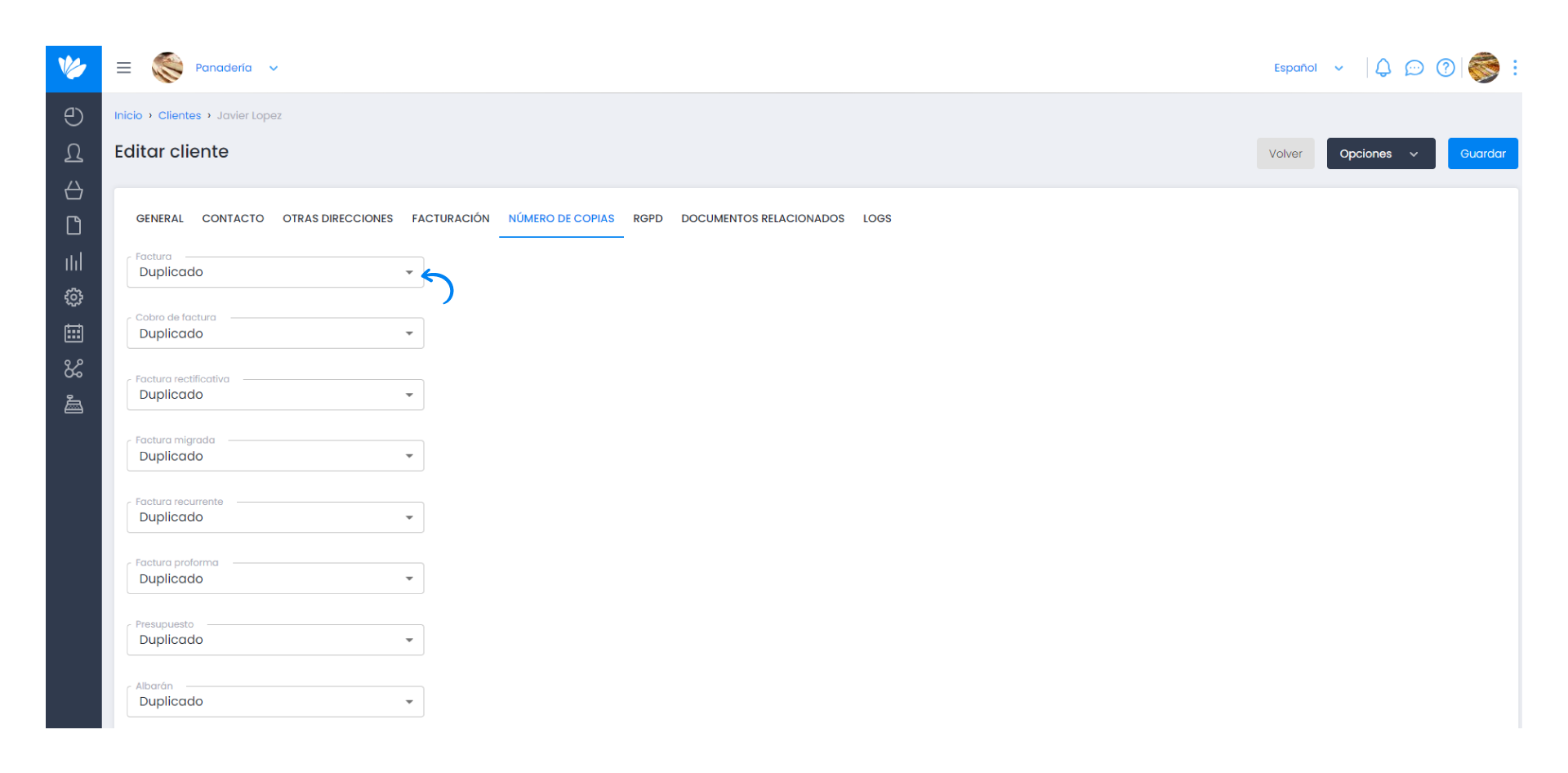
5. To save the information, click Save.