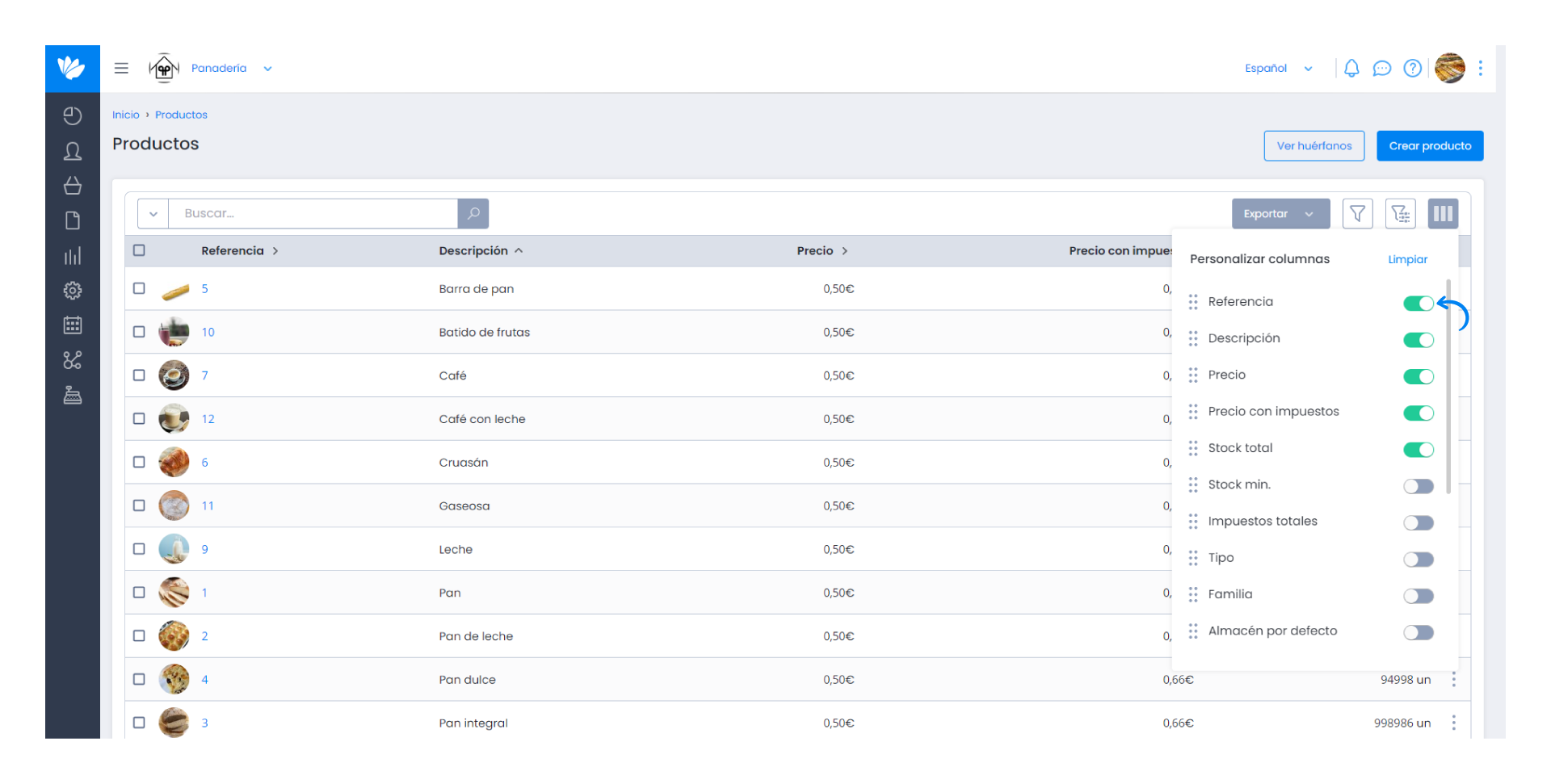Guía paso a paso
¡Encuentra todos los procedimientos completamente explicados!
Siéntete siempre apoyado, incluso cuando no estás en contacto con nosotros.
InicioSoportePreguntas frecuentes Customer areaGeneral Features
How to select the columns you want to see in the lists
Temas relacionados
Ver másGeneral Features
Customer area
How to select the columns you want to see in the lists
In the different Moloni lists, such as customer, product or document lists, it is possible to select the columns you want to see.
The following steps show you how this functionality allows you to configure the lists as you intend:
1. Through the Select columns section, which is located in the upper right corner, you select the columns you want to see in the lists.
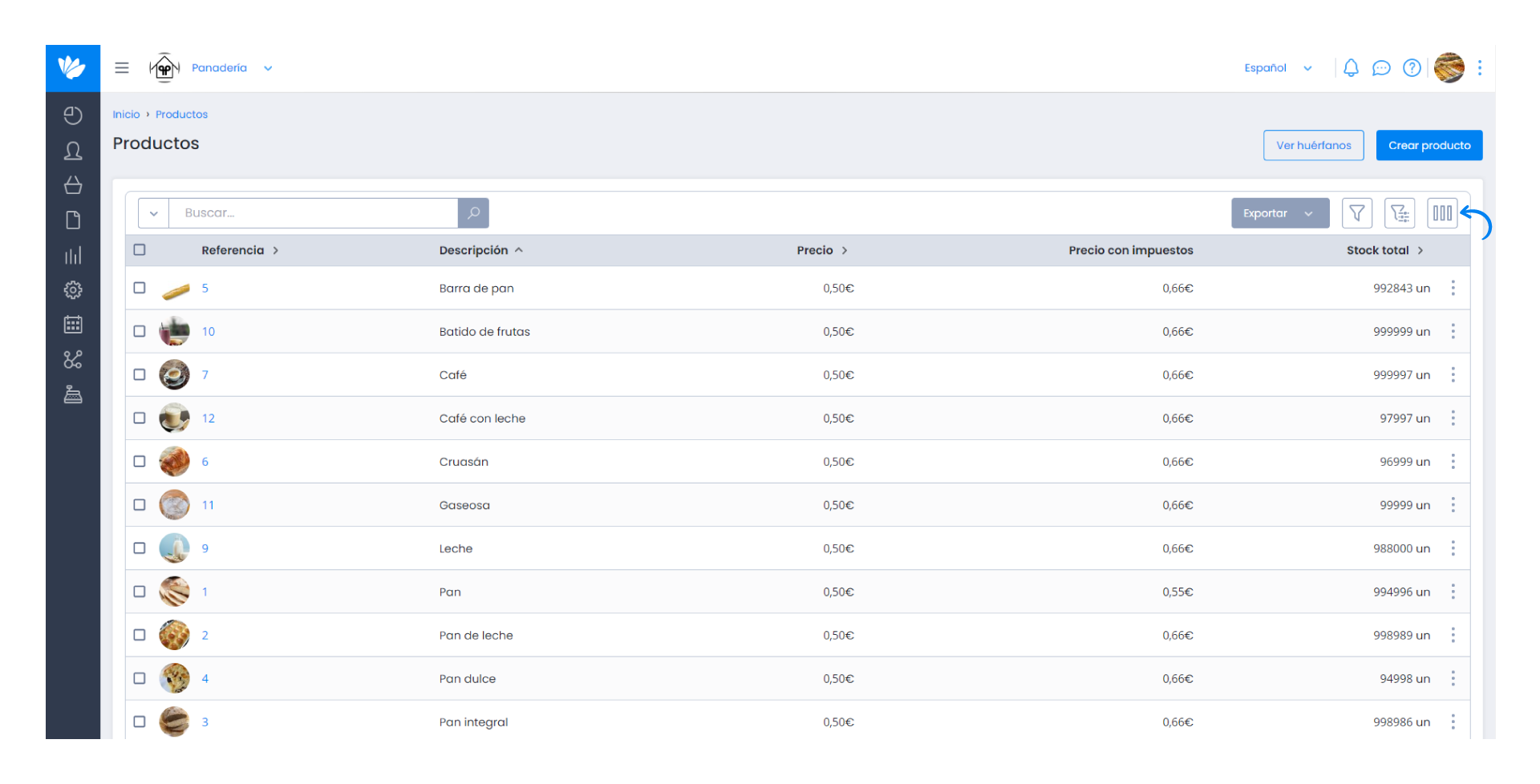
2. Finally select the columns you want to see included in the list.