
Guía paso a paso
¡Encuentra todos los procedimientos completamente explicados!
Siéntete siempre apoyado, incluso cuando no estás en contacto con nosotros.
How to recover my password in Moloni?
Temas relacionados
Ver másGeneral Features
Customer area
How to recover my password in Moloni?
In case you have lost or forgotten your access data for Moloni, here's how to recover them.
At Moloni, we never know the users' passwords. Recovering access data involves resetting a new password.
To recover access data for Moloni, you need the email address you used to register with Moloni.
Follow these steps:
1. Go to the address https://ac.moloni.es/ and click on Recover password.
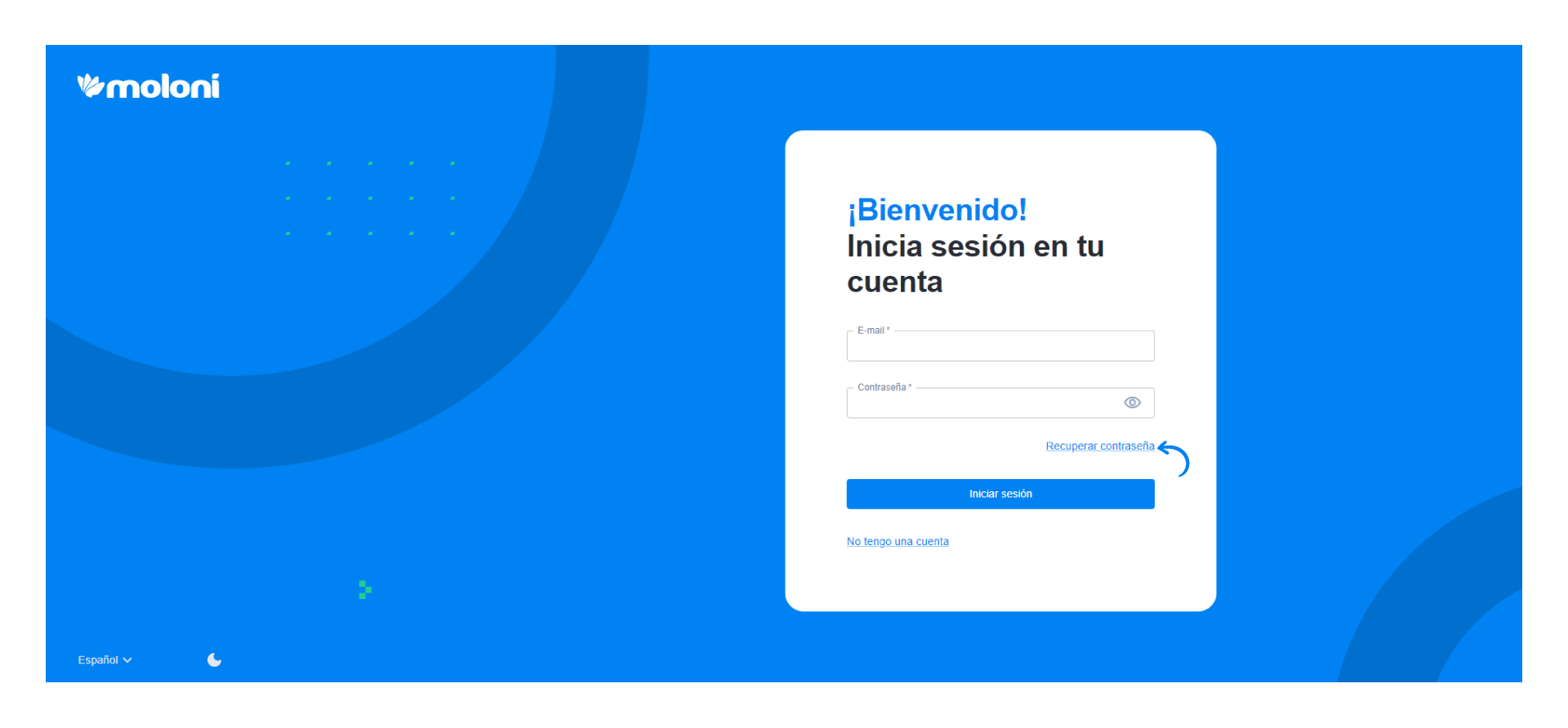
2. Enter the email associated with your account.
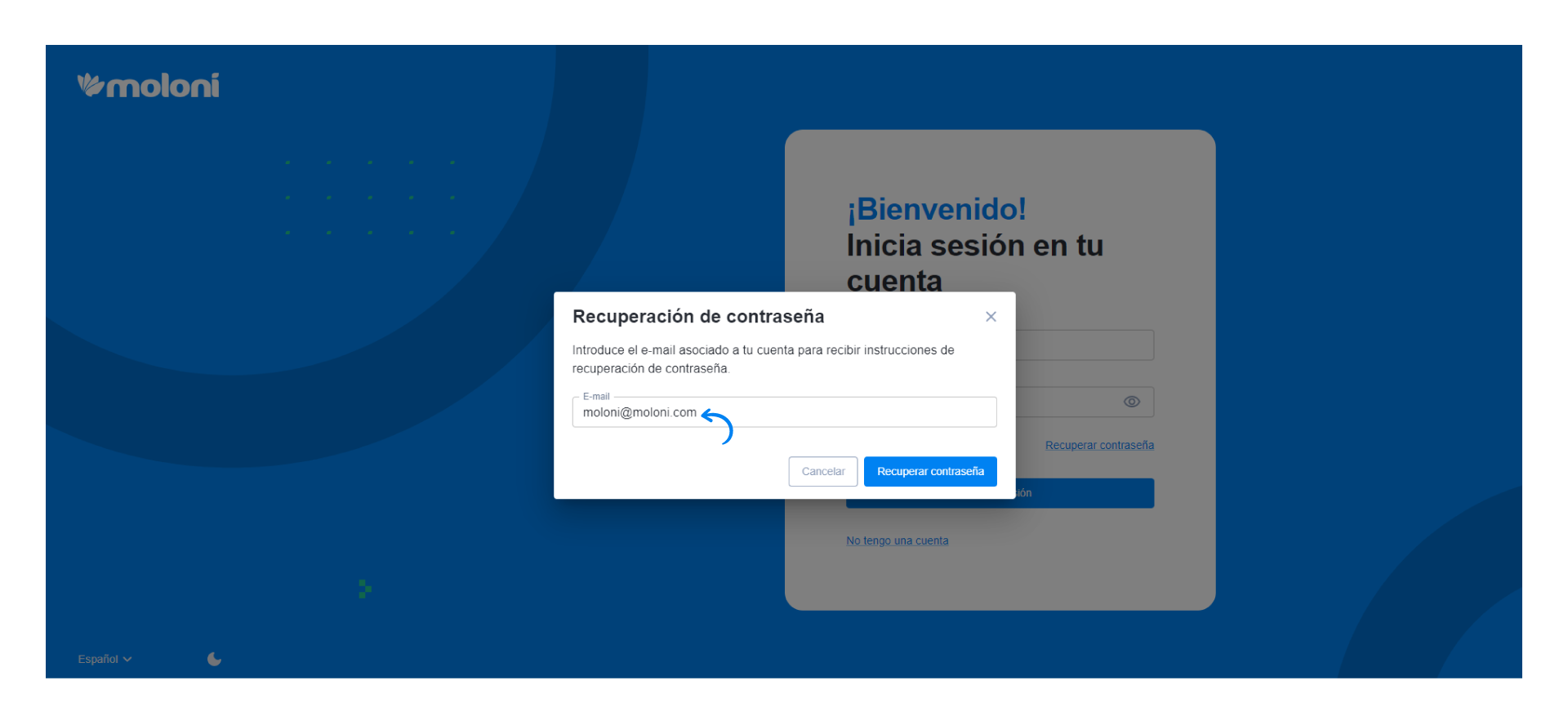
3. Then, click on the Recover password button.
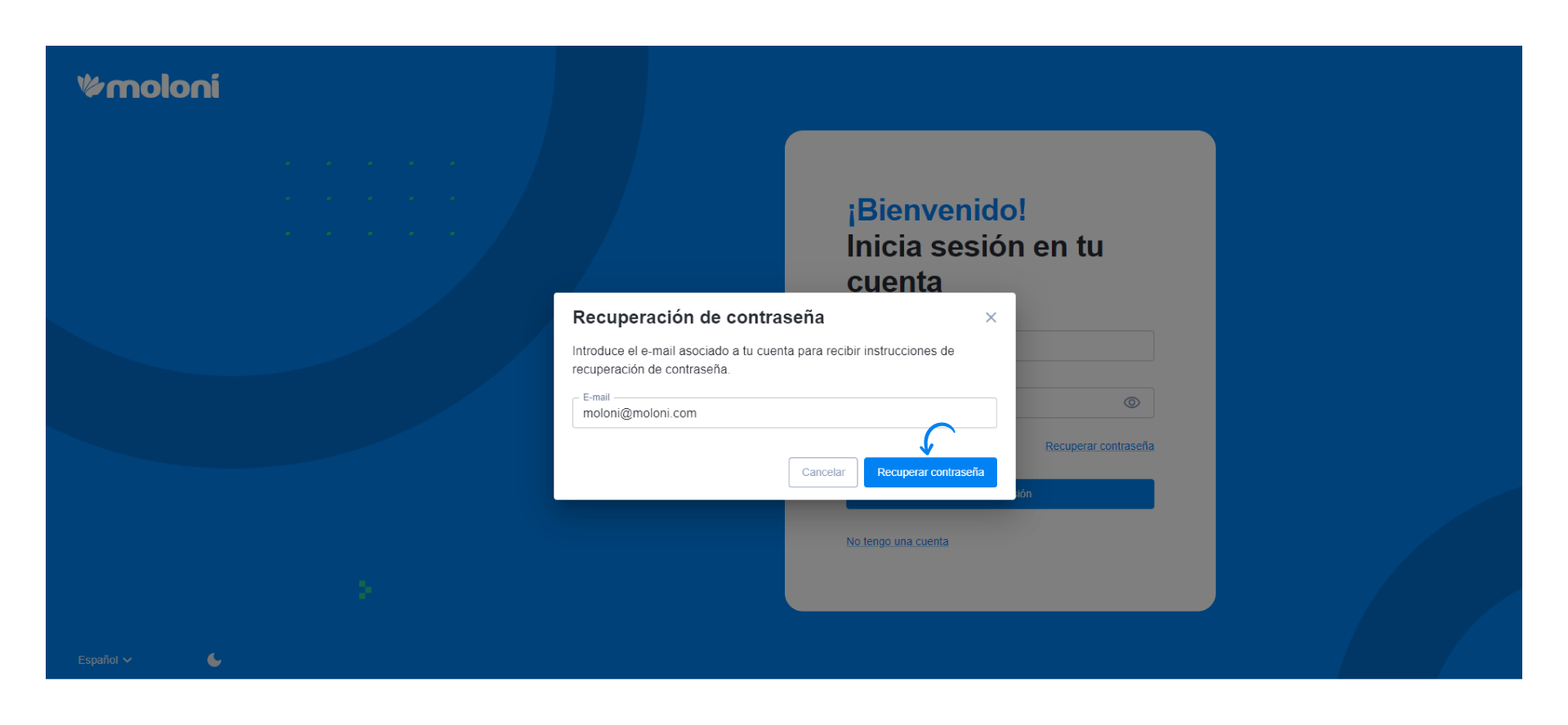
4. We will send an email with the password recovery link. Access your email and click on the Recover password button.
If you haven't requested a password recovery, please forward us the received email.
5. On this page, enter a new password.
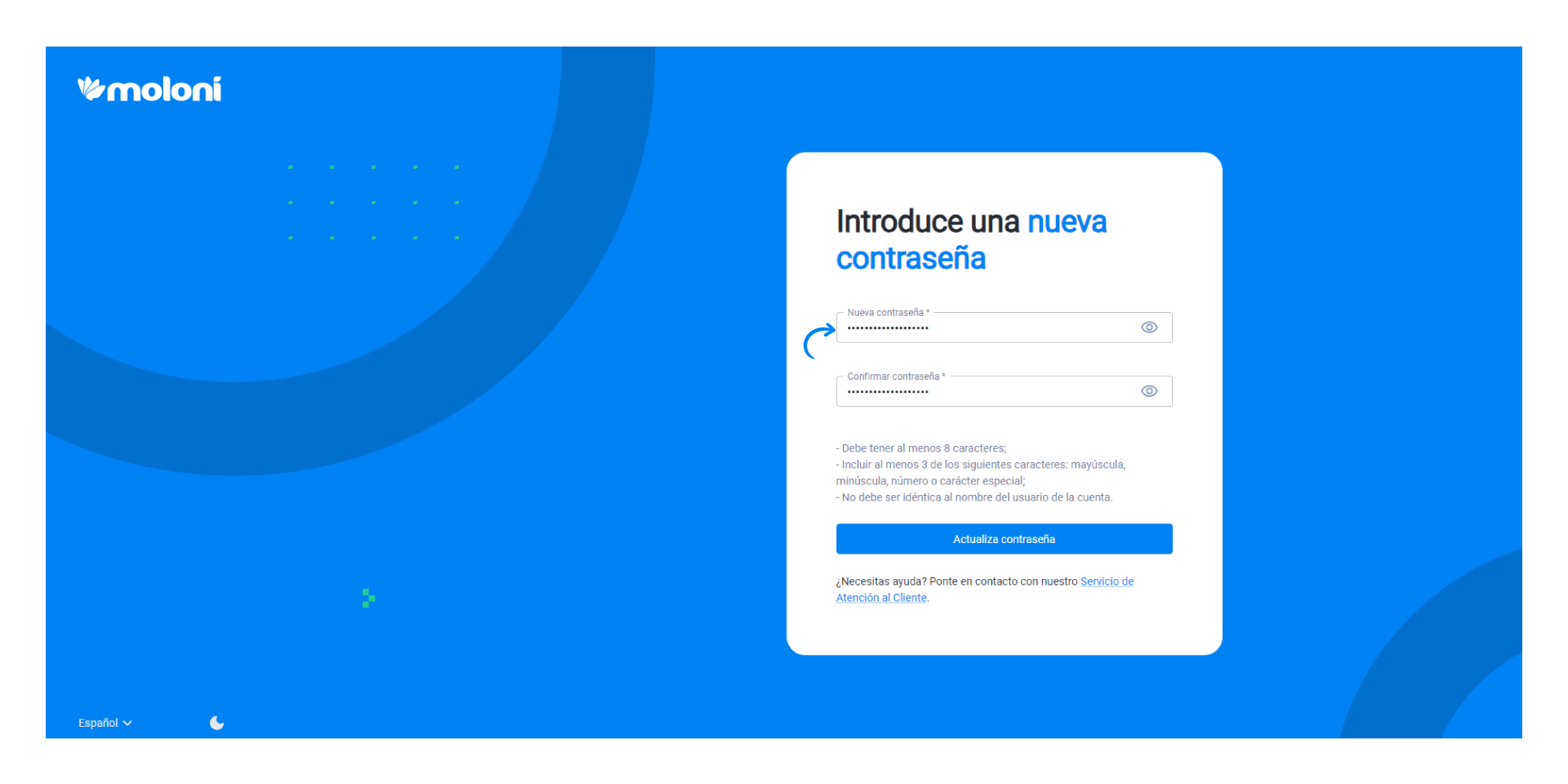
The password must contain:
- At least 8 characters.
- At least 3 of the following characters: uppercase letters, lowercase letters, digits, and special characters.
- It must not be the same as the username of the account.
6. Then, click on Reset password.
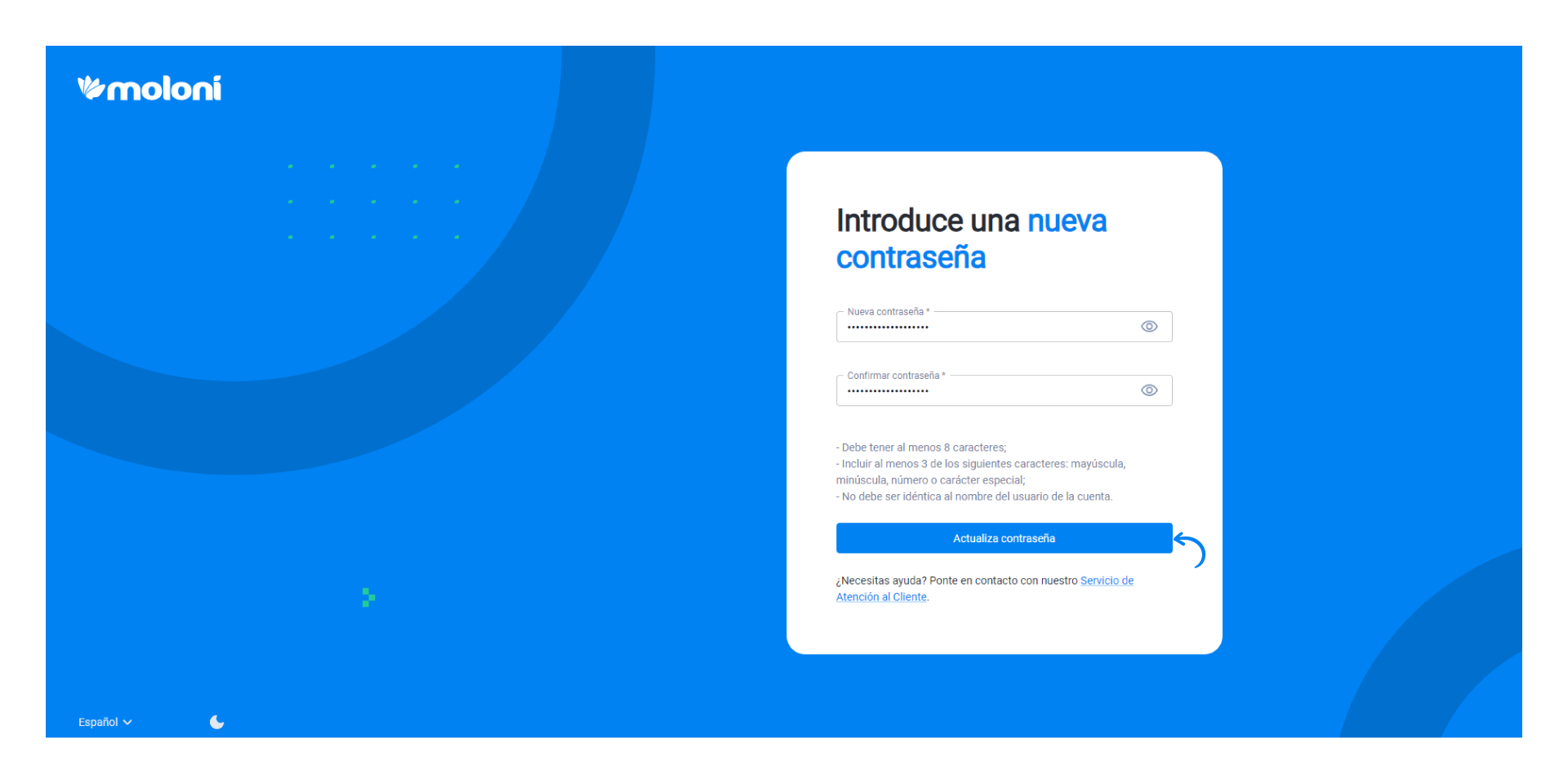
7. Enter the login details and click on the Login button.
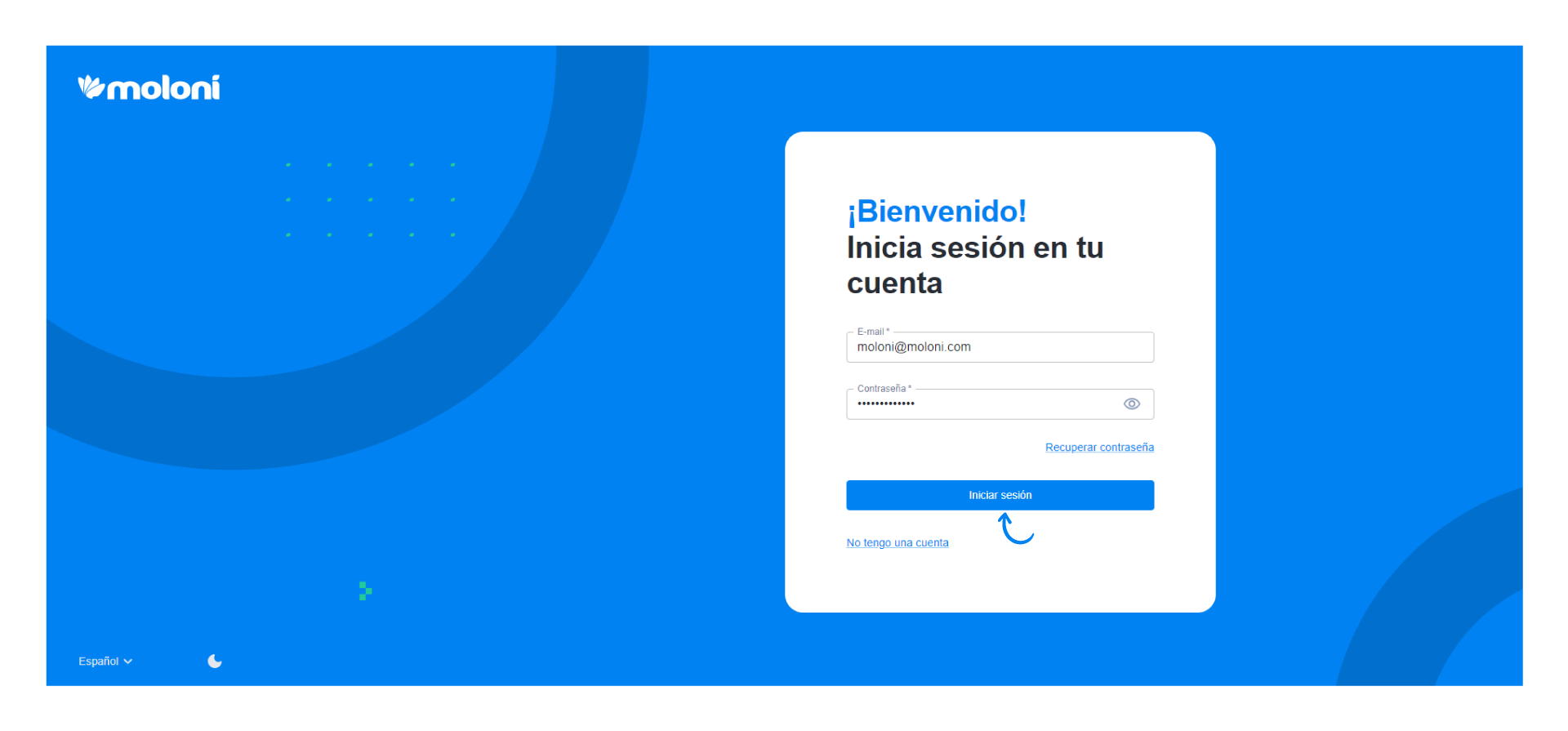
Once the process is complete, you will be redirected to the Moloni client area.
Important Notes:
Your password and email address are case-sensitive, meaning that uppercase and lowercase letters matter.
After logging in, you can set a new password through the My Profile menu.
If you do not remember the email used, please contact us at soporte@moloni.es and provide your tax ID and phone number.


