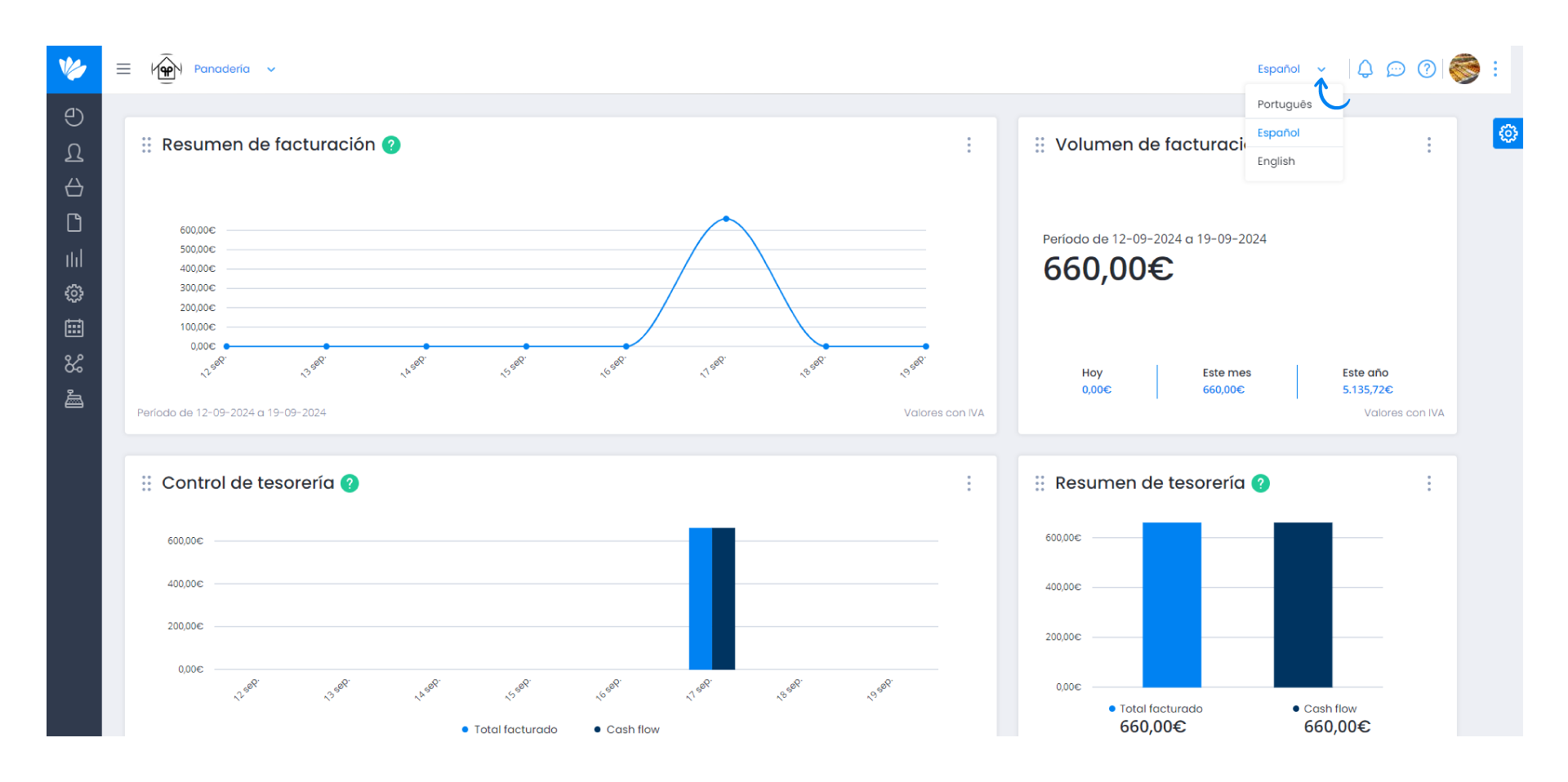Guía paso a paso
¡Encuentra todos los procedimientos completamente explicados!
Siéntete siempre apoyado, incluso cuando no estás en contacto con nosotros.
InicioSoportePreguntas frecuentes Customer areaGeneral Features
How to change the language in Moloni?
Temas relacionados
Ver másGeneral Features
Customer area
How to change the language in Moloni?
Moloni can be used in 3 different languages: Spanish, Portuguese and English. You can change to any of them at any time. To do so, just select the option at the top left that you will find in the Main Panel.
This functionality is very simple, as the following steps will show you:
1. Access your company. At the top right of the Main Panel you will see the selected language.
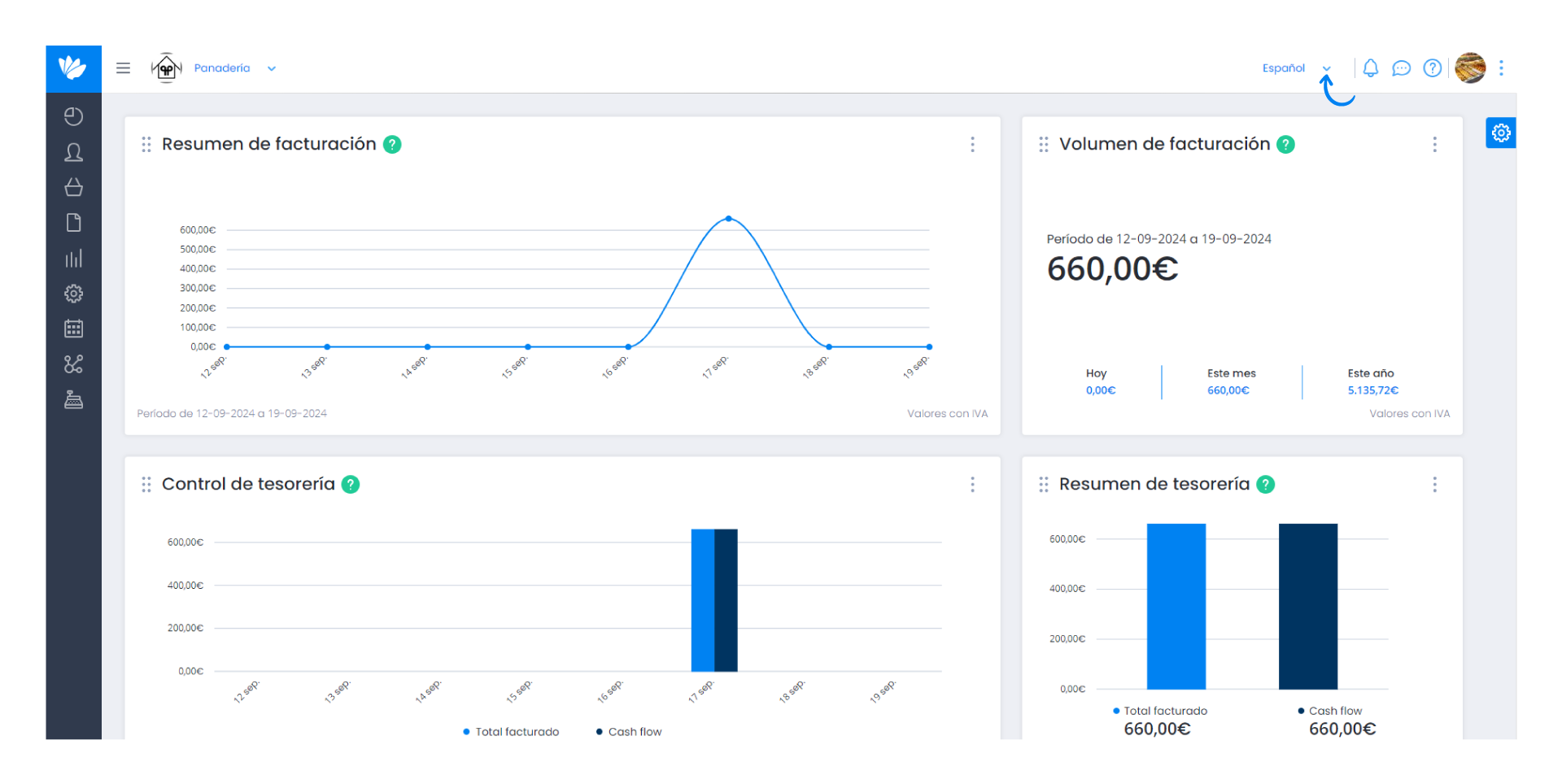
2. Click on the Language and select it, it automatically changes the whole interface. To know how to change the language used in the documents, see this Guide.