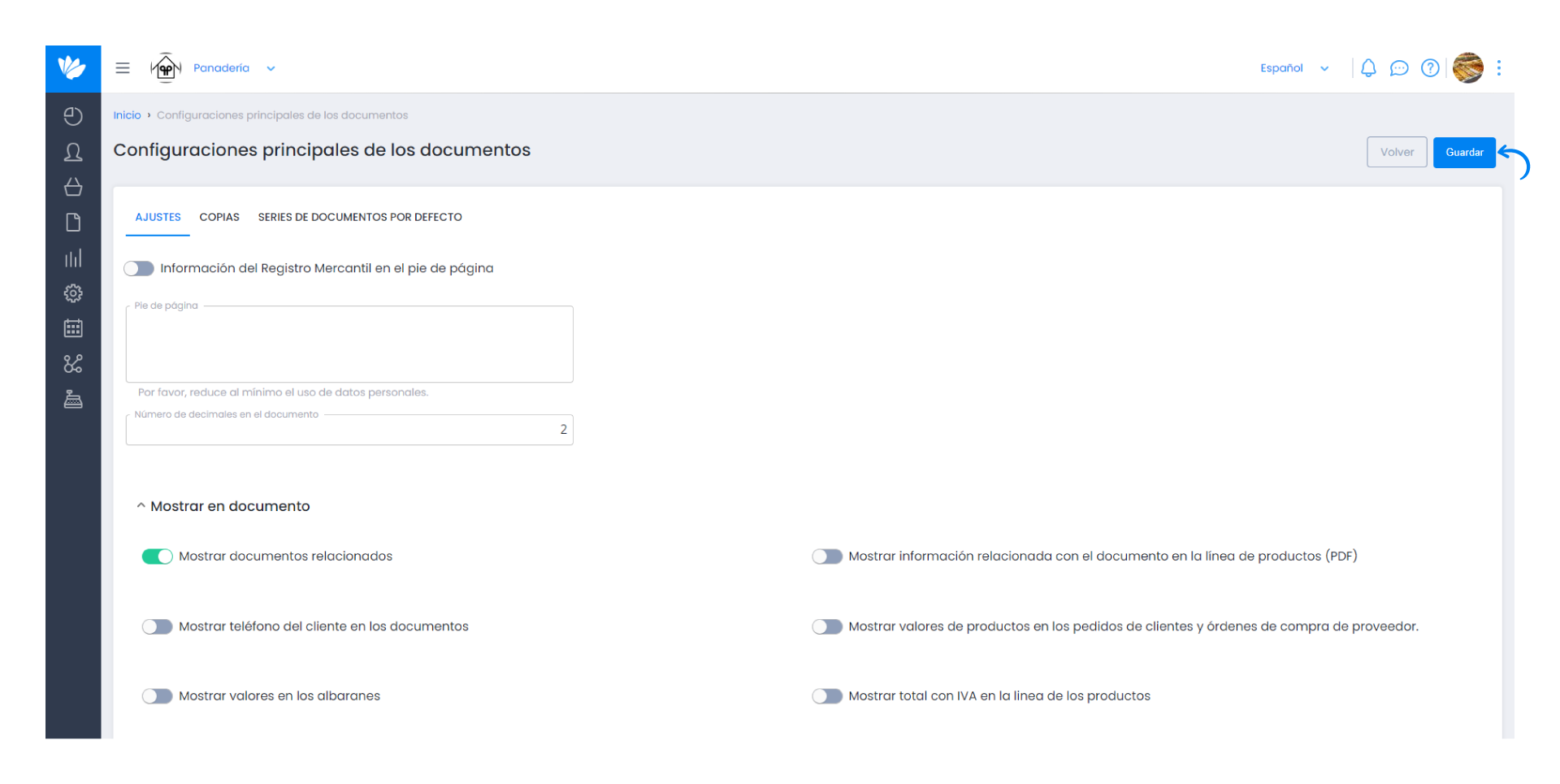Guía paso a paso
¡Encuentra todos los procedimientos completamente explicados!
Siéntete siempre apoyado, incluso cuando no estás en contacto con nosotros.
InicioSoportePreguntas frecuentes Customer areaDocuments
How to show or hide the summary of products when exporting a document
Temas relacionados
Ver másDocuments
Customer area
How to show or hide the summary of products when exporting a document
Moloni has a feature that allows you to show or hide the summary of your products when exporting PDF.
By default, this field is hidden. You can enable or disable this option through your company settings.
It is a very simple process.
Follow the steps below:
1. Go to the Settings > Documents > Main settings menu.
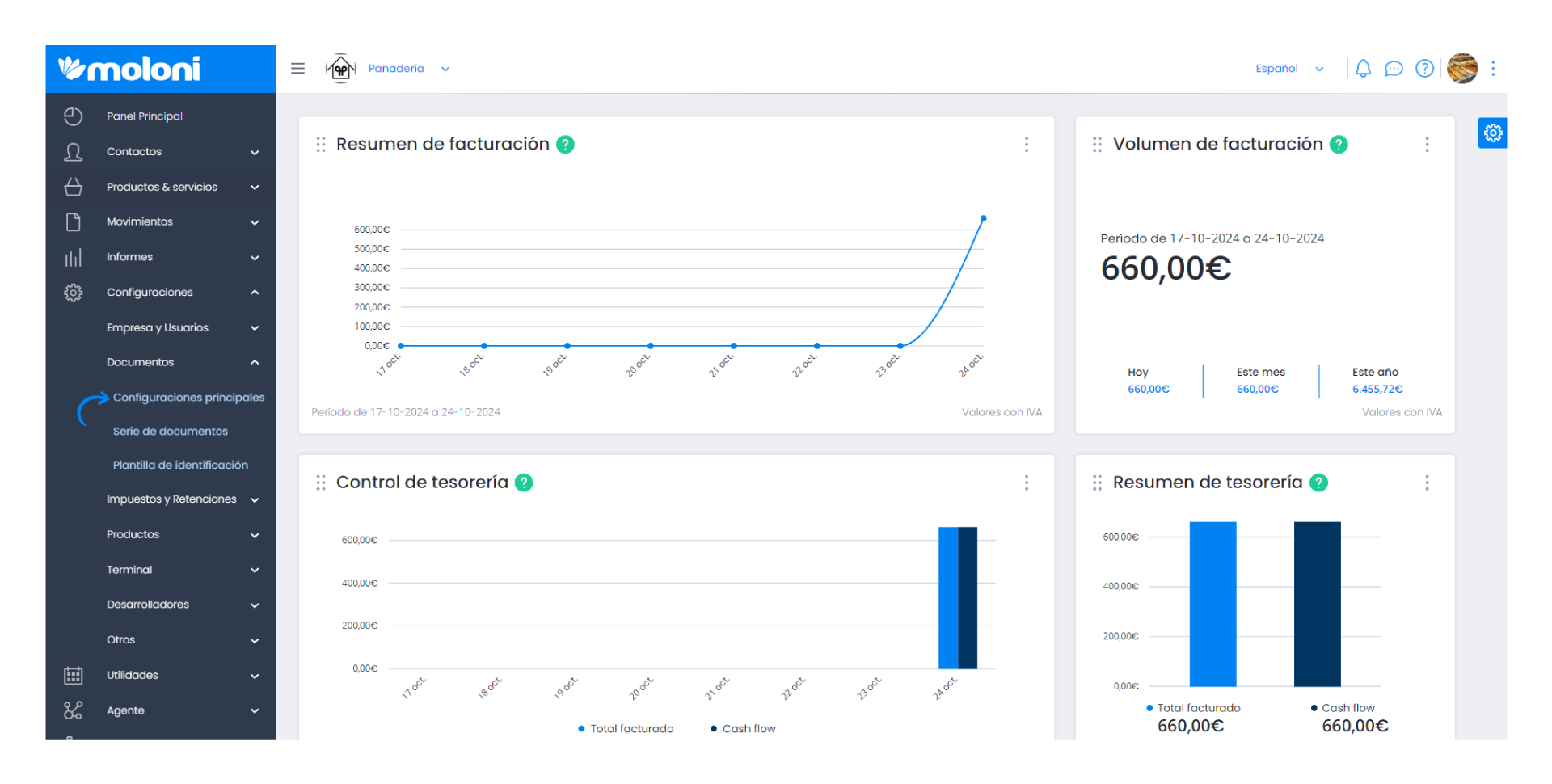
2. Click Show in document.
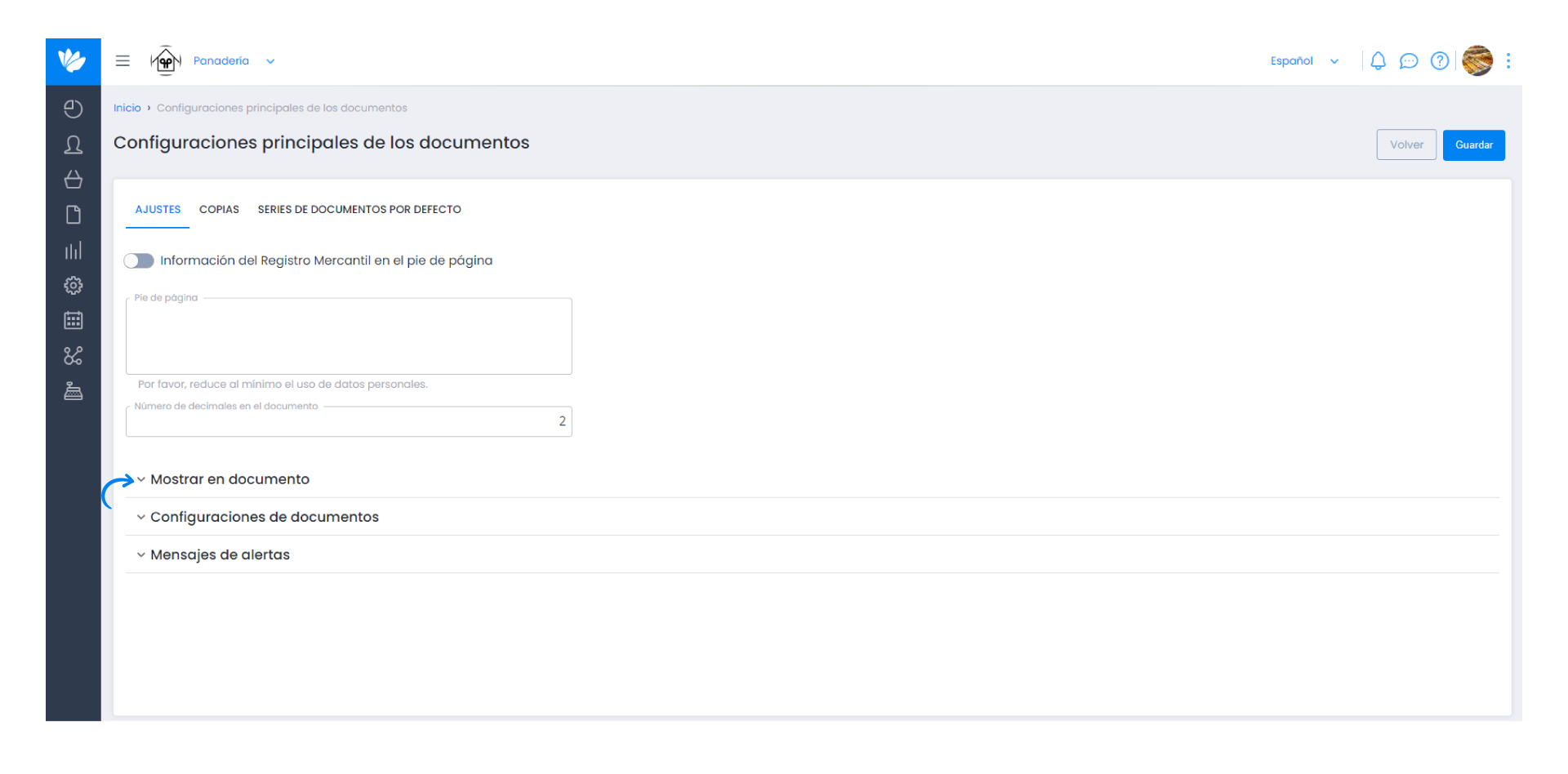
3. Enable or disable the document show product summary.
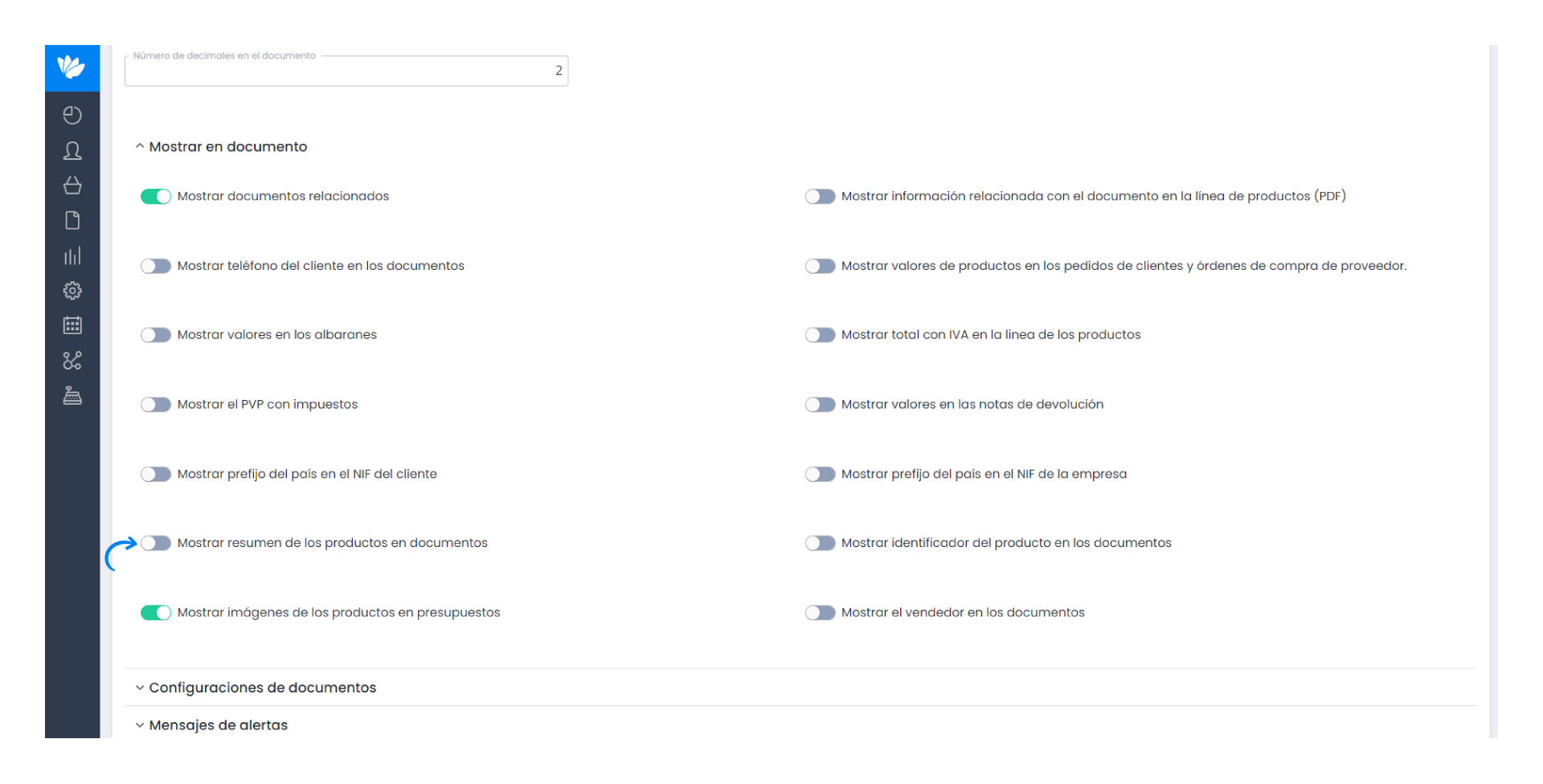
4. Finally, click on Save to save the information.