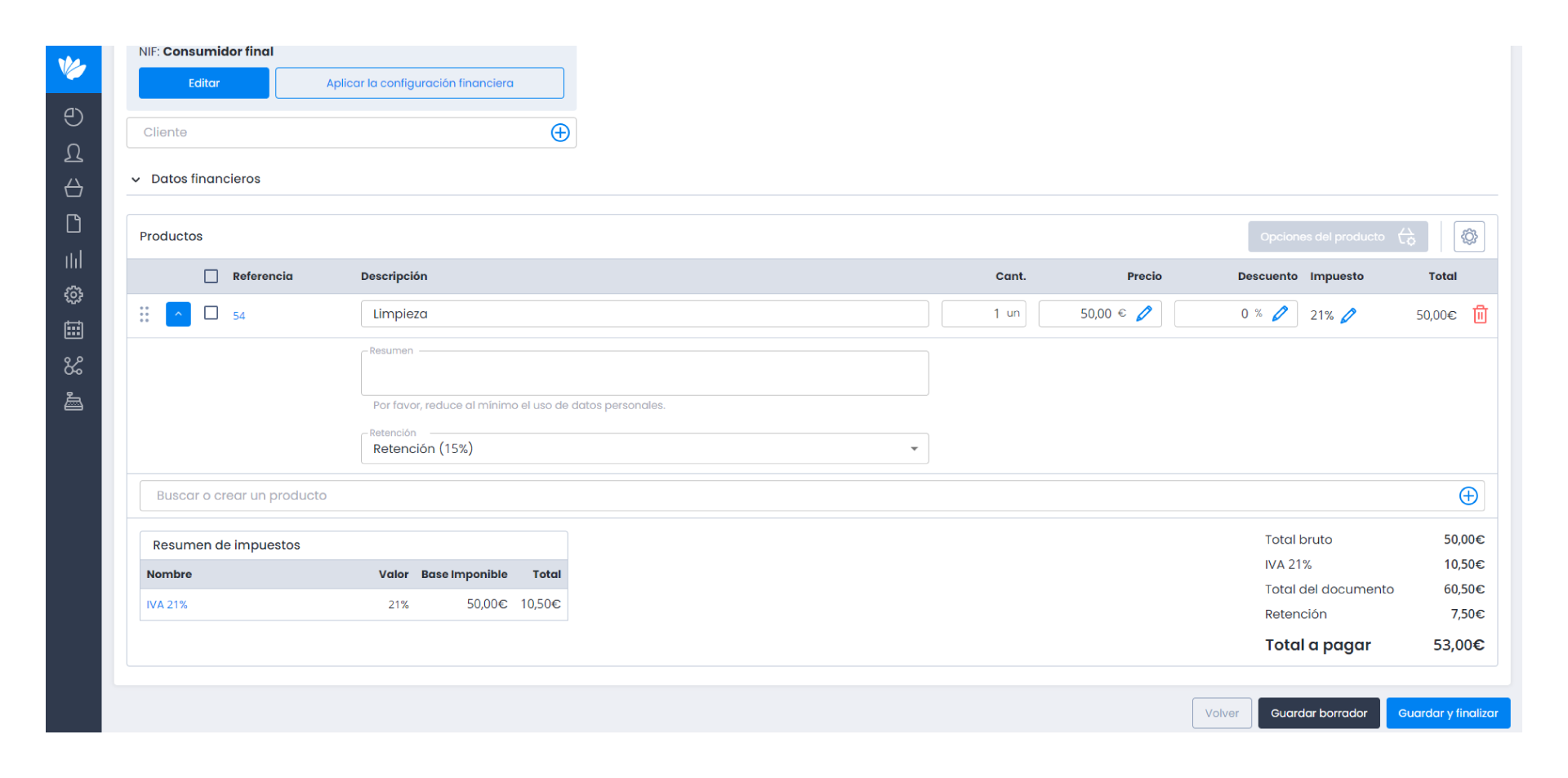Guía paso a paso
¡Encuentra todos los procedimientos completamente explicados!
Siéntete siempre apoyado, incluso cuando no estás en contacto con nosotros.
Temas relacionados
Ver másDocuments
Customer area
How do I use retentions on documents?
In order to be able to use retentions, they have to be configured in your Moloni account. So the first step is to create them. In the company settings.
After they have been created, the retentions must be available to be used in the documents.
In addition to the above, two conditions must be met:
- Retentions are applied individually to each product.
- Retentions can only be applied to products of type Service.
1. Go to the menu Settings - Taxes and Retentions and click on Retentions.
Here you can configure all the retentions that you usually use in your sales documents. Click on Create.
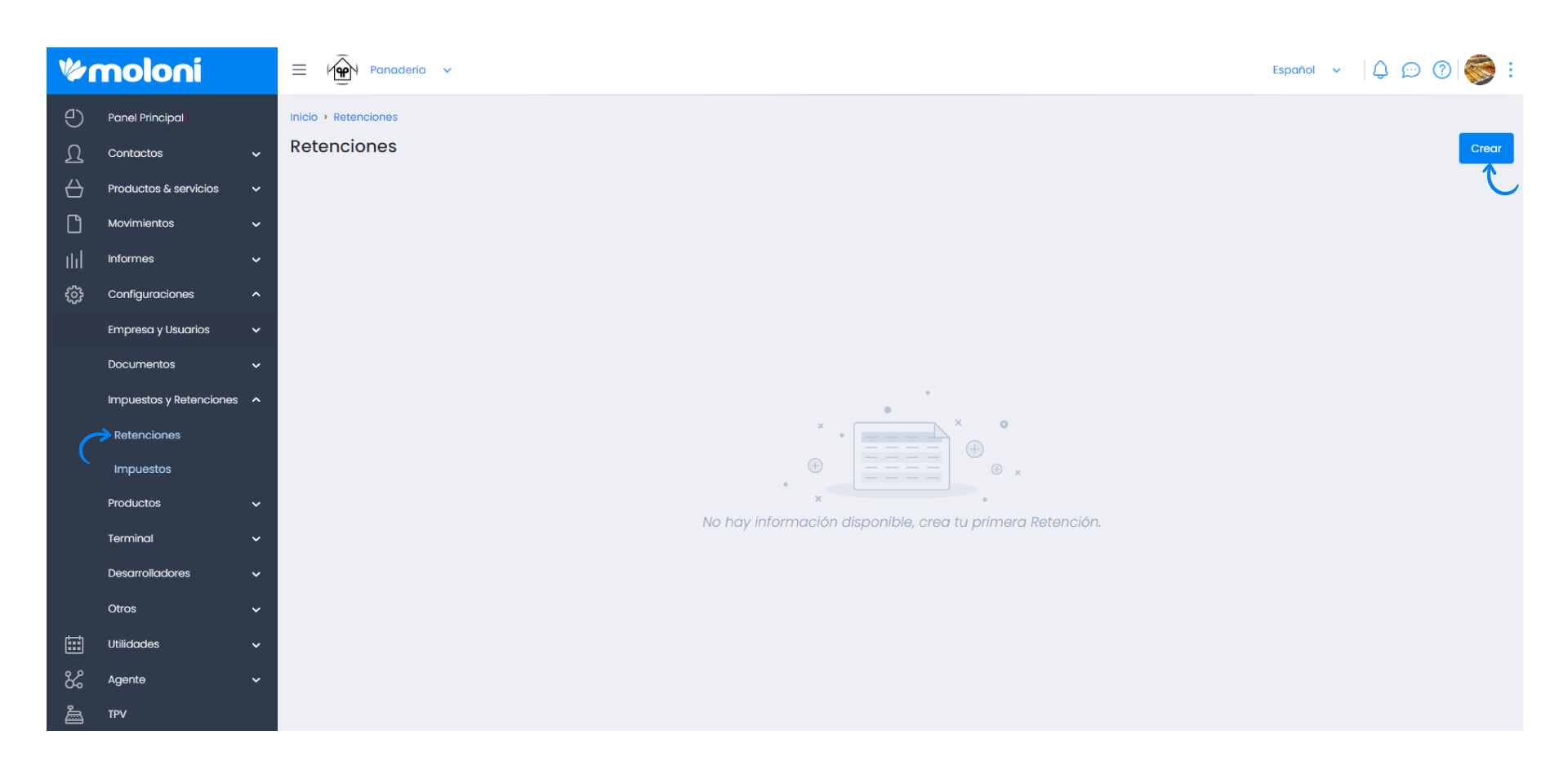
2. Fill in the required fields with the Name you intend to give to the retentions as well as the value in percentage.
Finally click on Save and you will have your retention ready to be used.
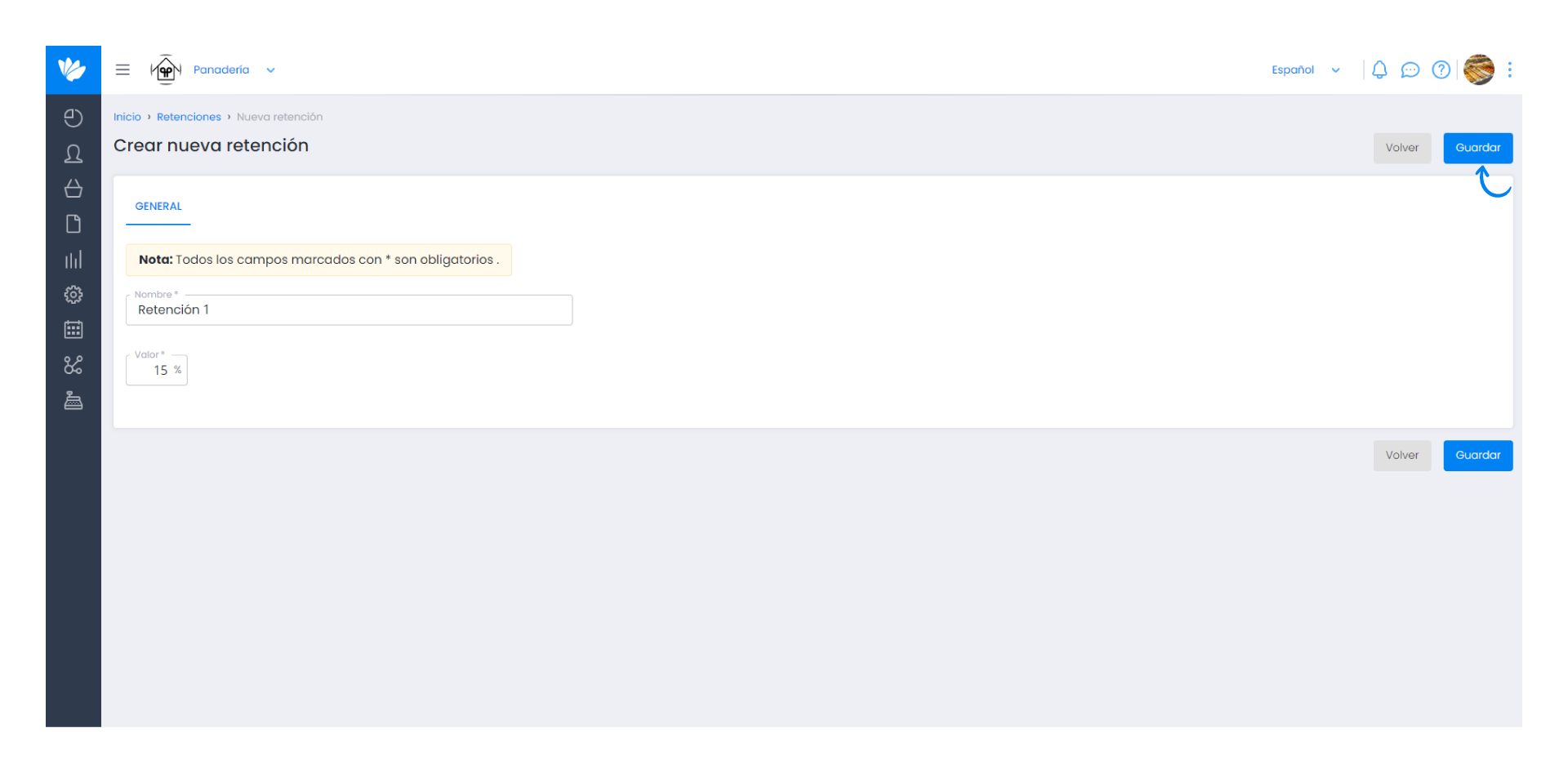
This retention will be in the retention list and in the 3 dots you can delete or edit it.
3. When you create a sales document and add the products that are of type Service, you will find in each one, the field of retention, click on this button so that you can select the retention.
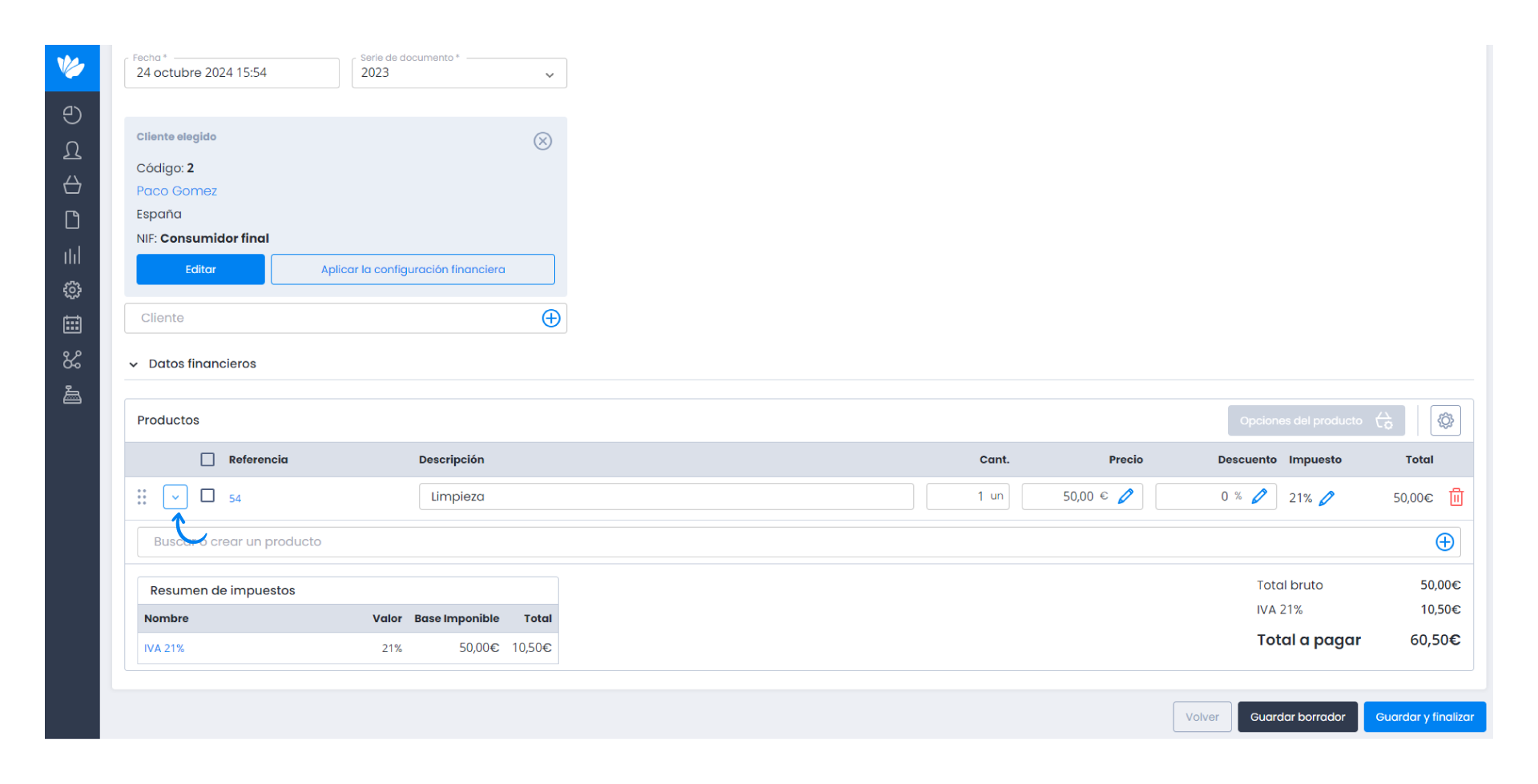
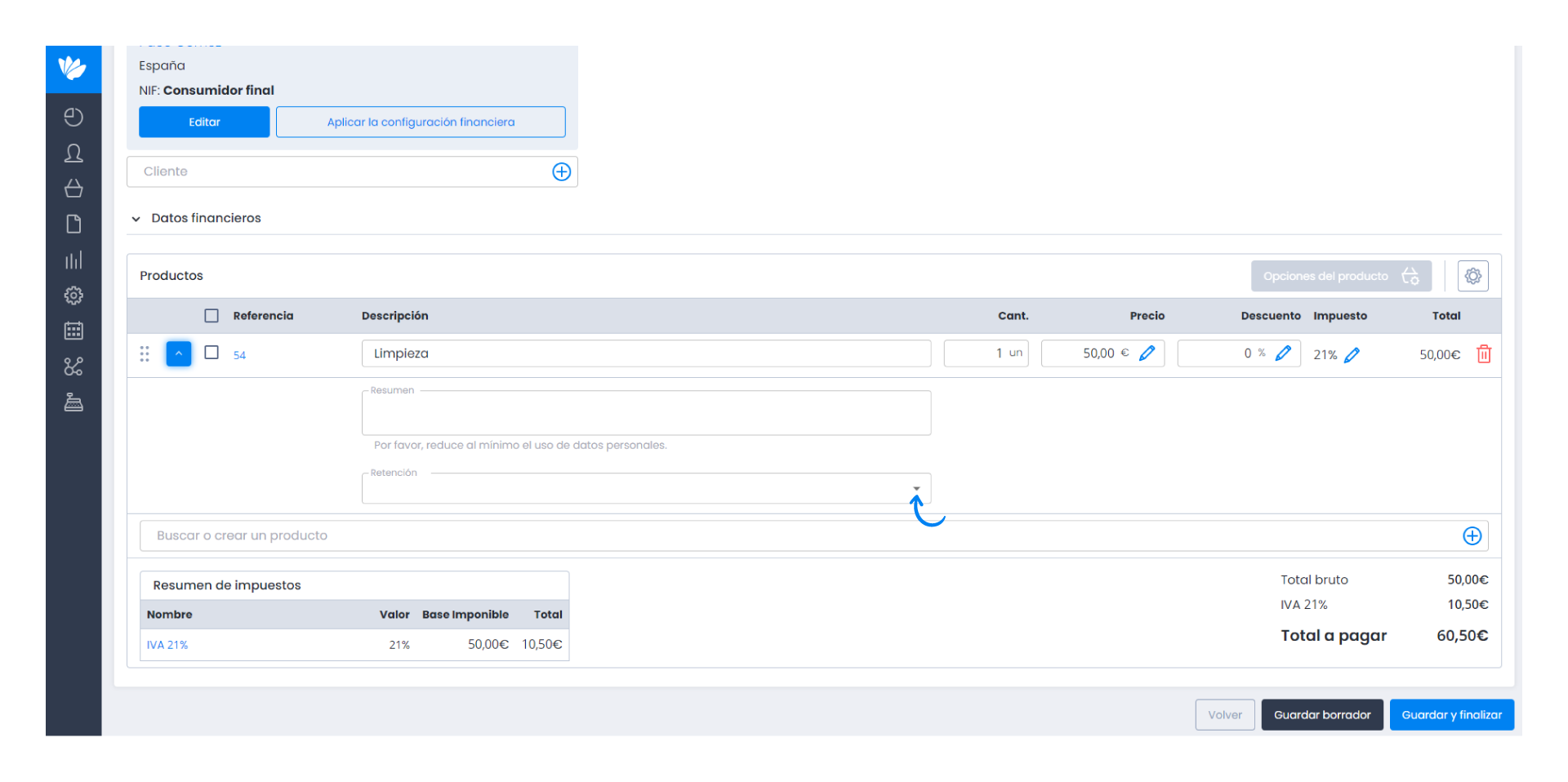
4. The retentions are visible in the detail of the document, either in the exported PDF document, where you will find the retention applied to each product.