
Guía paso a paso
¡Encuentra todos los procedimientos completamente explicados!
Siéntete siempre apoyado, incluso cuando no estás en contacto con nosotros.
How to control the initial document numbering?
Temas relacionados
Ver másDocuments
Customer area
How to control the initial document numbering?
In Moloni it is possible to define an initial numbering of any document by type of series.
That is to say, series A can have the first invoice issued and start with the number 1000 and series B can have the first invoice with the number 1.
Follow these steps:
1. Access the menu Settings > Document > Document sets.
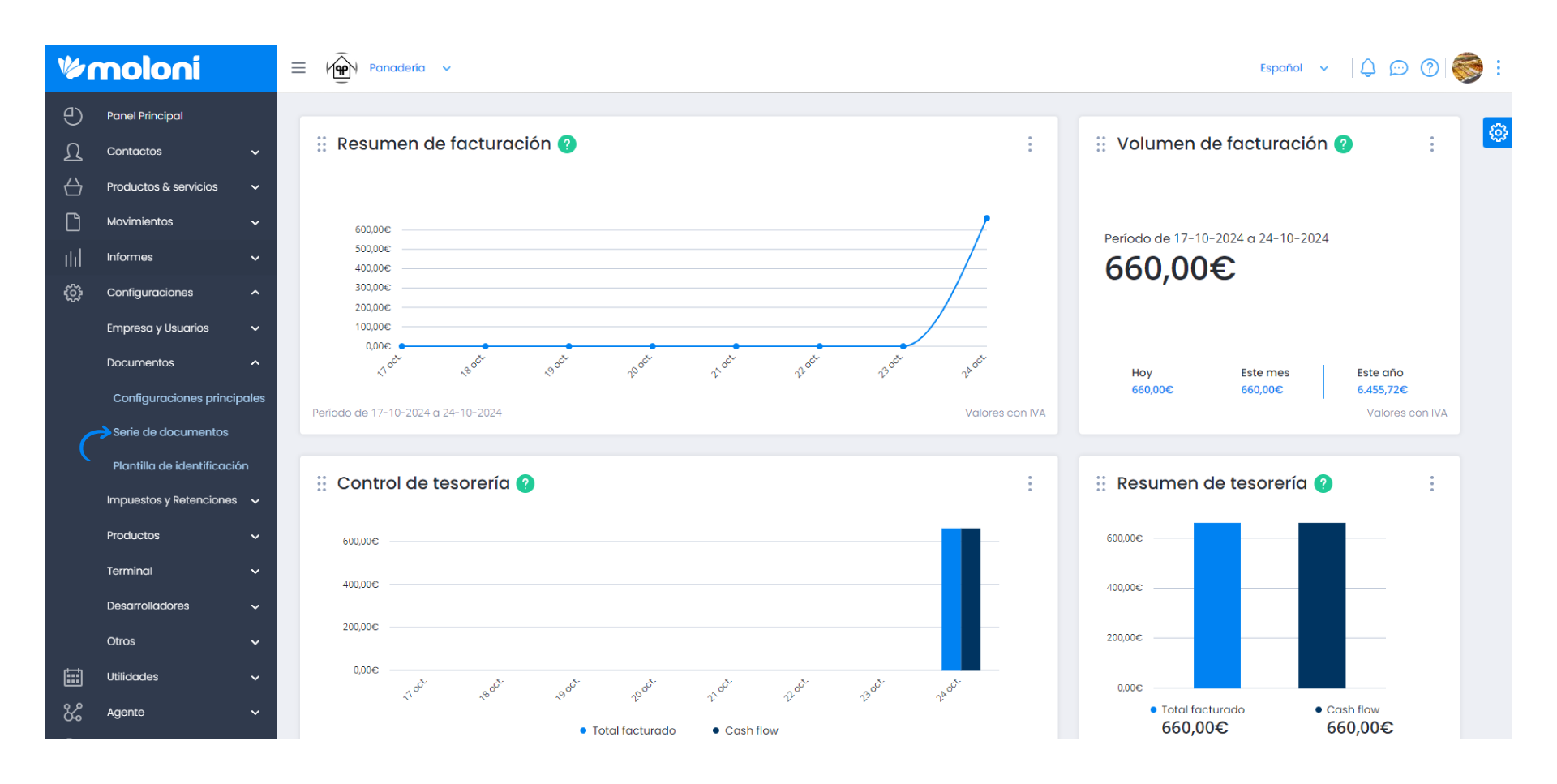
2. Choose the series you want to edit, click on the Edit button.
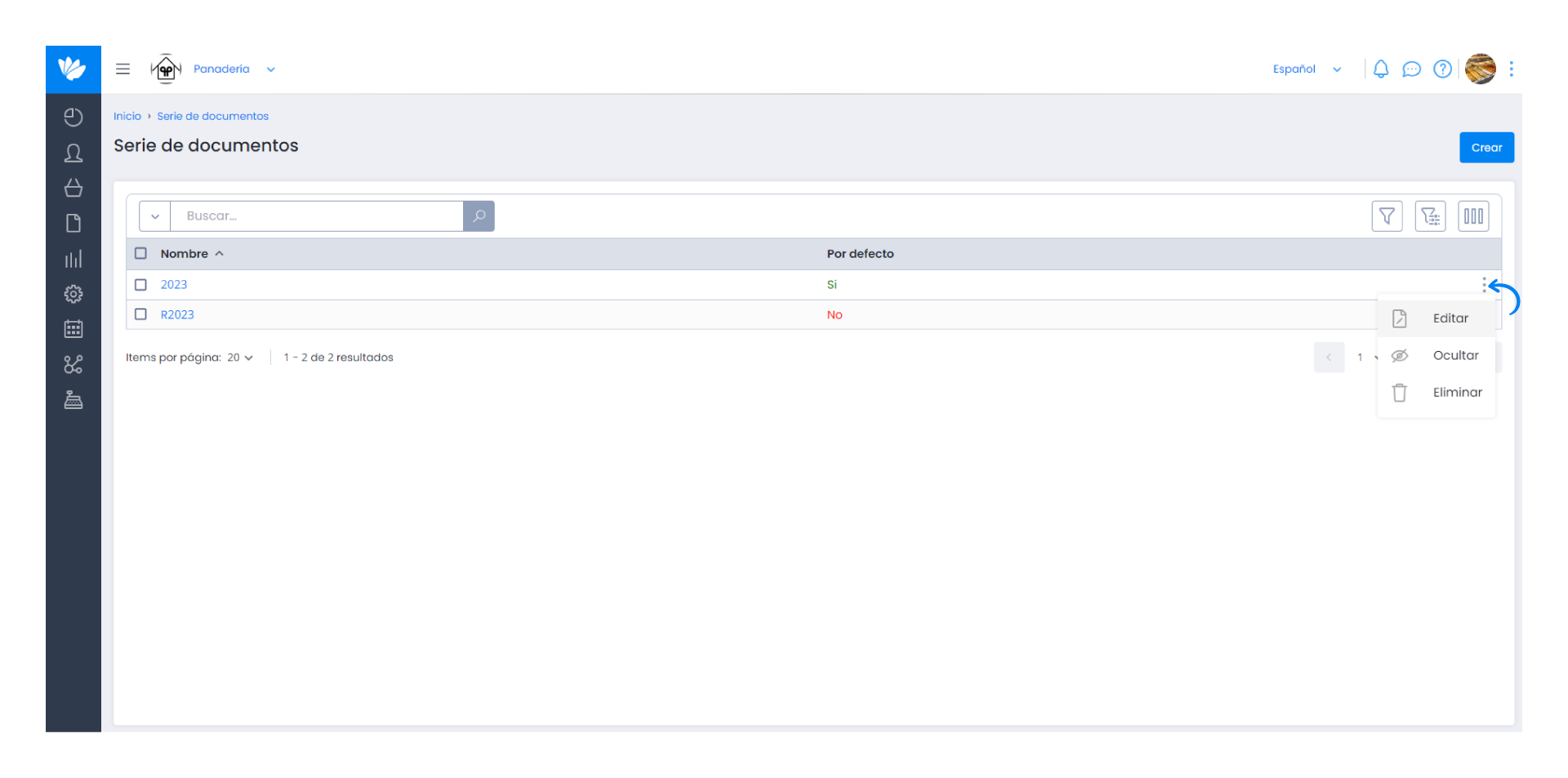
3. Select the Initial numbers separator to define the initial number for each of the listed document types. In the example, we are going to define a number for the supplier receipt.
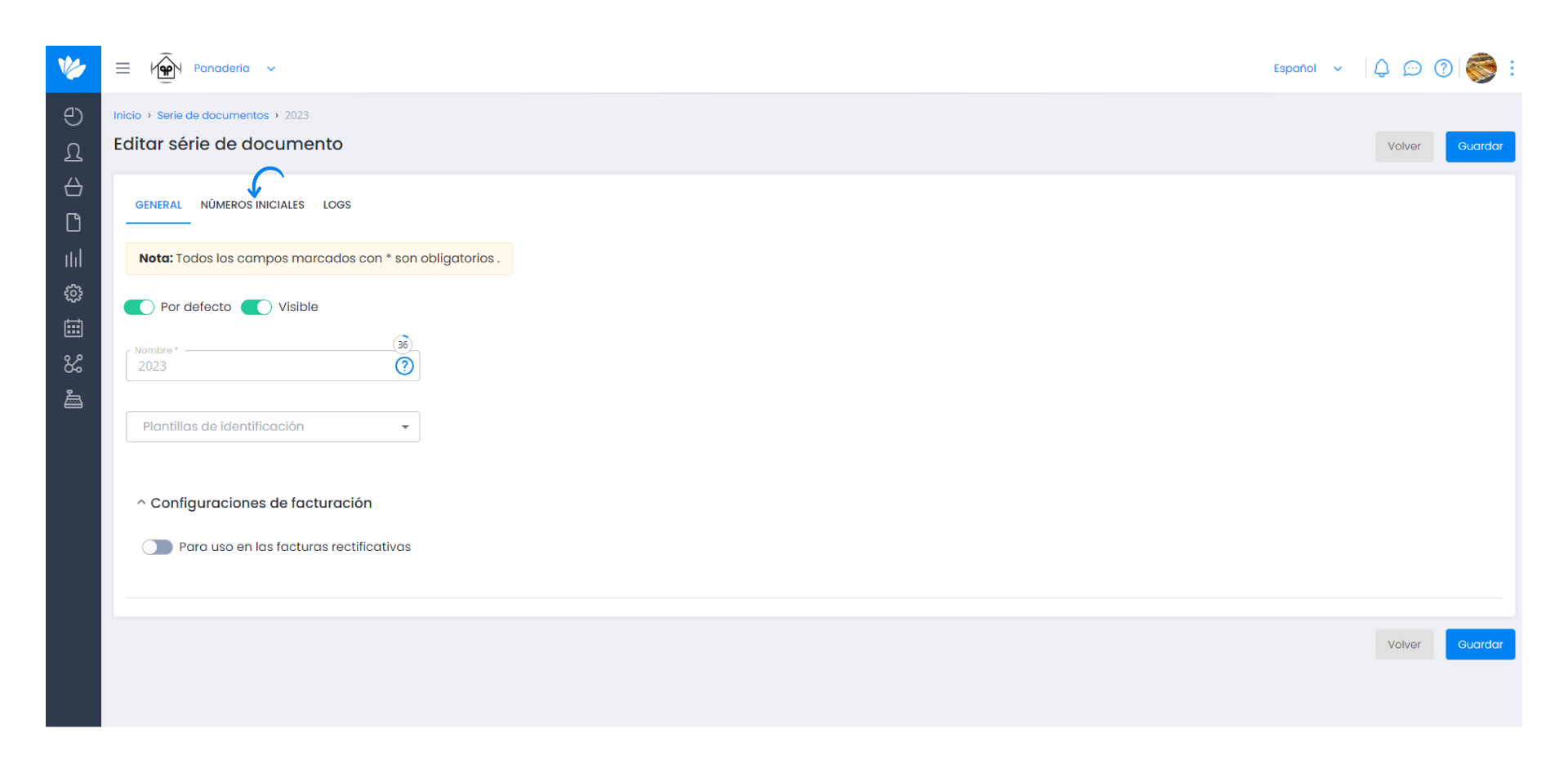
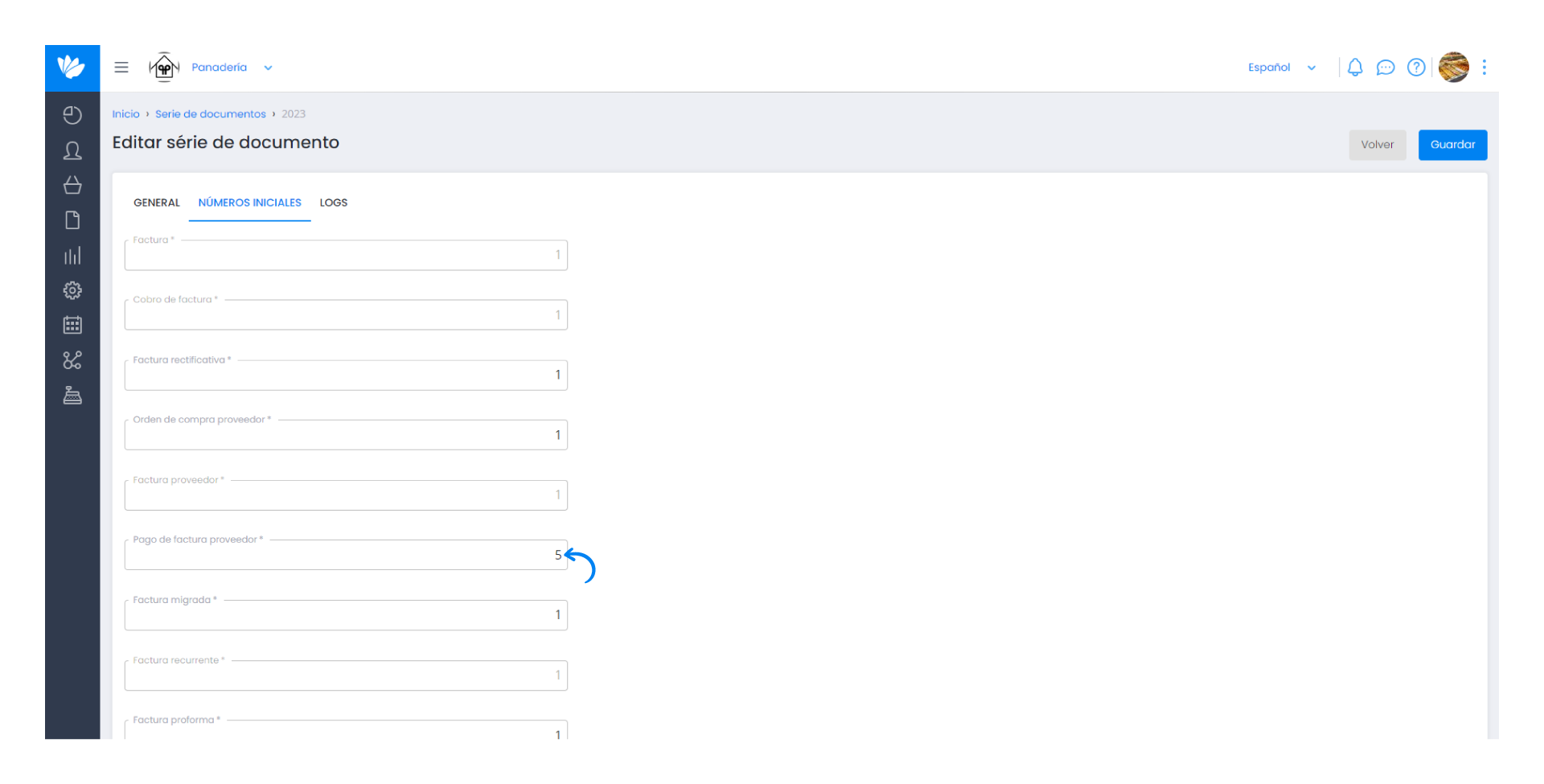
4. Alter the numbering of this document and click Save.
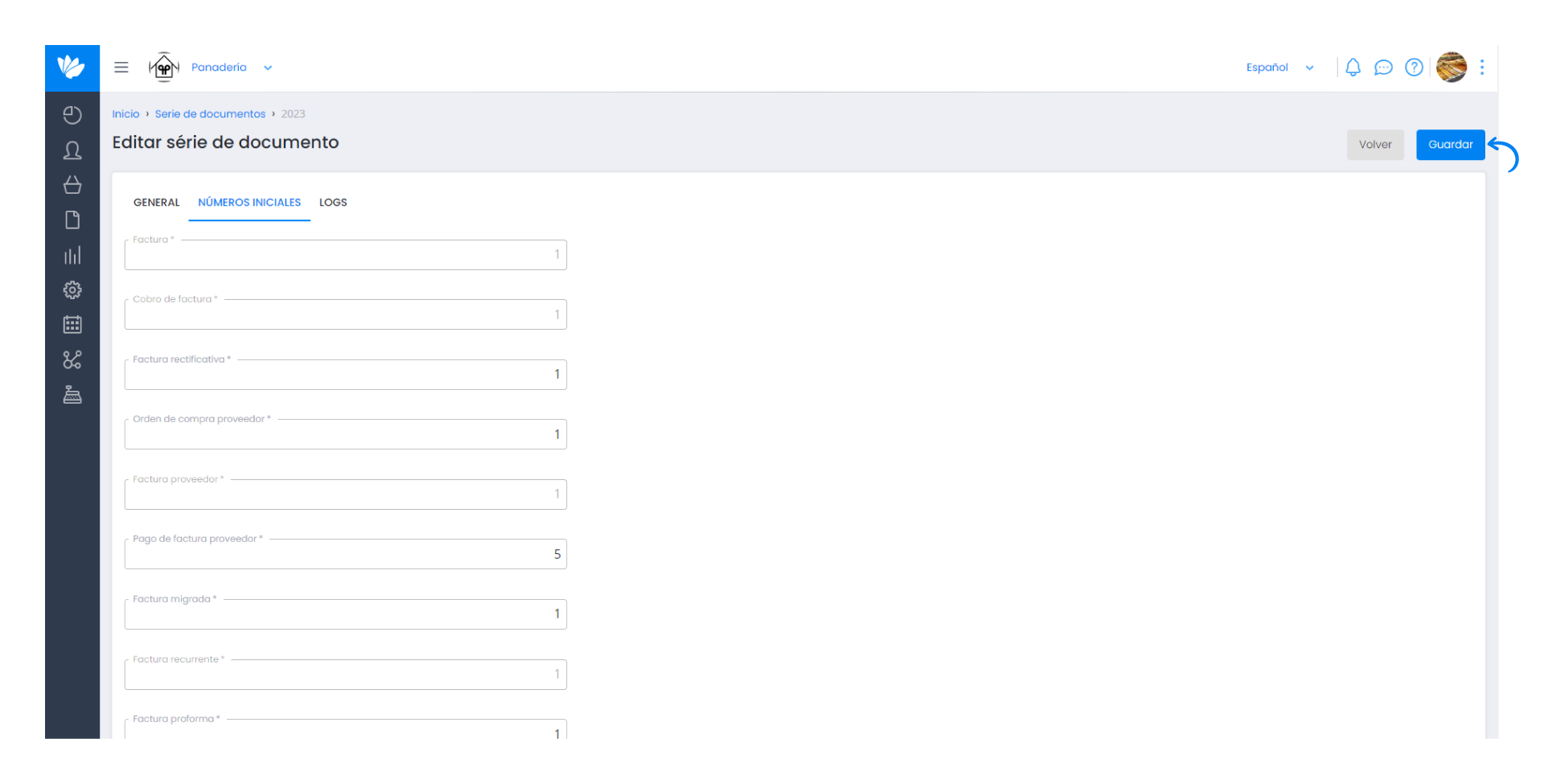
When you are going to issue a document to which the changed set belongs, you will be able to see the new numbering.
Important note
If there is a document already issued in that set, it will not be possible to change the numbering of that type of document.


