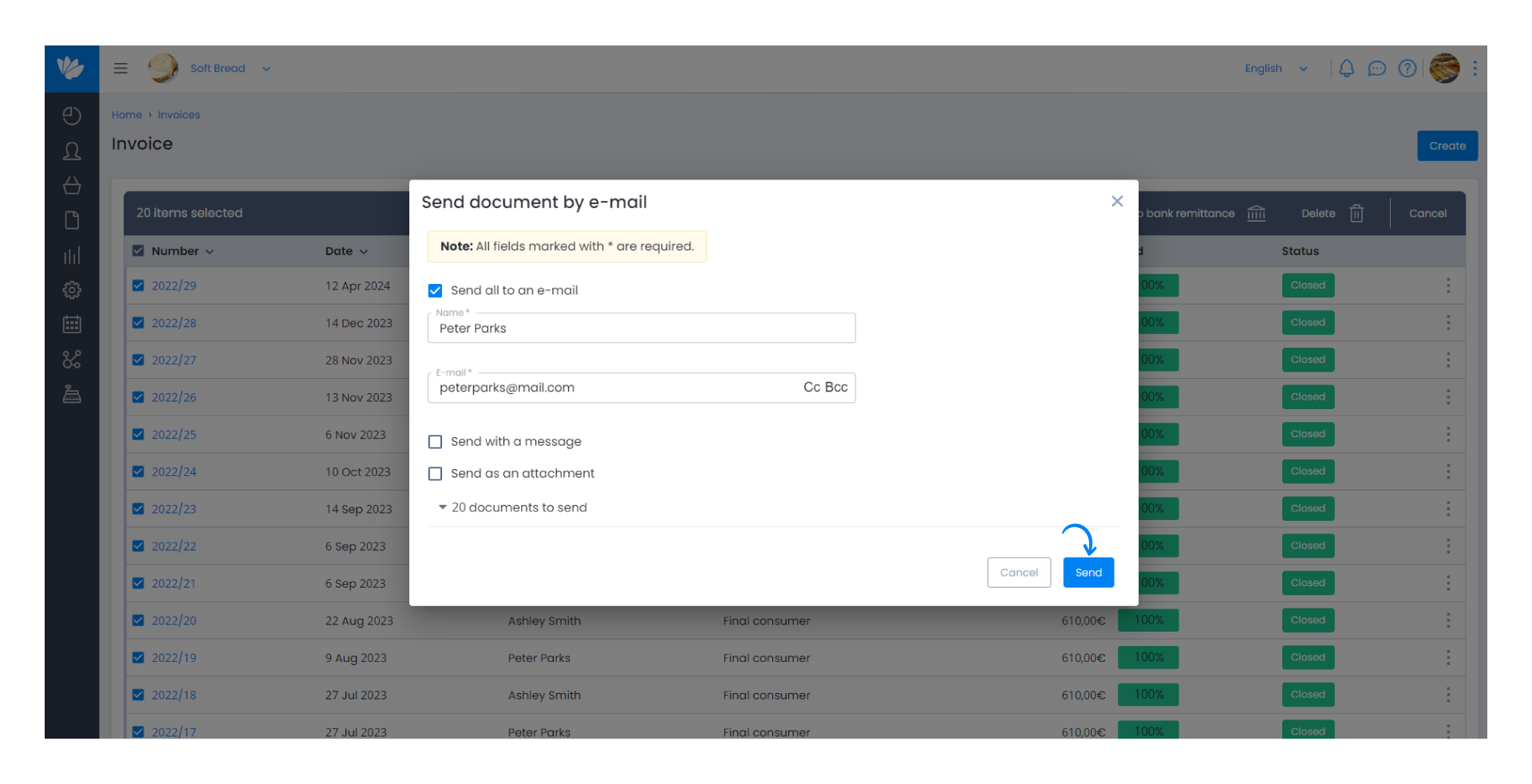Guía paso a paso
¡Encuentra todos los procedimientos completamente explicados!
Siéntete siempre apoyado, incluso cuando no estás en contacto con nosotros.
Temas relacionados
Ver másDocuments
Customer area
How to send multiple documents
Moloni allows you to send multiple documents created to your customers, suppliers and salespeople.
Moloni has a tool that enables you to automatically send several documents at once, whether they are invoices, purchases, settlements or transportation. These can be sent to your customers, suppliers or salespeople.
Follow the steps below:
1. For this example, we will choose an Invoice through the menu Movements > Sales > Invoices.
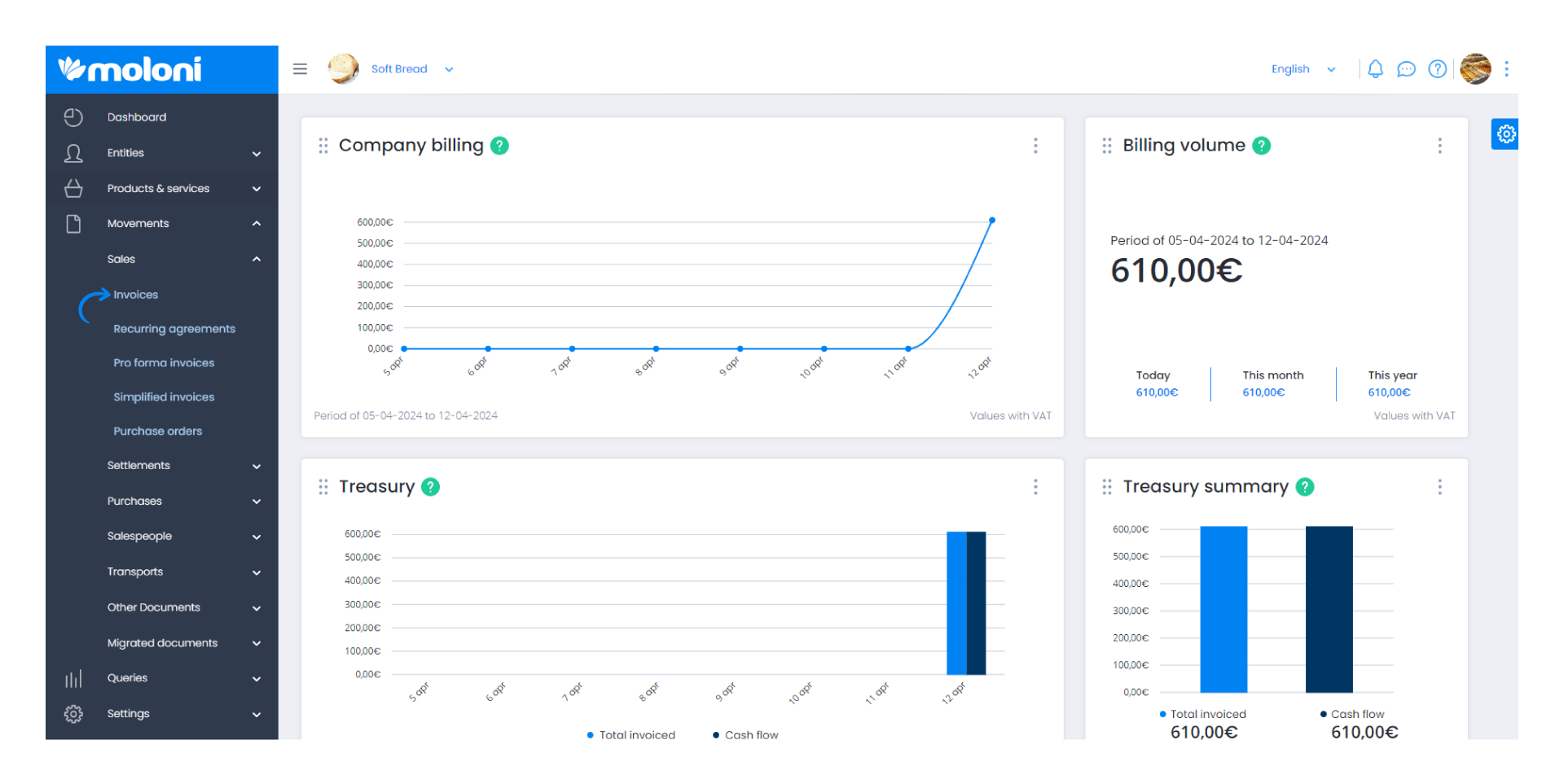
2. To find the documents you want, you can filter the results.
Click on Options, it is possible to filter by customer, status, reconciliation status, expiration date, gross value, total value, document sets, among others.
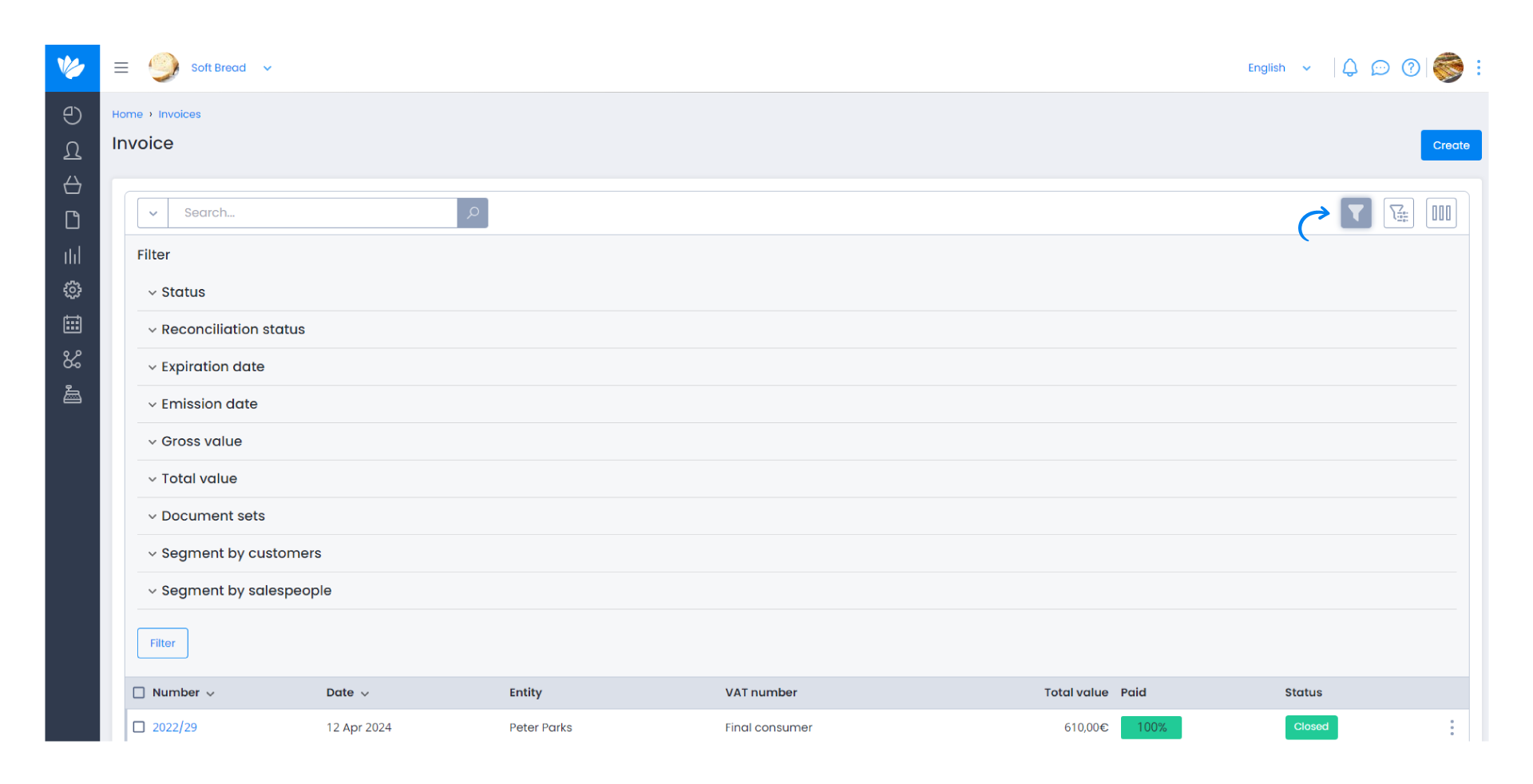
3. Once you have applied the filters, click on Filter and you can see the list of documents corresponding to the filters you have applied.
Then select the documents you want and click on Send by email.
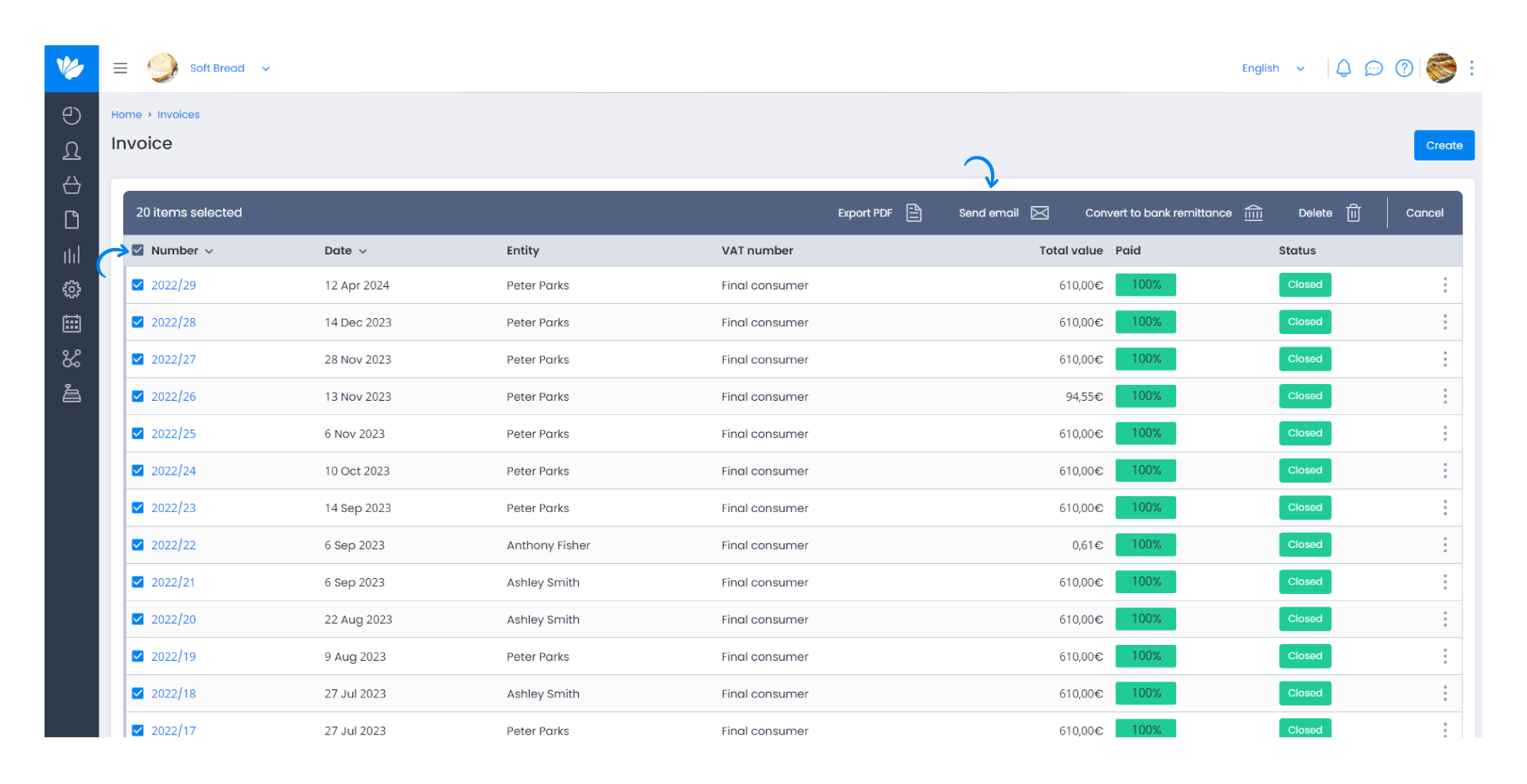
4. Activate the option Send all to an e-mail, fill in the customer's name and email and message.
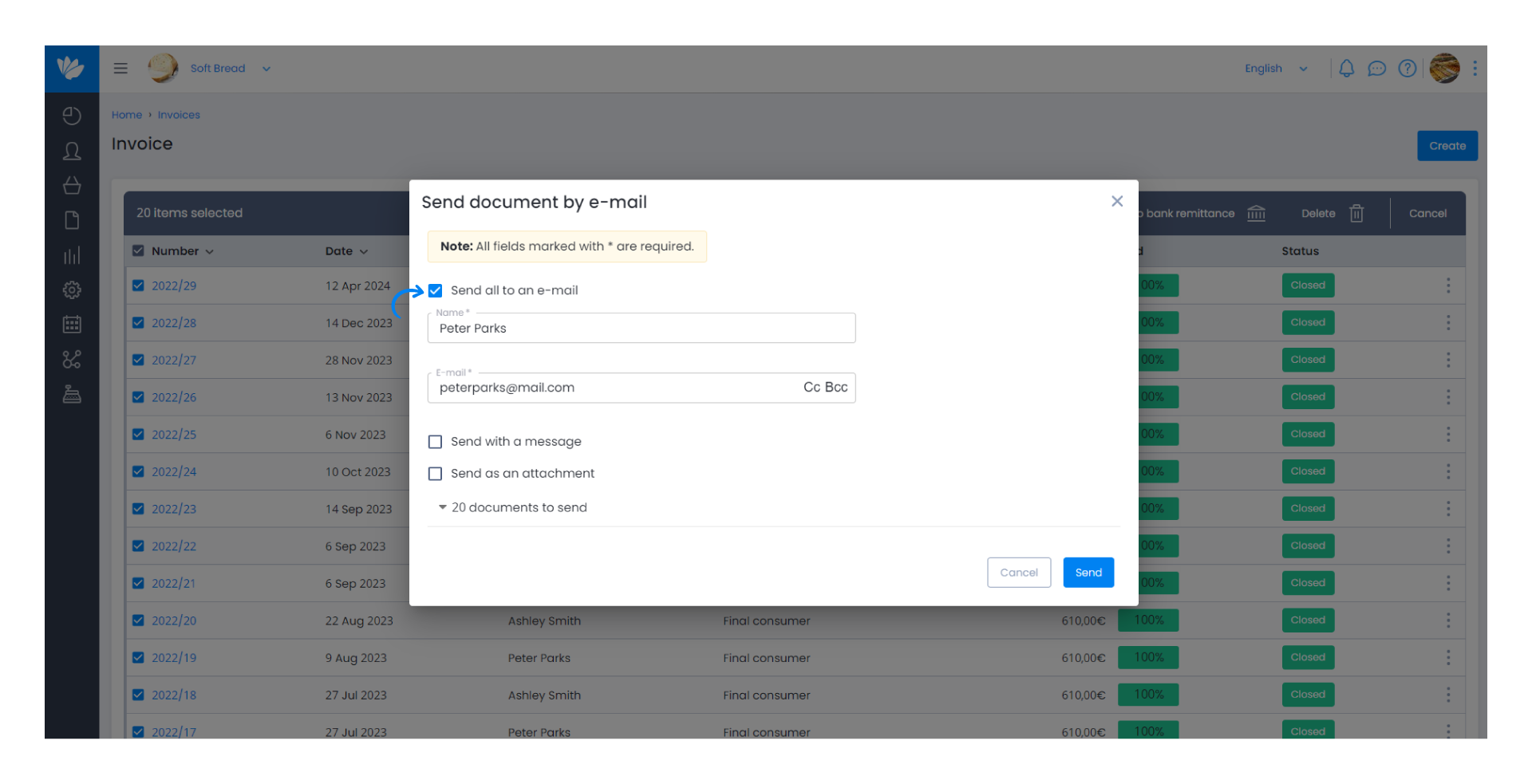
5. Finally, click on Send.