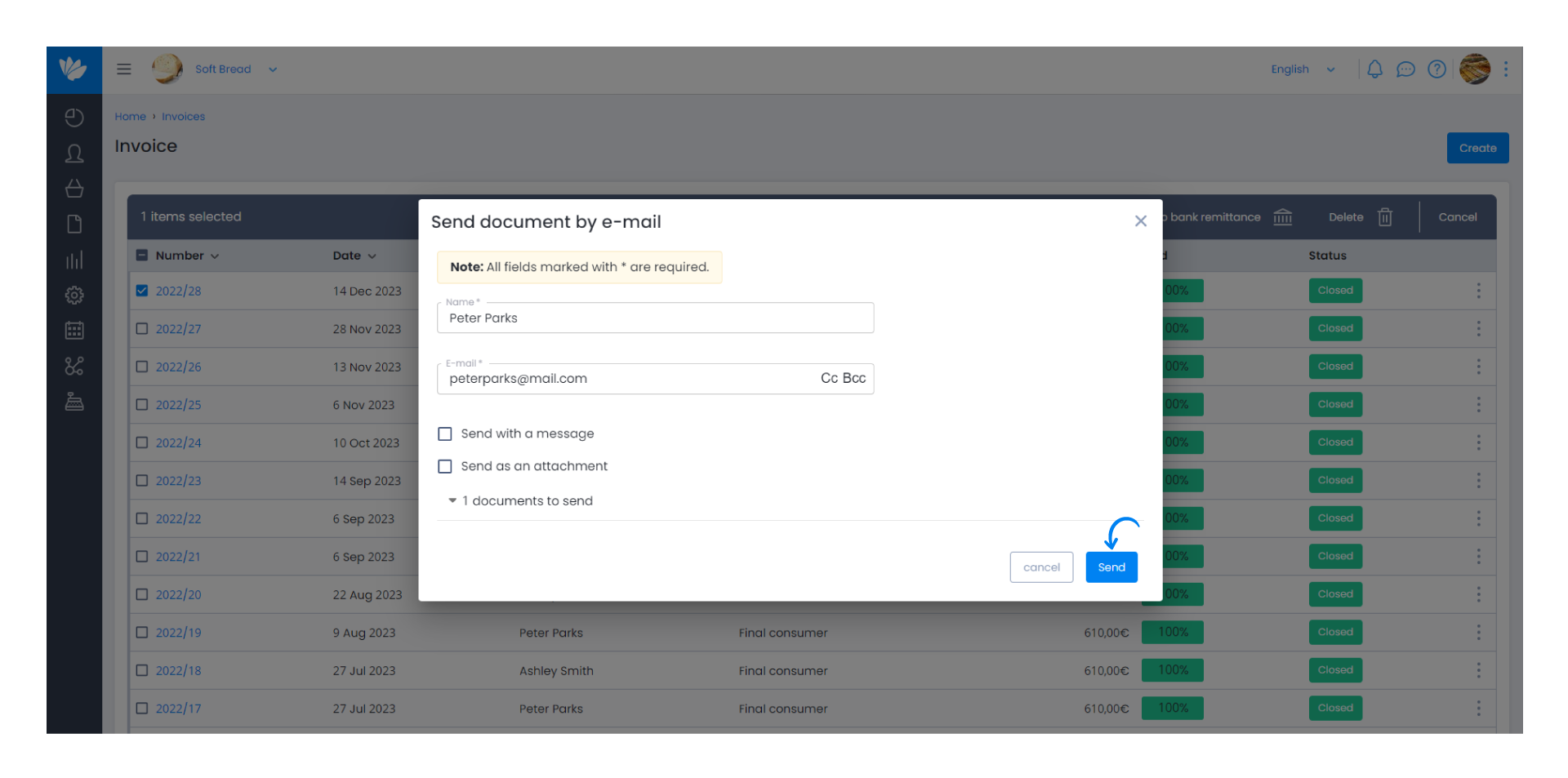Guía paso a paso
¡Encuentra todos los procedimientos completamente explicados!
Siéntete siempre apoyado, incluso cuando no estás en contacto con nosotros.
Temas relacionados
Ver másDocuments
Customer area
How to send a document by e-mail?
With Moloni you can easily send a document by e-mail, after issuing it.
Follow these steps:
1. To send a document by e-mail, go to the Movements menu, for example, and click Sales - Invoices.
By clicking Invoices you can view a list of all issued invoices.
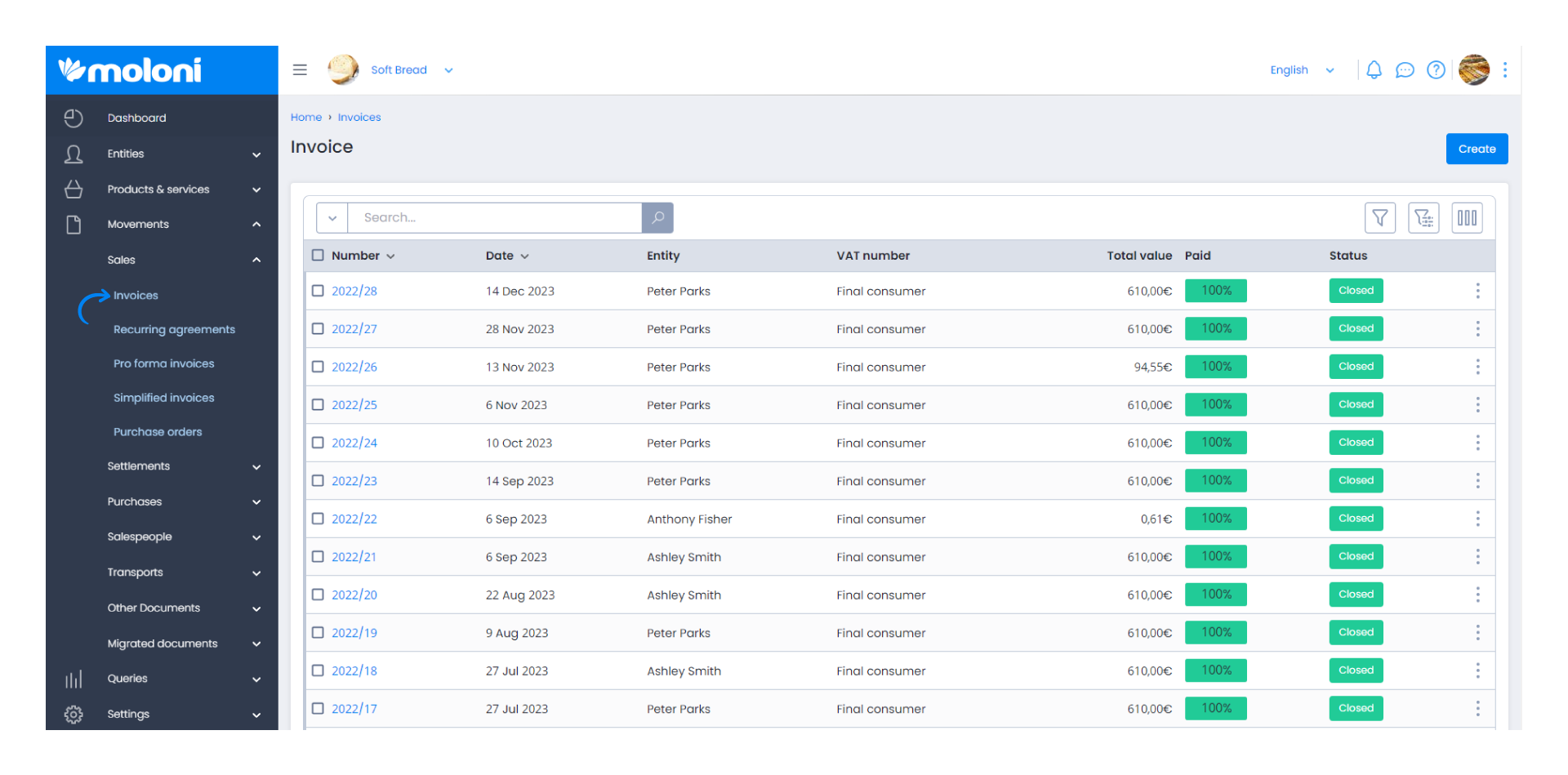
2. On the desired invoice, clicking on the 3 dots displays the following options:
- Create PDF;
- View document;
- View related;
- Duplicate document;
- Convert document;
- Copy document;
- Send email;
- Nullify.
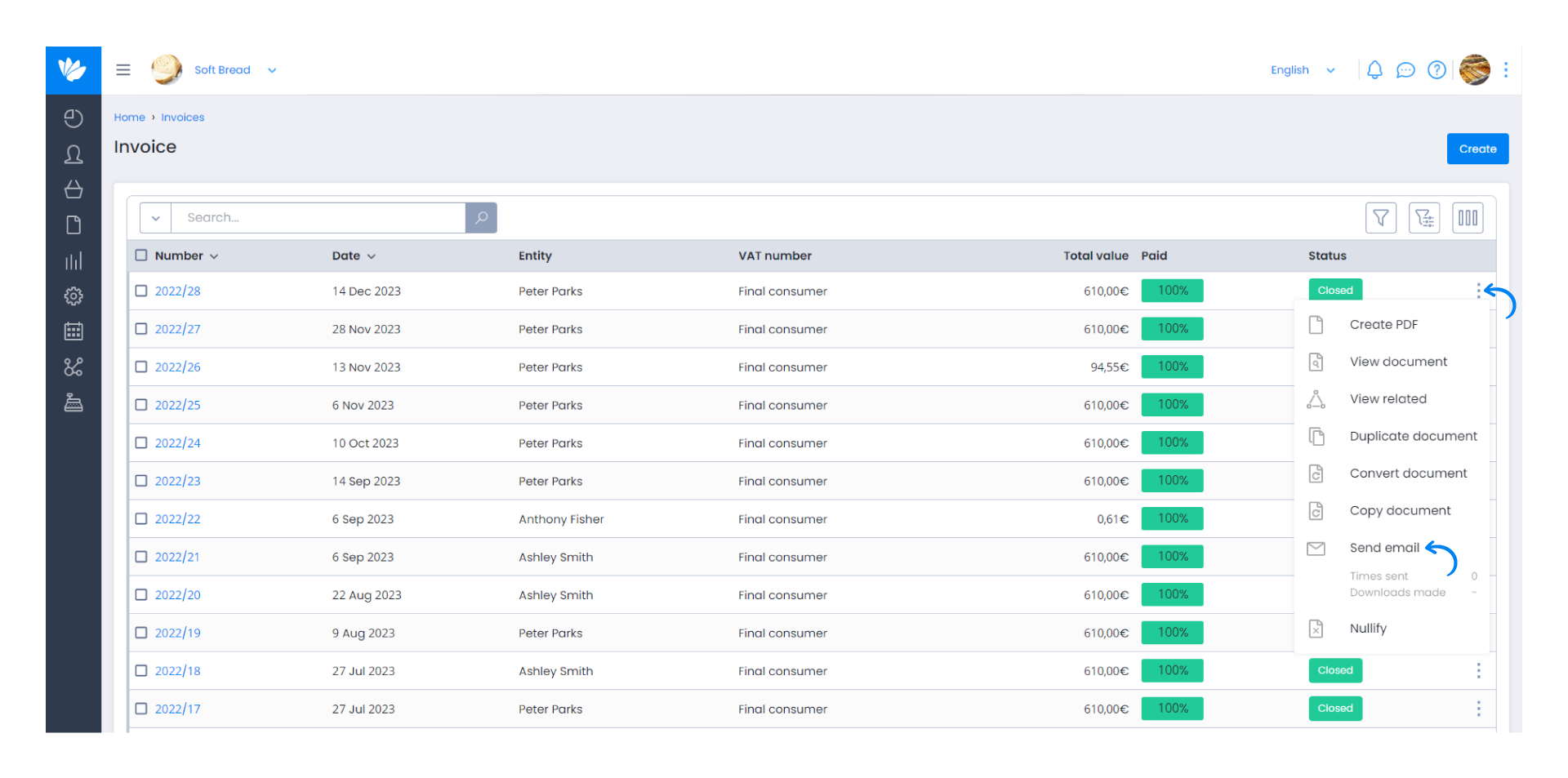
3. Select the option Send by e-mail. Fill in the requested data: name and e-mail. There’s an option to write a message and send a document as an attachment (optional).
Finally, click Send.
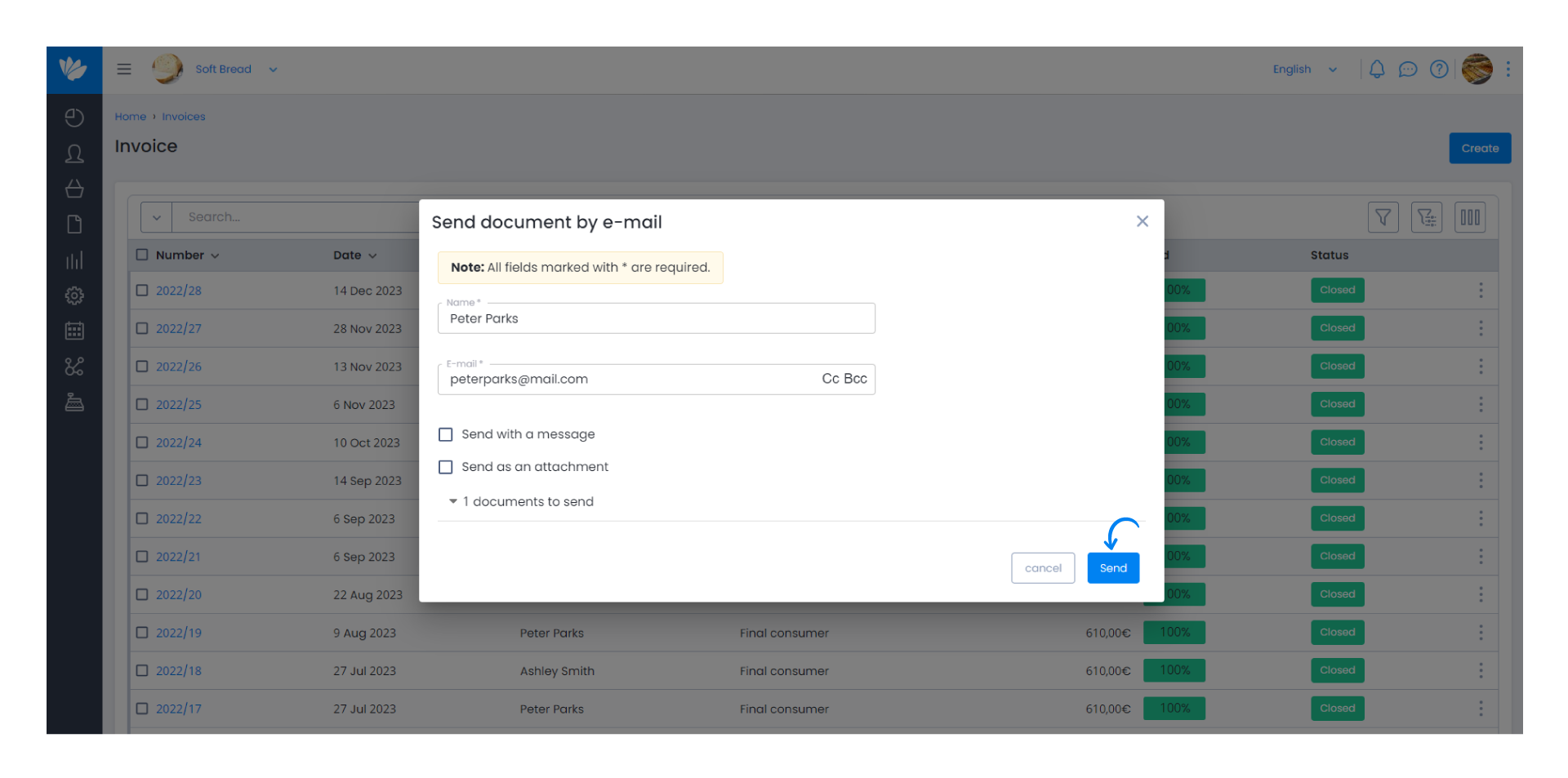
Another way of sending by e-mail
Follow these steps:
1. In the list of documents, in this case Invoices, tick the checkbox in the documents you want to send by e-mail.
Click Send email.
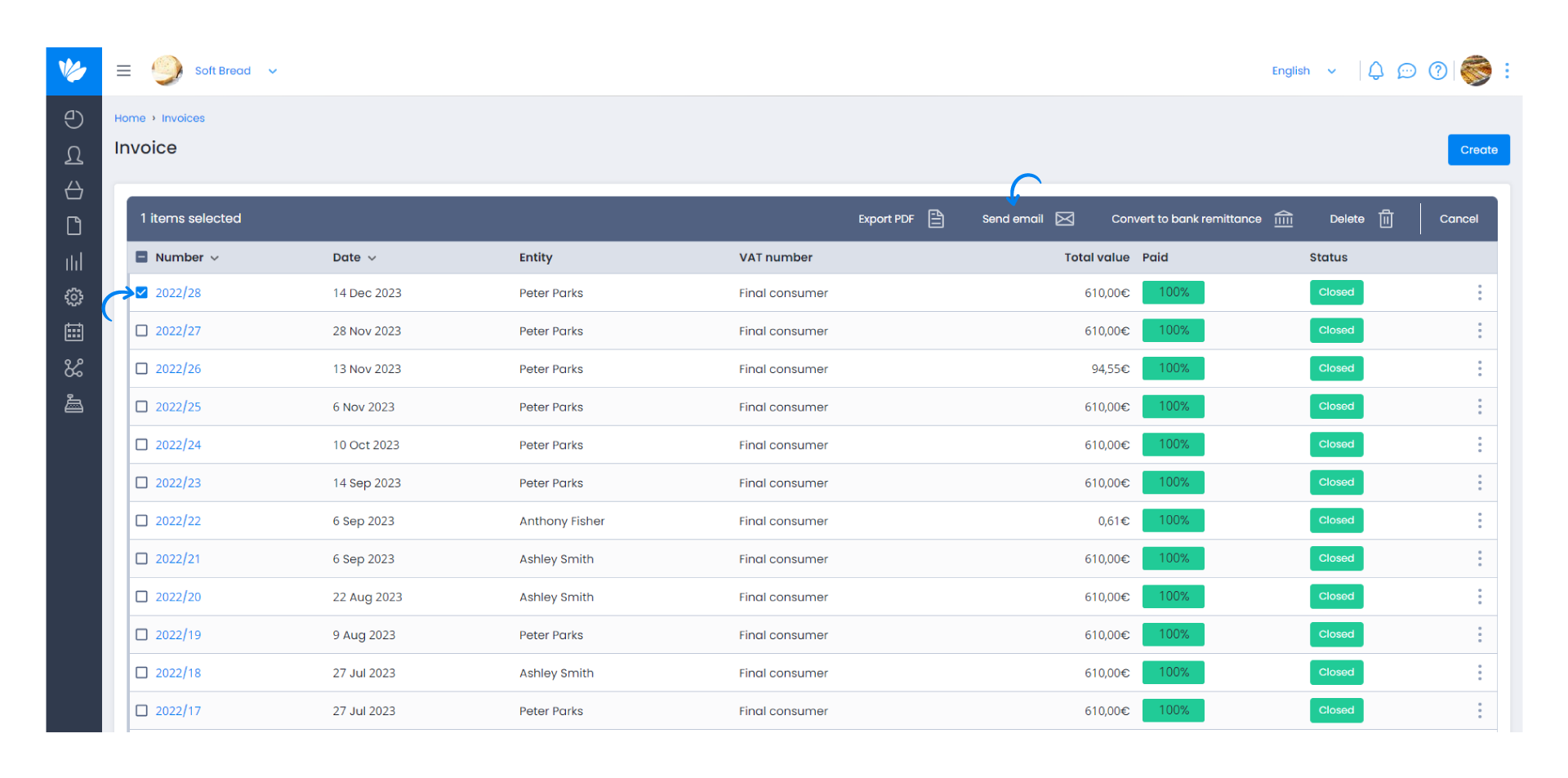
2. Finally, fill in the requested data, the name and e-mail fields are mandatory.
Click on the Send button.