
Guía paso a paso
¡Encuentra todos los procedimientos completamente explicados!
Siéntete siempre apoyado, incluso cuando no estás en contacto con nosotros.
Temas relacionados
Ver másDocuments
Customer area
How to save documents as draft in Moloni
In Moloni, you can save documents as drafts so they can be edited later.
Documents that can be saved as drafts:
All documents on the platform, except Table Check, can be saved as drafts as long as they have not been previously saved and finalized.
Follow these steps:
1. Go to any of the documents mentioned, for example, a supplier invoice.
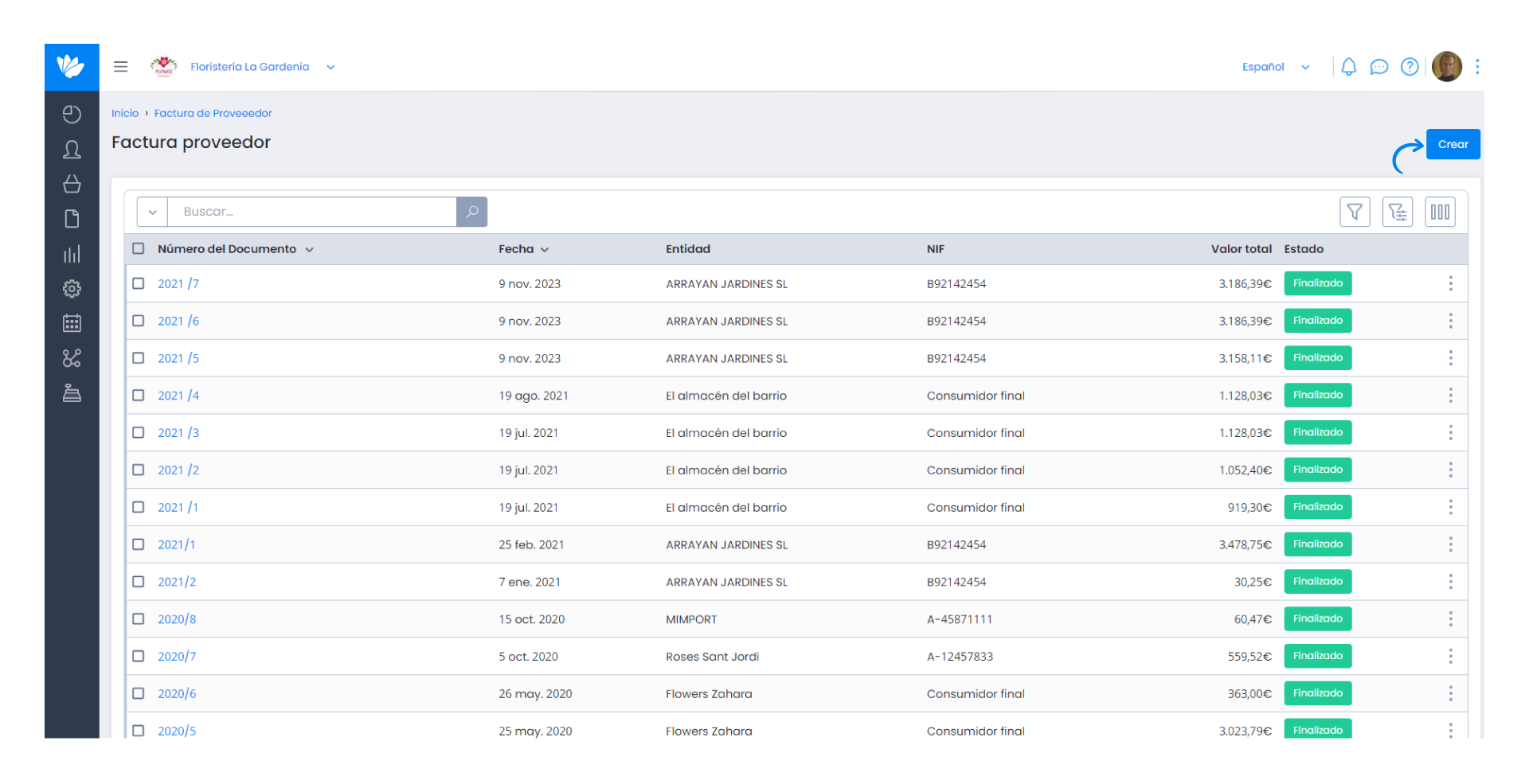
2. When creating the invoice, you will see the options Back, Save Draft, and Save and Finalize at the bottom.
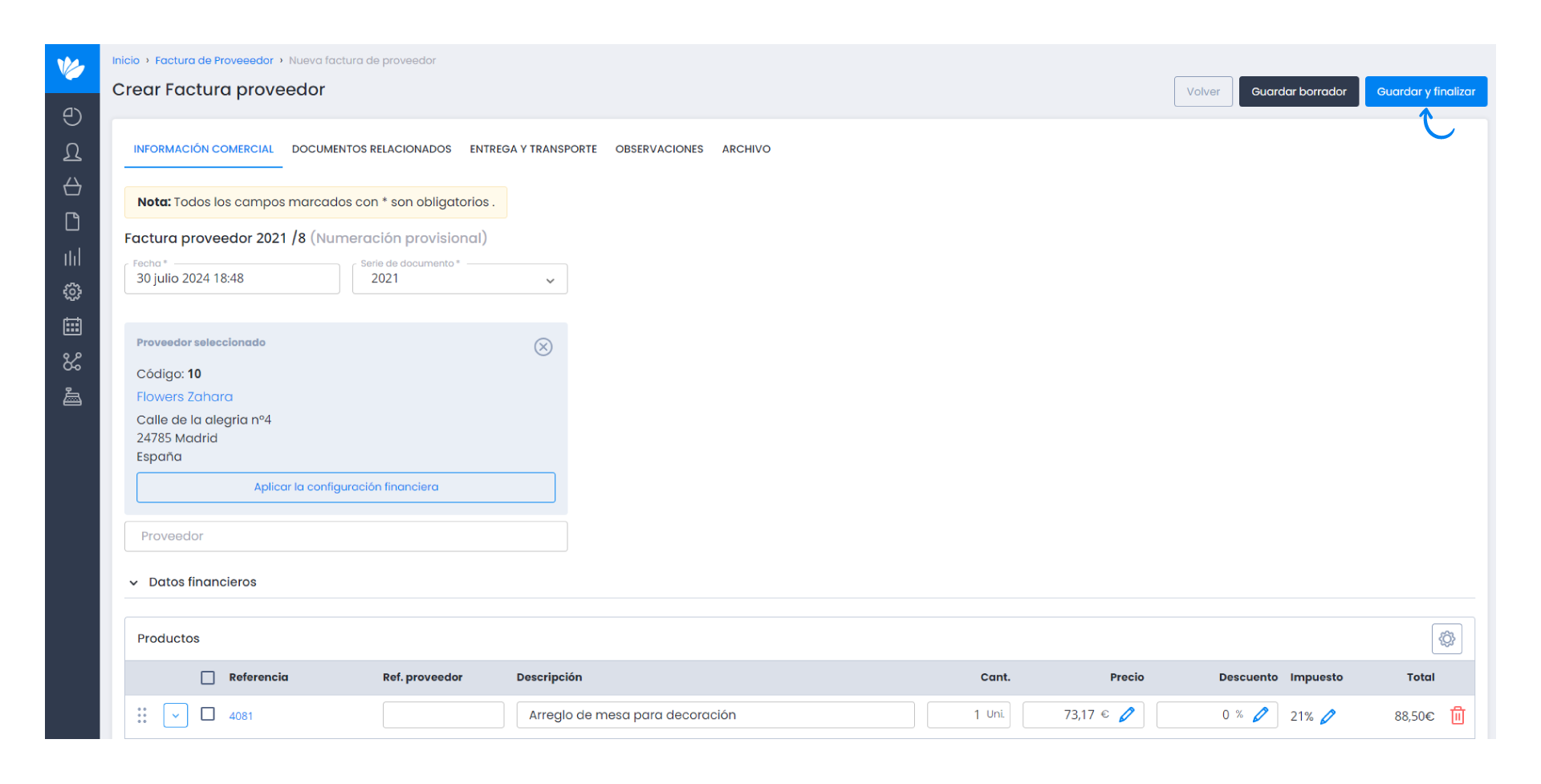
3. Select Save as draft. The document will be saved automatically and will appear in the supplier invoices list with the status Draft.
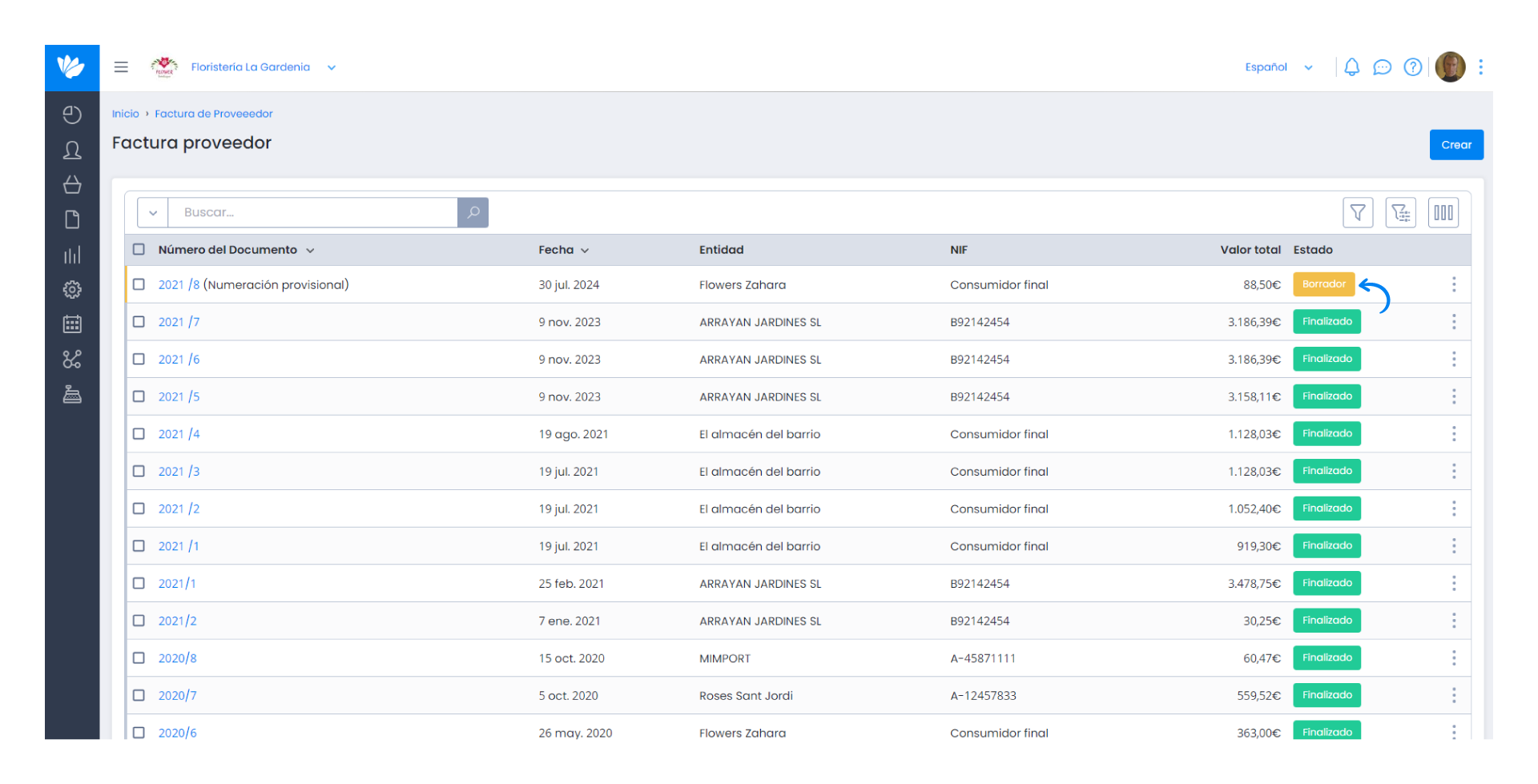
This process applies to all the documents mentioned above.


