
Guía paso a paso
¡Encuentra todos los procedimientos completamente explicados!
Siéntete siempre apoyado, incluso cuando no estás en contacto con nosotros.
Temas relacionados
Ver másDocuments
Customer area
How to group products
When adding multiple products or services to sales documents like invoices, pro forma invoices, simplified invoices, or credit notes, one of the available features is grouping products.
Follow these steps:
1. This option is found in the Products section and becomes visible whenever you add more than one product to the document.
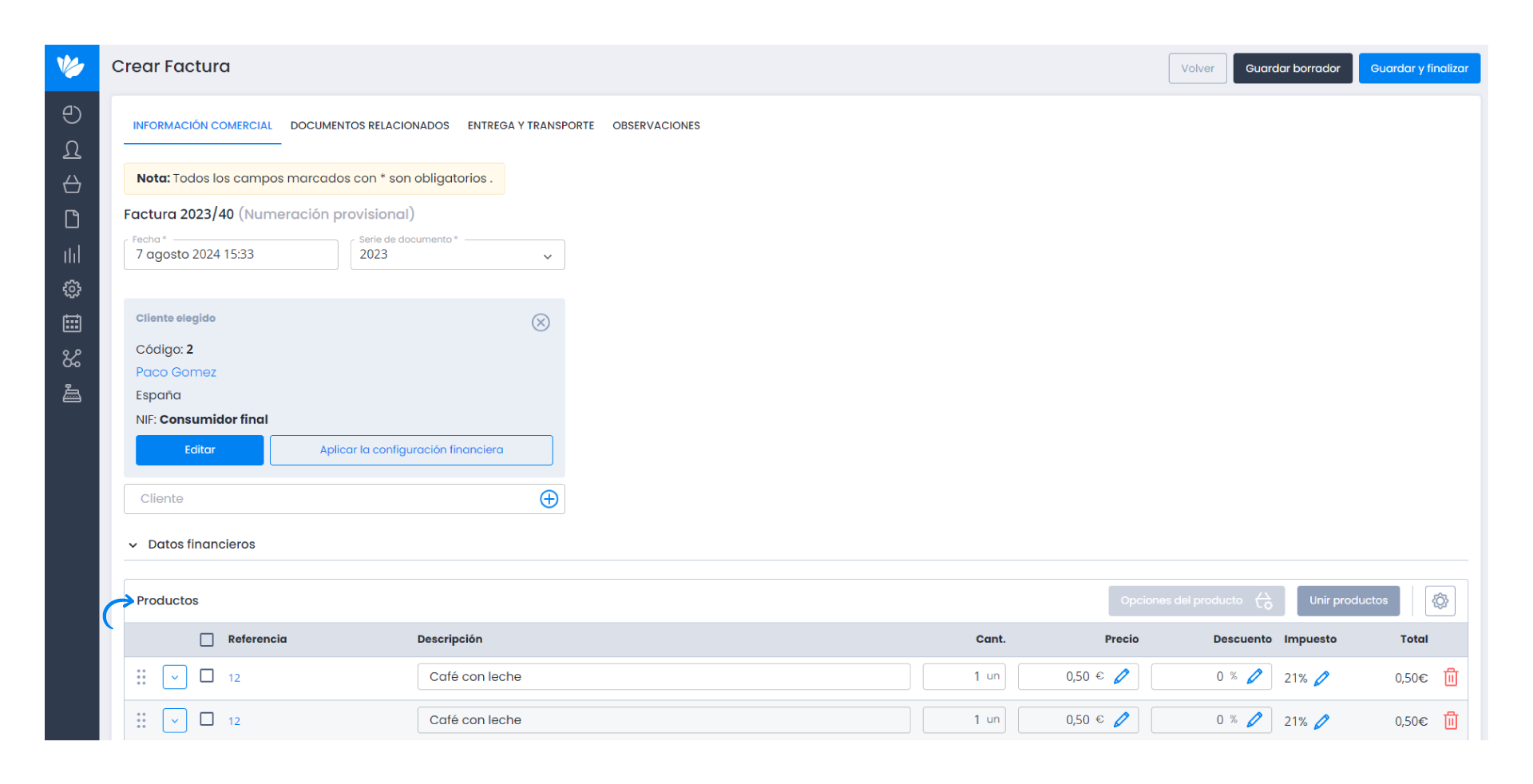
2. When a product appears multiple times, click Group products button and the products will be combined into a single line.
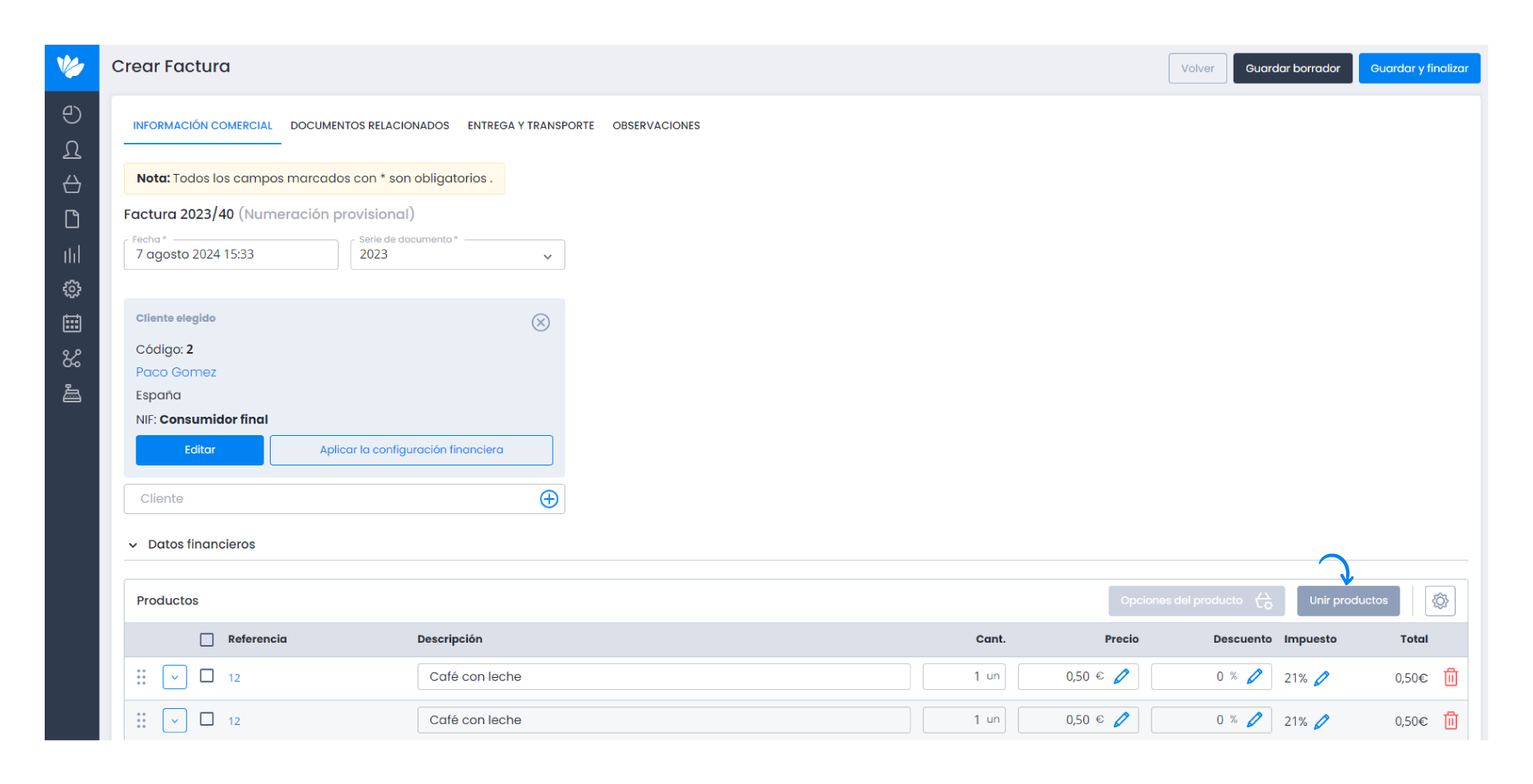
Important note:
If the products have different prices, taxes, discounts, or warehouses, they cannot be grouped. Similarly, if they come from related documents, even if they are the same products with the same characteristics, they cannot be grouped.


