
Guía paso a paso
¡Encuentra todos los procedimientos completamente explicados!
Siéntete siempre apoyado, incluso cuando no estás en contacto con nosotros.
InicioSoportePreguntas frecuentes Customer areaSettings
How to display the barcode of products in documents
Temas relacionados
Settings
Customer area
How to display the barcode of products in documents
It is now possible to display the product identifiers next to their references when exporting a PDF document.
Here are the steps:
1. Go to the menu Settings > Documents > Main settings.
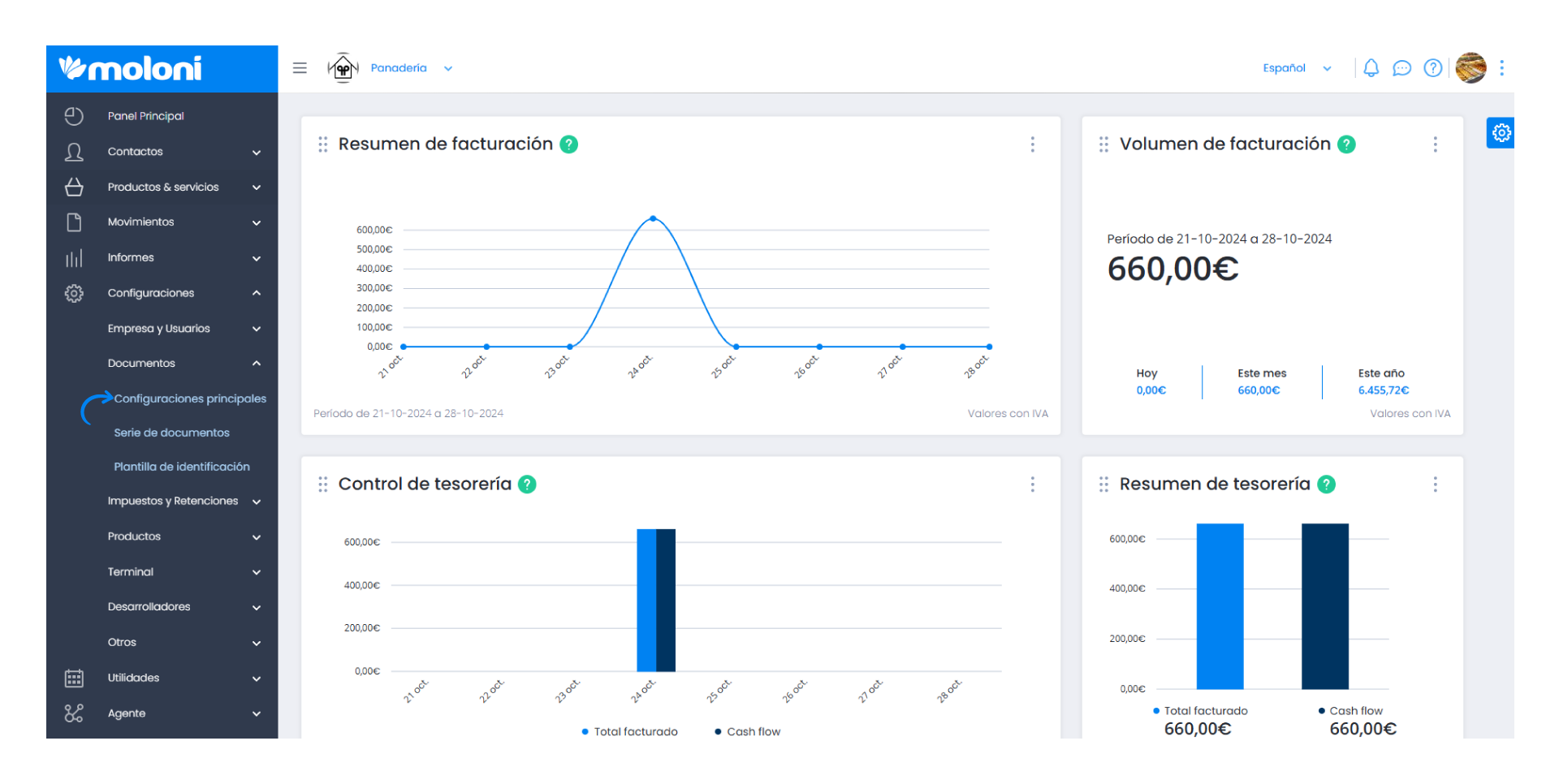
2. Select Show in document.
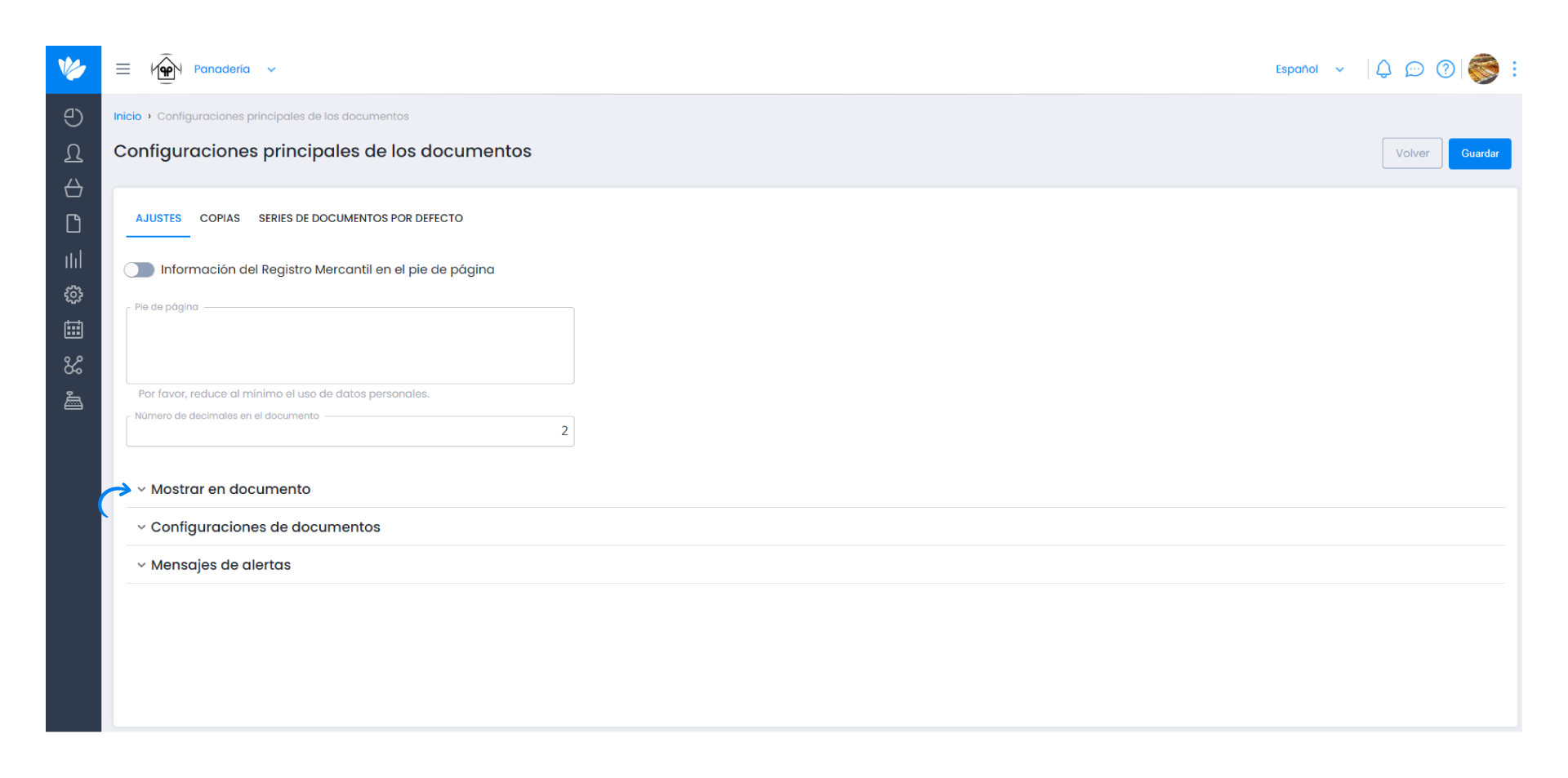
3. You must activate the button Document show product identification.

4. Finally, click Save.
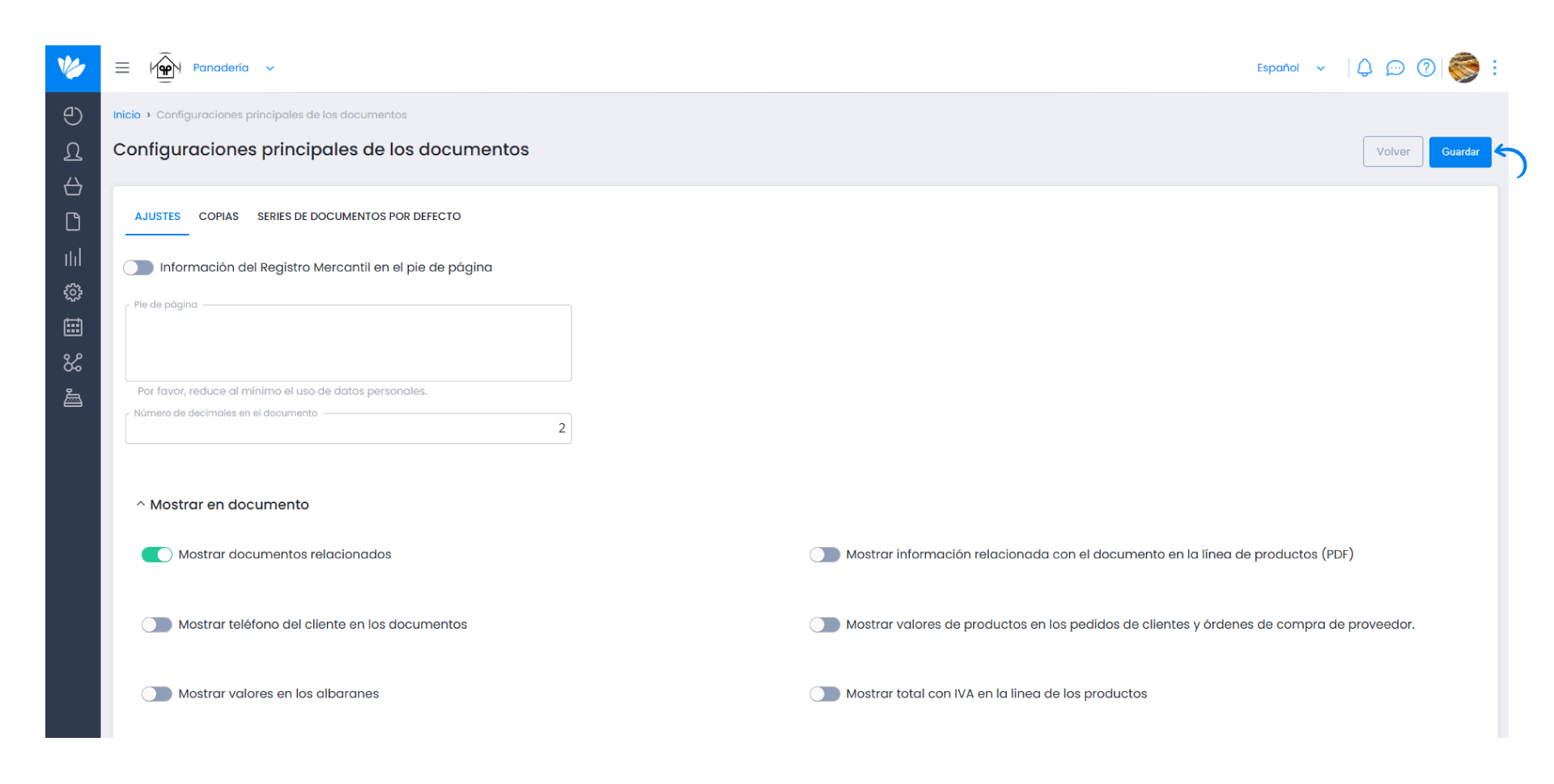
Save the selected alterations and the identifiers will appear in the documents.


