
Guía paso a paso
¡Encuentra todos los procedimientos completamente explicados!
Siéntete siempre apoyado, incluso cuando no estás en contacto con nosotros.
Temas relacionados
Settings
Customer area
How to create a warehouse
In Moloni, you can use warehouses to control your products in 3 different ways, you can choose not to define any warehouse, to predefine a warehouse for all products or you can apply a warehouse for each product.
1. Go to the menu Settings > Products > Warehouses.
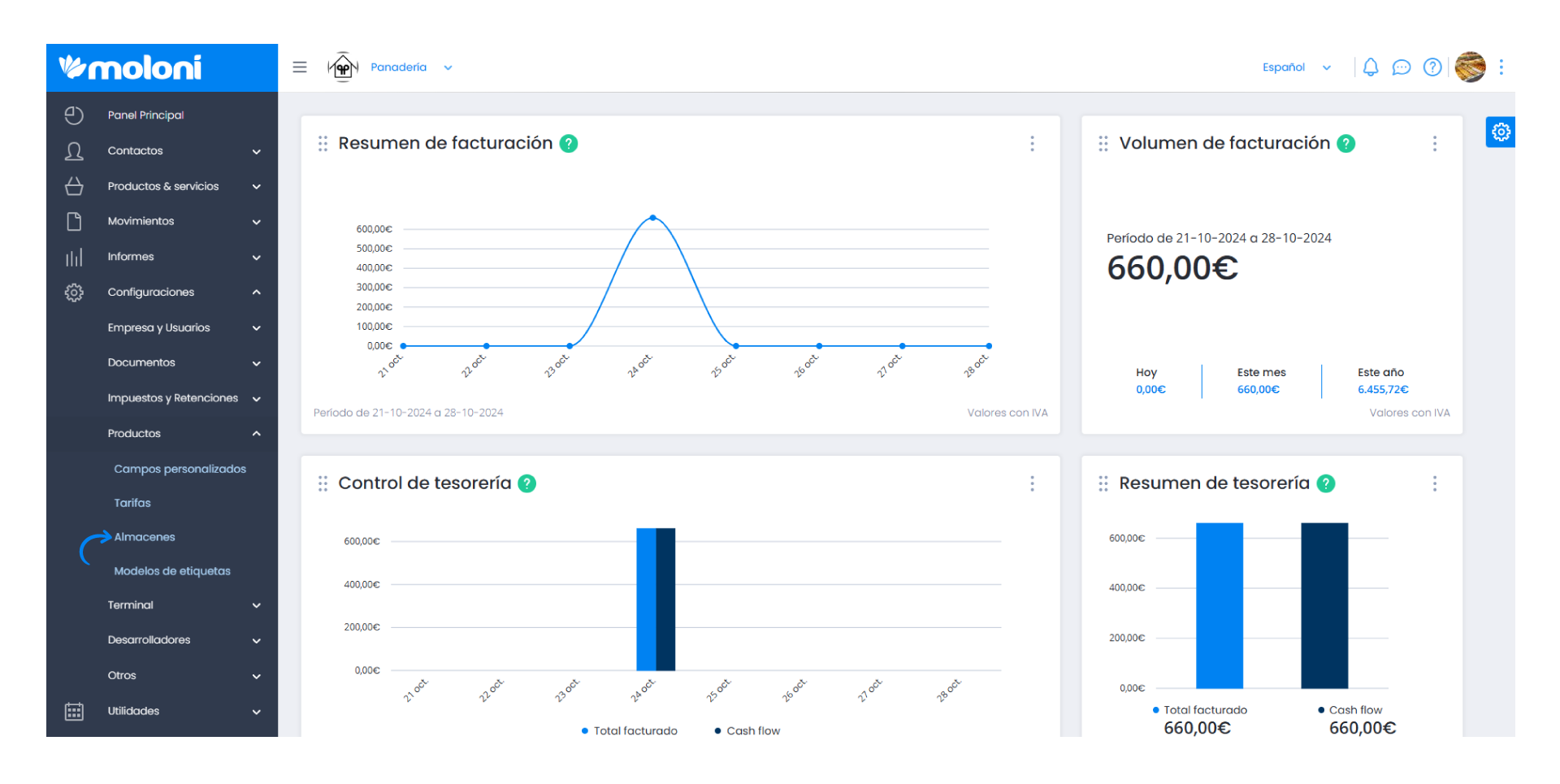
2. On this page you will see the warehouses that are created, and the warehouse by default: Default warehouse. To create a new warehouse click on Create.
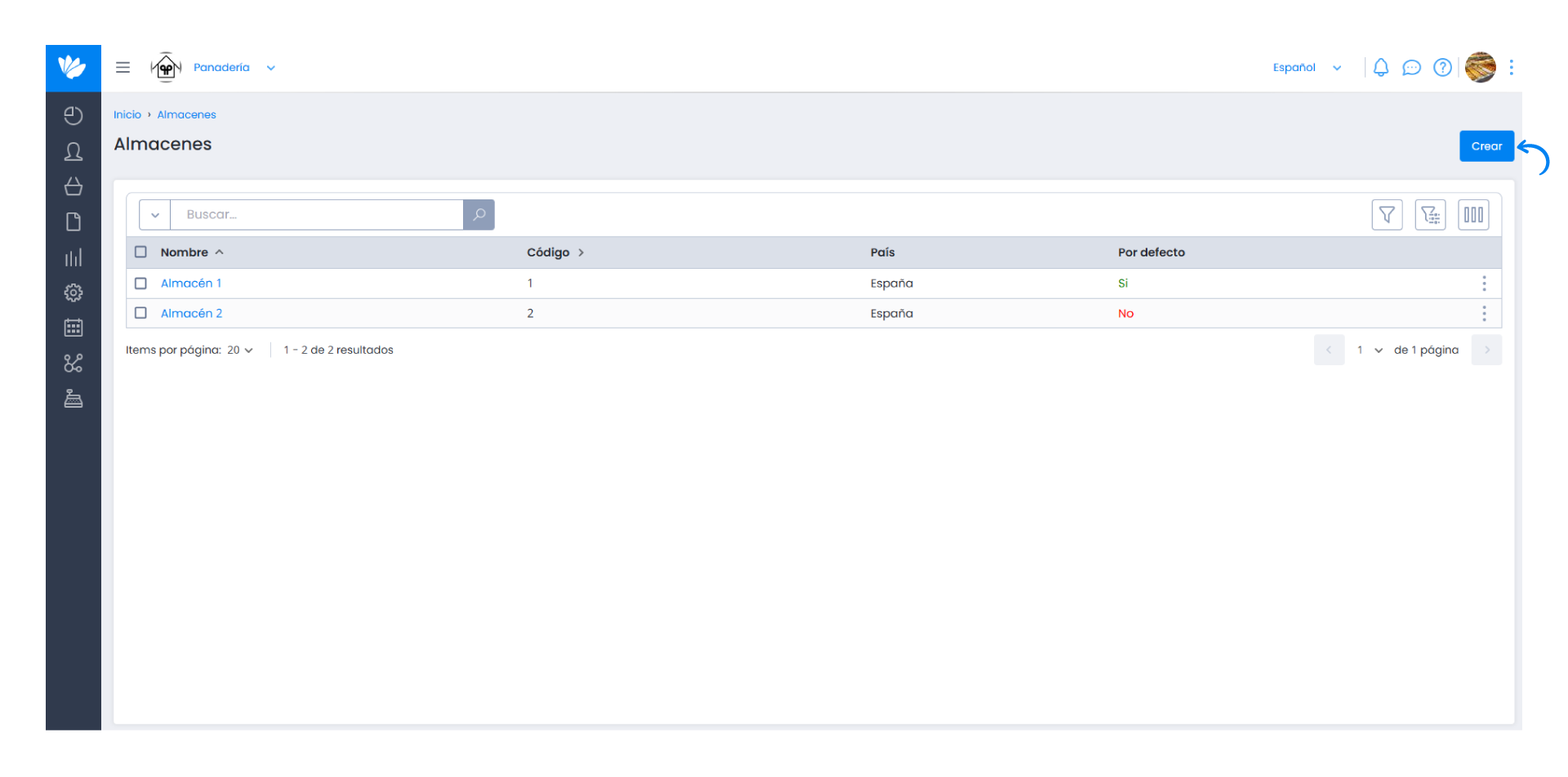
3. You will find the Info tab where you have to fill in the Name and Code* of the new warehouse.
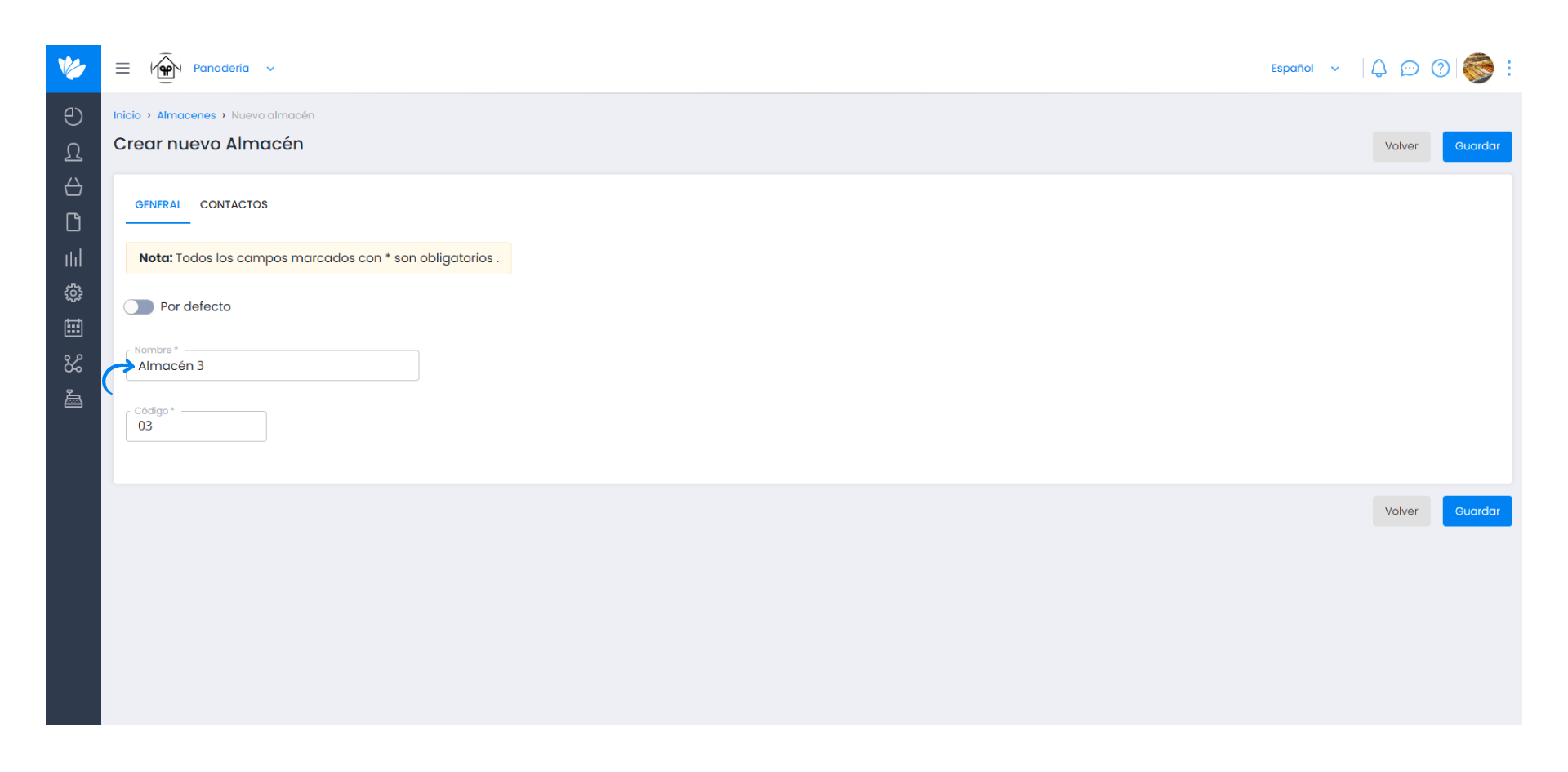
*The code used in previous warehouses cannot be repeated.
4. You have to fill in the Contacts tab where the mandatory fields are:
- Address;
- Zip code;
- City;
- Country.
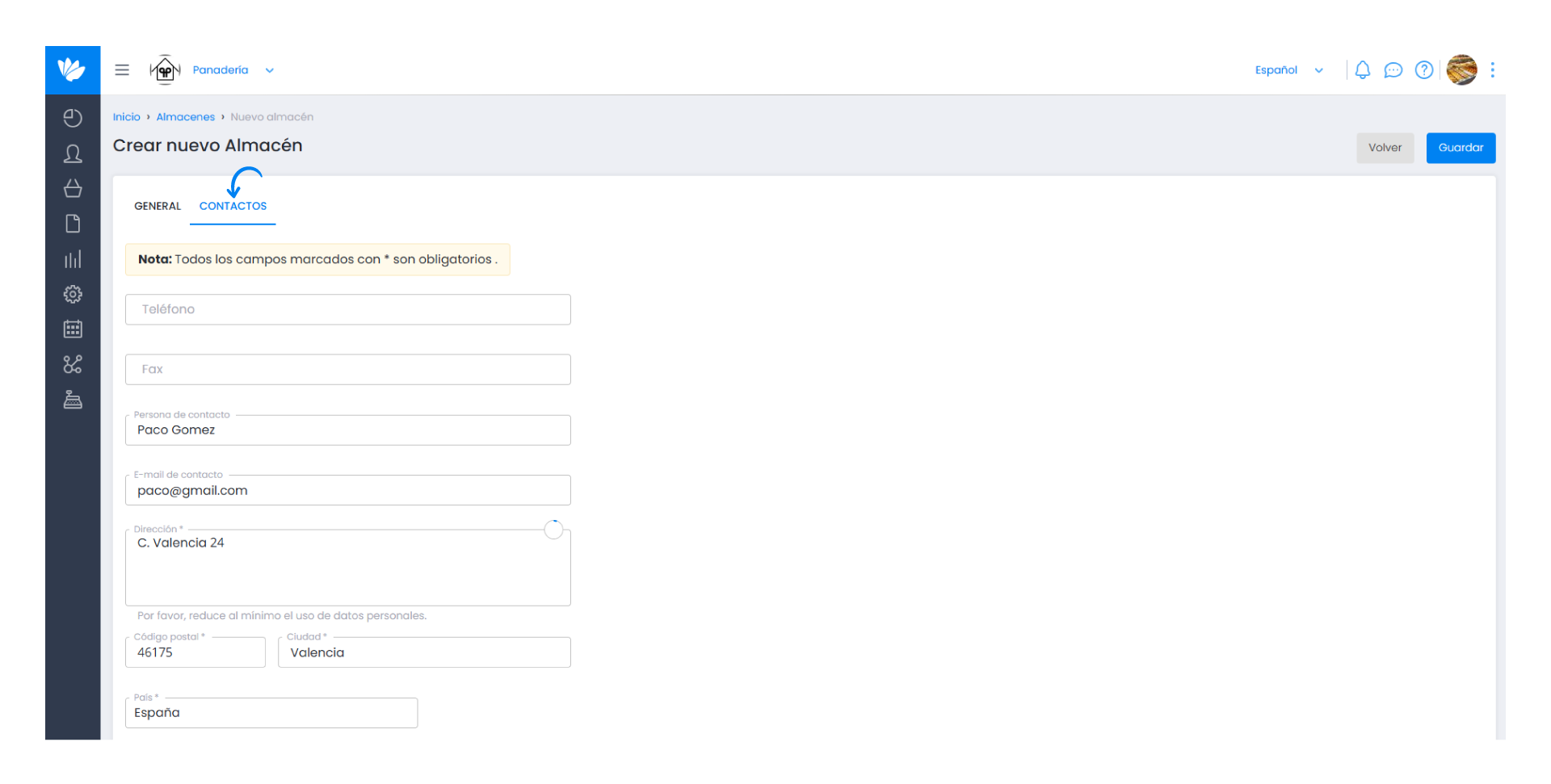
5. Finally, click on Save.
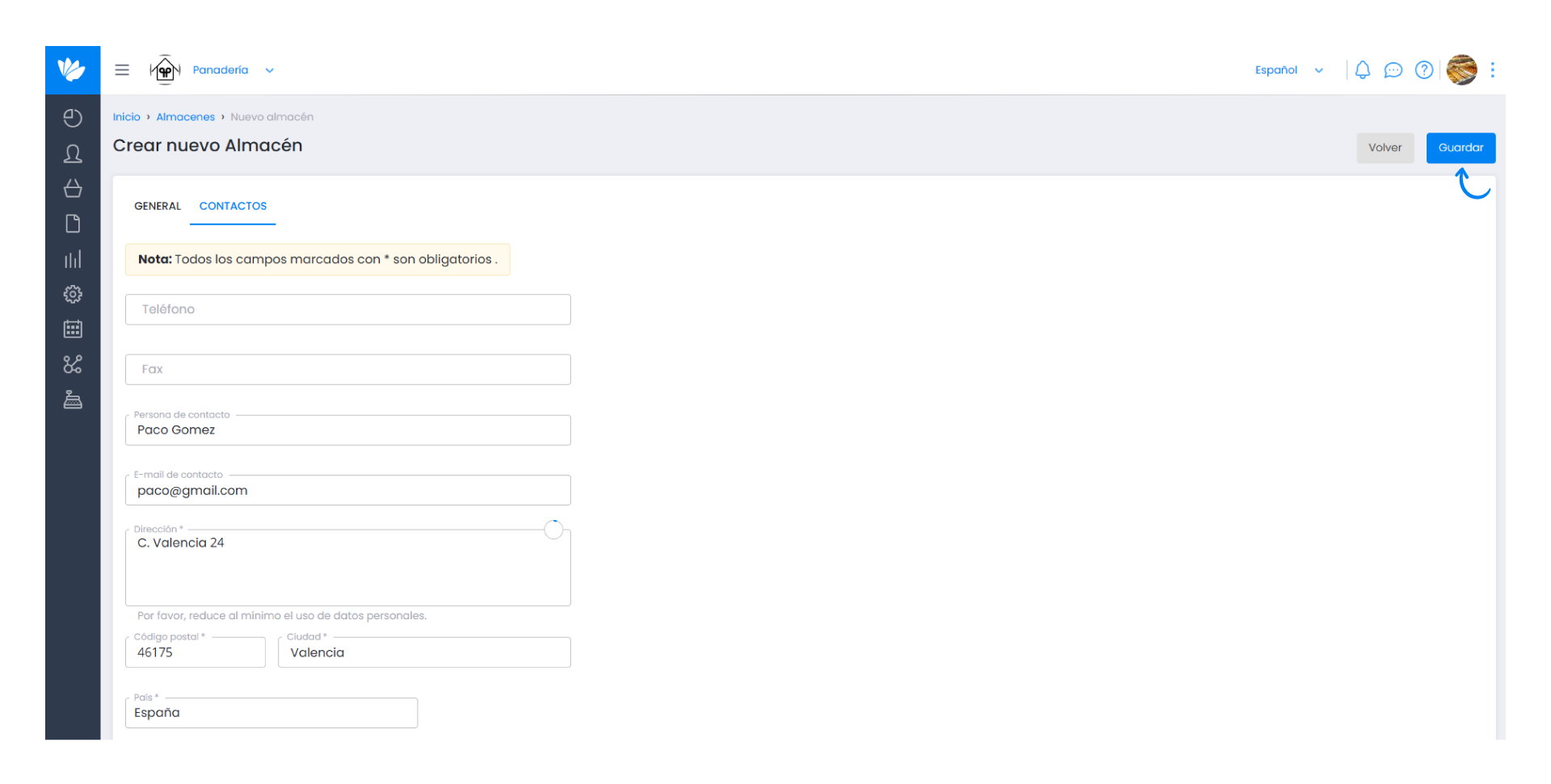
The warehouse is now ready to be used.


