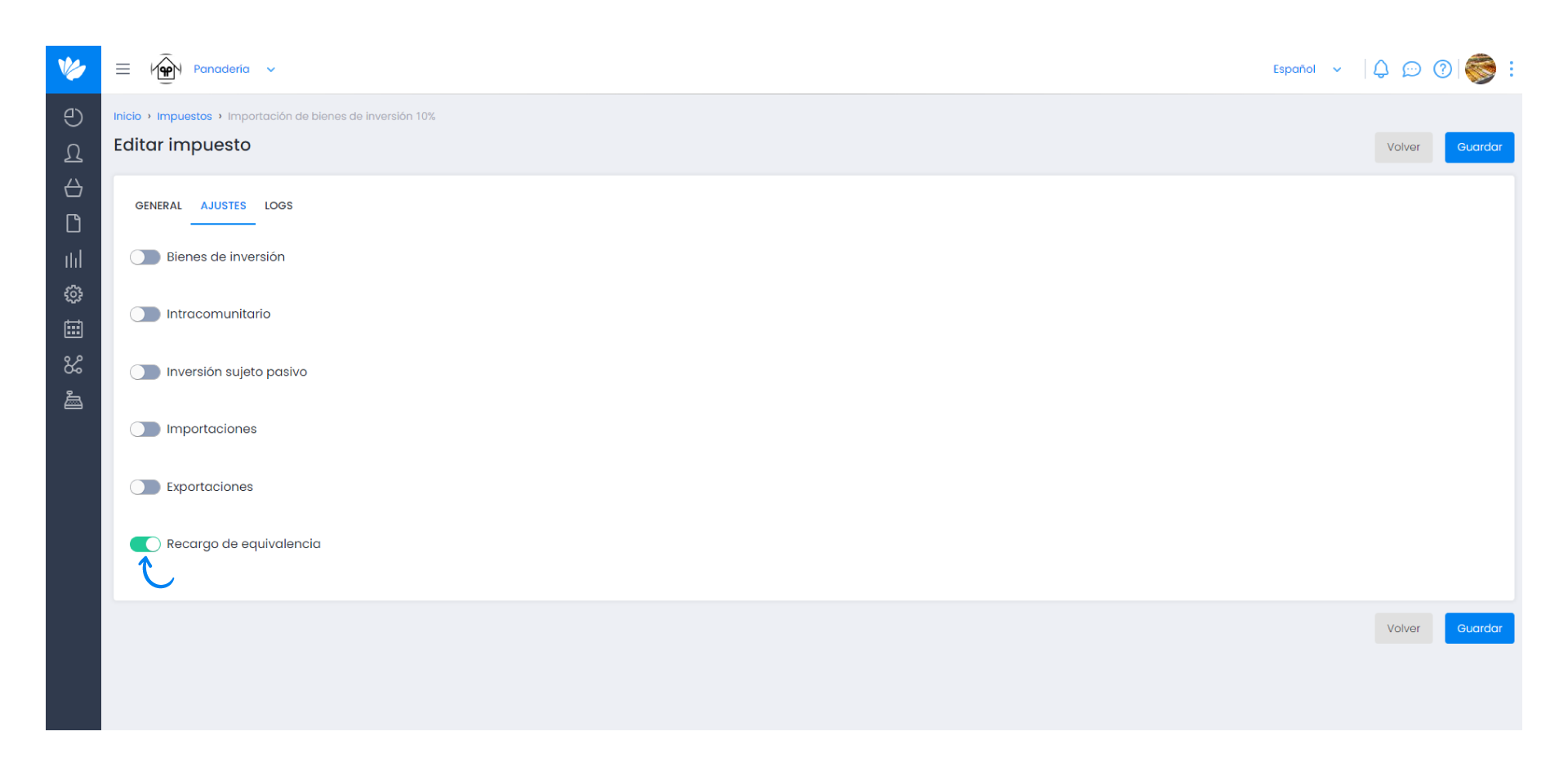Guía paso a paso
¡Encuentra todos los procedimientos completamente explicados!
Siéntete siempre apoyado, incluso cuando no estás en contacto con nosotros.
Temas relacionados
Settings
Customer area
How to create a tax
Moloni allows you to adapt to any type of tax, as it allows you to create and configure it according to your needs, depending on the business areas where you operate.
You can create basically all types of taxes!
Follow these steps:
1. Go to the menu Settings > Tax and Retentions > Taxes.
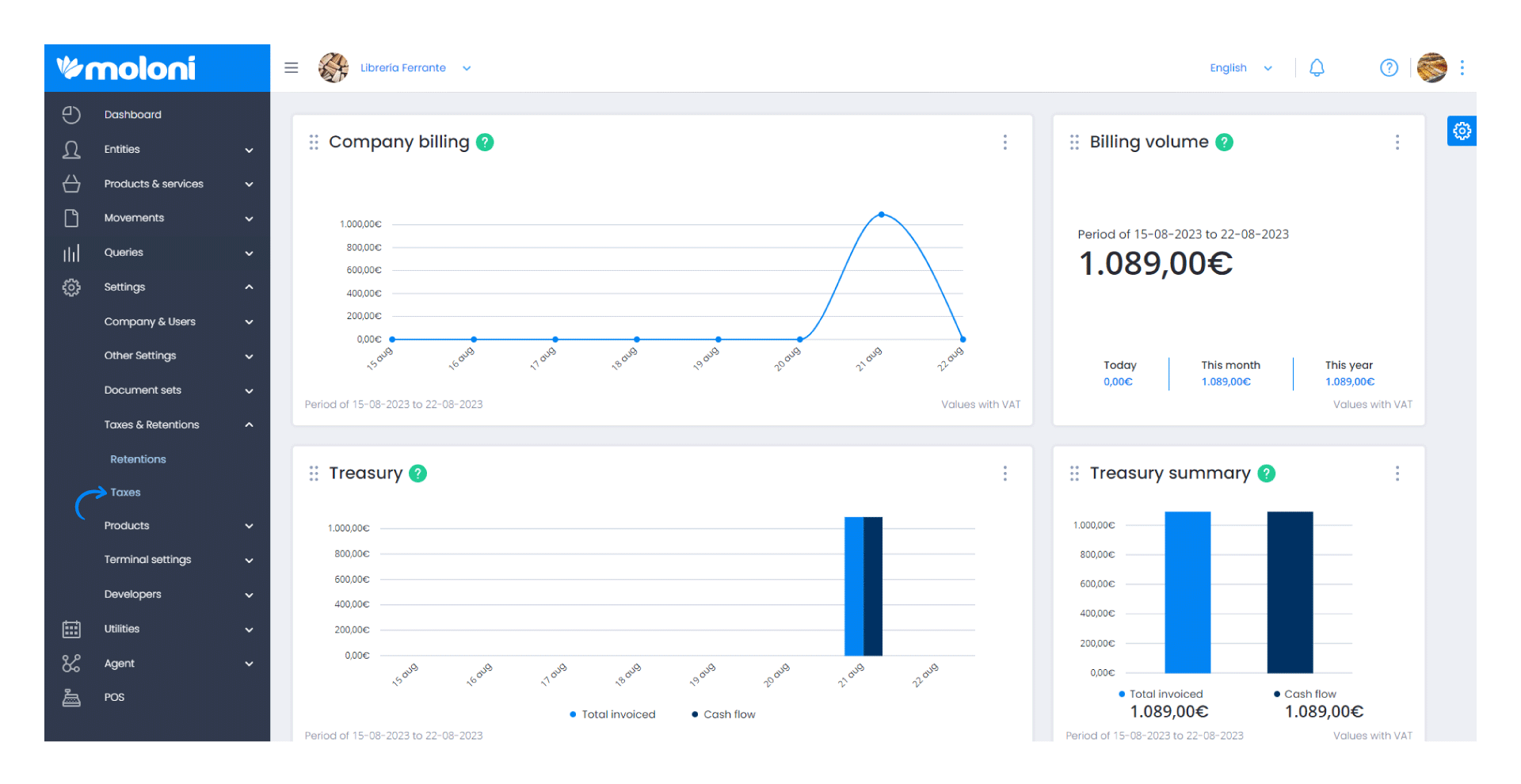
2. On this page you will see the taxes that are created by default. To create a new tax click on Create.
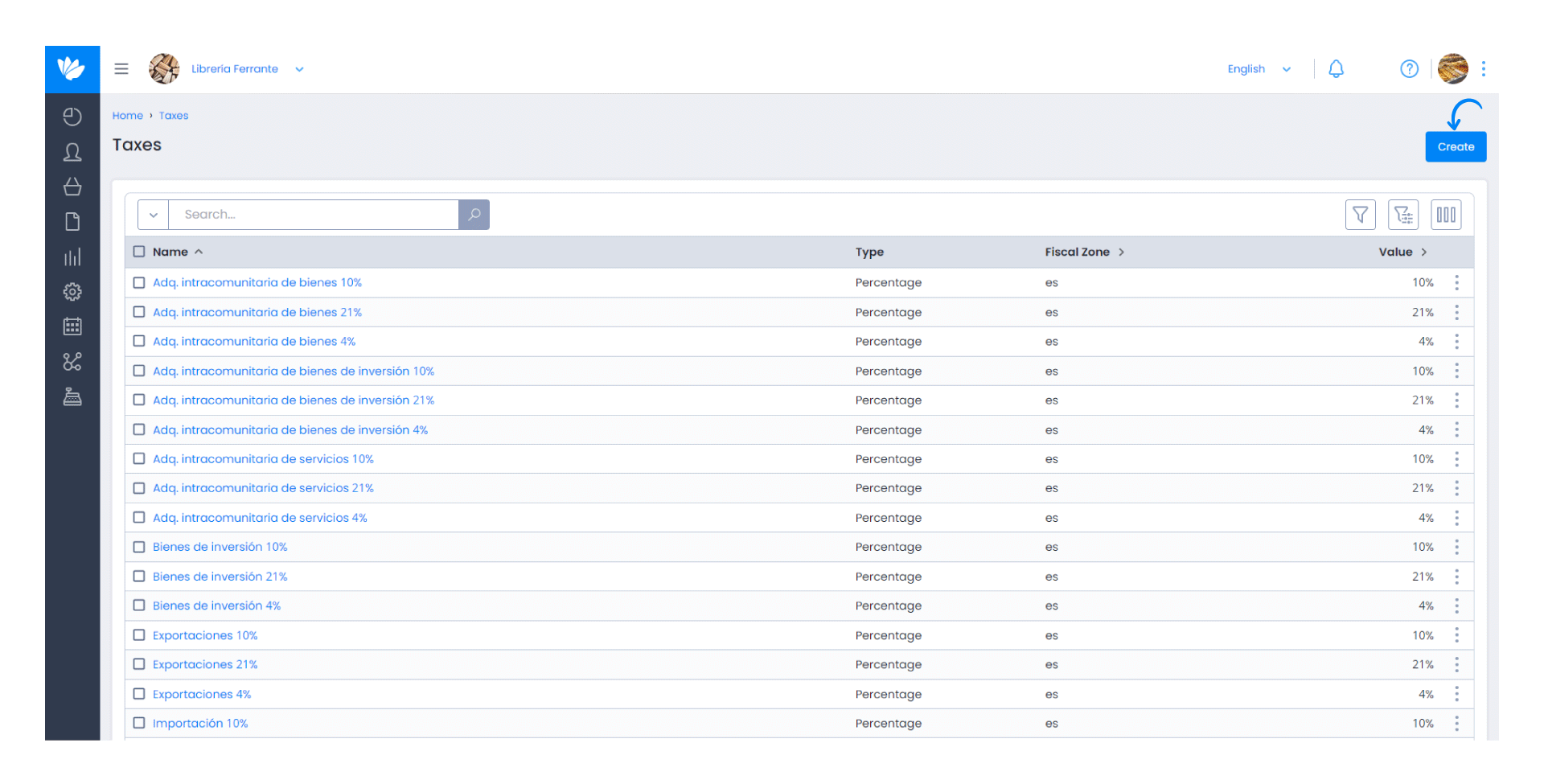
3. You will see a tab in which you will have to fill in the Name of the Tax, the Type where you will have to choose the tax if it is Percentage, Constant Value, Value per product.
Finally fill in the value and the tax zone where it applies.
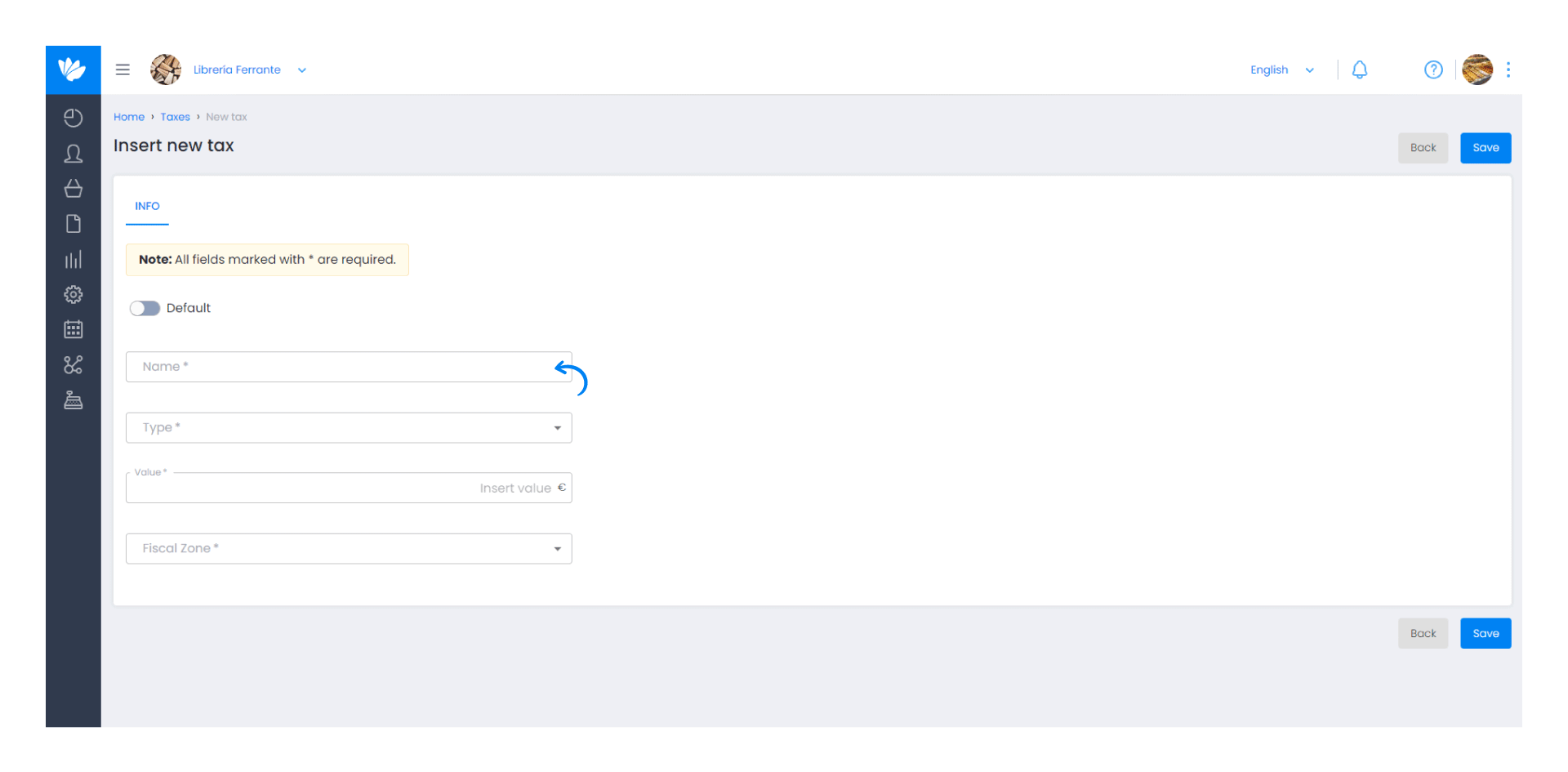
Note:
To configure an Equivalence surcharge, select the Others option, in the Fiscal zone finance type, when creating the tax.
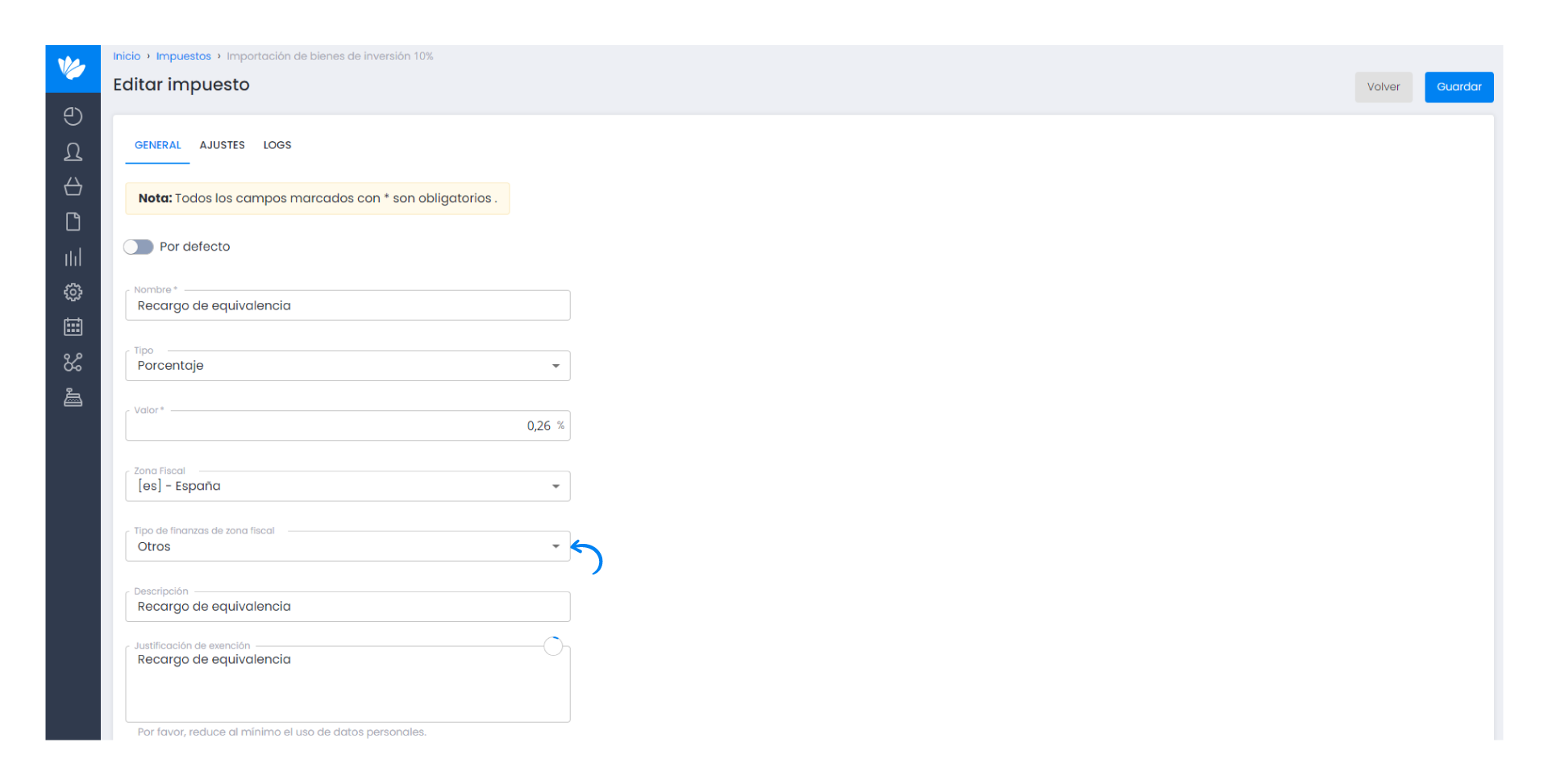
Next, go to the Settings tab and activate the Equivalence surcharge option.