
Guía paso a paso
¡Encuentra todos los procedimientos completamente explicados!
Siéntete siempre apoyado, incluso cuando no estás en contacto con nosotros.
Temas relacionados
Settings
Customer area
How to create a Client to use the API
At Moloni, creating a client ID to use the API is crucial to use the different plugins and to use the API itself., as we need an ID and a Client Secret to be able to access it.
Follow the steps below to perform this process:
1. From the menu on the left side, select Settings > Developers > API Clients.
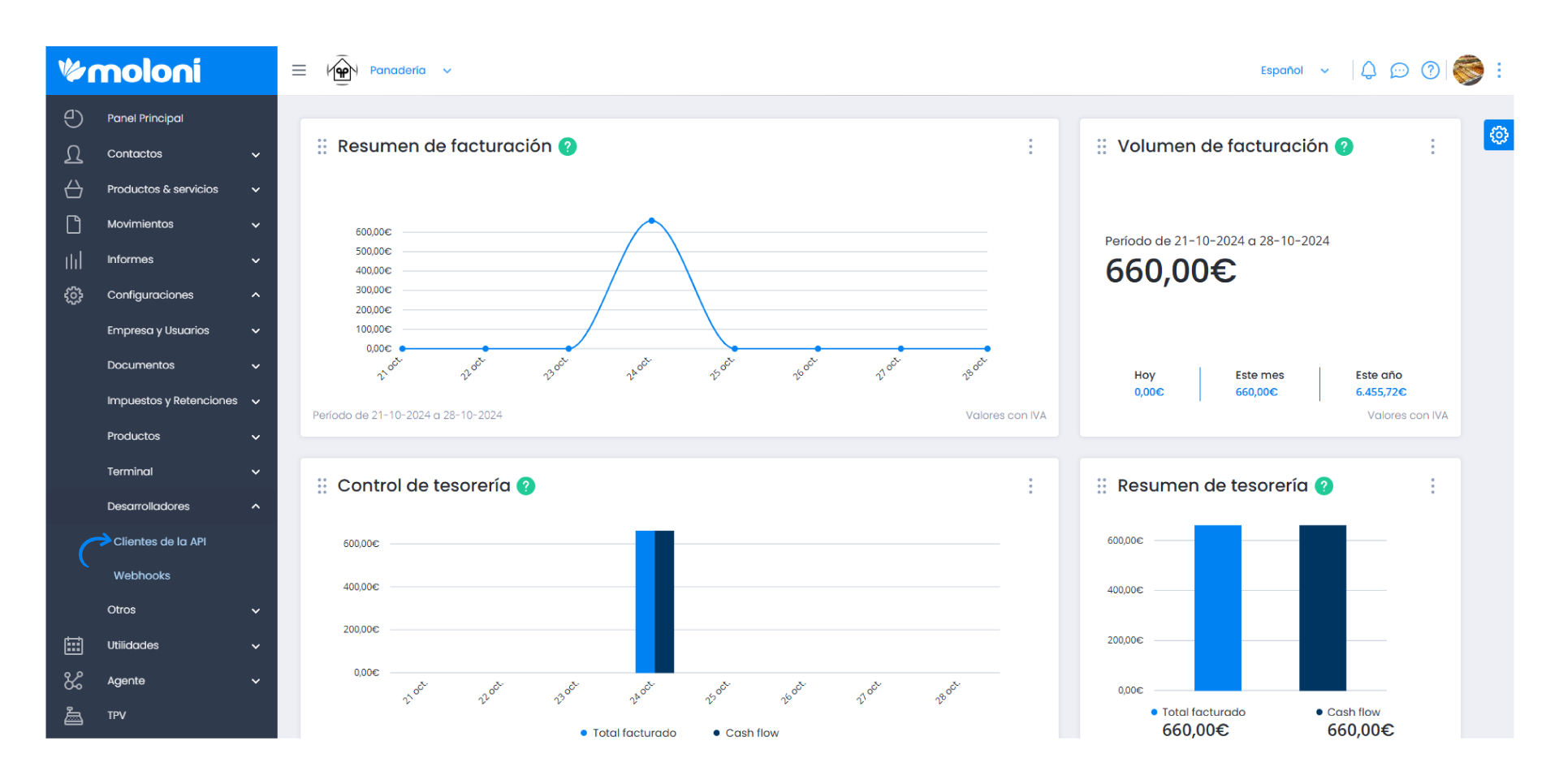
2. Click on Create.
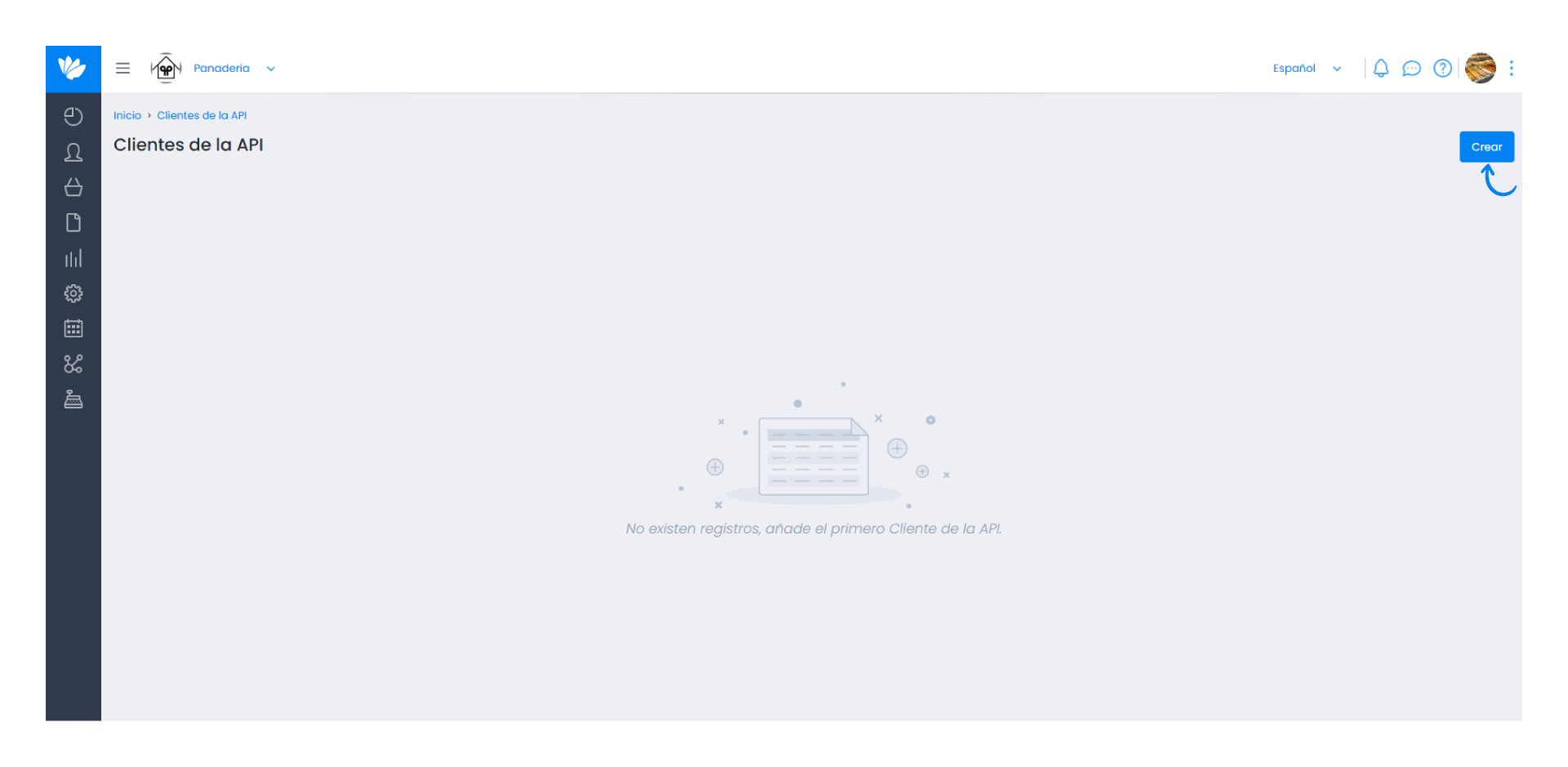
3. Enter the Client ID you want this user to have access to, e.g. VAT number and the Name of the person and click Save.
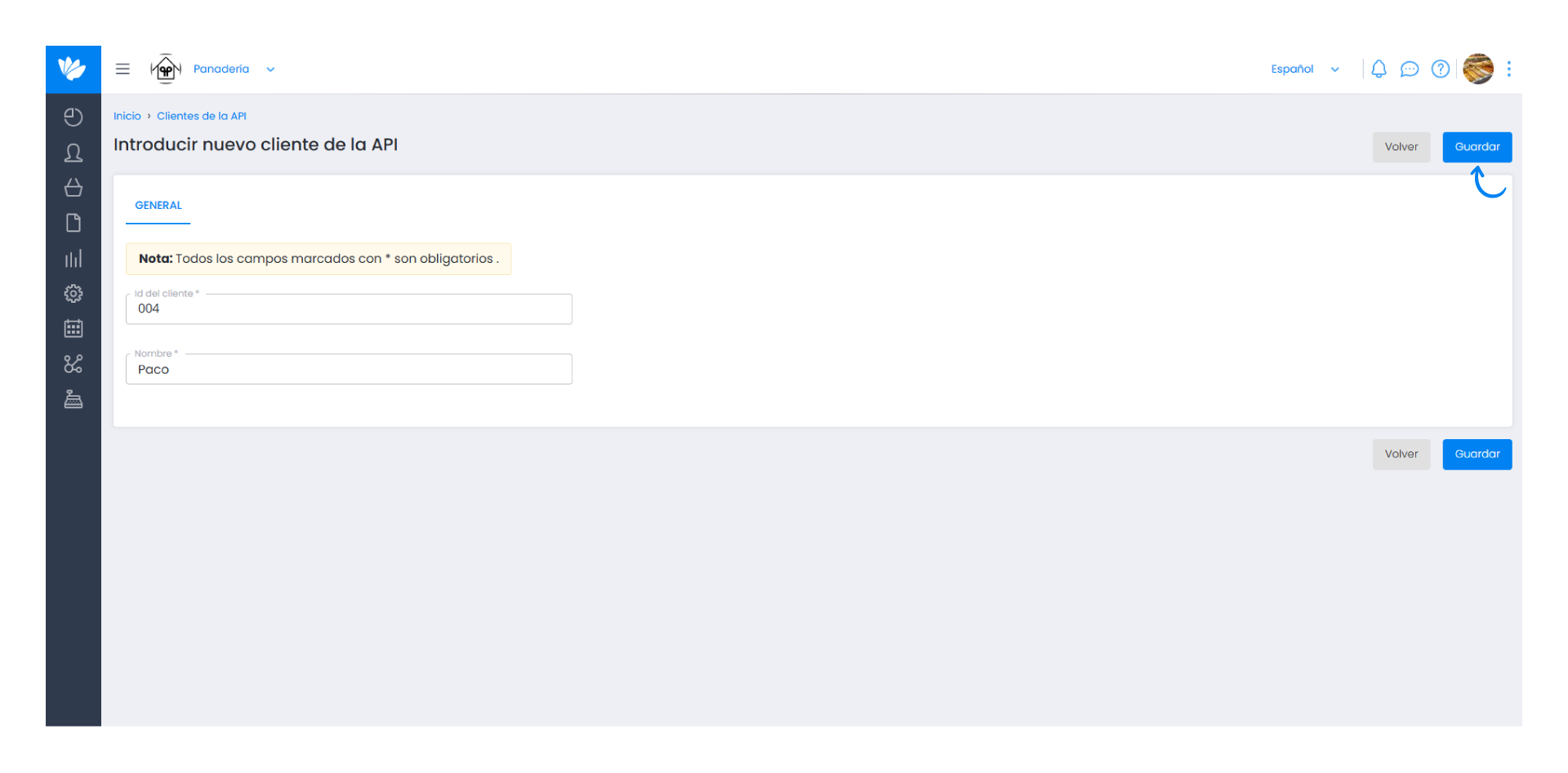
You now have the Client ID and the corresponding Client Secret ready to use our API and plugins.


