
Guía paso a paso
¡Encuentra todos los procedimientos completamente explicados!
Siéntete siempre apoyado, incluso cuando no estás en contacto con nosotros.
How to create documents in a second currency?
Temas relacionados
Ver másDocuments
Customer area
How to create documents in a second currency?
With Moloni you can issue documents with values in a currency different from the one configured for your company.
You can select from the 28 available currencies and the corresponding exchange rate. For example, with an account configured in euros, it is possible to issue an invoice to an American customer in the currency used, which is the dollar.
More information in this Guide.
Follow these steps:
1. In the document to be issued, access the tab Financial data.
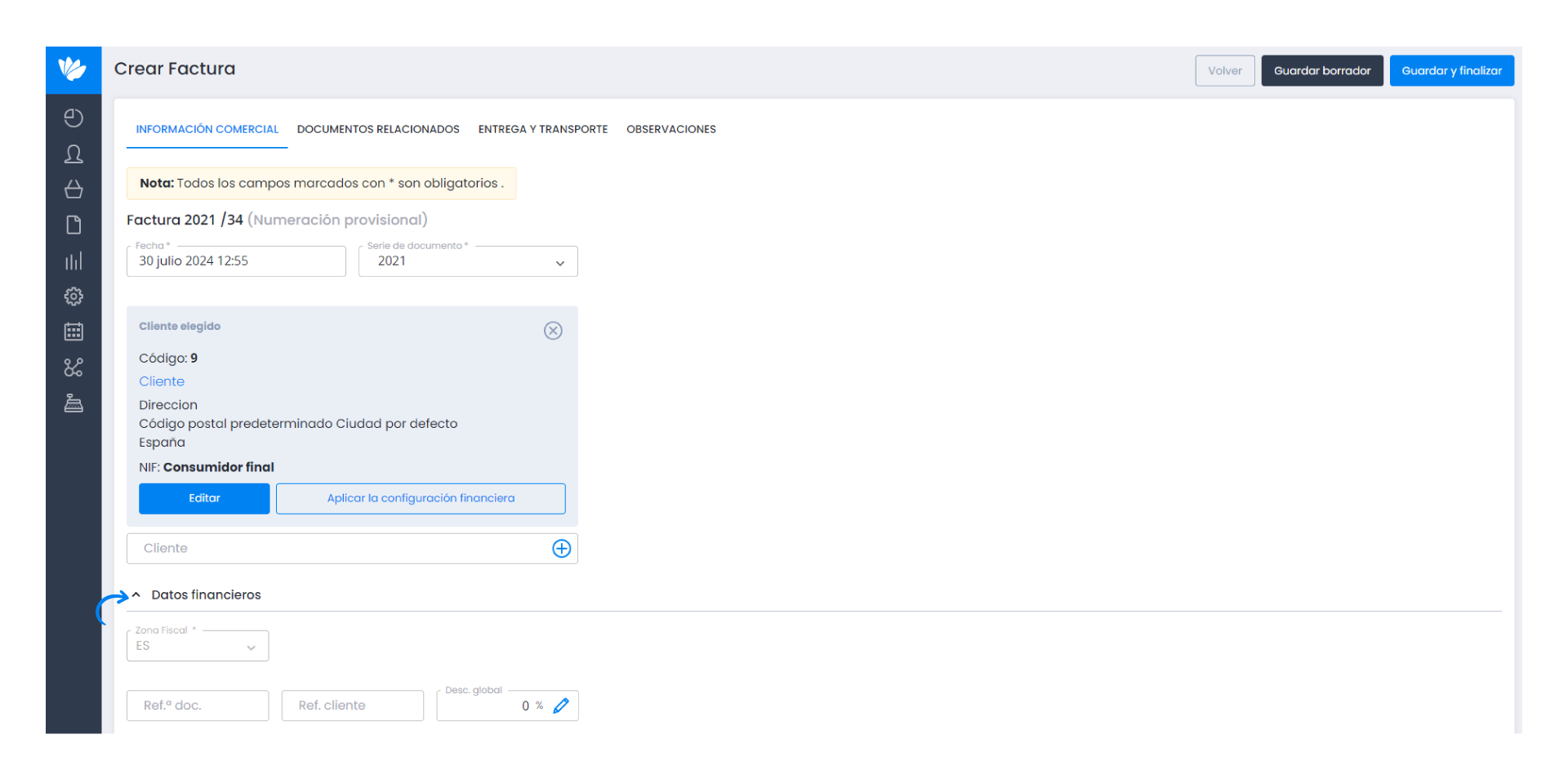
2. Click on the button Configure exchange rate.
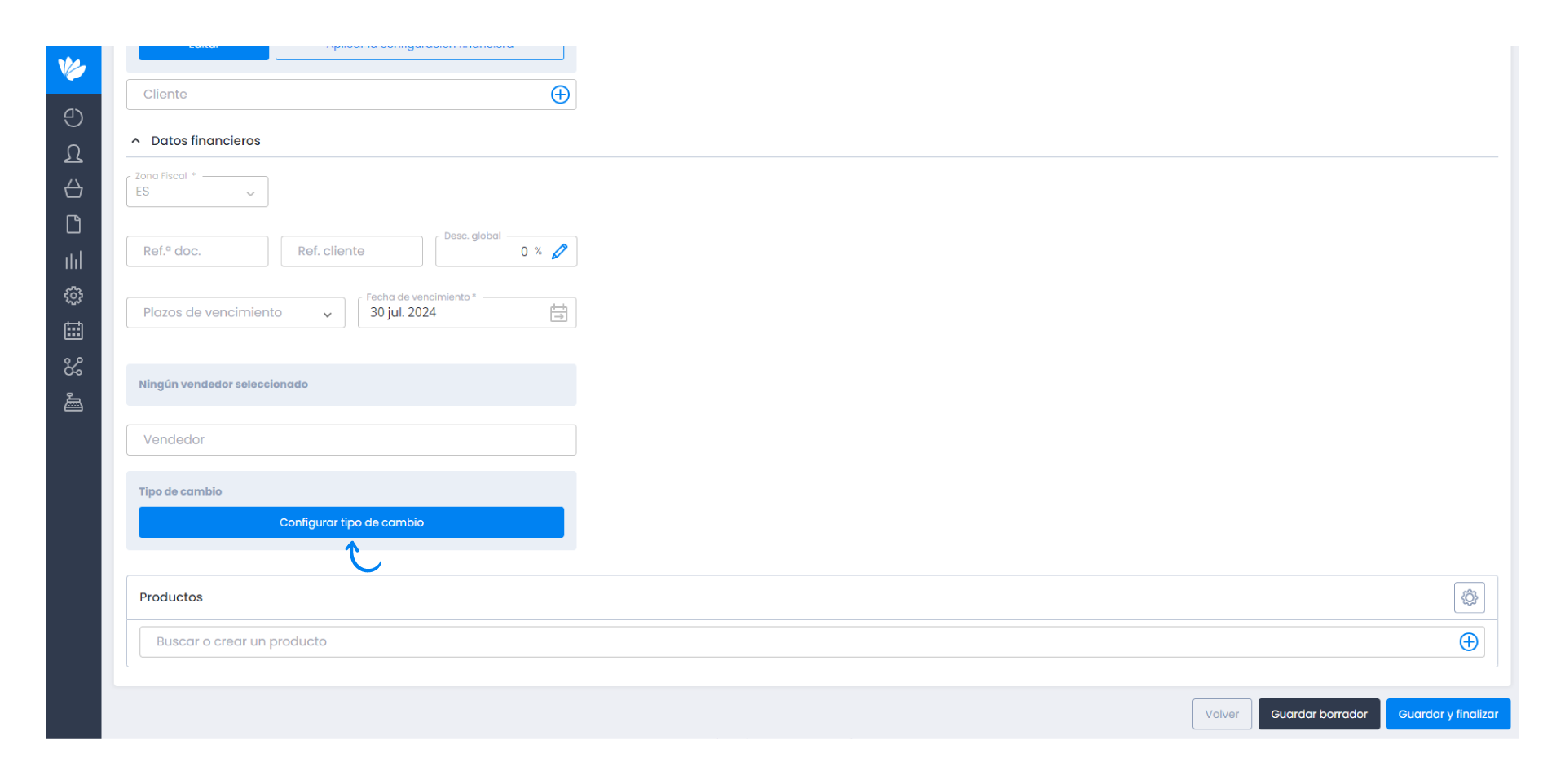
3. In the Target Currency field, select the desired currency.
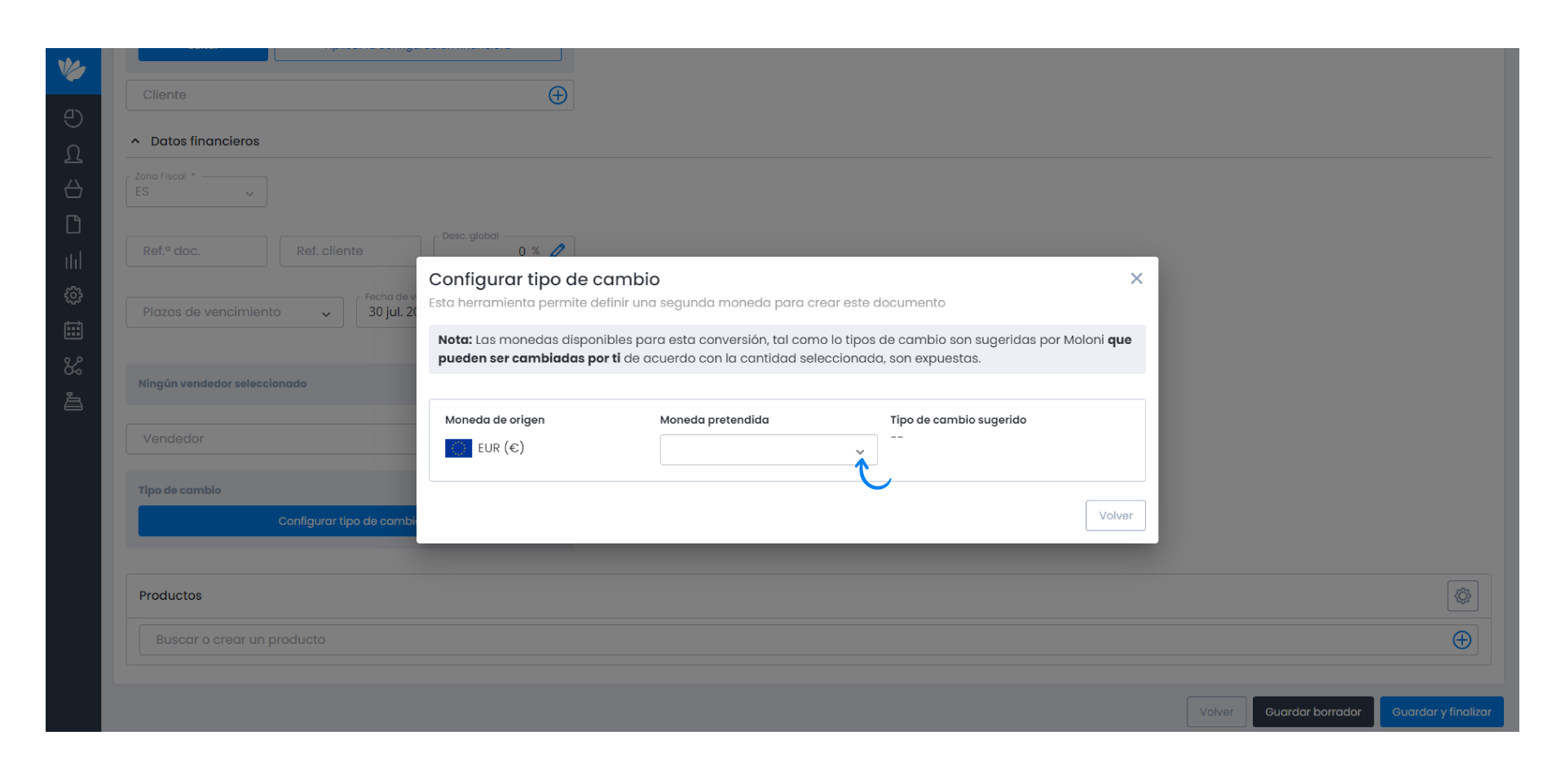
4. The suggested conversion rate is displayed. Click on the Back button.
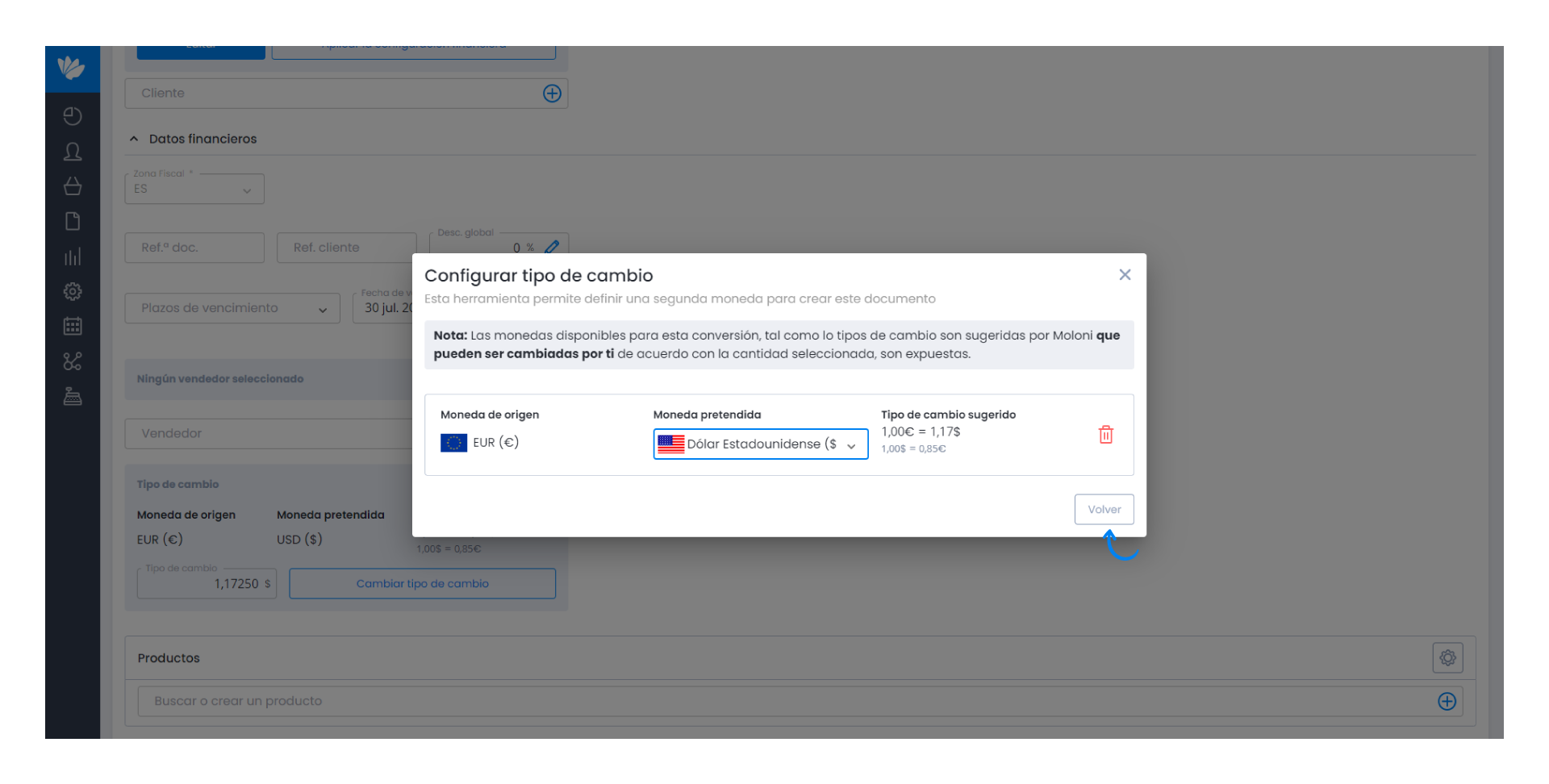
5. The new currency has been added to your document. If you want, you can change the conversion rate.
As soon as the document has a total value, the exchange currency value is present in the total payable, and whenever the total document value or the exchange rate is changed, the value of the second currency is always updated.
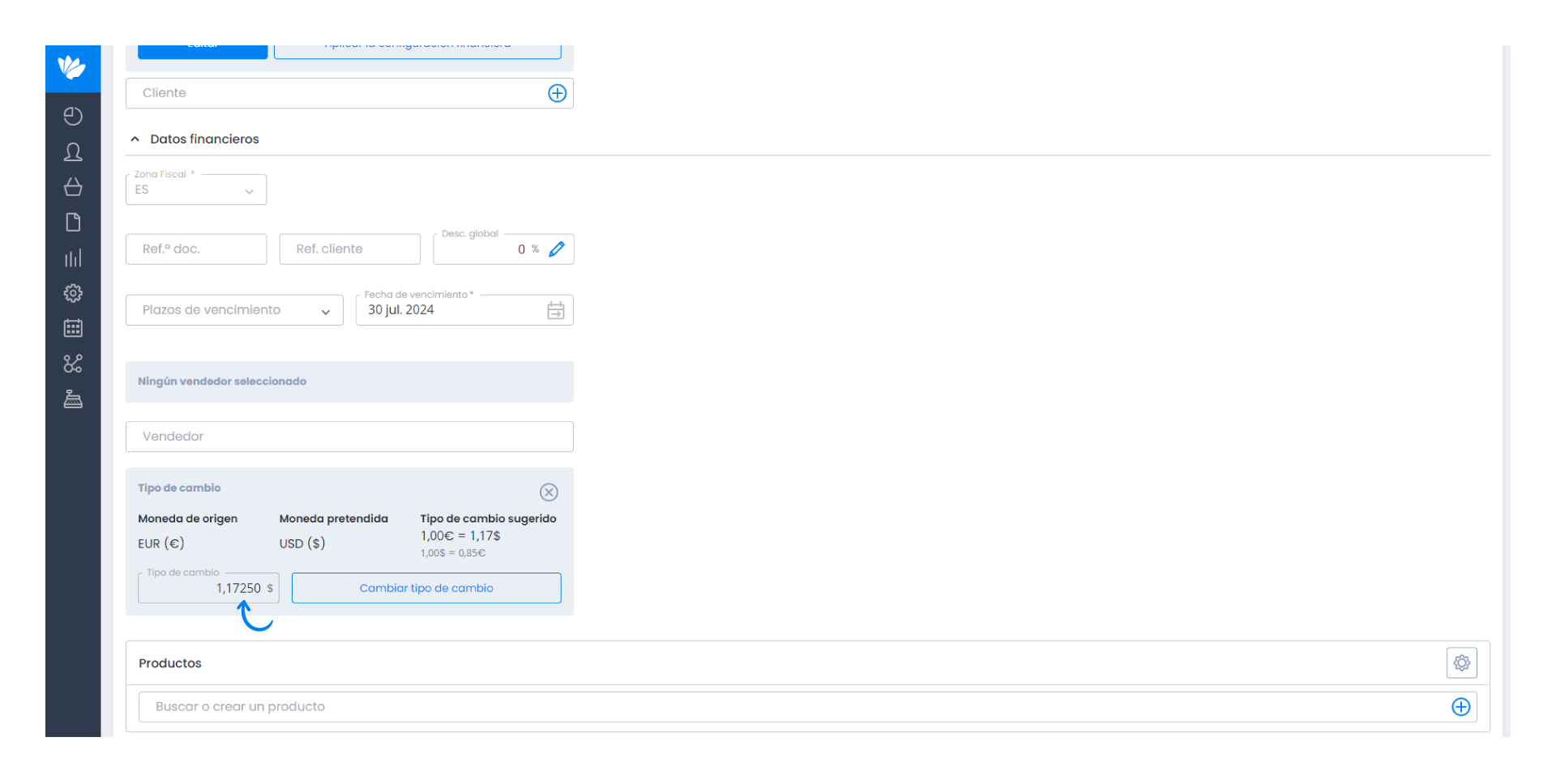
6. Once the document is issued, you can view the values of both currencies.
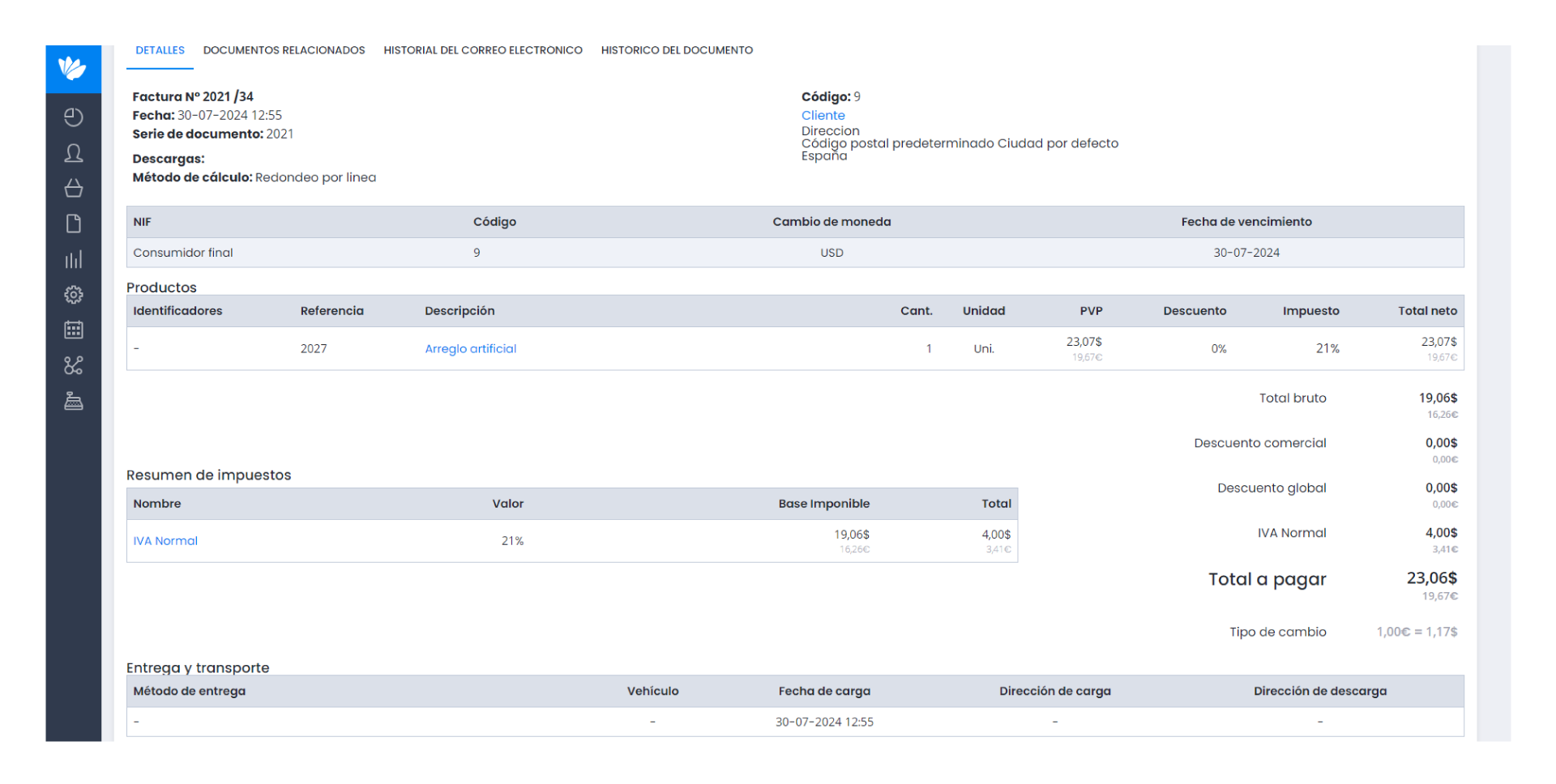
Note:
When printing the document, although the values are in the second currency, at the end of the document you can check the total value of the source currency and the type of exchange rate applied.


