
Guía paso a paso
¡Encuentra todos los procedimientos completamente explicados!
Siéntete siempre apoyado, incluso cuando no estás en contacto con nosotros.
How to create customers directly in documents
Temas relacionados
Ver másDocuments
Customer area
How to create customers directly in documents
Imagine that during the creation of an invoice, the customer is not yet created in your account. You can do this without having to cancel the document.
Follow these steps:
1. In the different types of documents that can be created in Moloni, you will find the (+) button. Click on it.
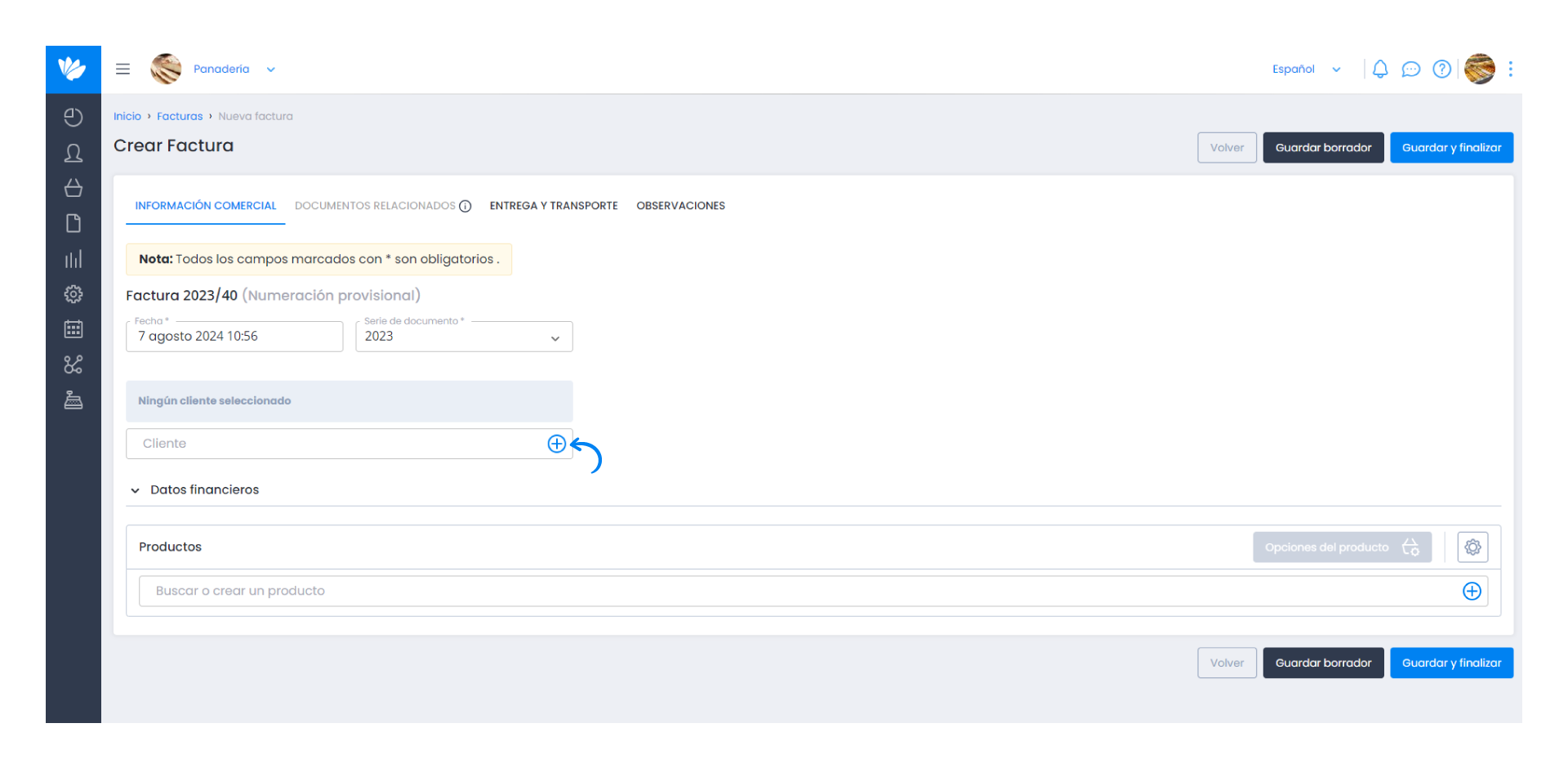
2. A new window appears with the usual fields that allow you to create a customer. Fill in the fields marked with an asterisk.
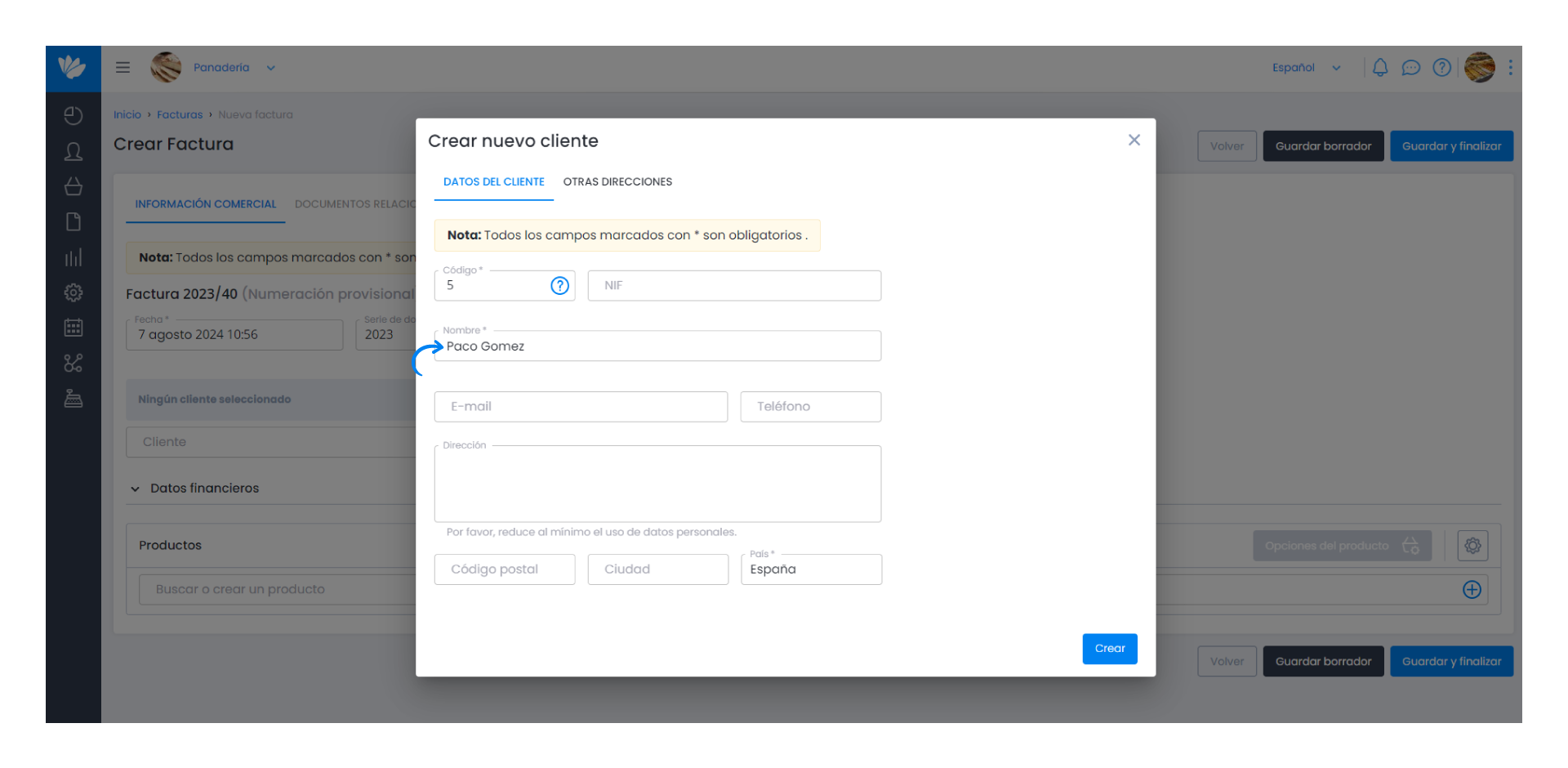
Regarding the customer's VAT, this field is optional and can be left blank, being considered as a final consumer. Regarding the address, if you do not want to fill in the fields, you can leave them blank, with only the country field being mandatory.
3. Once all the data is filled in, click Create.
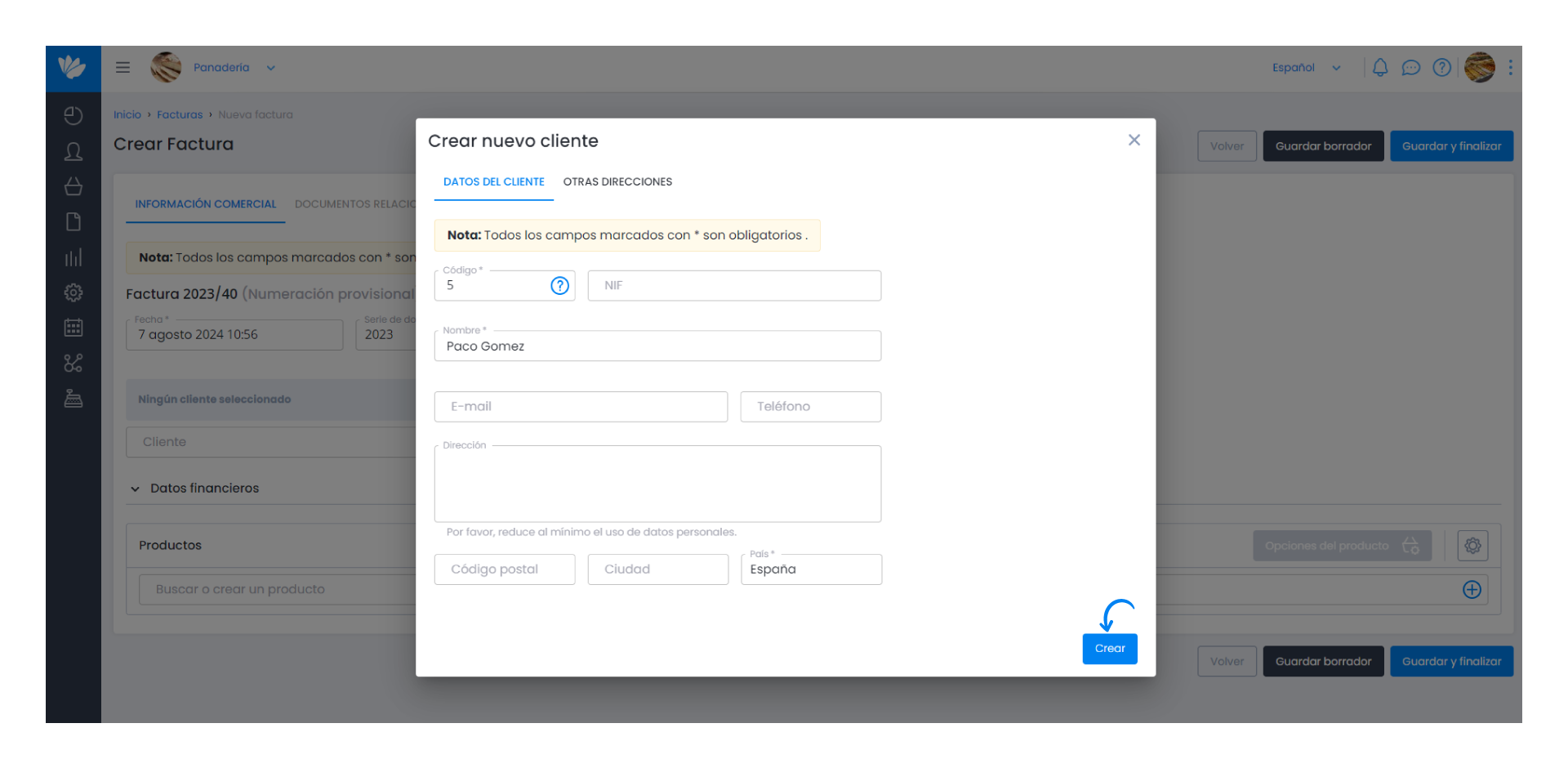
Important note:
When you finalize the document, the customer will be added to your account and can be used later.


