
Guía paso a paso
¡Encuentra todos los procedimientos completamente explicados!
Siéntete siempre apoyado, incluso cuando no estás en contacto con nosotros.
What are the minimum permissions a user should have to work with the POS?
Temas relacionados
POS Settings
POS - Points of Sale
What are the minimum permissions a user should have to work with the POS?
In order for a user or a group of users in your company to be able to work with the Moloni POS, you must activate a set of permissions.
To do this, you should associate one or more users with the existing permission group or create a new one. Then, you should link the permissions to the user or group of users. For more information on this procedure, refer to this Guide.
Follow these steps:
1. Go to the Settings > Company and Users > Roles.
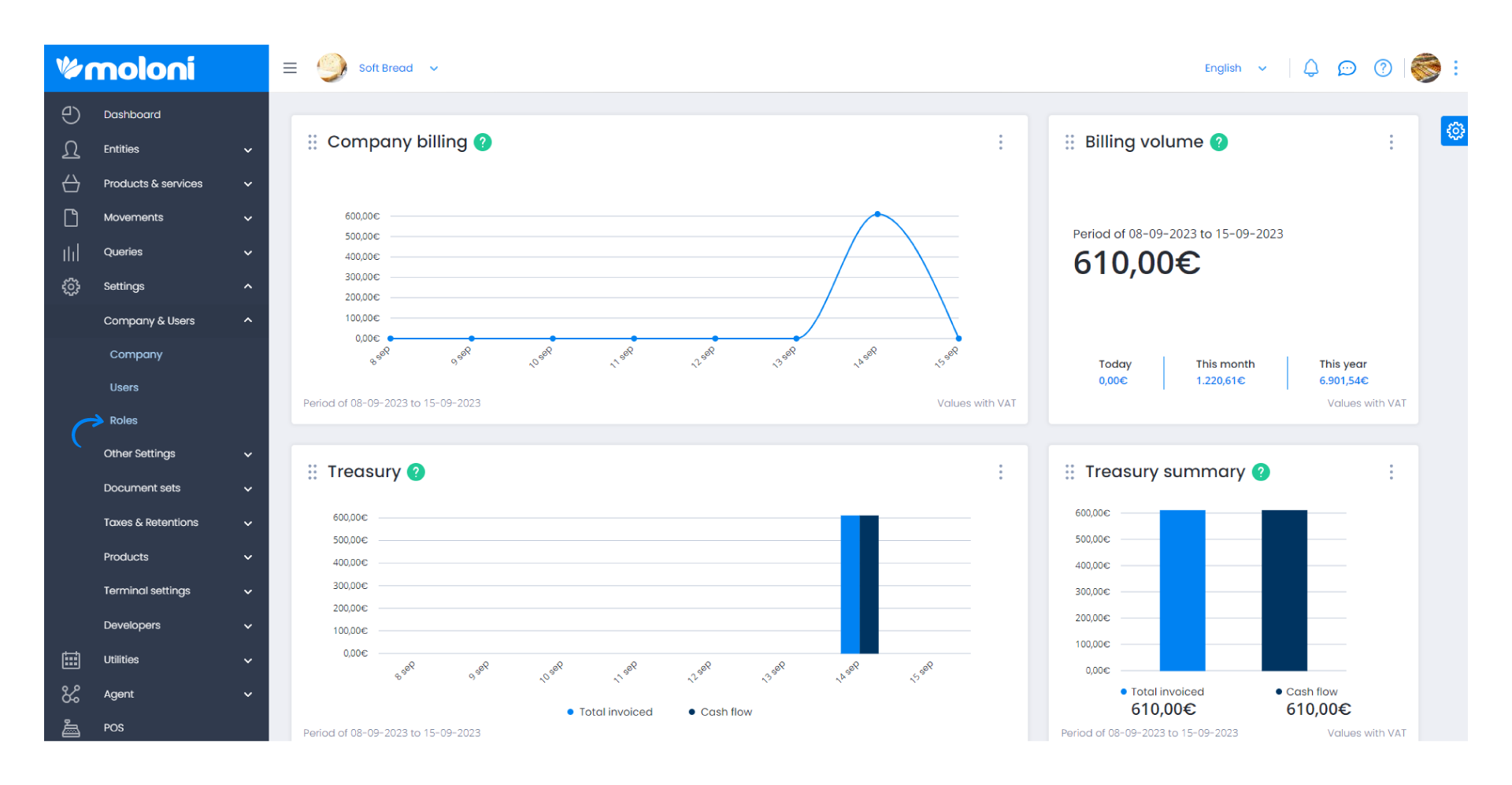
2. Click Create.
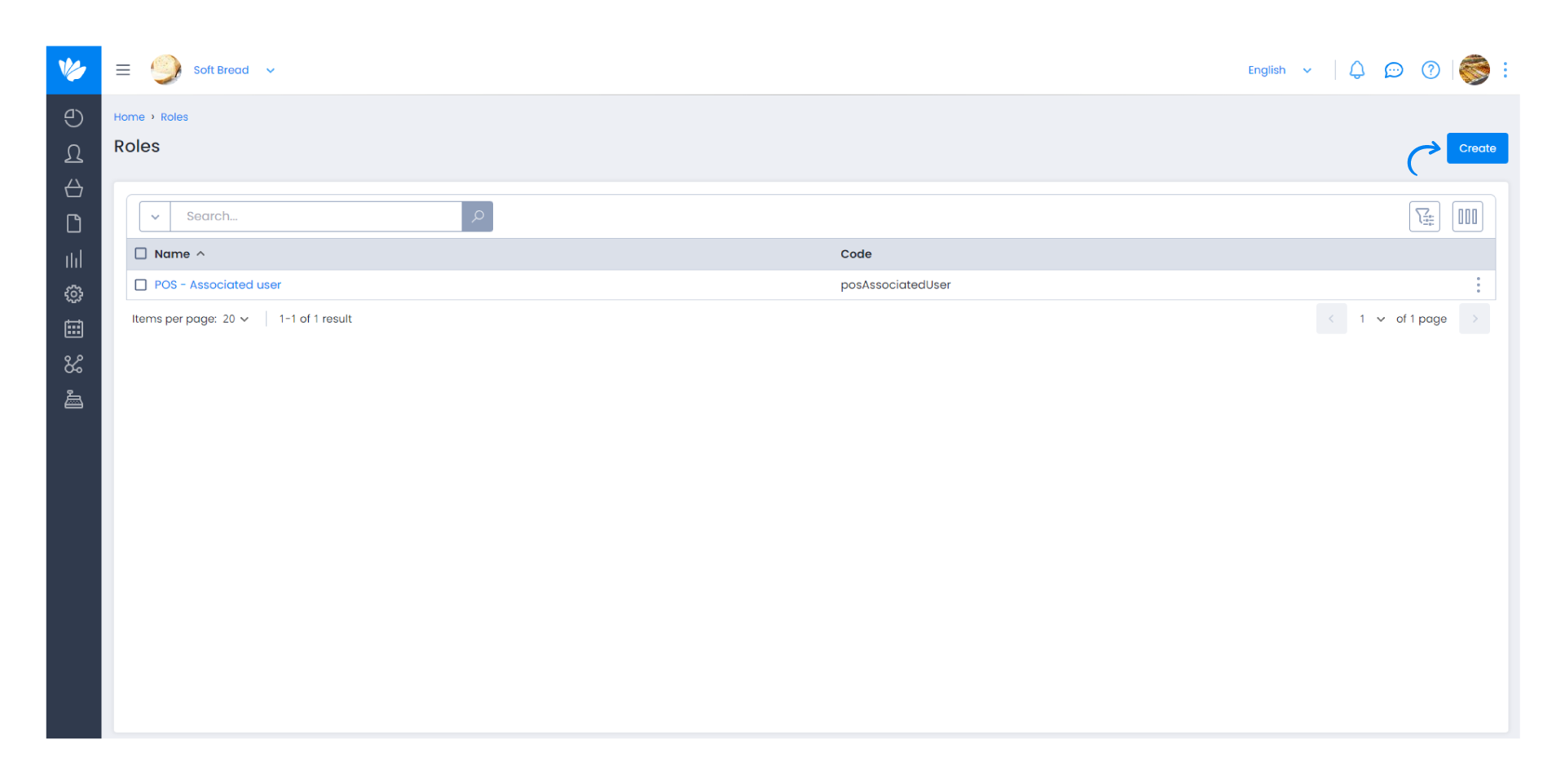
3. Enter a name and a reference to assign to the user.
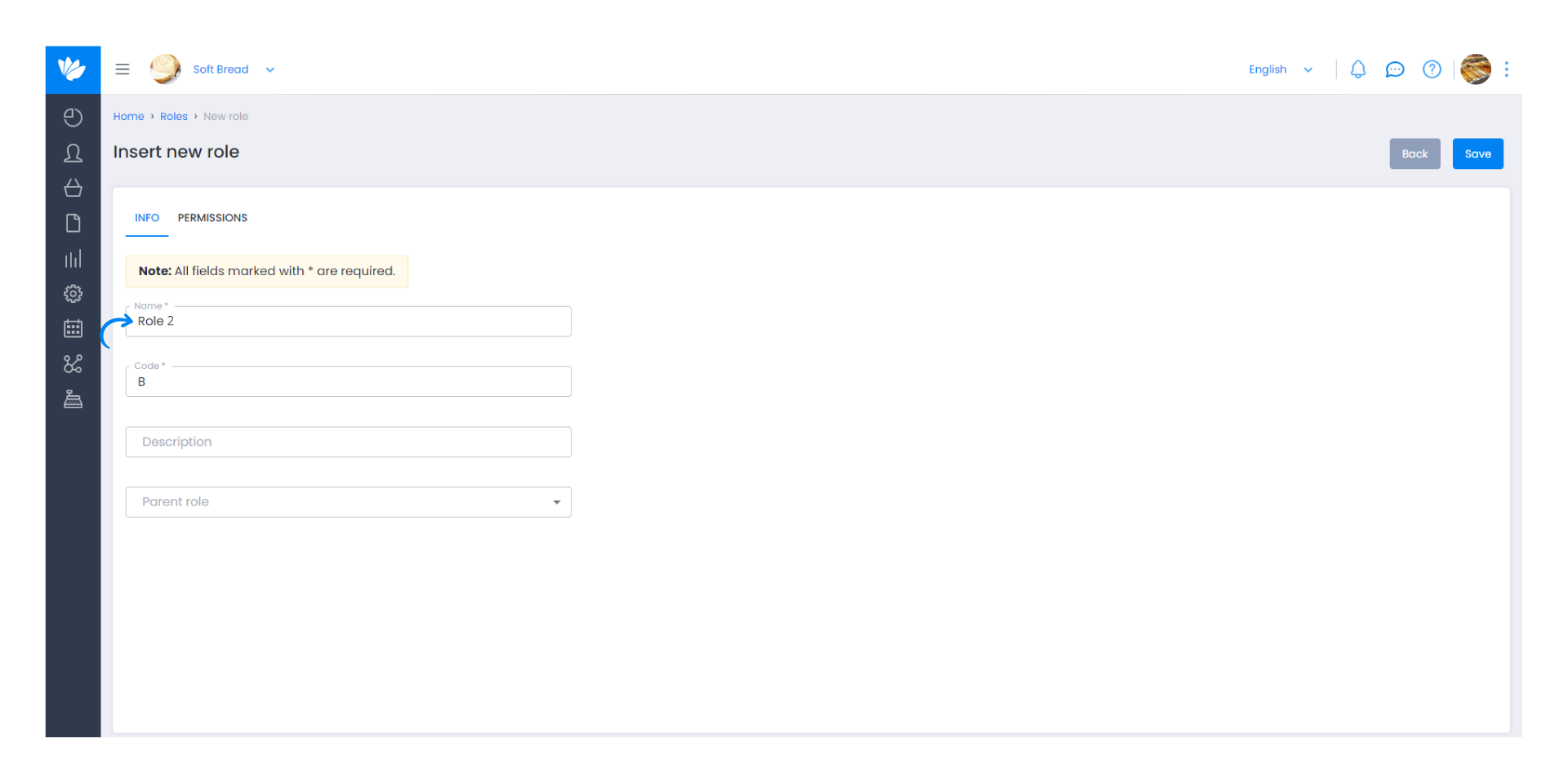
4. Next, select the Permissions tab to apply the settings to be able to use the Moloni POS.
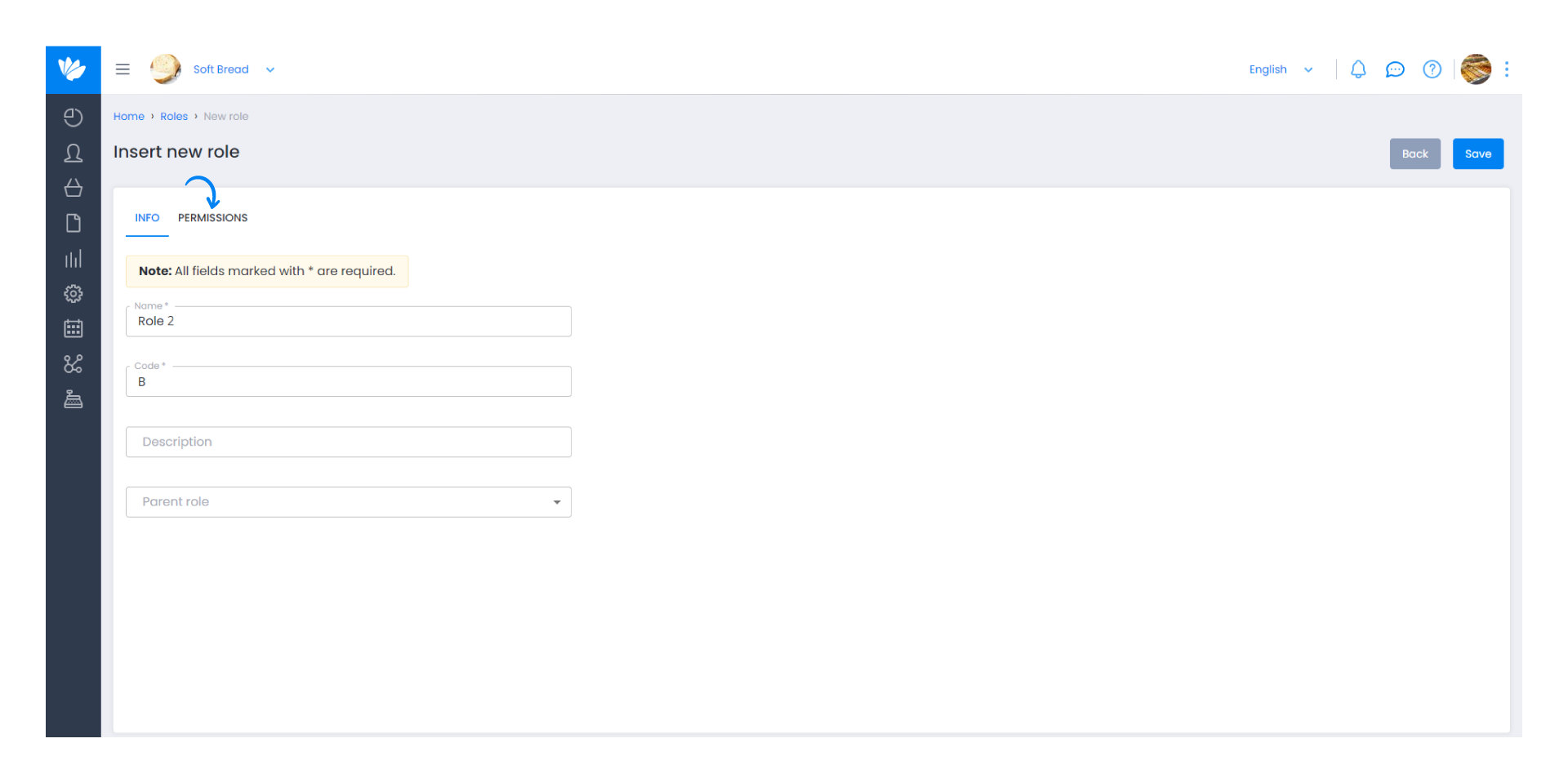
5. In the list of permissions, enable the button that indicates POS and click on this icon.
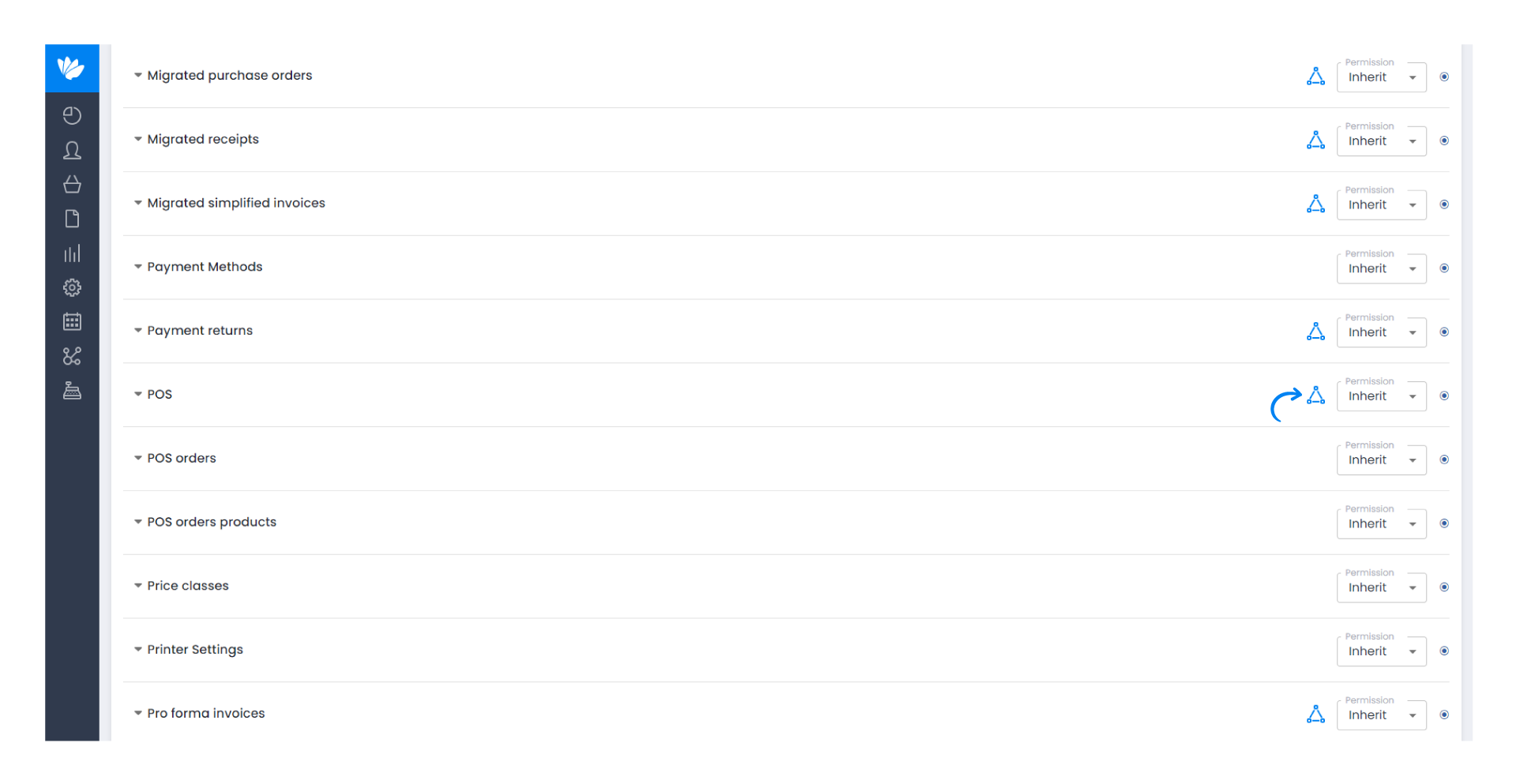
6. A new window will appear with the dependencies for the POS. If you only want the mandatory ones or all the options, select the necessary permissions to work with the POS.
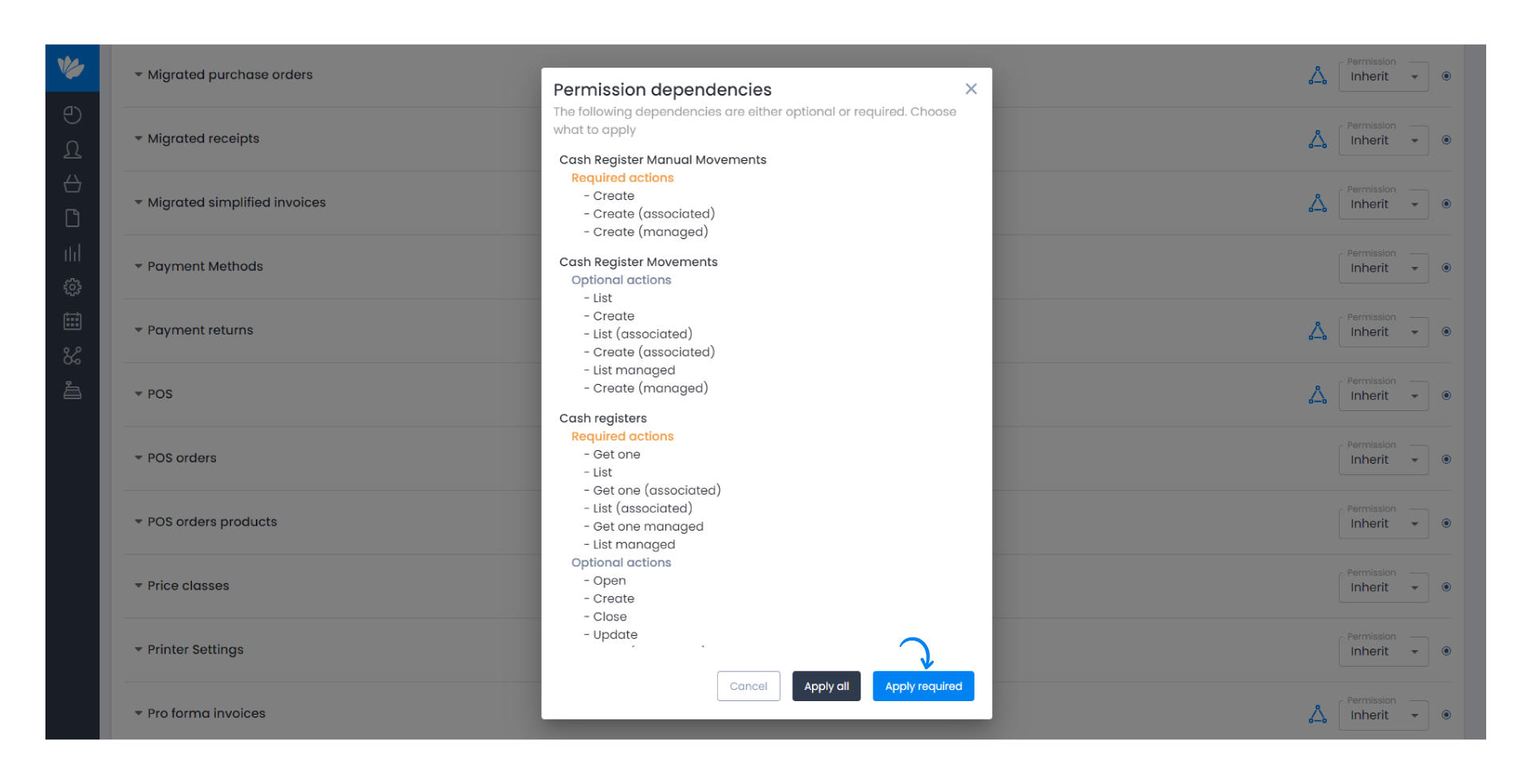
7. Finally, click Save.
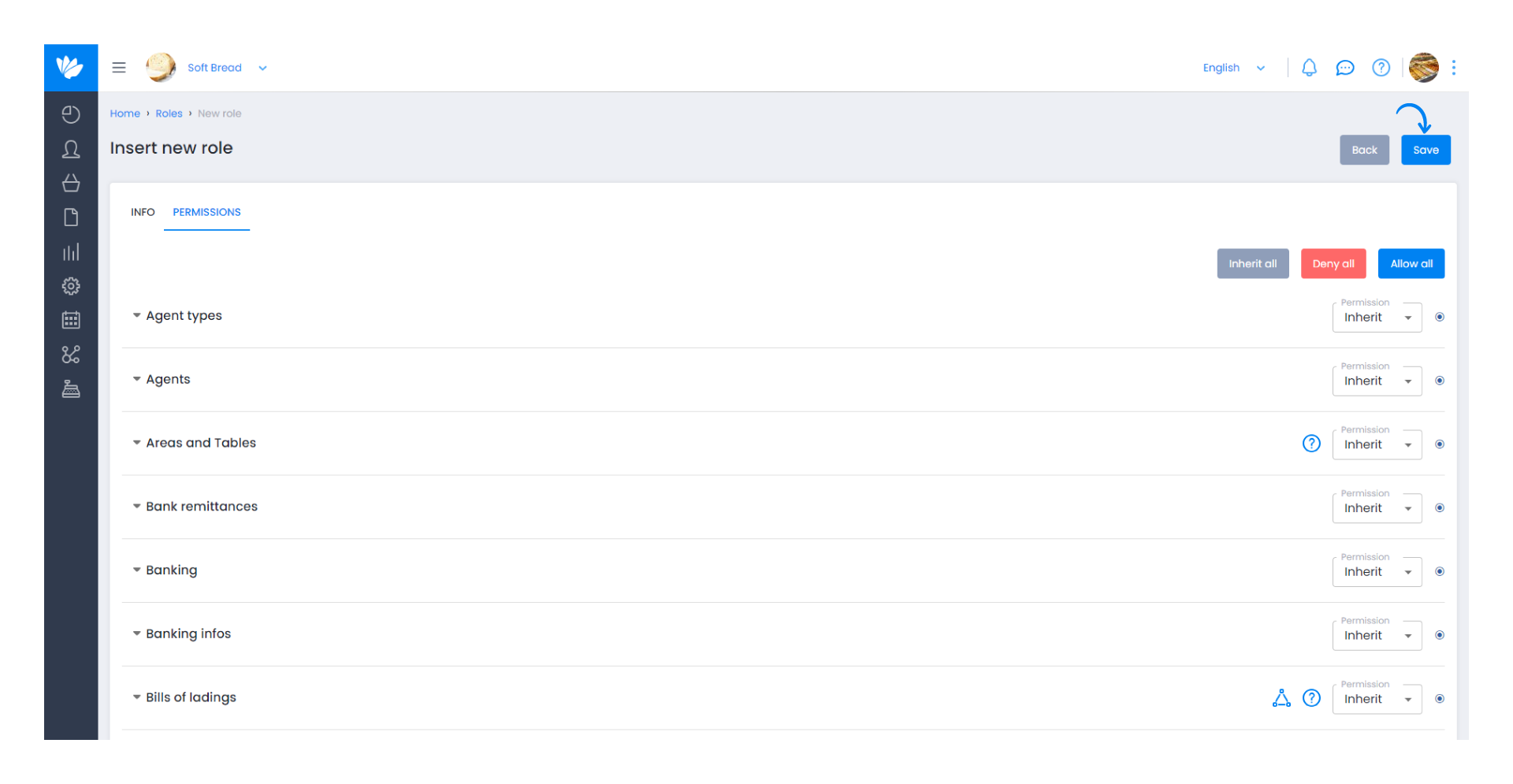
If you want a user to have access to only one terminal, consult this Guide.
Note:
We recommend installing the POS application for operators who only work with it. For the installation, follow the steps in this Guide.


