
Guía paso a paso
¡Encuentra todos los procedimientos completamente explicados!
Siéntete siempre apoyado, incluso cuando no estás en contacto con nosotros.
Temas relacionados
POS Documents
POS - Points of Sale
Suspending a sale in Moloni POS
Suspending a sale is useful for situations in which you need to keep a sale open and finalise others as soon as you expect to be able to complete and finalise the sale later.
The Moloni POS allows you to perform this operation, which is available through the Suspend button.
Through the Suspended Sales button you can consult in a simple and intuitive way a list with all the suspended sales being able to finalise them at any time.
Follow these steps:
1. Carry out the normal process of creating a sale, adding the products.
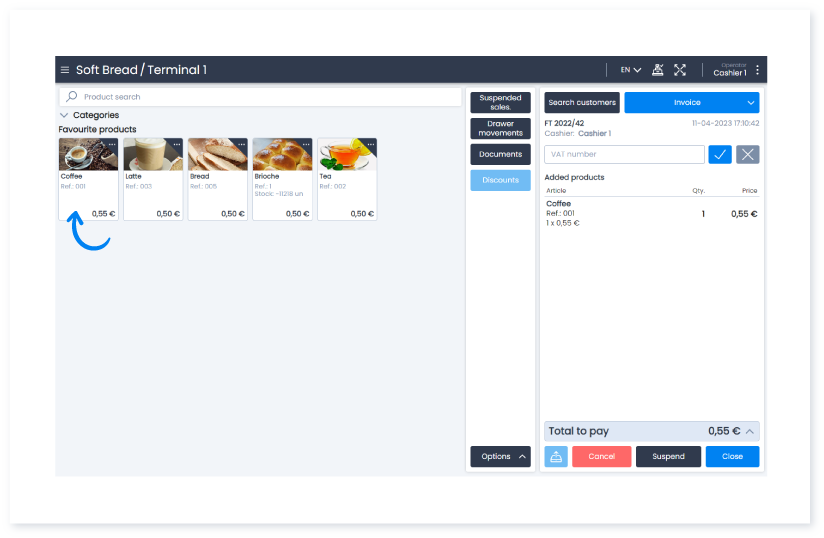
2. Then, instead of finalising the document, you want to suspend the sale, click on Suspend.
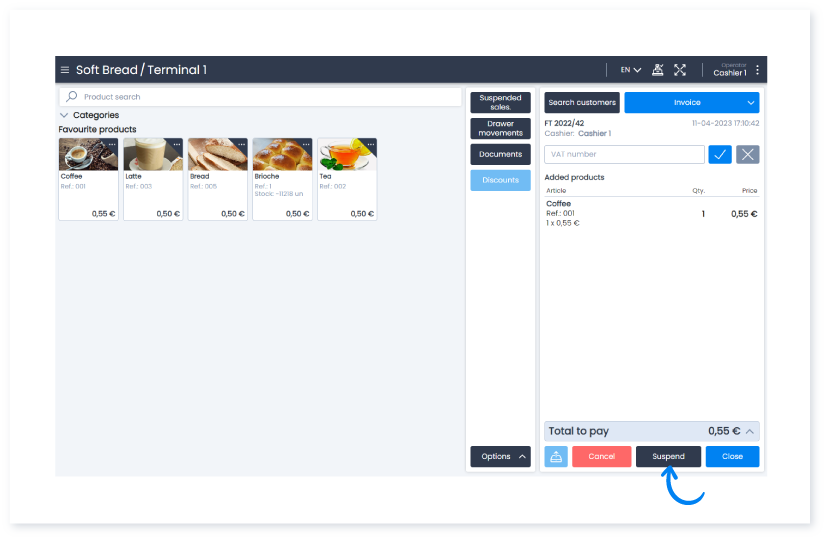
From now on, you can continue to create other documents, remaining available to finalise later.
3. If you click on the Suspended Sales button, you will find a list of all suspended sales.
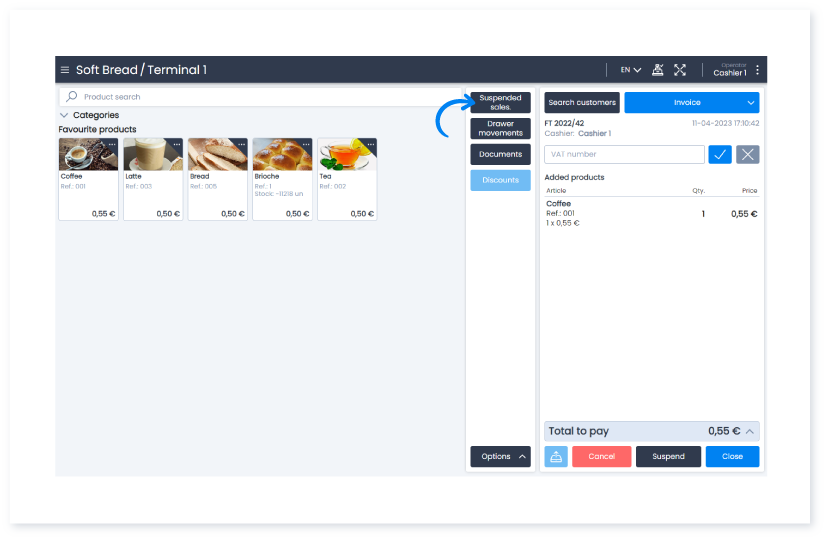
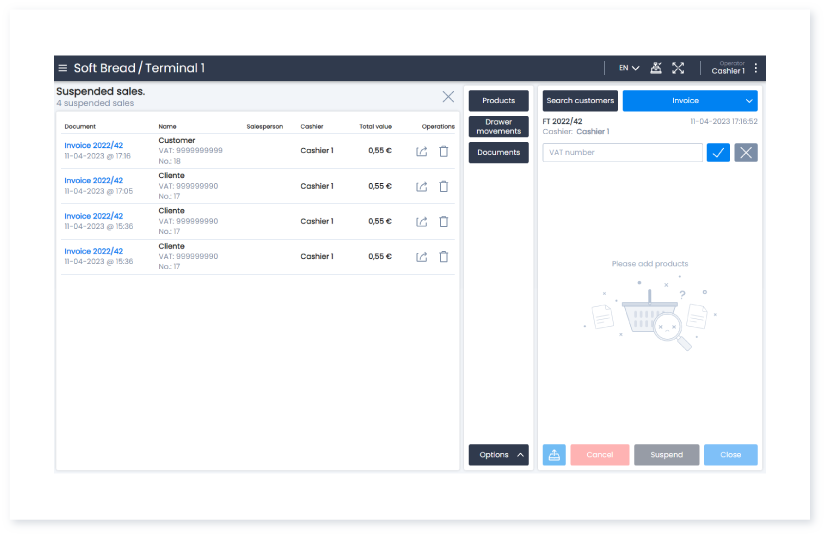
To find out how to finalise a suspended sale, see this Guide.


