
Guía paso a paso
¡Encuentra todos los procedimientos completamente explicados!
Siéntete siempre apoyado, incluso cuando no estás en contacto con nosotros.
InicioSoportePreguntas frecuentes POS - Points of SalePOS Documents
How to create a simplified invoice on POS?
Temas relacionados
POS Documents
POS - Points of Sale
How to create a simplified invoice on POS?
In Moloni's POS, you can quickly and easily create a simplified invoice.
Follow these steps:
1. In the POS, select the Simplified Invoice option.
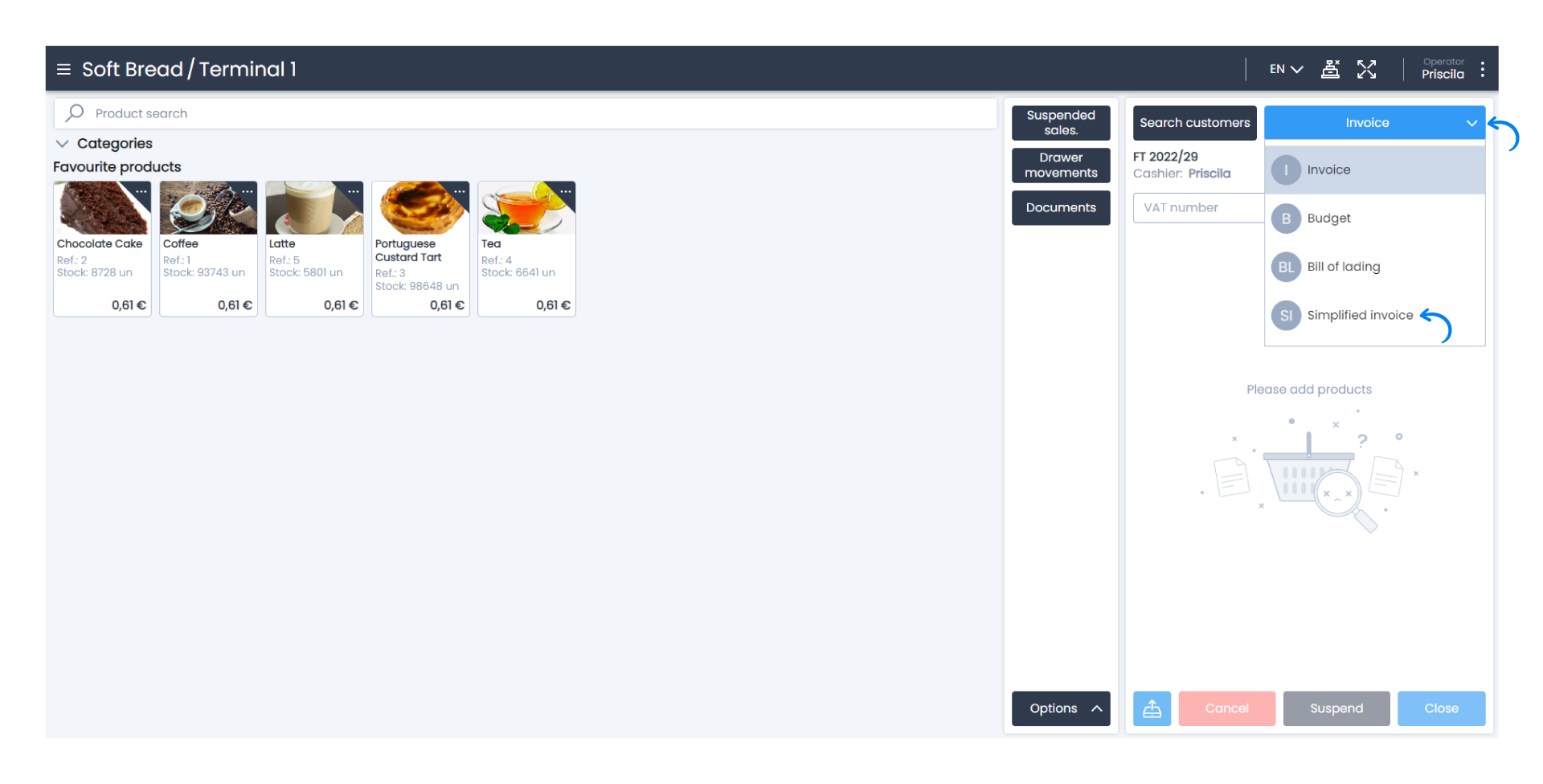
2. Next, choose the desired items.
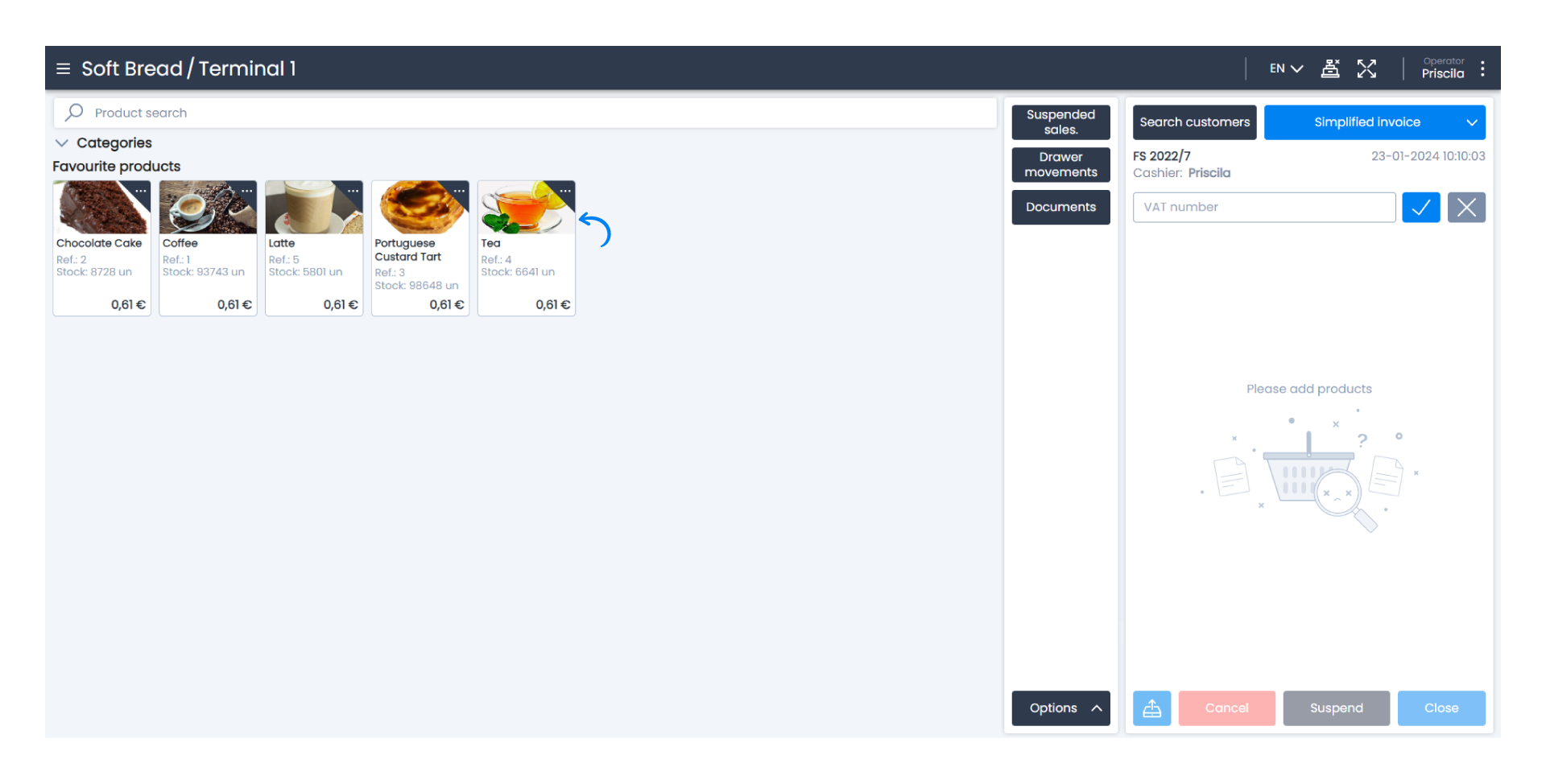
3. You can edit each item by clicking on the item added to the invoice.
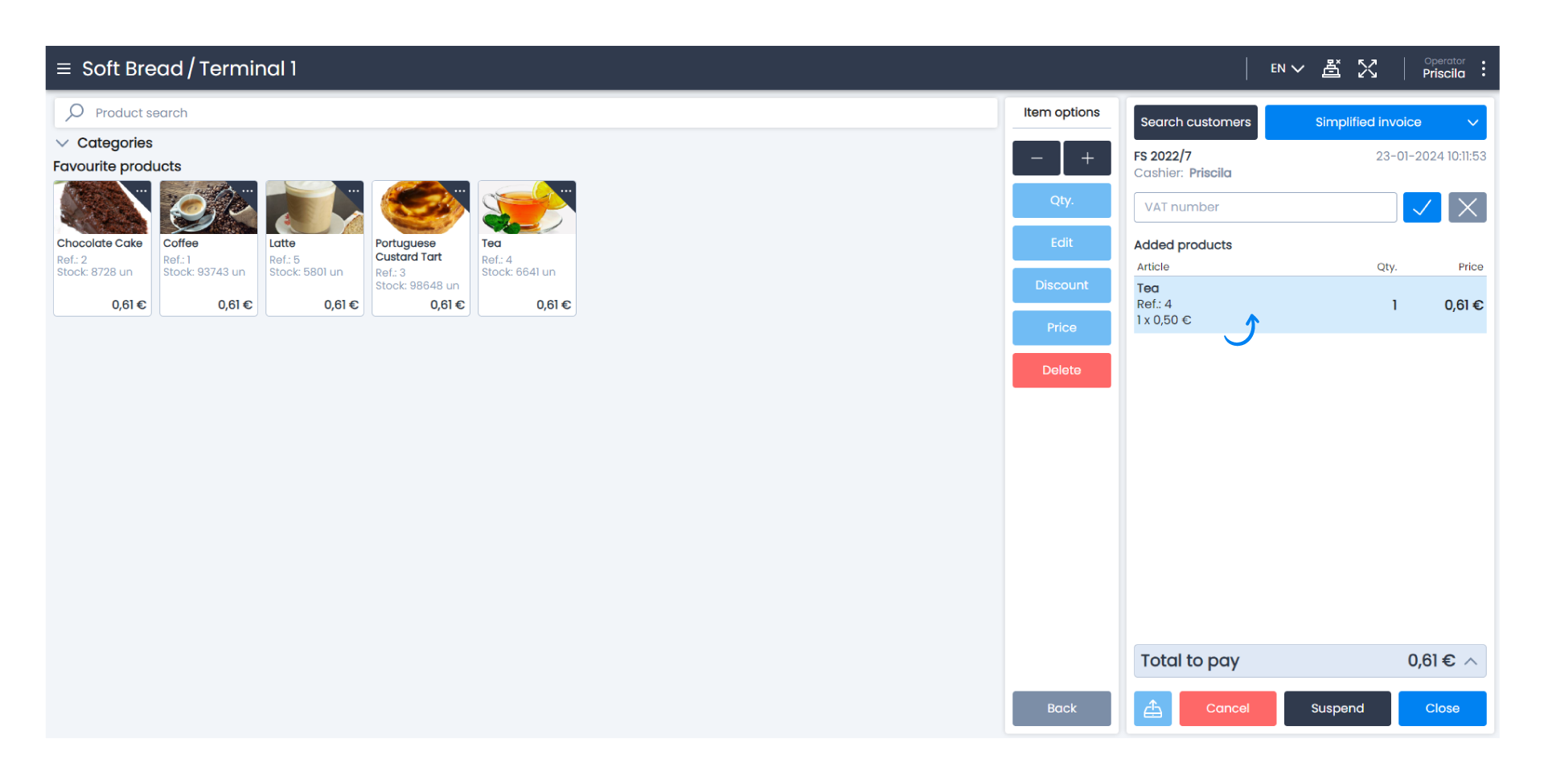
4. Confirm the added items and click the Close button.
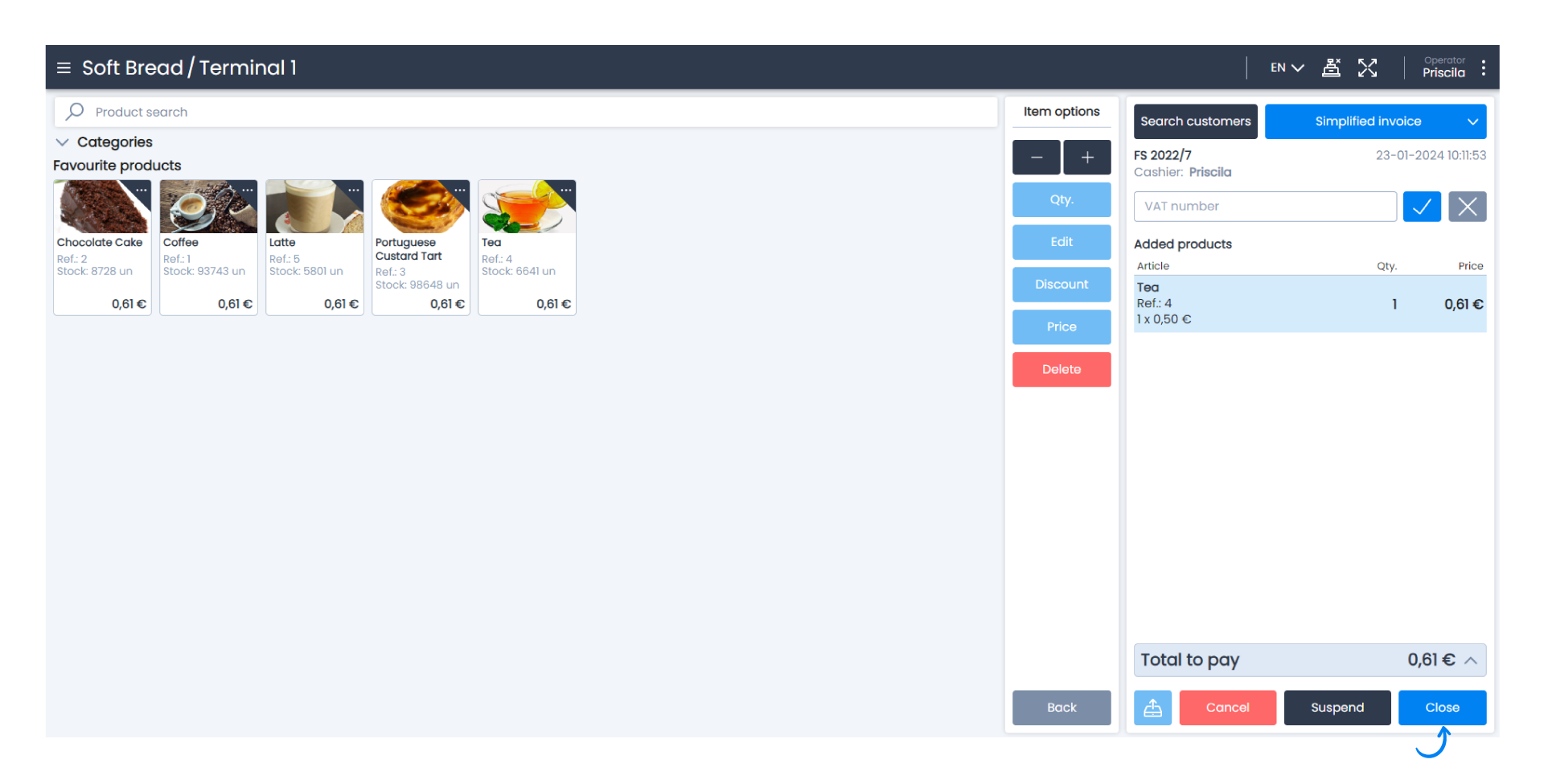
5. Then, in the Payments field, select the payment method.
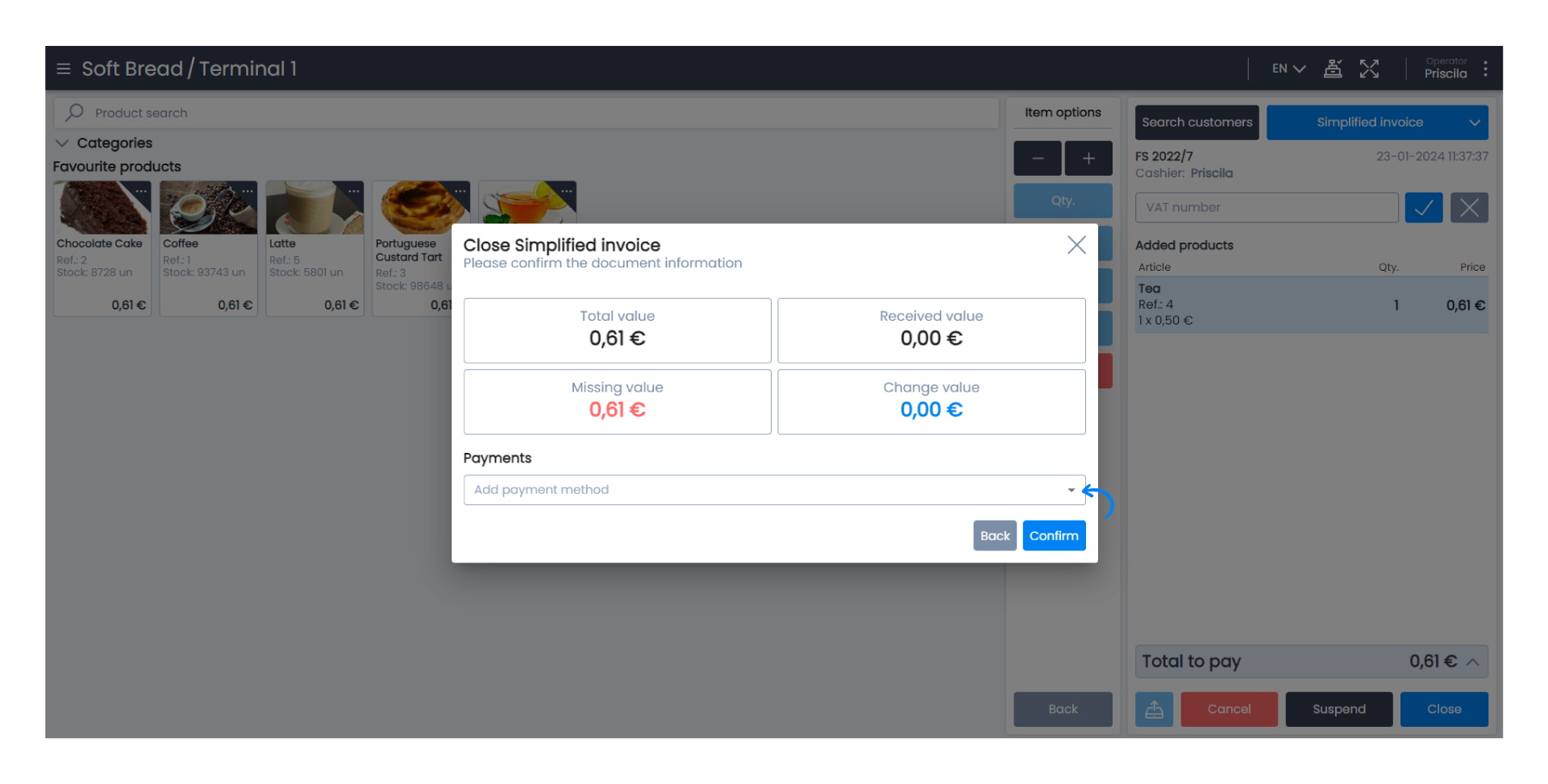
6. Enter the received amount.
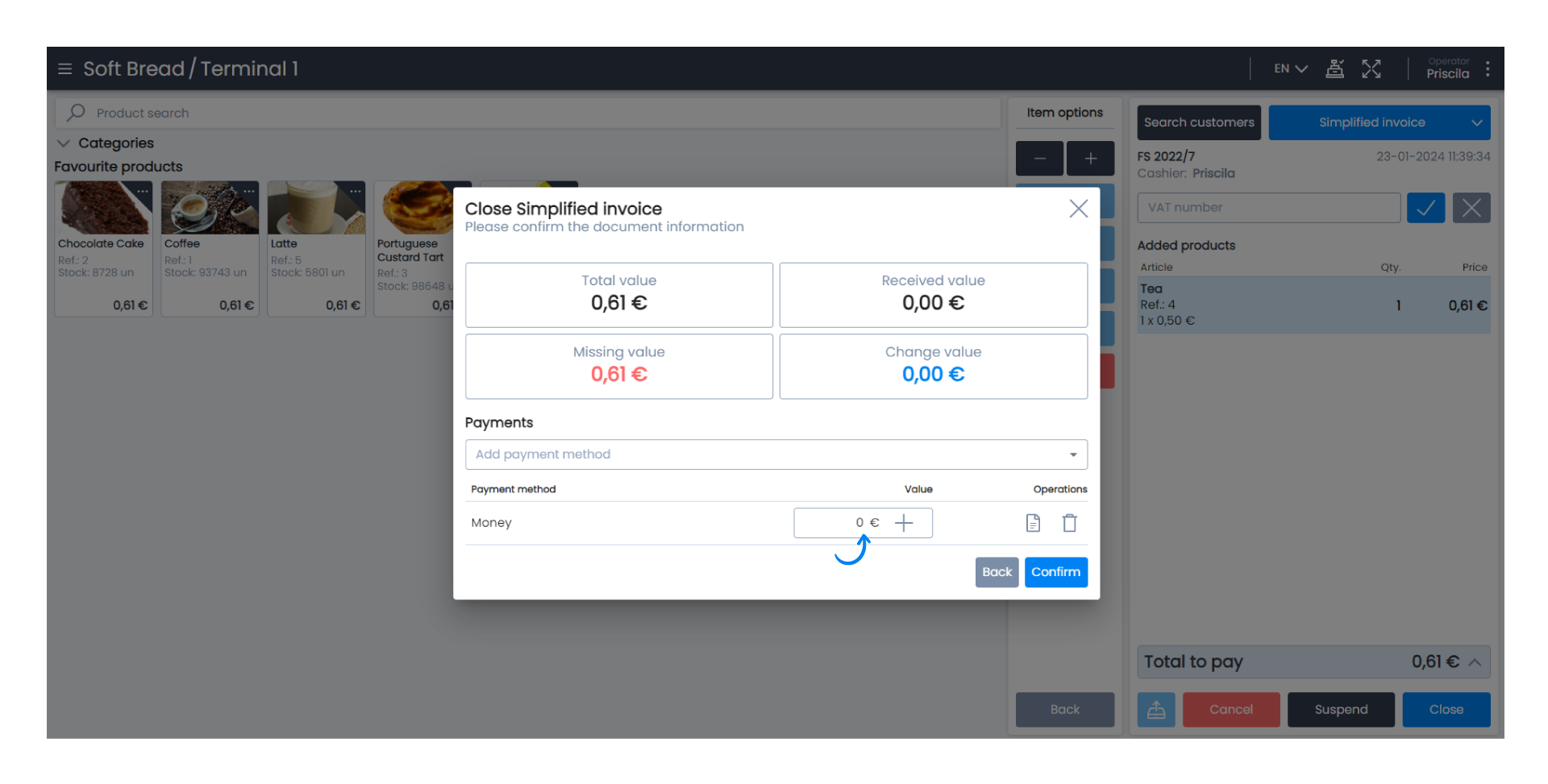
7. Finally, click Confirm.
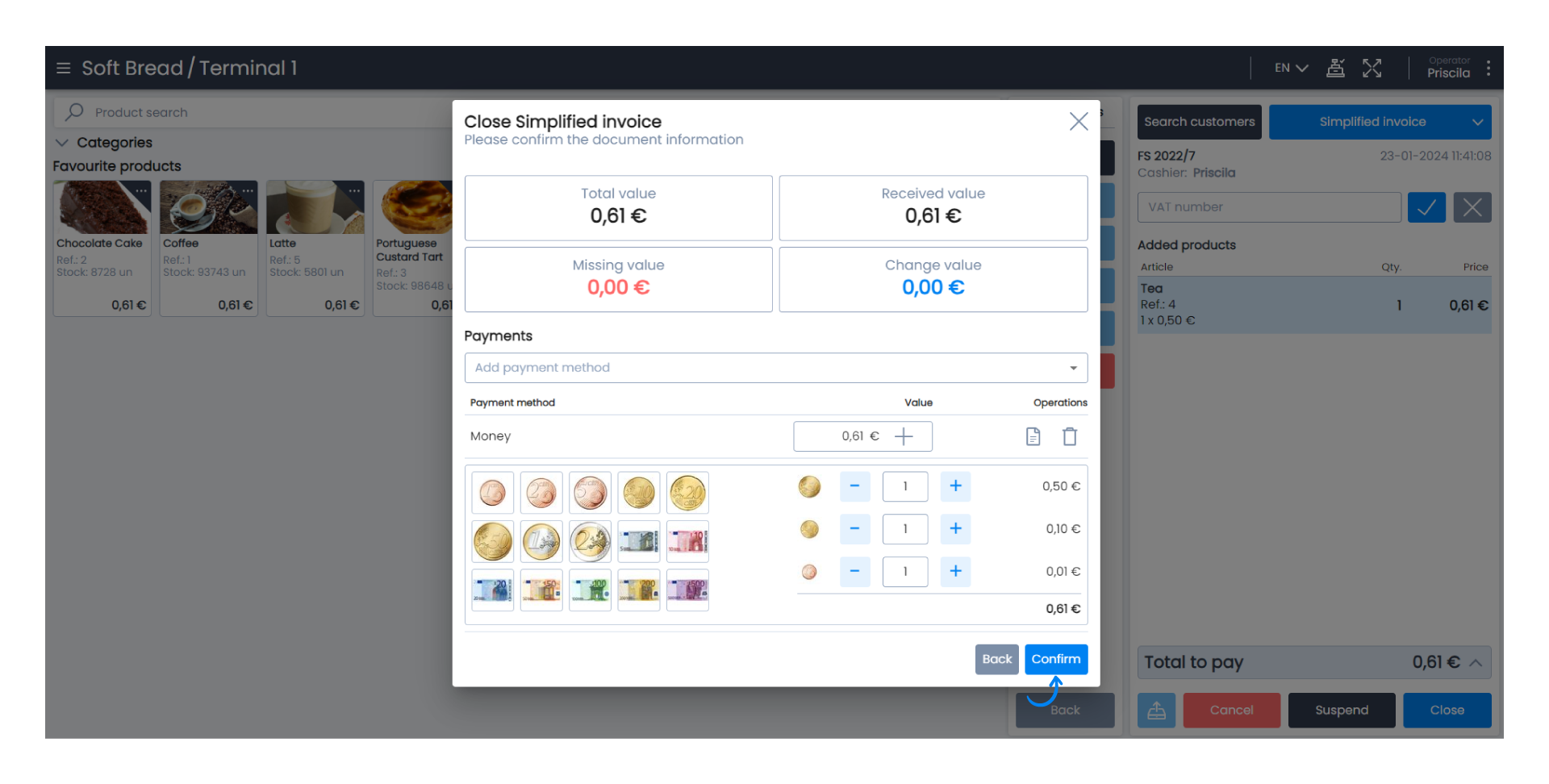
The document has been successfully created.


