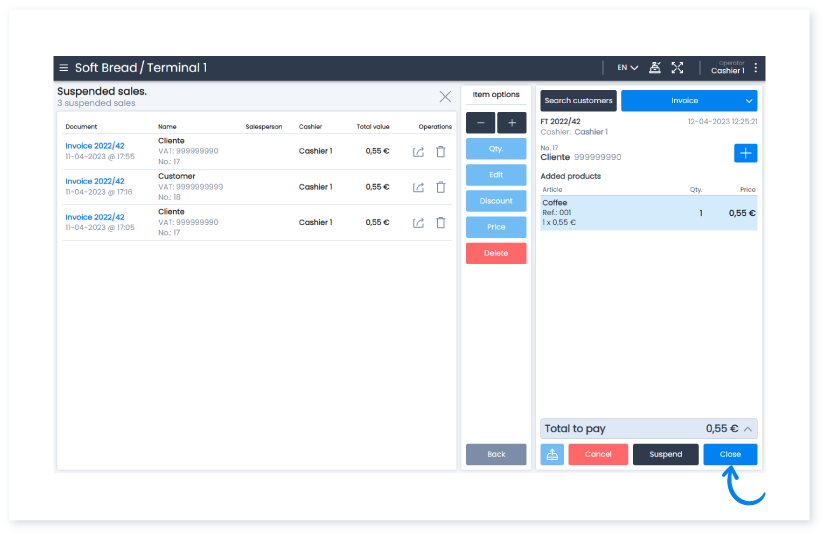Guía paso a paso
¡Encuentra todos los procedimientos completamente explicados!
Siéntete siempre apoyado, incluso cuando no estás en contacto con nosotros.
Finalise a suspended sale in the Moloni POS system
Temas relacionados
POS Documents
POS - Points of Sale
Finalise a suspended sale in the Moloni POS system
In Moloni it is possible to manage and finalise suspended sales in an intuitive way.
The process of ending the sale that has been previously suspended is equally quick and to do so, just click on the Suspended Sales button where you will find a list of all the suspended sales.
Follow the steps below:
1. To find the list with all the sales that have been suspended, click on the Suspended Sales button.
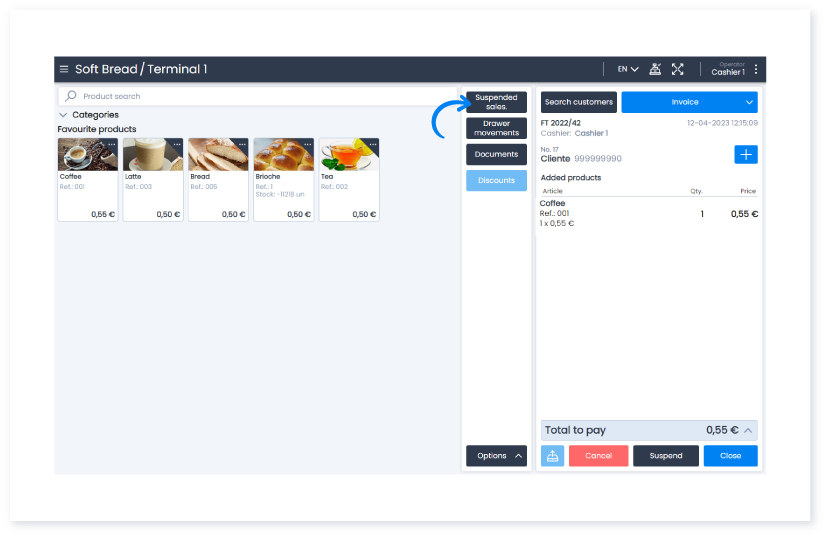
2. In this list you find some important data. In addition to the value of the document, you find information about who performed the transaction and the date.
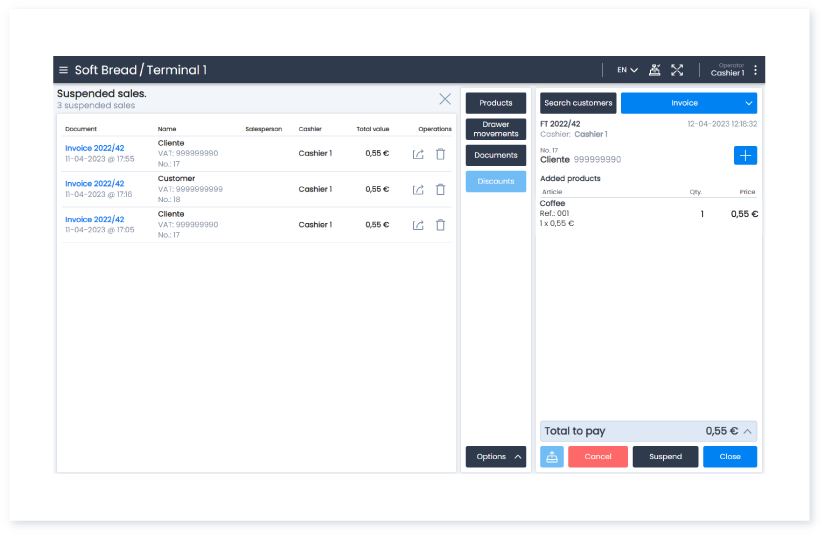
3. Click on the sale you want to finalise and the products will be added back to the side panel, so that you can finalise the document.
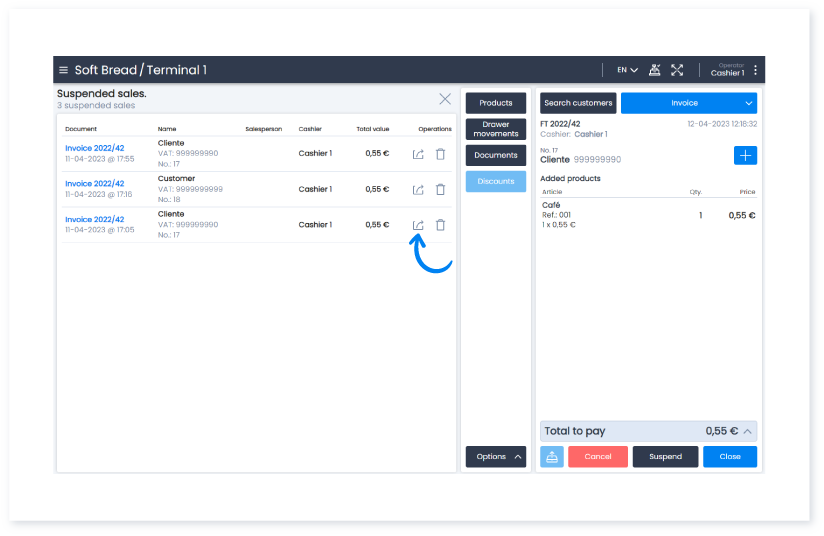
4. Here it is also possible to increase, edit, delete or alter any data of the sale.
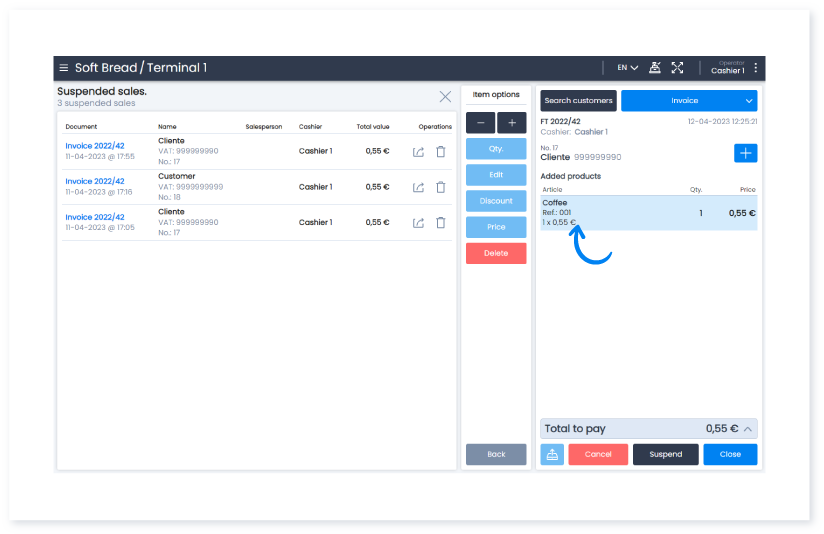
5. Then finalise the sale and print the ticket.