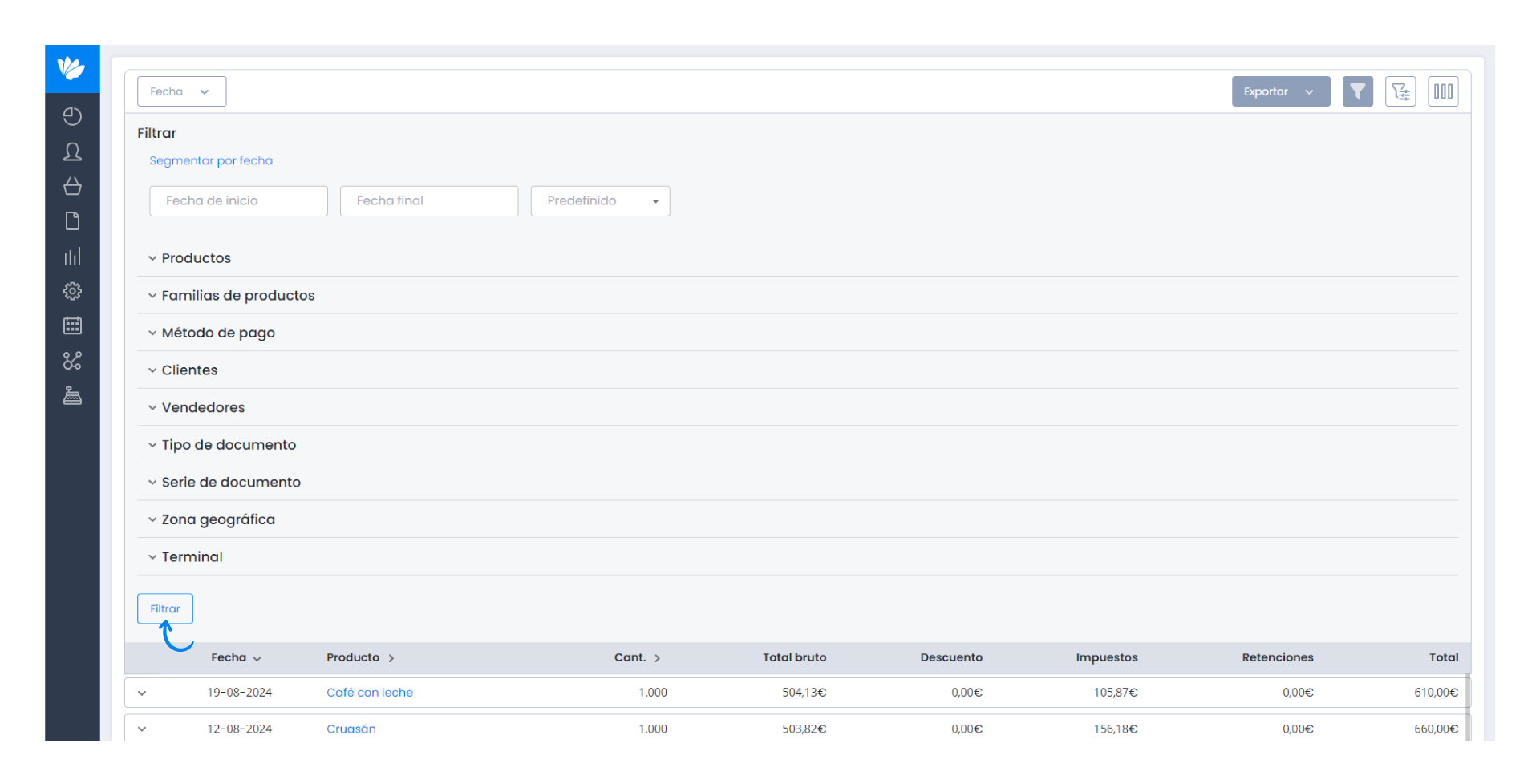Guía paso a paso
¡Encuentra todos los procedimientos completamente explicados!
Siéntete siempre apoyado, incluso cuando no estás en contacto con nosotros.
Temas relacionados
Ver másQueries
Customer area
Sales Analysis - Segmentation Options
Sales analysis also allows you to perform an advanced query. Find out how to do it.
With sales analysis you can make a personalized search, through specific parameters that can be used simultaneously.
This way, the results of the sales analysis can be segmented by the following options:
- Date range;
- Products and families;
- Customers;
- Salespeople;
- Documents and Series;
- Payment method;
- Geographic area;
- Terminal.
Follow the next steps:
1. Go to the menu Consults > Sales > Sales analysis.
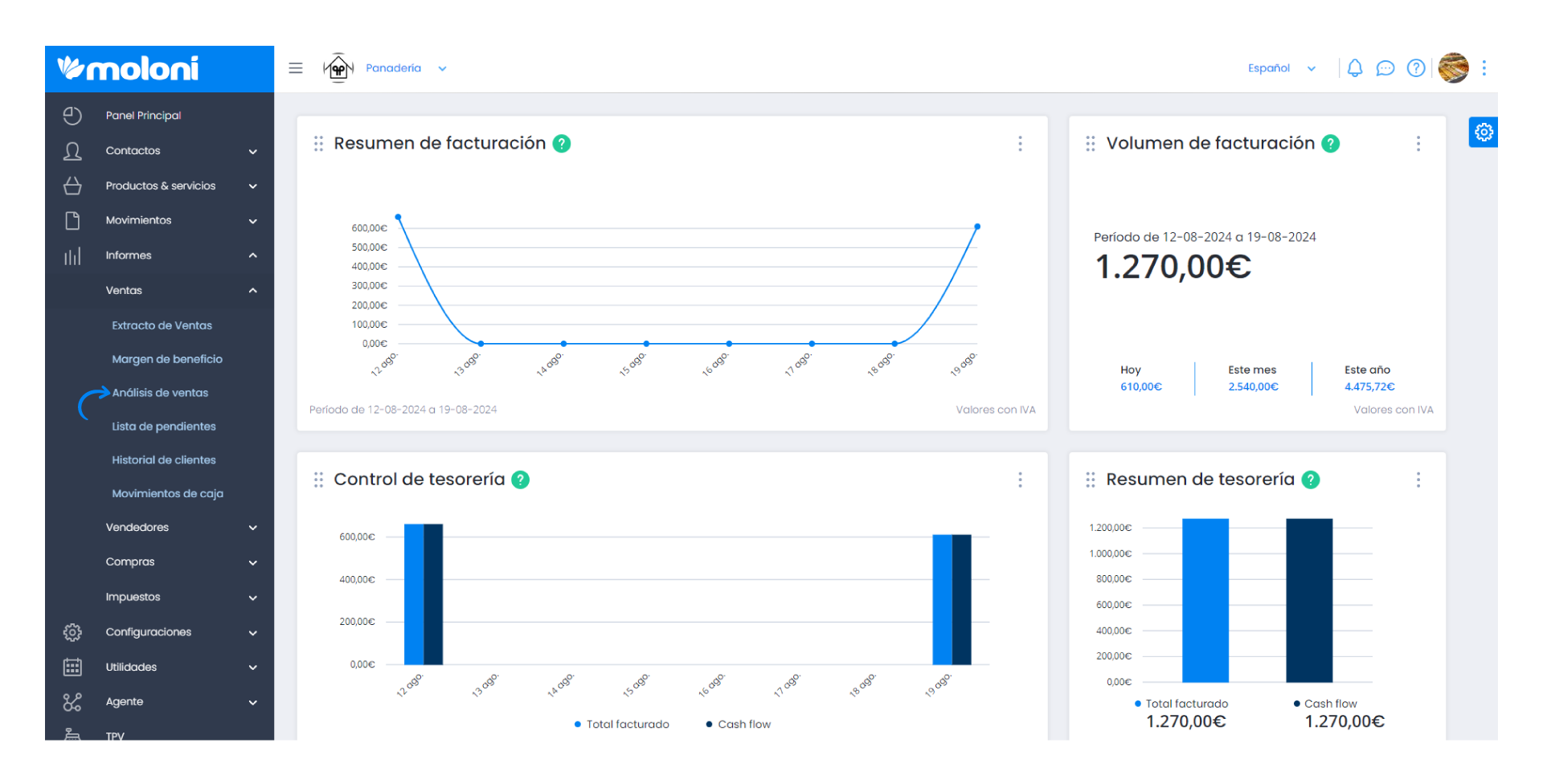
2. To start, you can select how the sales analysis will appear: Date, Product or Category.
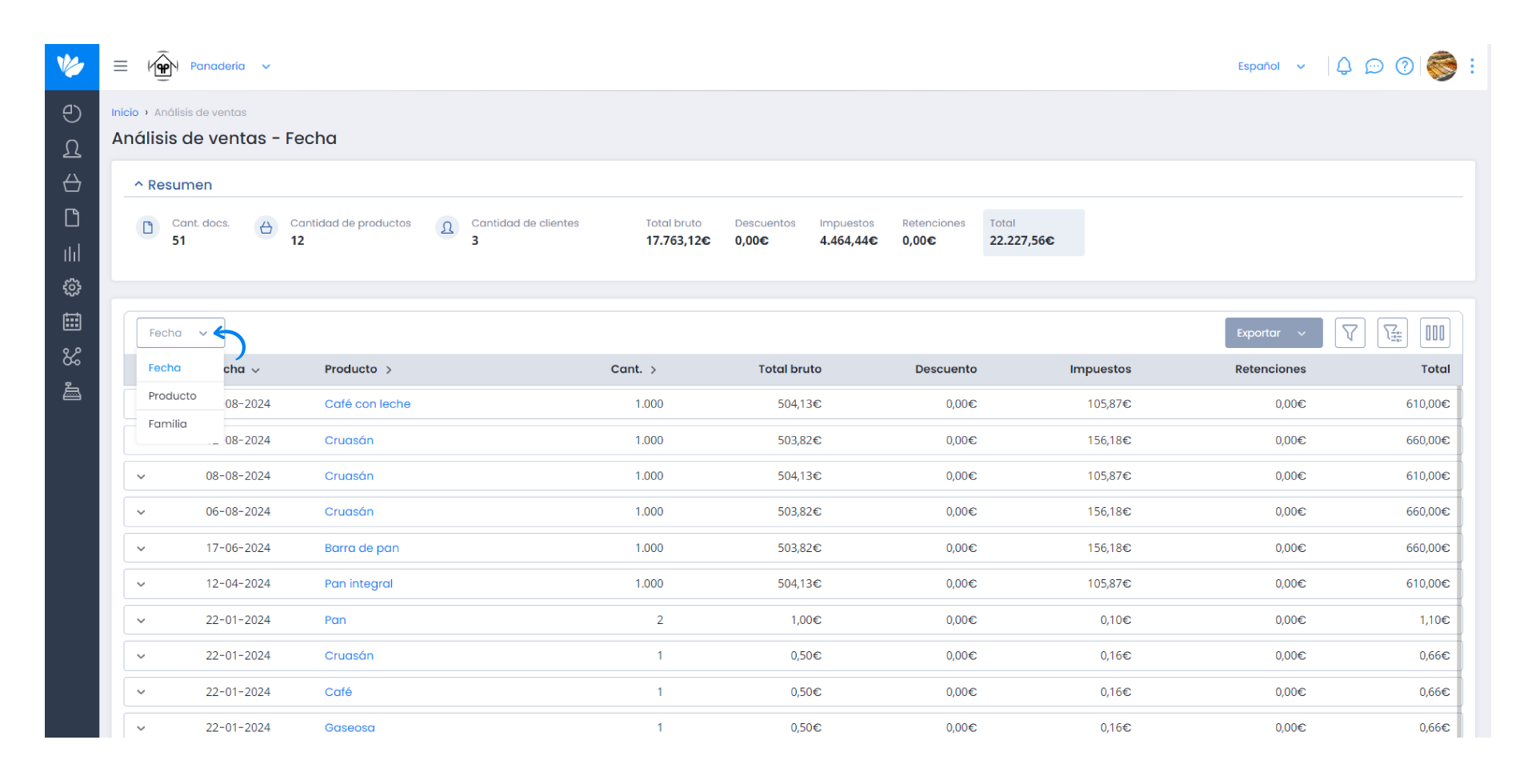
3. Click on the filter icon. You can then apply several filters: Date, Product, Product Families, Payment Methods, Customers, Vendors, Document Type or Document Series. You can apply as many as you like.
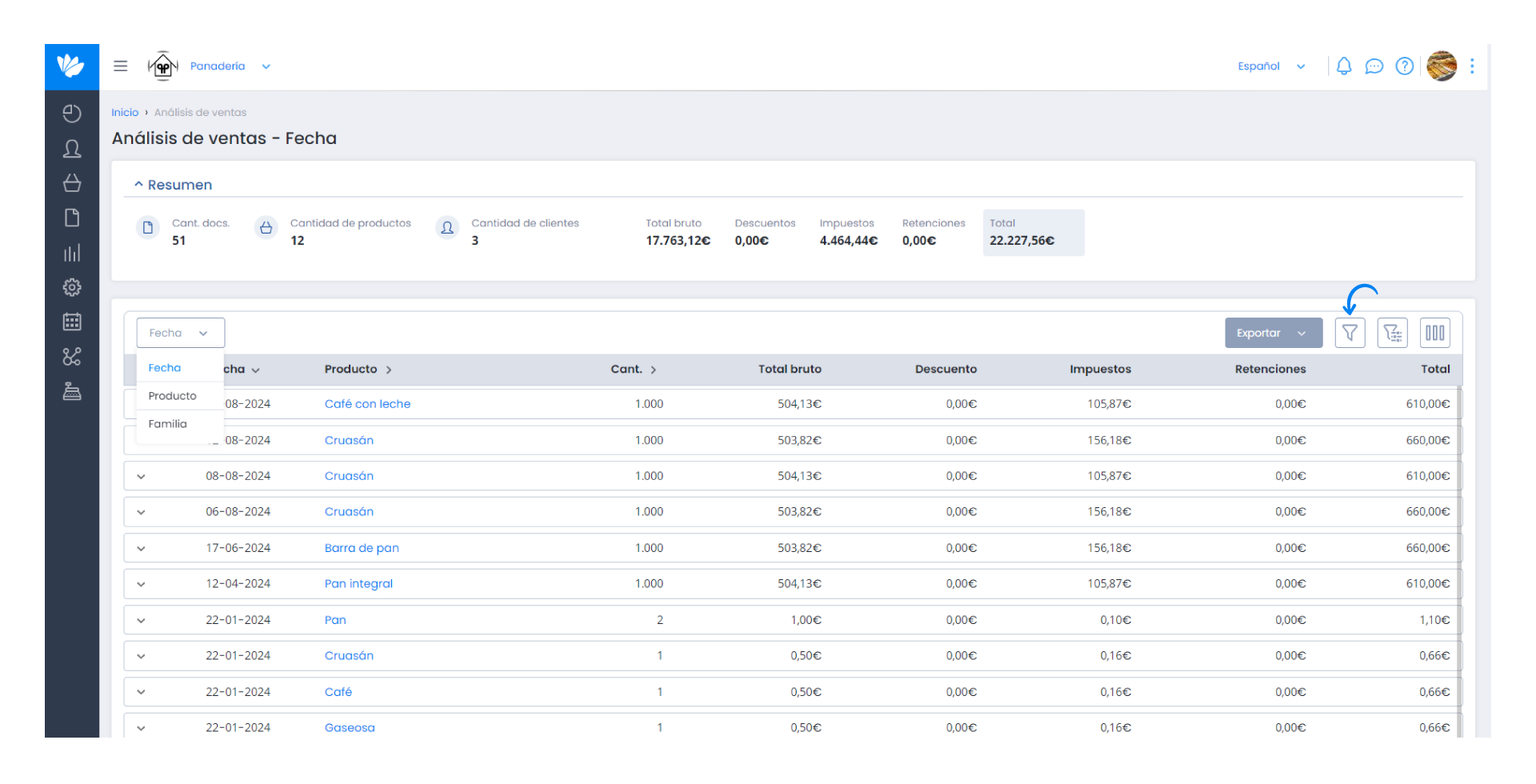
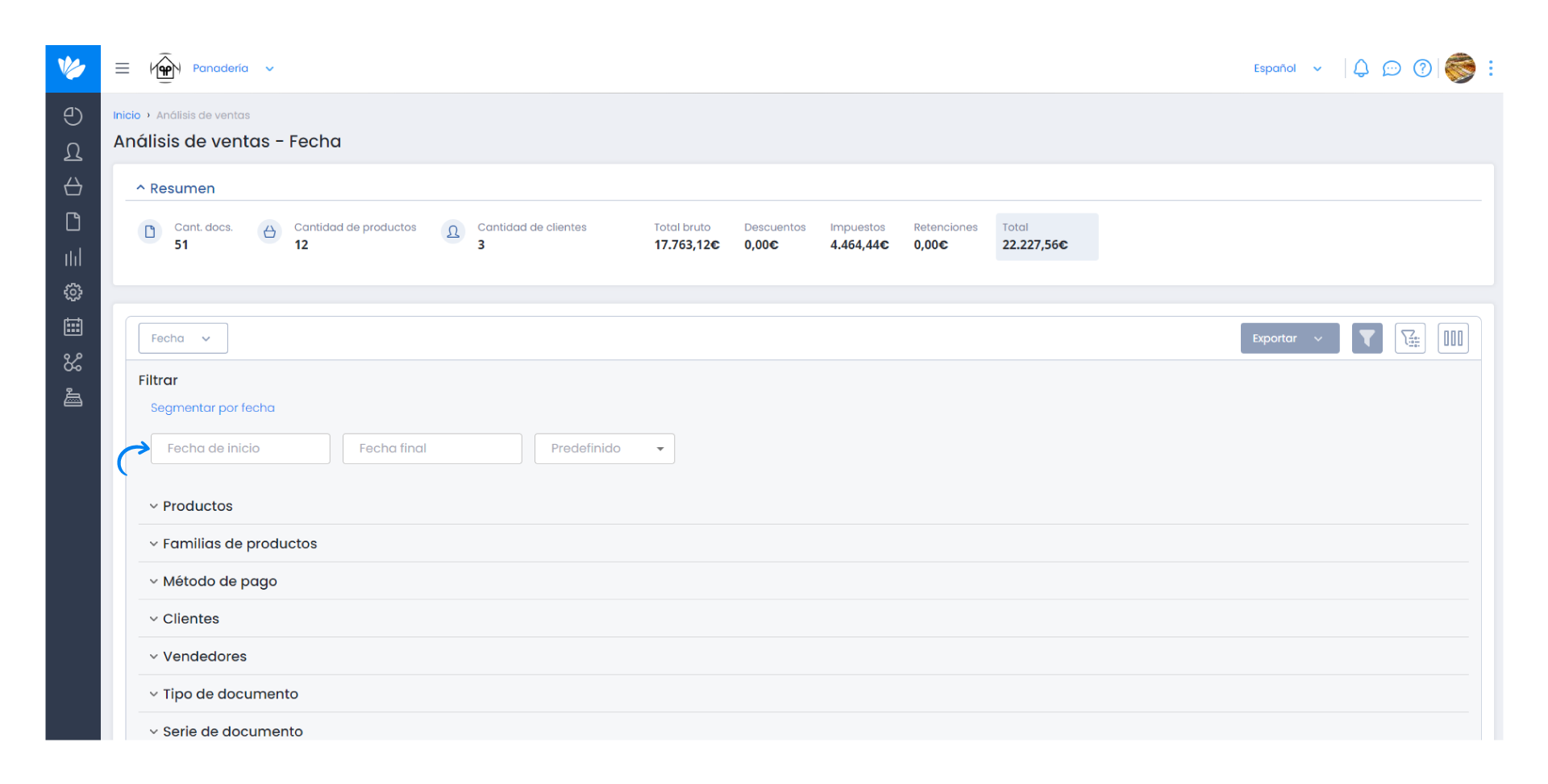
4. Next, click on Products. Here you can search for the products.
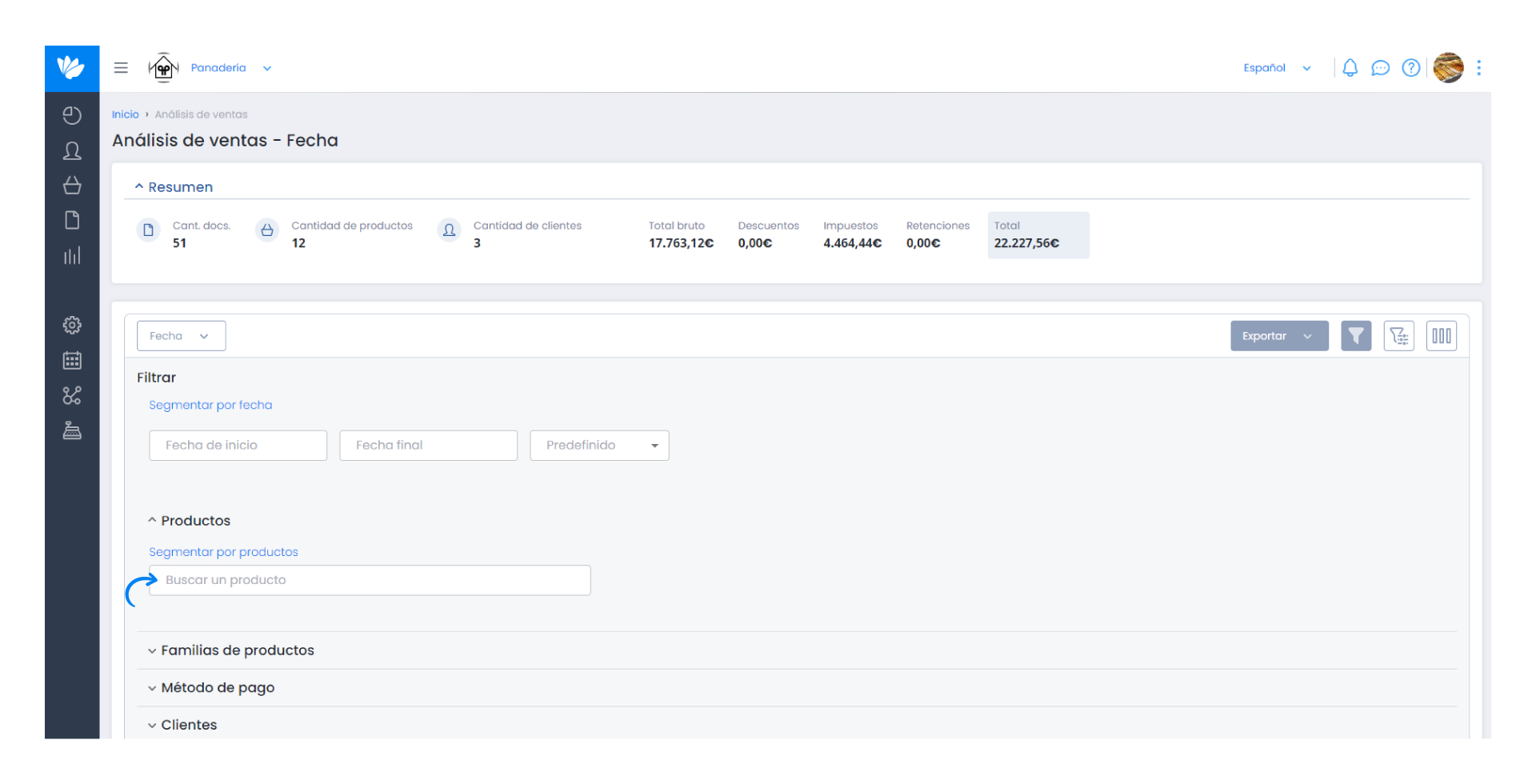
5. Under Product categories you can choose the desired product categories.
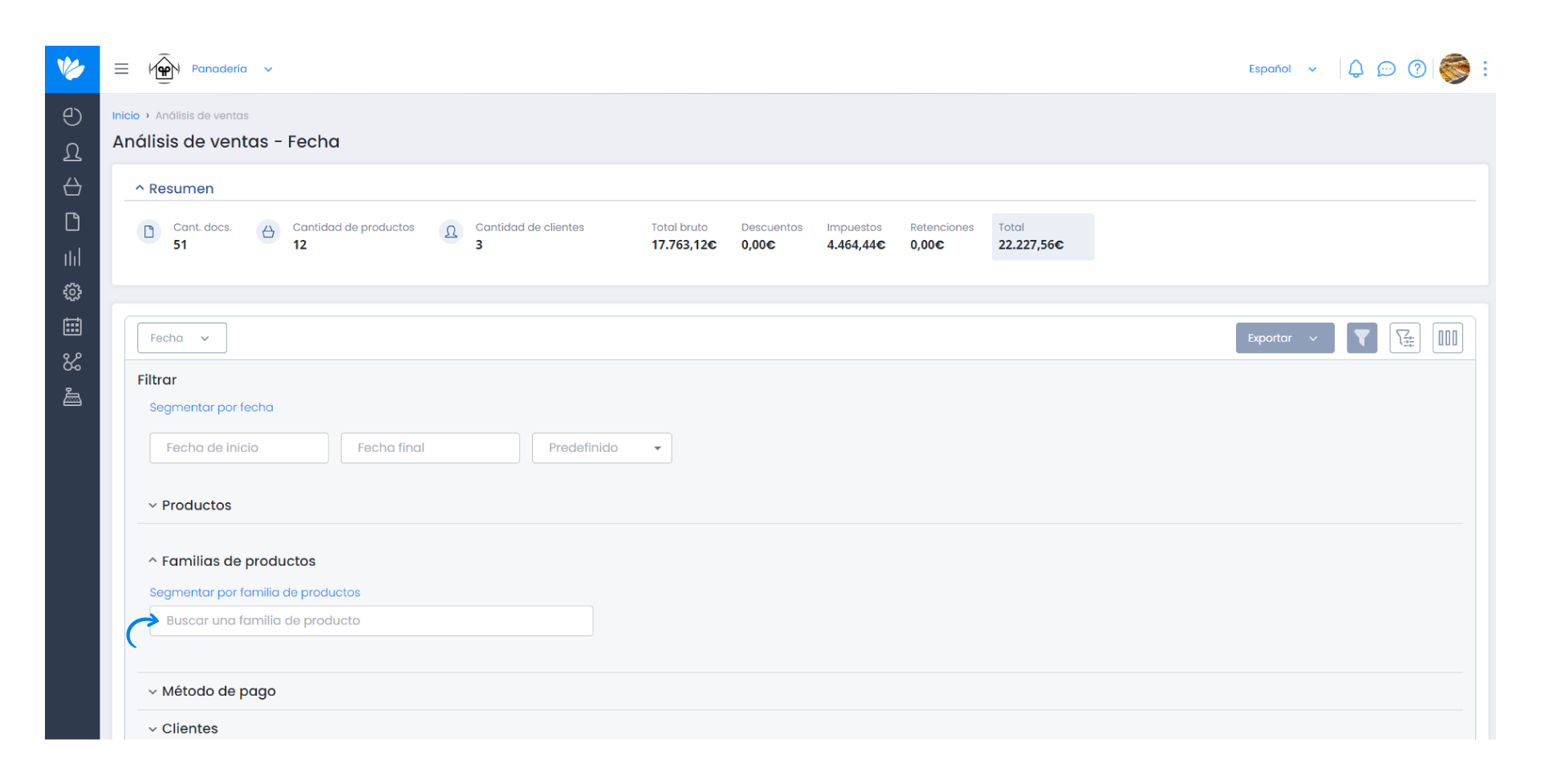
6. You can click on customers and search for your client. You can also add several clients.
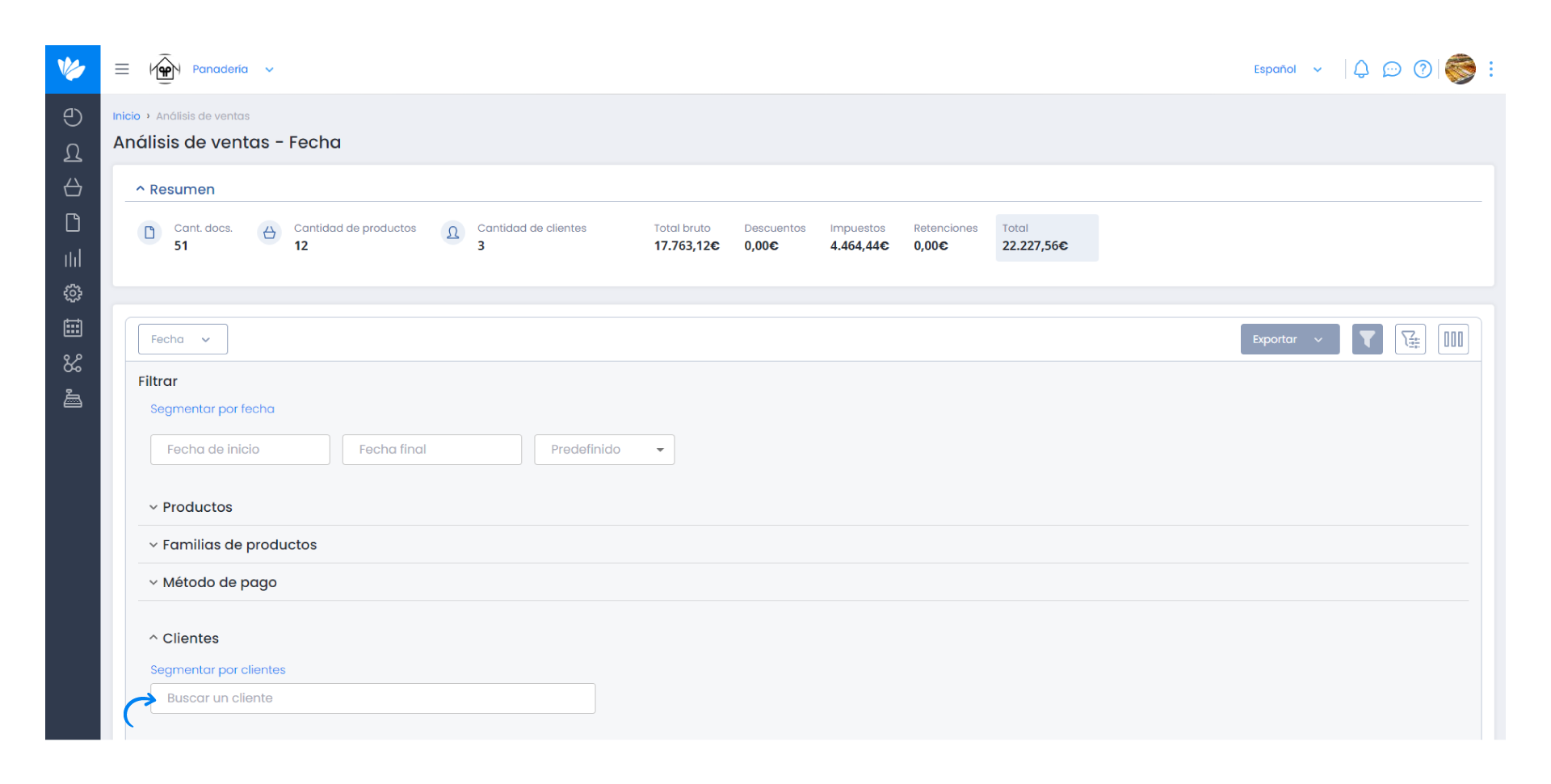
7. In Salespeople, do the same procedure.
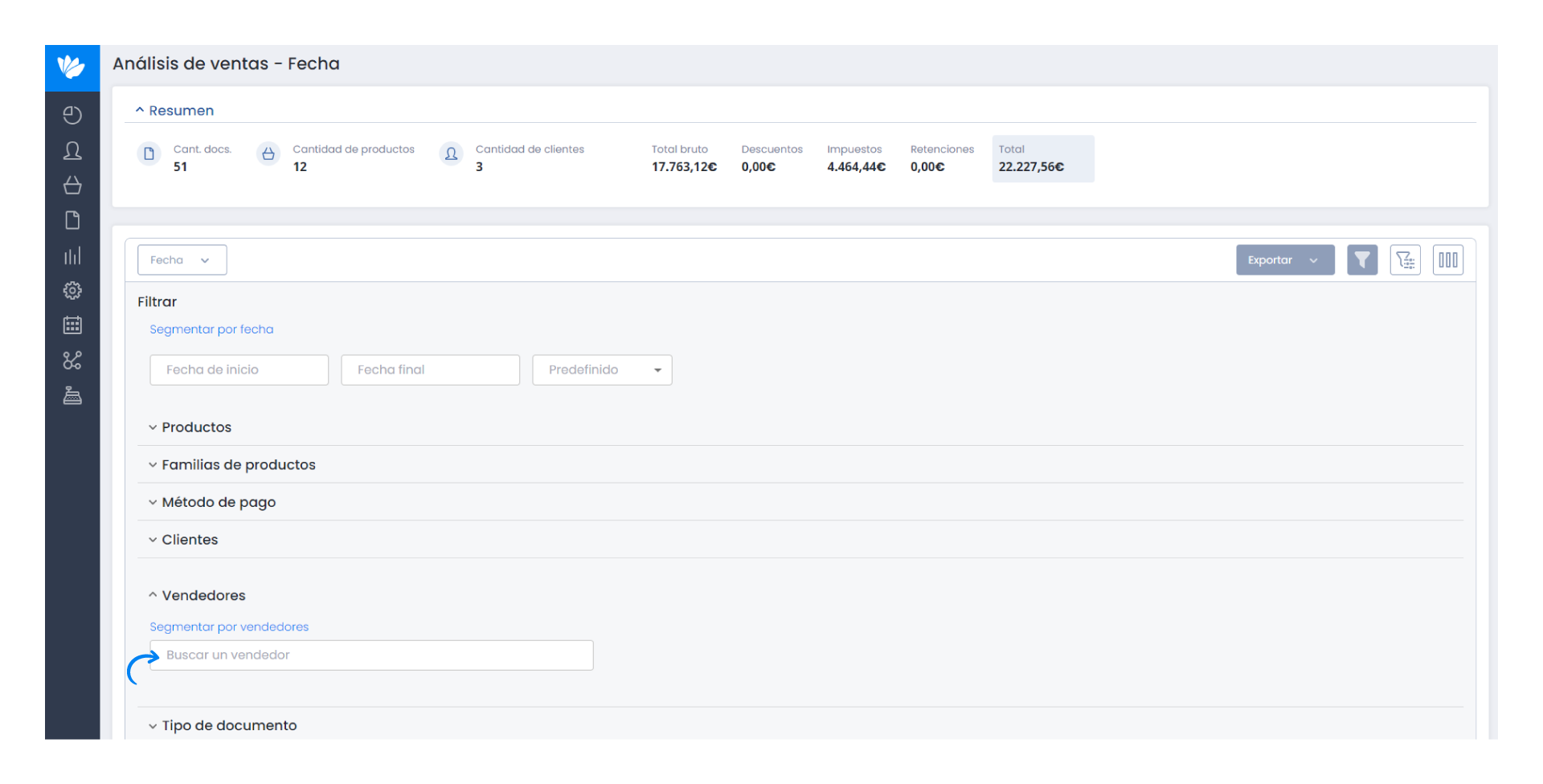
8. You can sort by Document Type and Series and you can select specific document types and series.
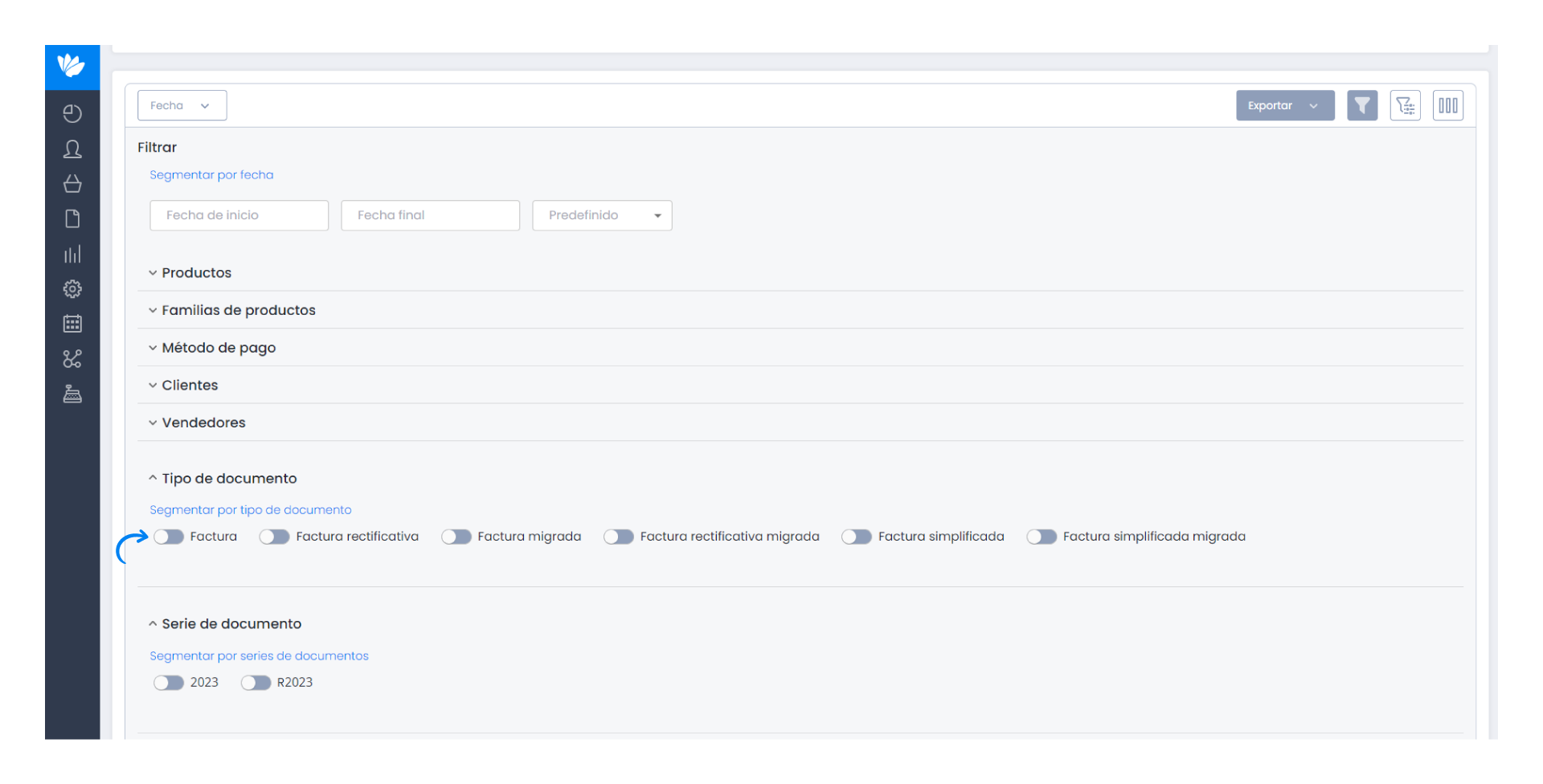
9. You can also filter by Geographic area or Terminal.
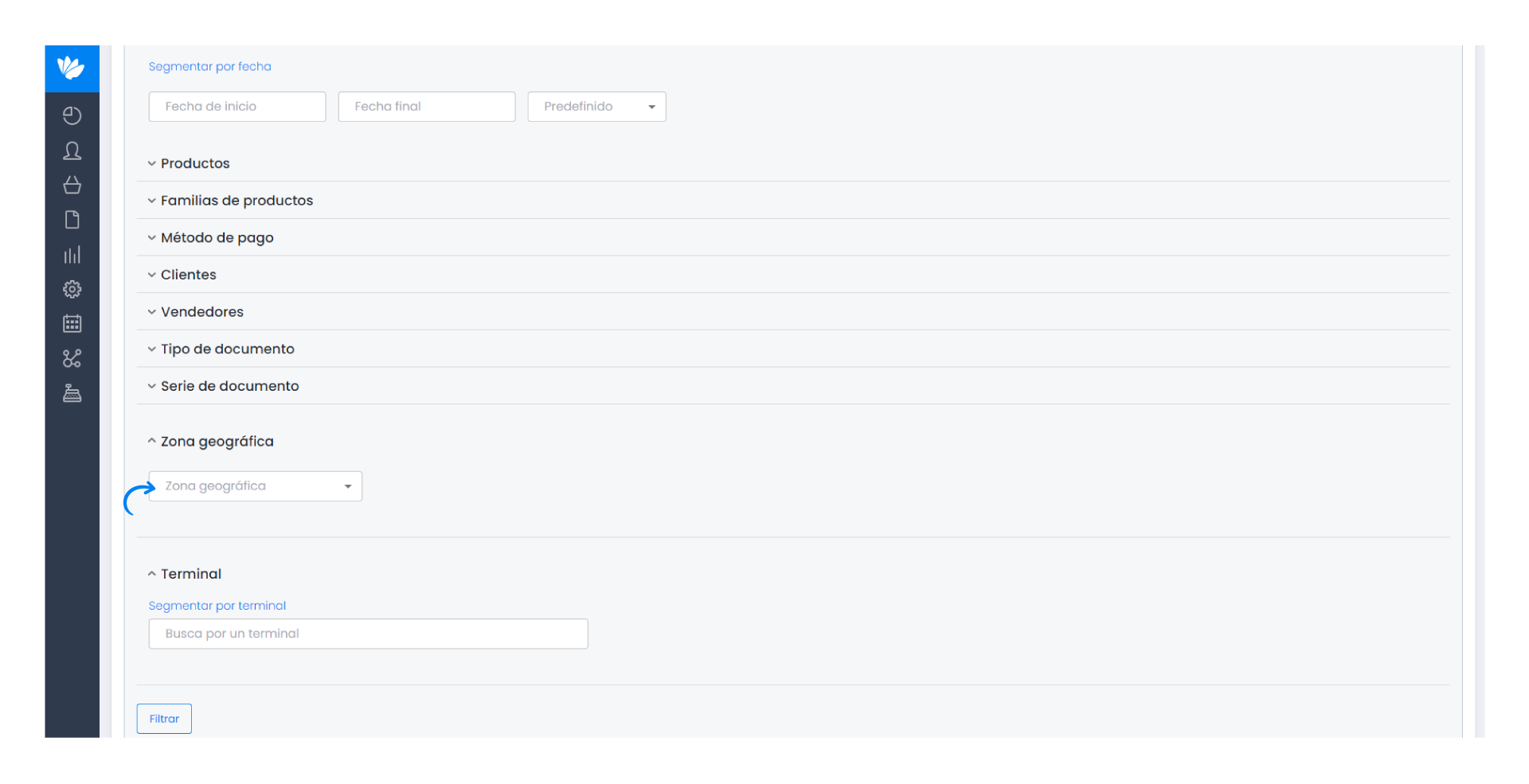
10. Once you have chosen your filters, click on Filter to see the results.