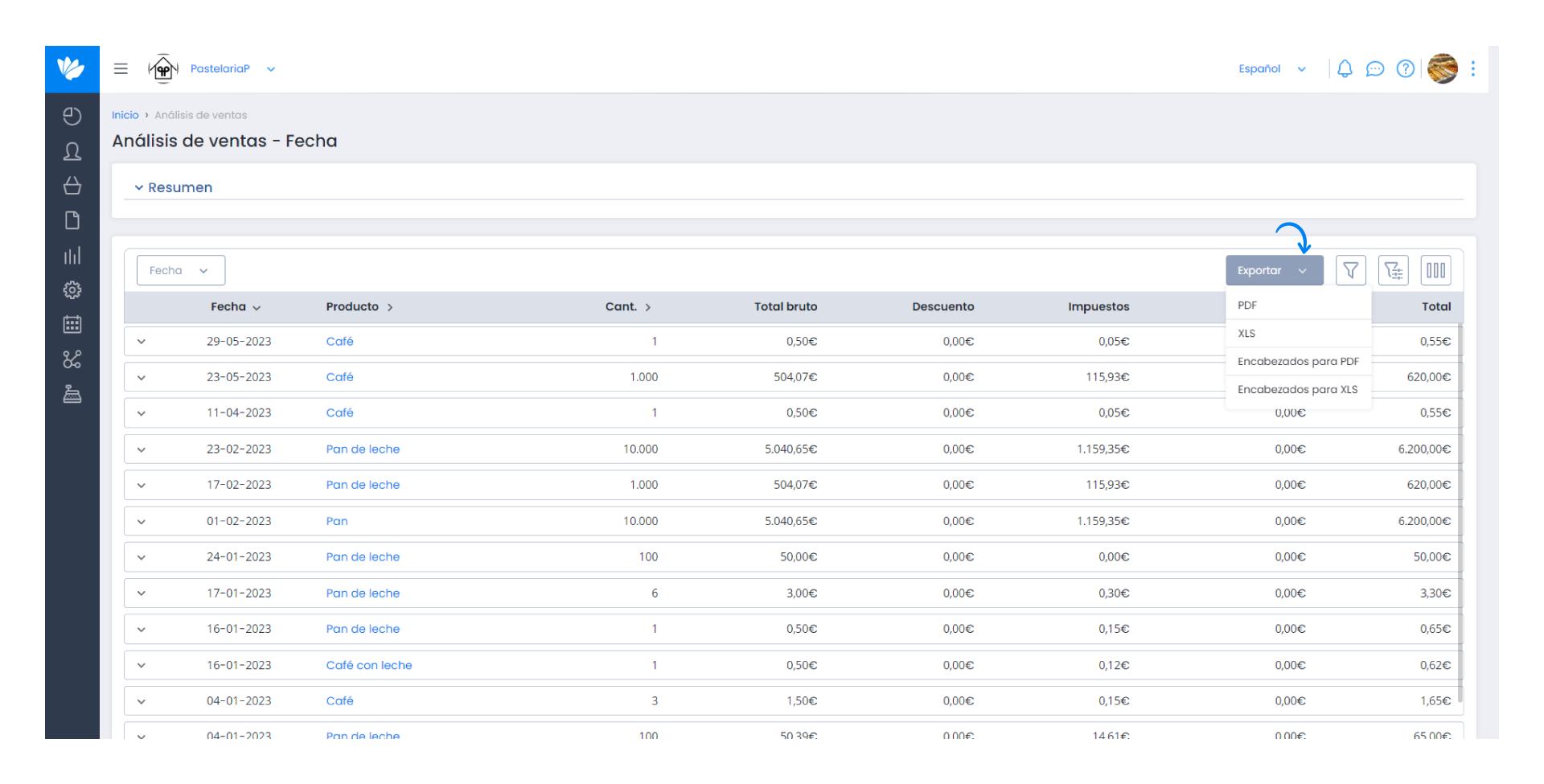Guía paso a paso
¡Encuentra todos los procedimientos completamente explicados!
Siéntete siempre apoyado, incluso cuando no estás en contacto con nosotros.
Temas relacionados
Ver másQueries
Customer area
How to filter my billing by payment methods?
In Moloni, you can perform a customized query of your sales, including the payment methods used.
This procedure is possible through the Sales Analysis feature.
To obtain this list, you must meet two conditions:
- The list type must be Date, Product, or Category.
- The Payment Method column must be active.
Follow these steps:
1. Go to the menu Queries > Sales > Sales Analysis.
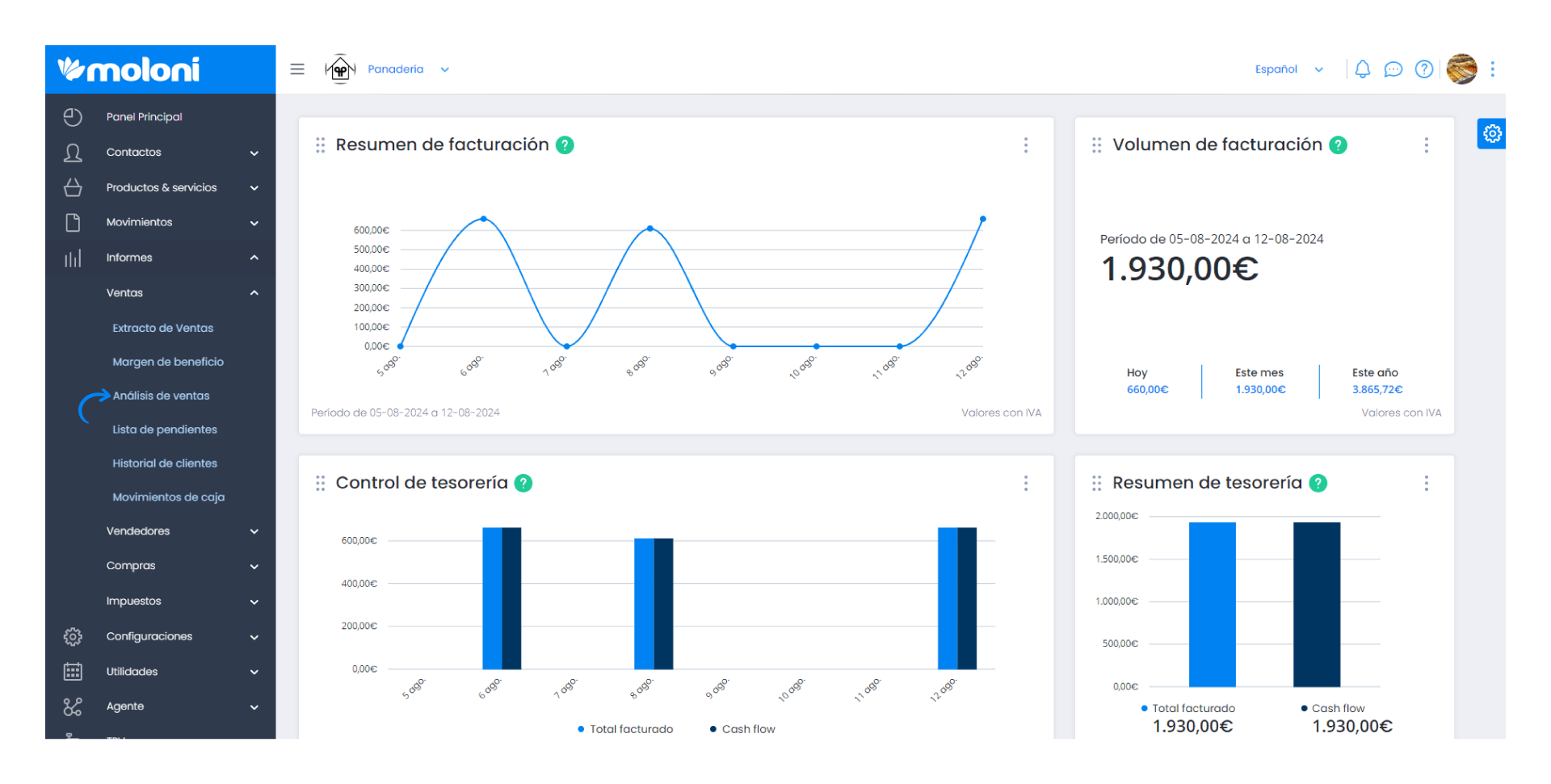
2. In the list type, select the option Date, Product or Category.
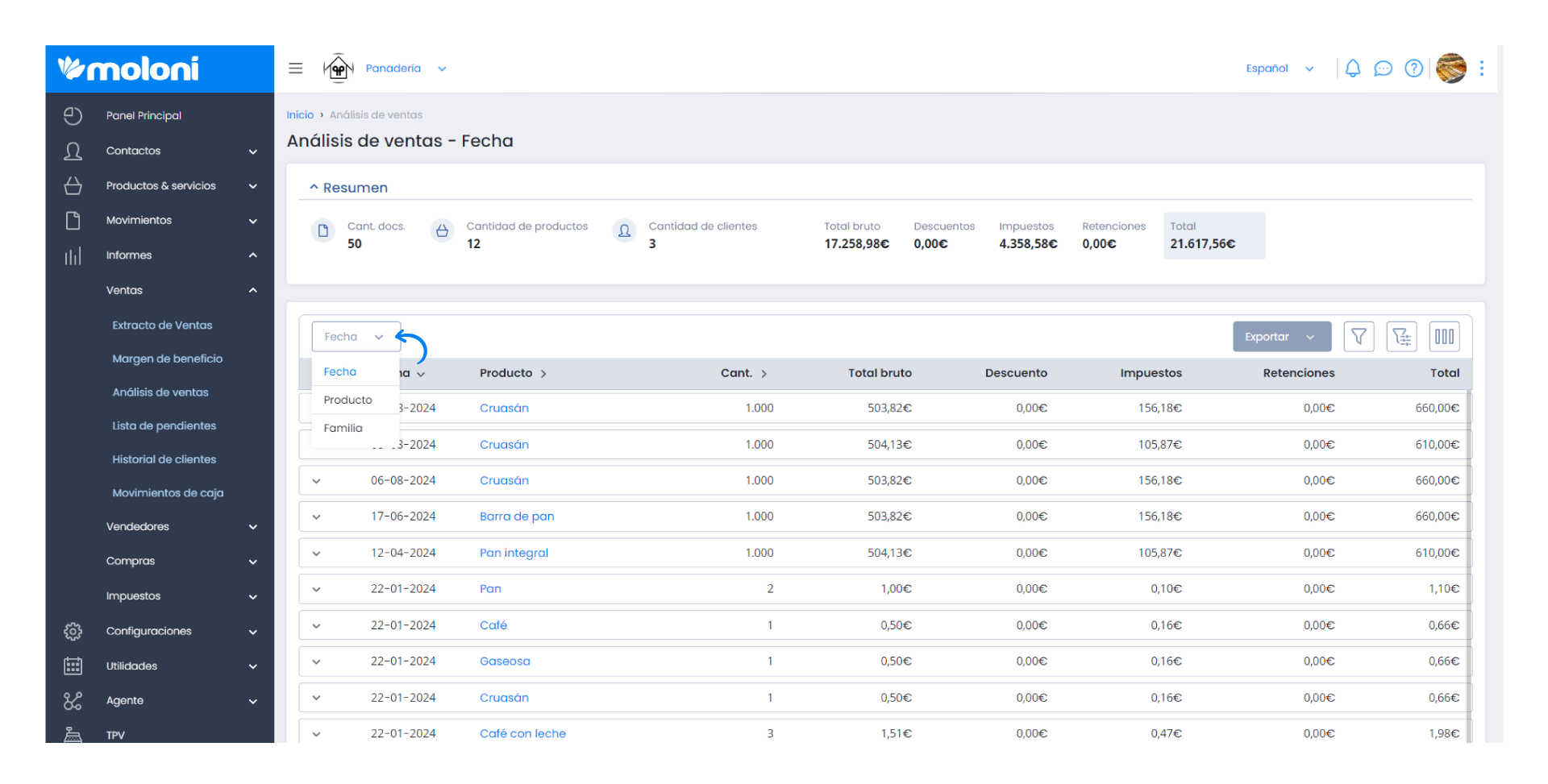
You can choose different issue dates, as well as use other filtering options, as explained in this guide.
3. Check the Show column options to ensure the Payment Method option is active.
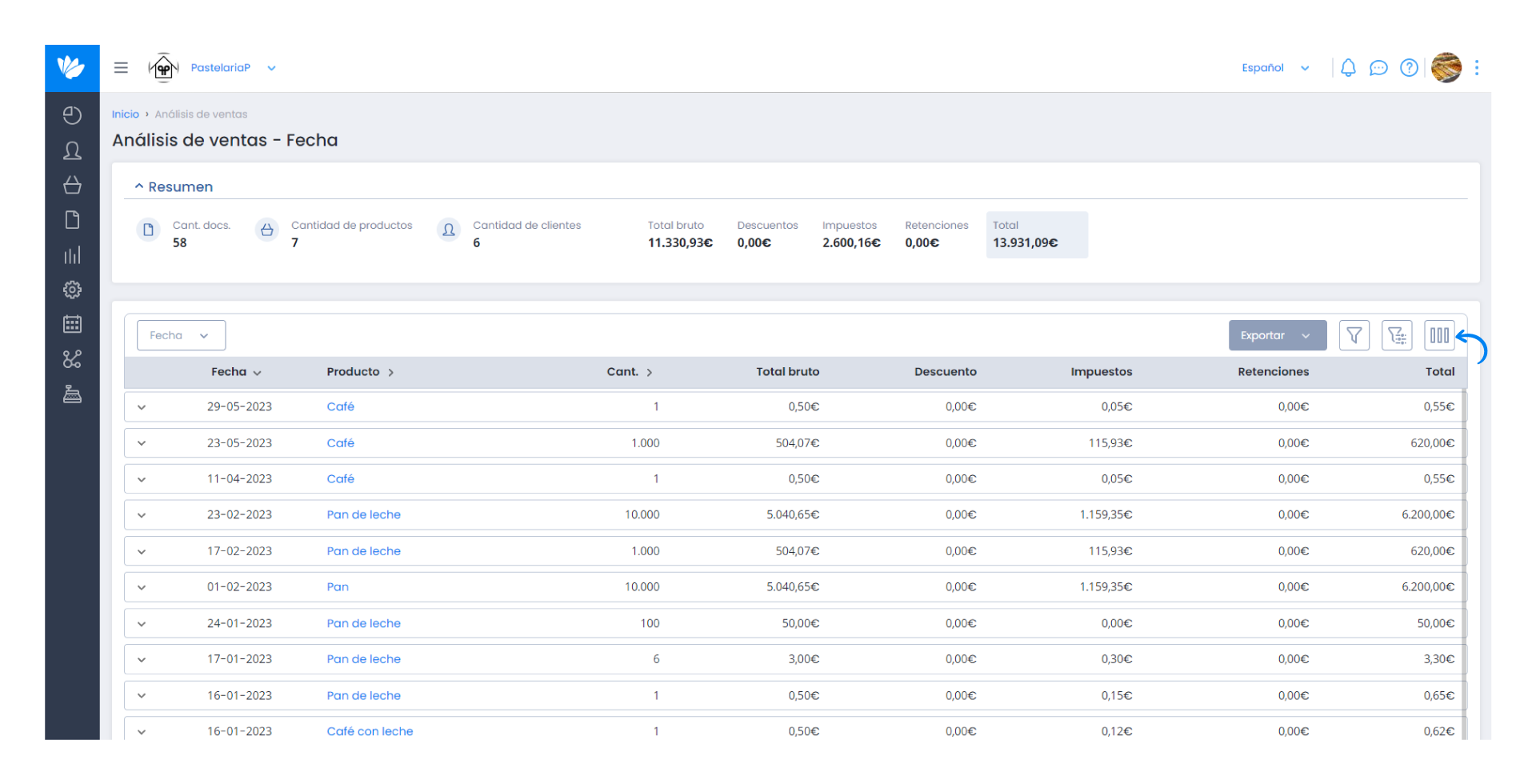
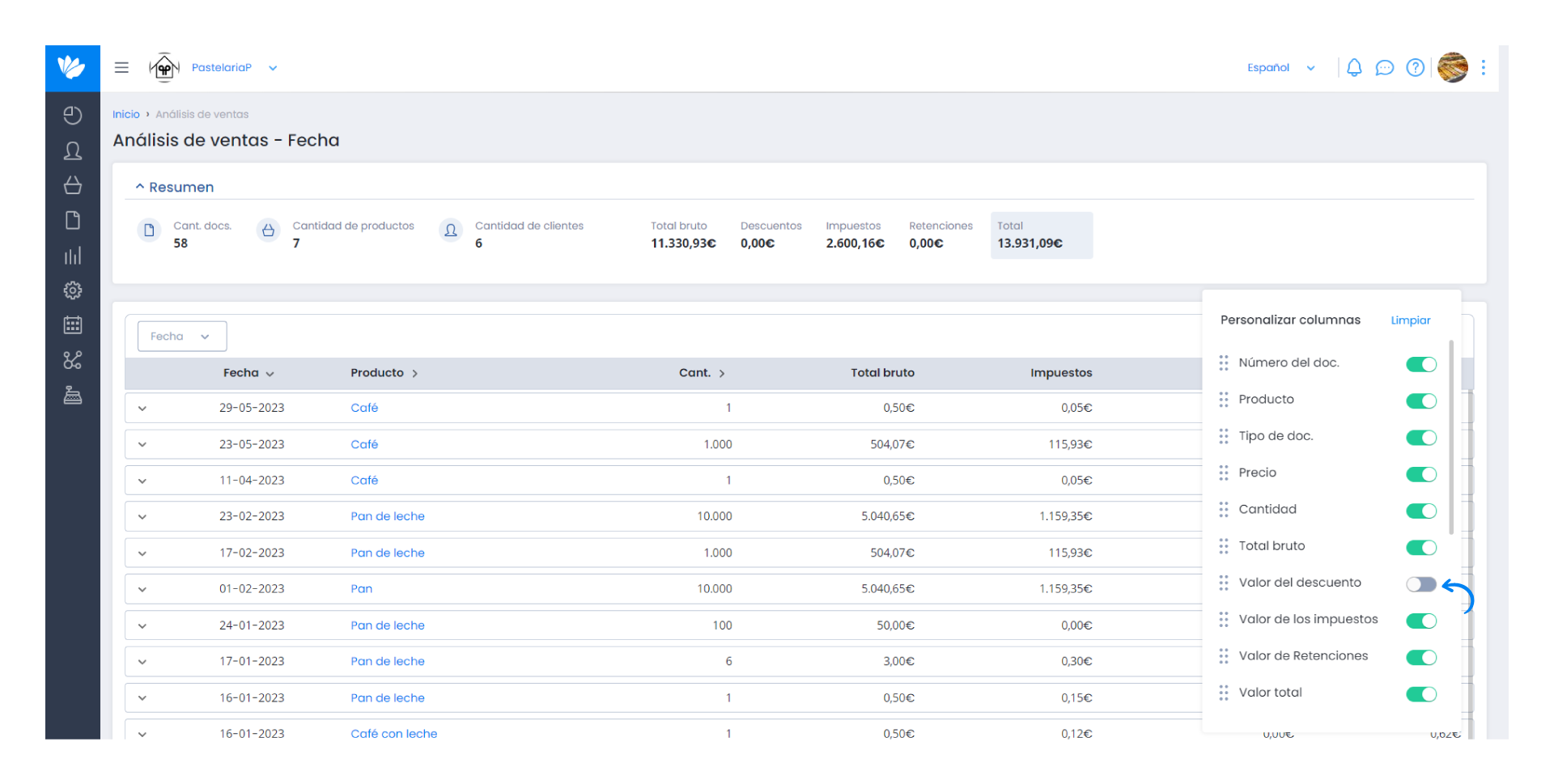
4. Finally, these results can be exported to XLS and PDF.