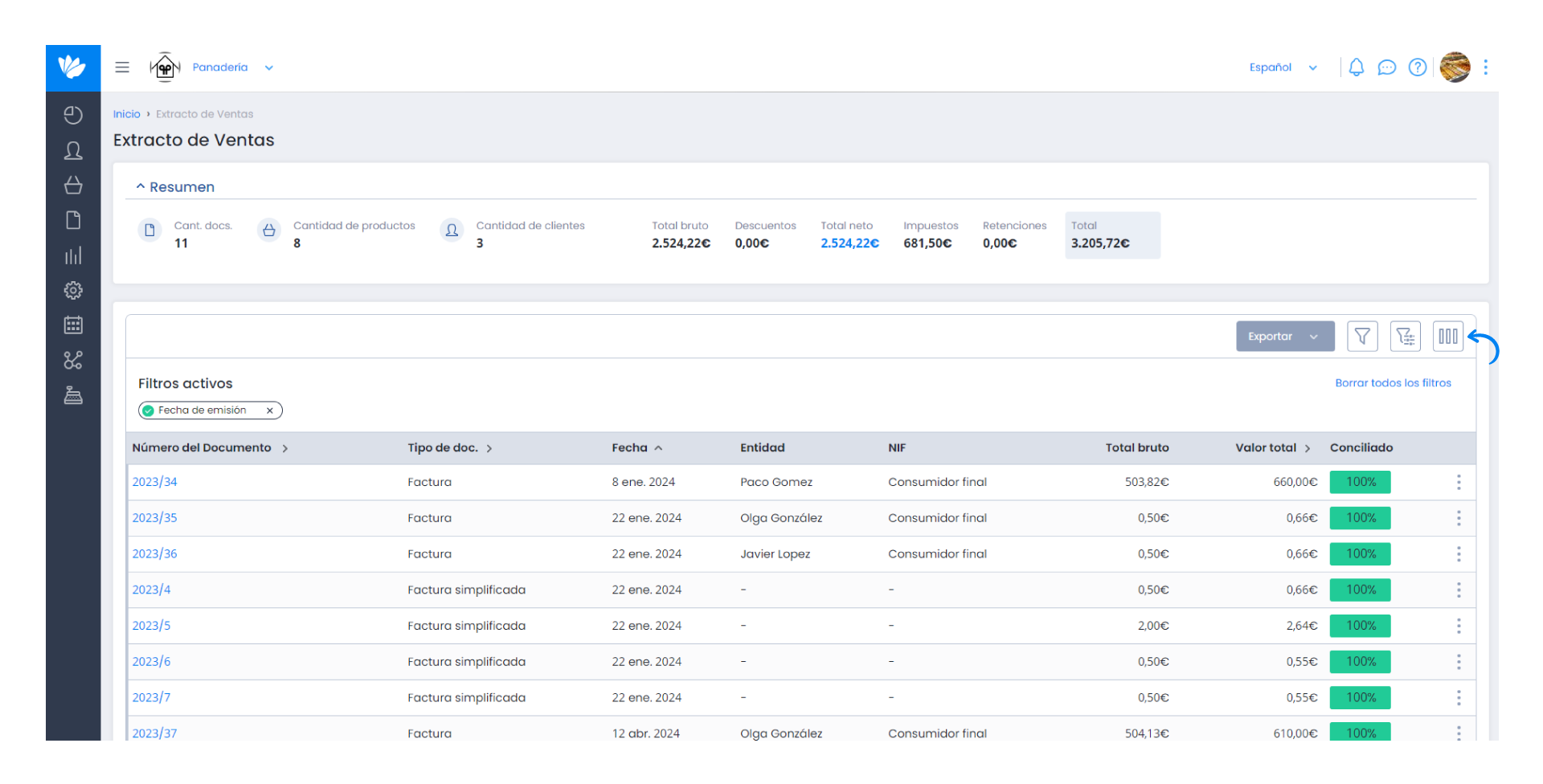Guía paso a paso
¡Encuentra todos los procedimientos completamente explicados!
Siéntete siempre apoyado, incluso cuando no estás en contacto con nosotros.
How to consult and generate a sales statement?
Temas relacionados
Ver másQueries
Customer area
How to consult and generate a sales statement?
Moloni allows you to obtain a list of all the sales documents issued, such as invoices, corrective invoices, delivery notes and quotations. It is possible to filter the results obtained by document type, document series, operation status and others.
This process will make it easier for you to consult the report, providing a more personalised and quicker sales extract.
Follow these steps:
1. Go to the menu Queries > Sales > Sales Statement.
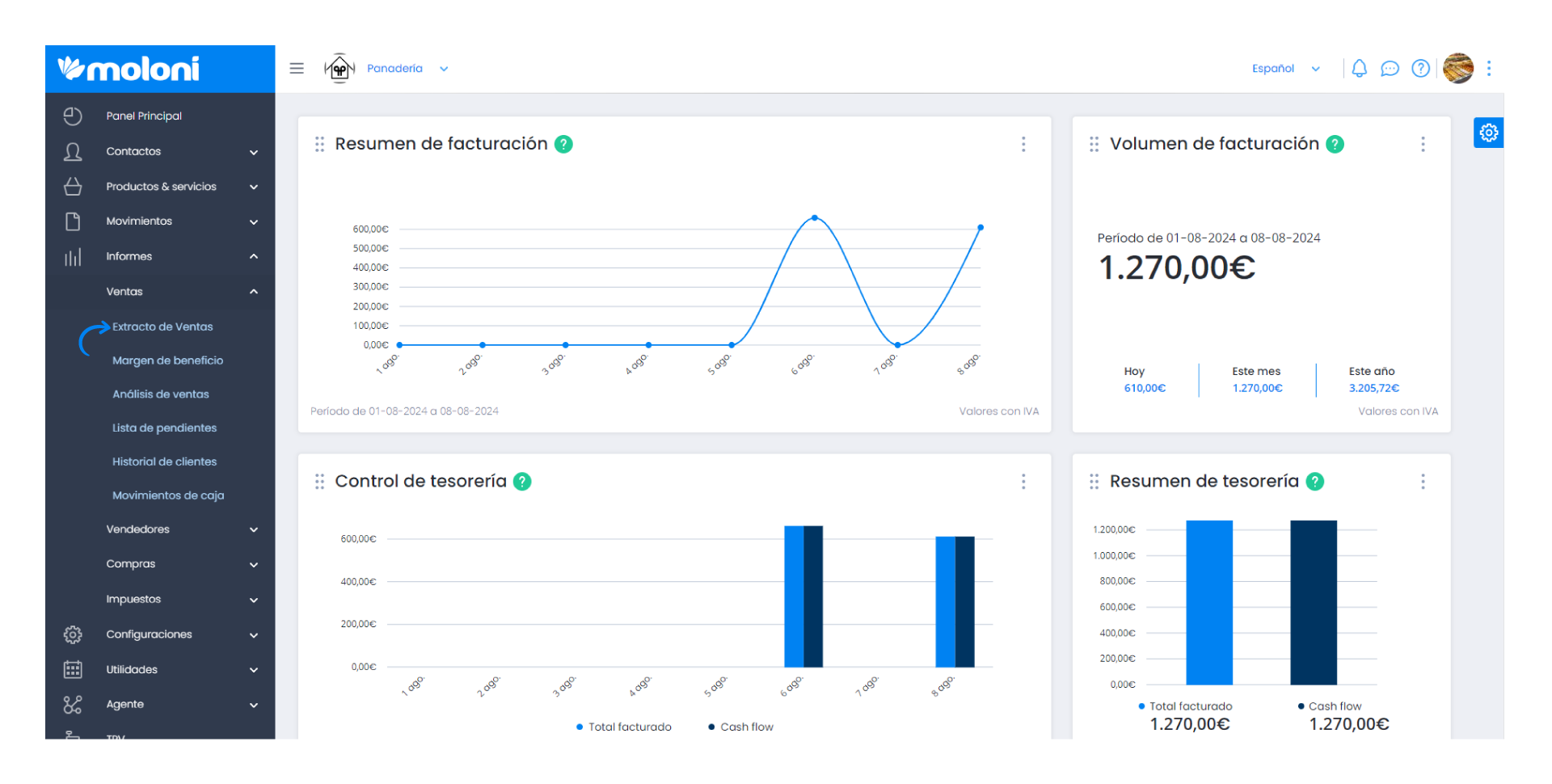
2. Next, you have a brief Summary of the accumulated information. Such as the number of documents, customers, products and their corresponding values.
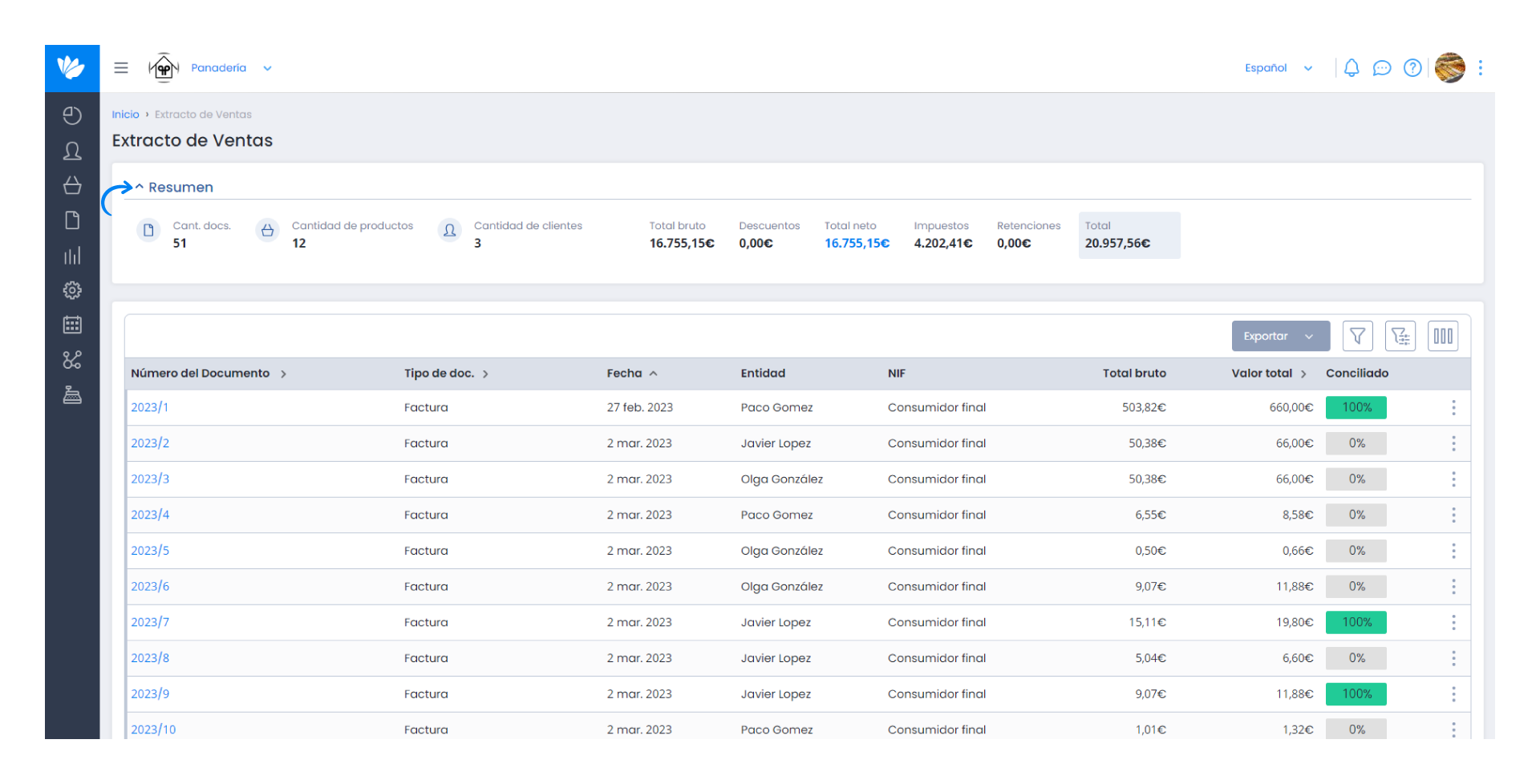
Afterwards, you will see a list of the issued documents with the newly created ones.
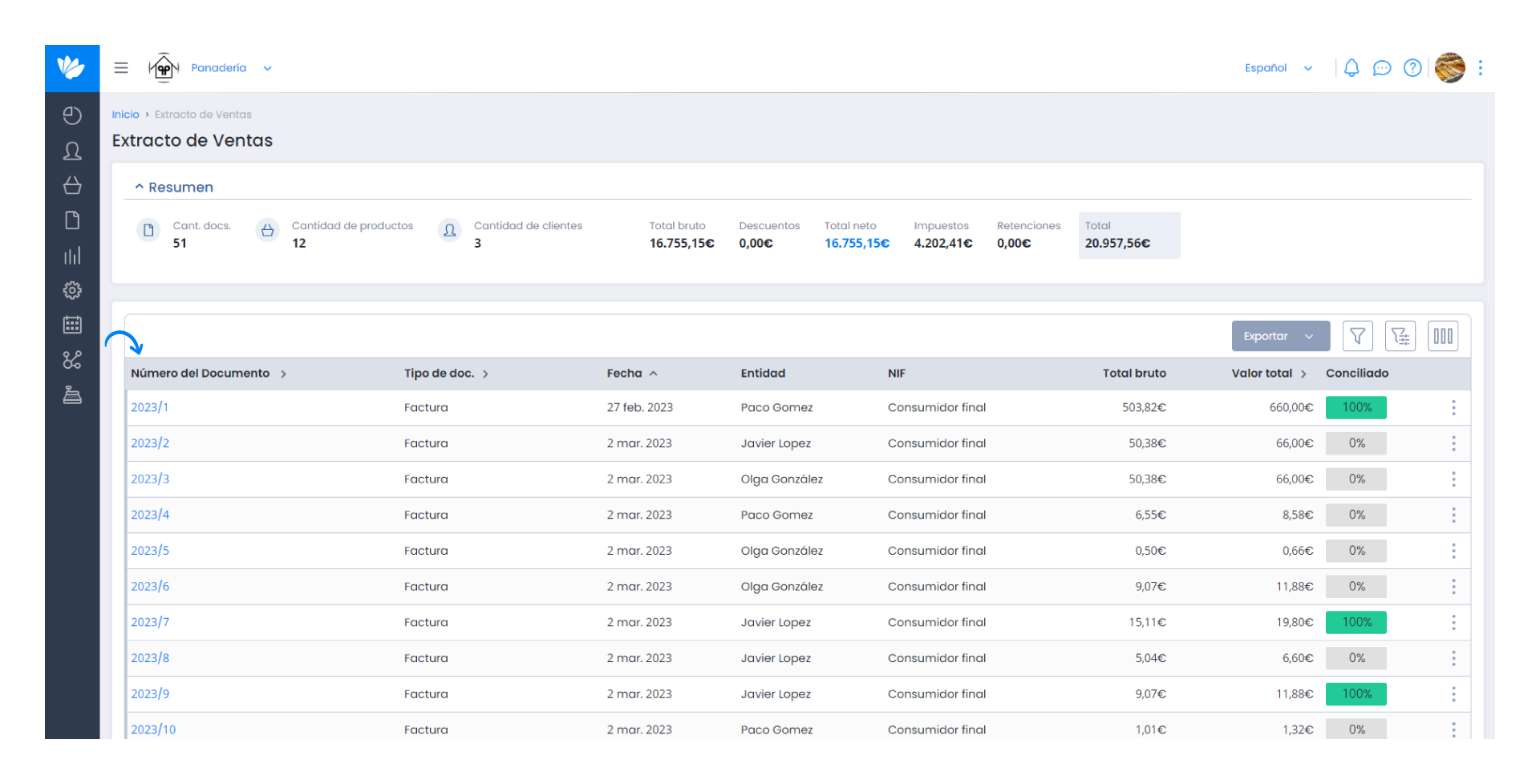
3. At the three points you can view the document and download the PDF.
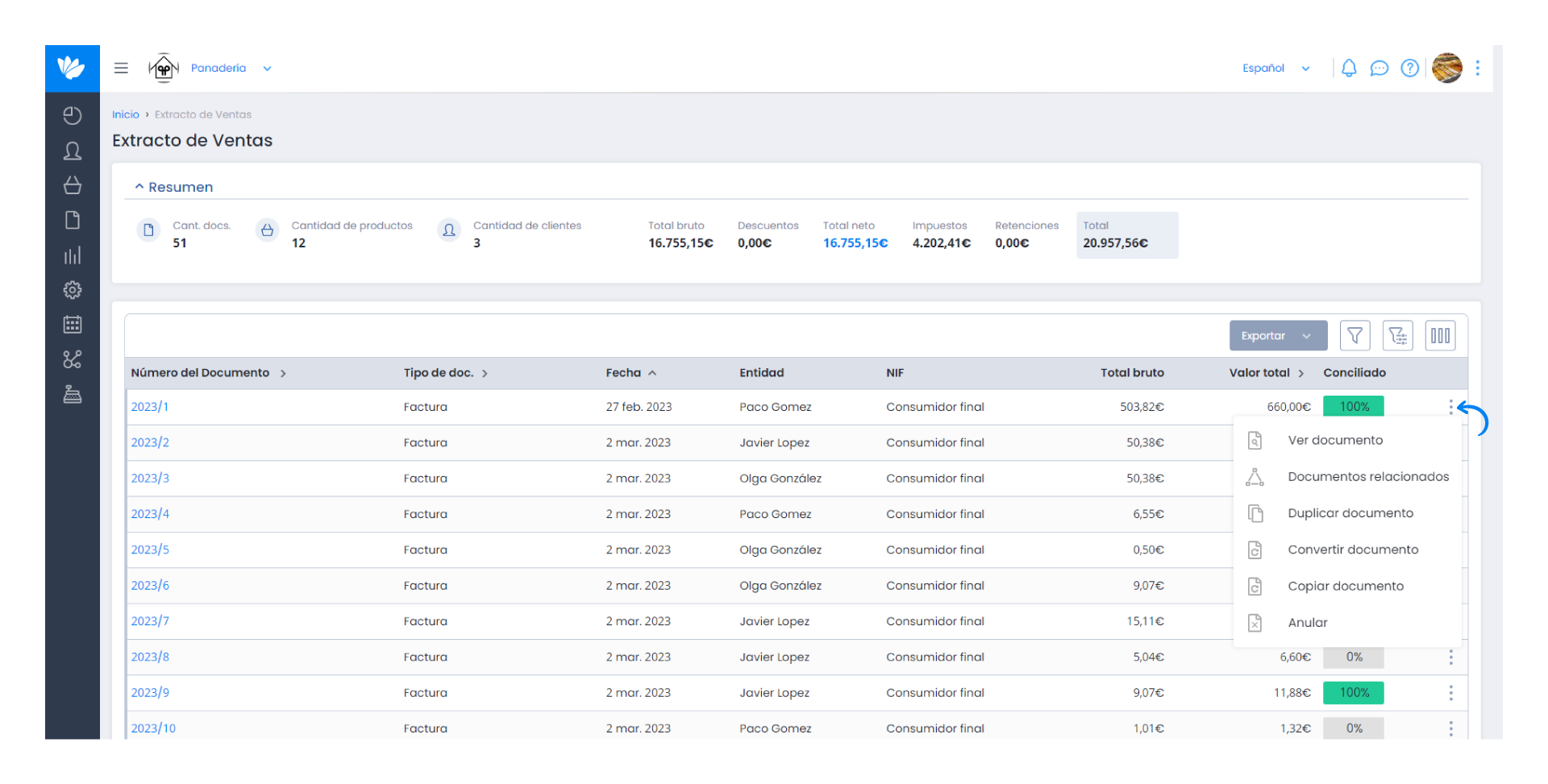
4. In the Options you can filter by date, customers, vendors, document type, document series and by the status of the transaction. All variables can be applied cumulatively.
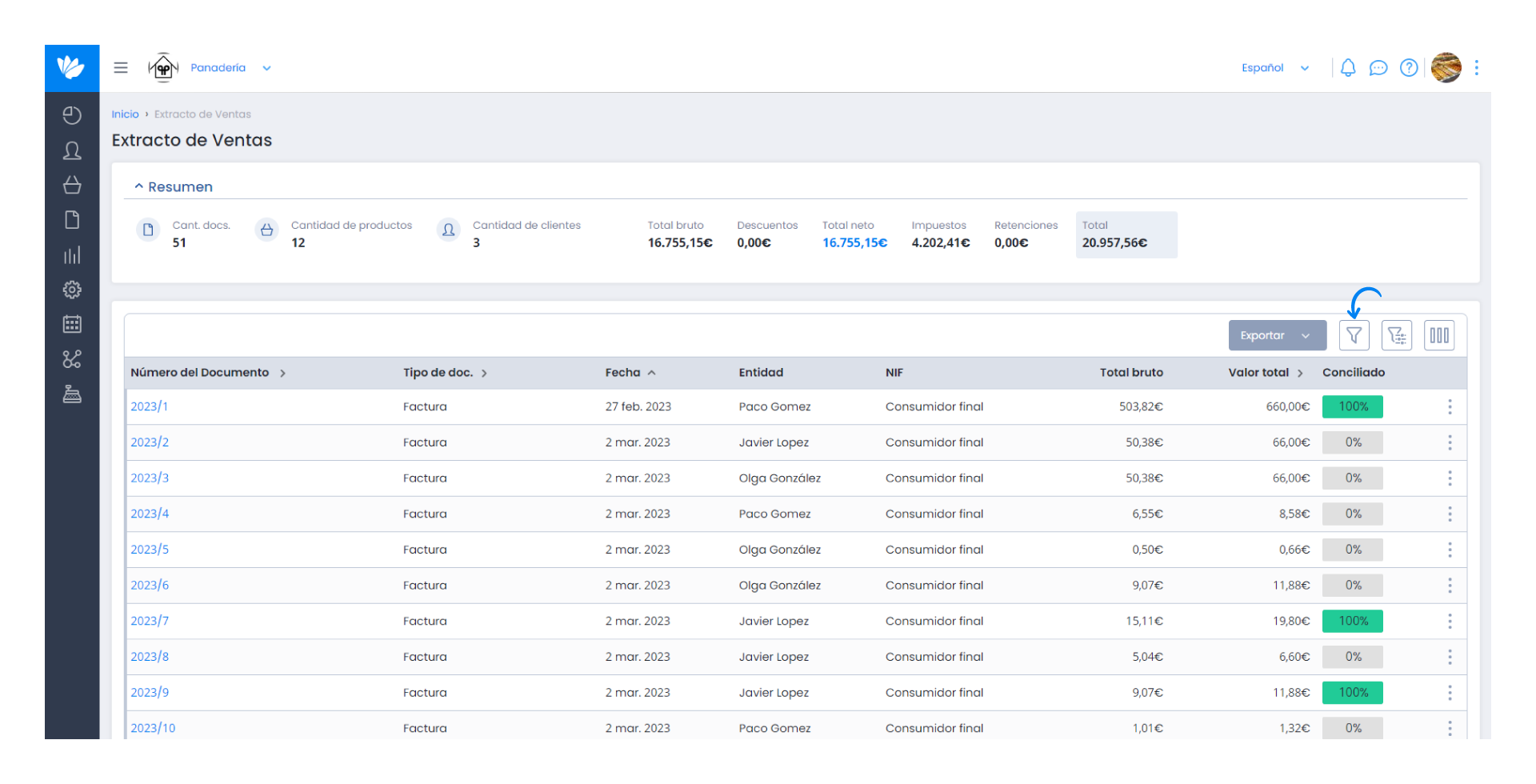
5. If you filter by date you can perform a more detailed search over a period of time, choosing the desired time interval.
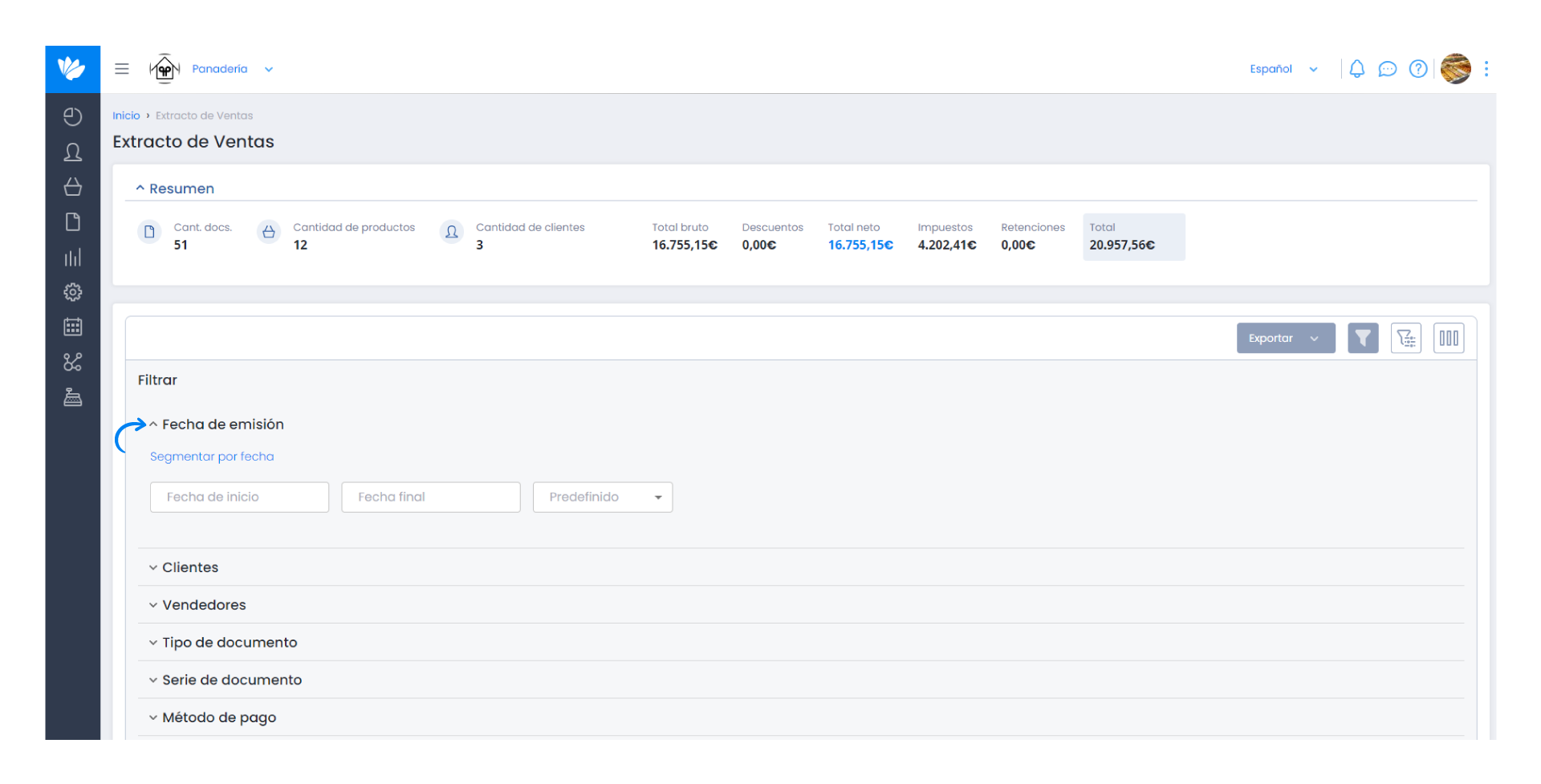
6. Next, you can consult the sales statement by Customers, Vendors, Type of documents, Series and by State of the operation, which can be used simultaneously with the previous ones.
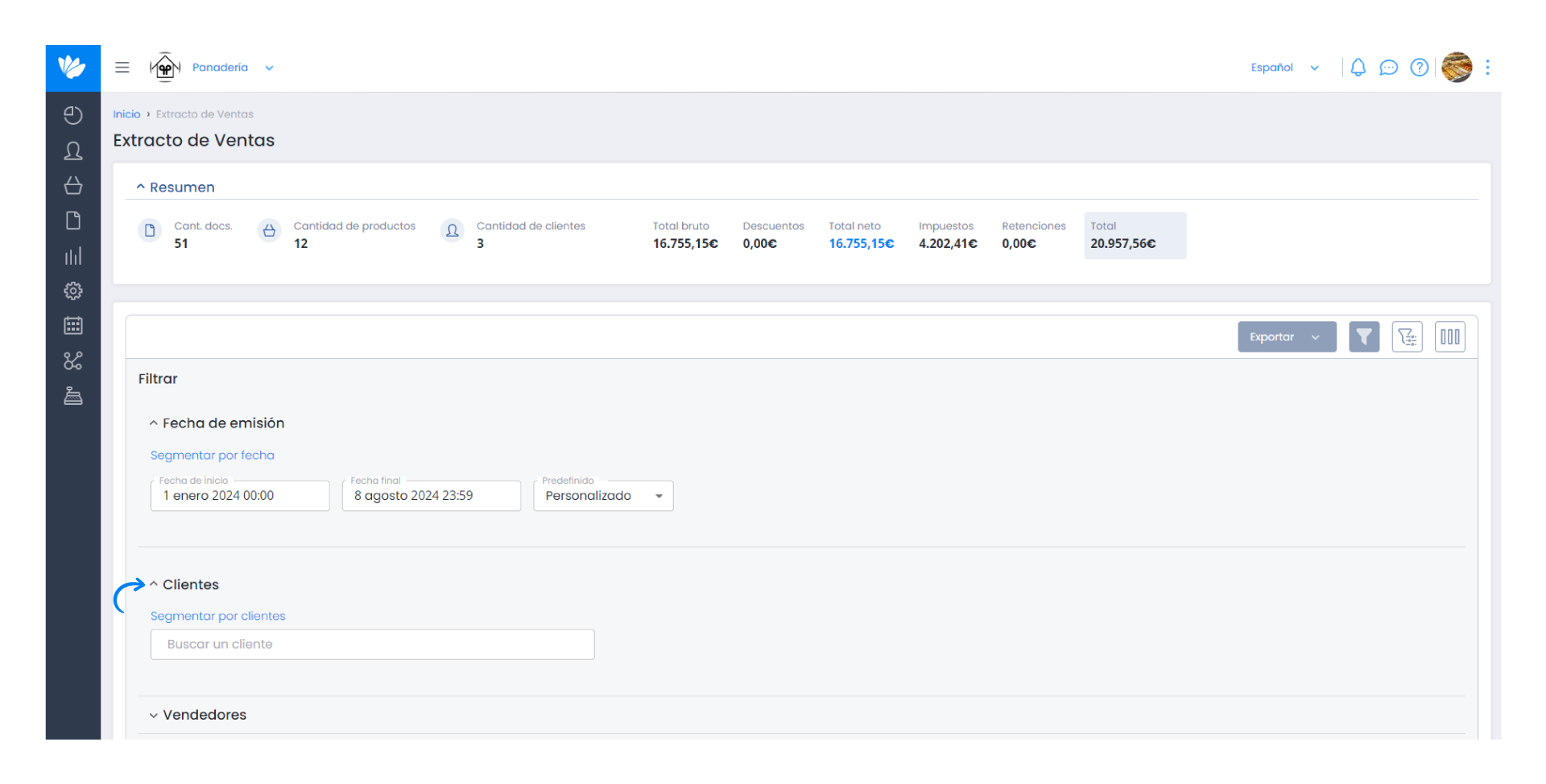
7. After placing all the desired filters click on Filter and you will see the list of documents with the characteristics selected in the filters.
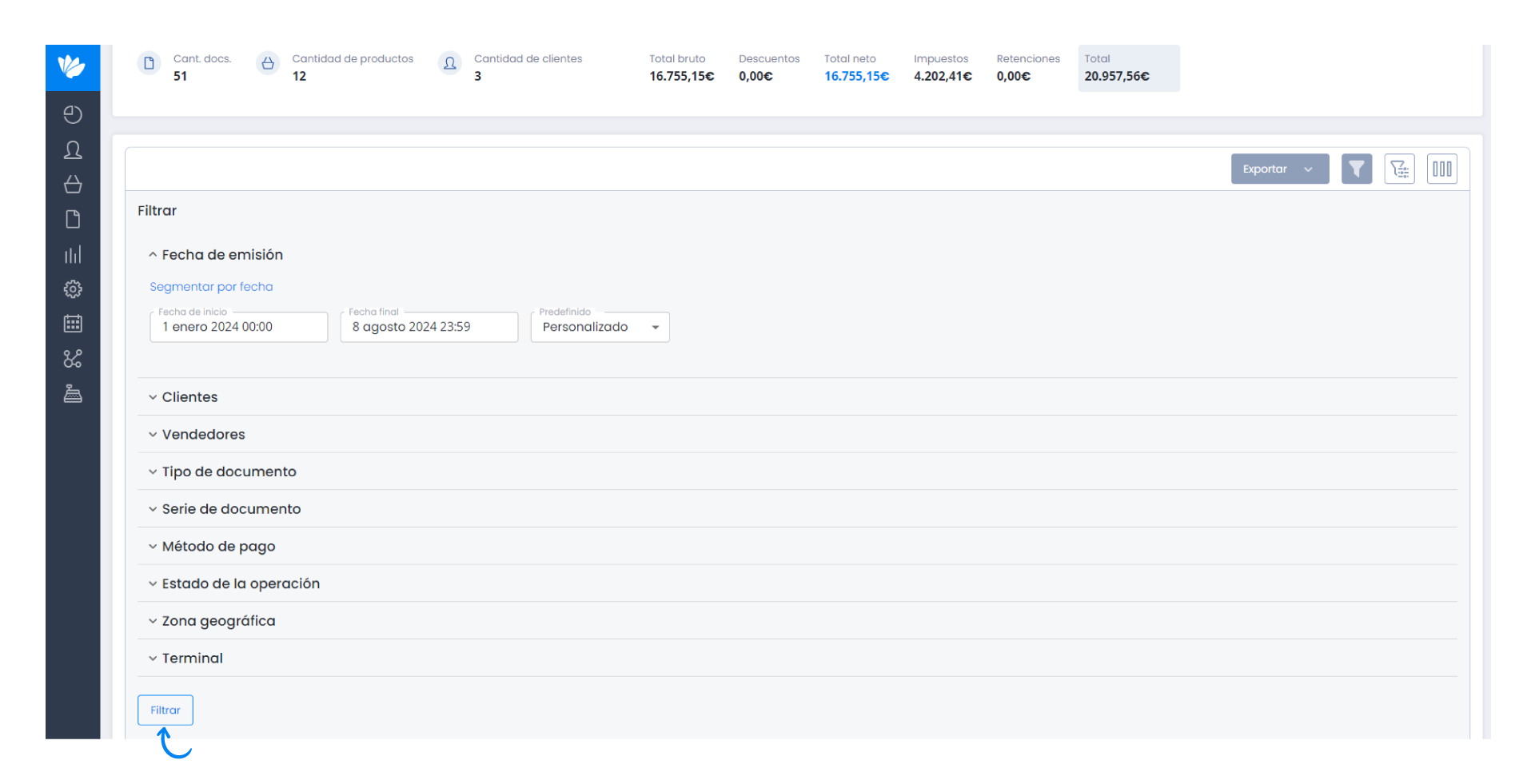
8. At the top you have the option to export this information to two file types, XLS and PDF, select the one that best suits your needs.
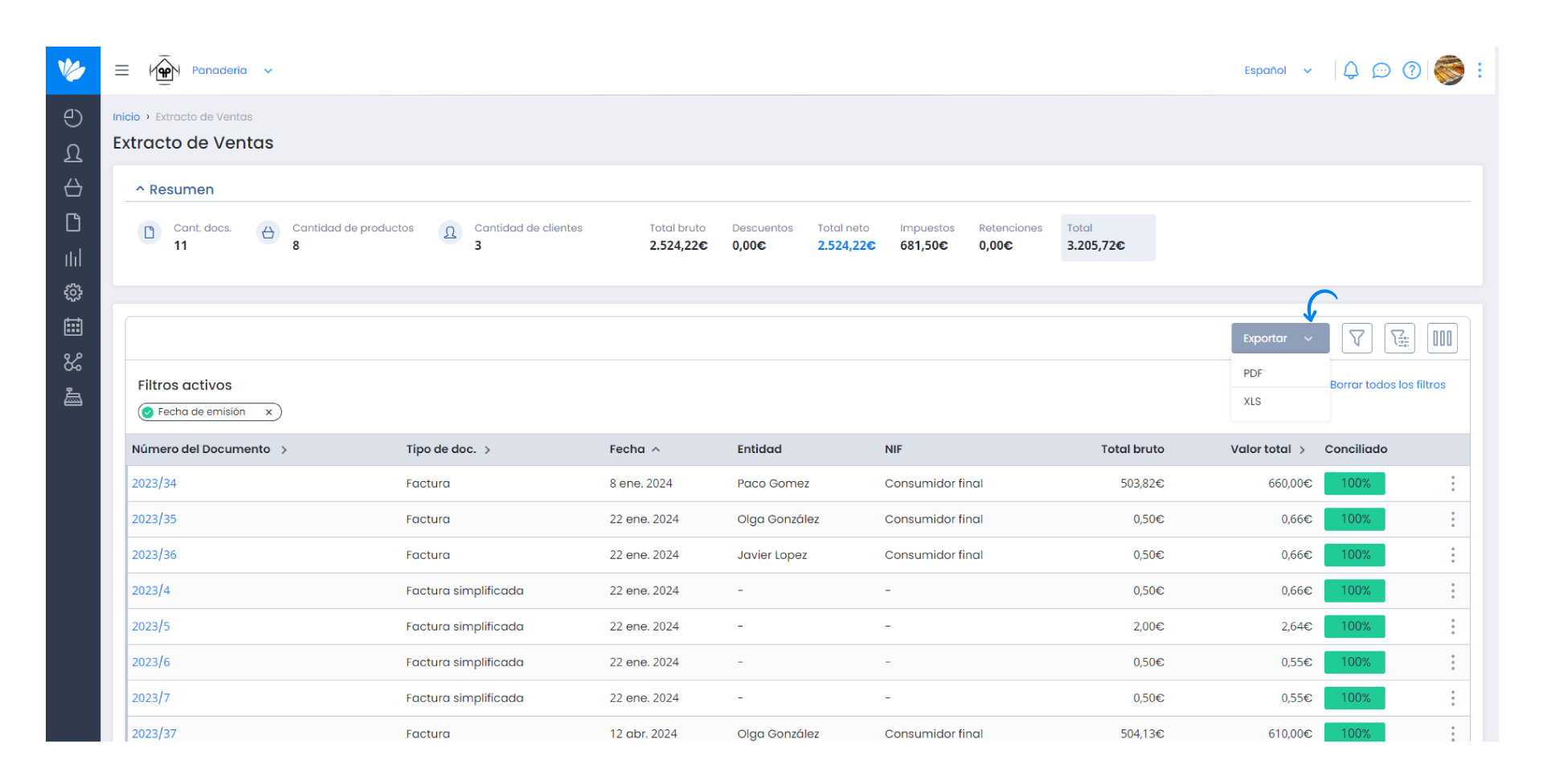
In the settings you can select the columns you want to be reflected in the document.