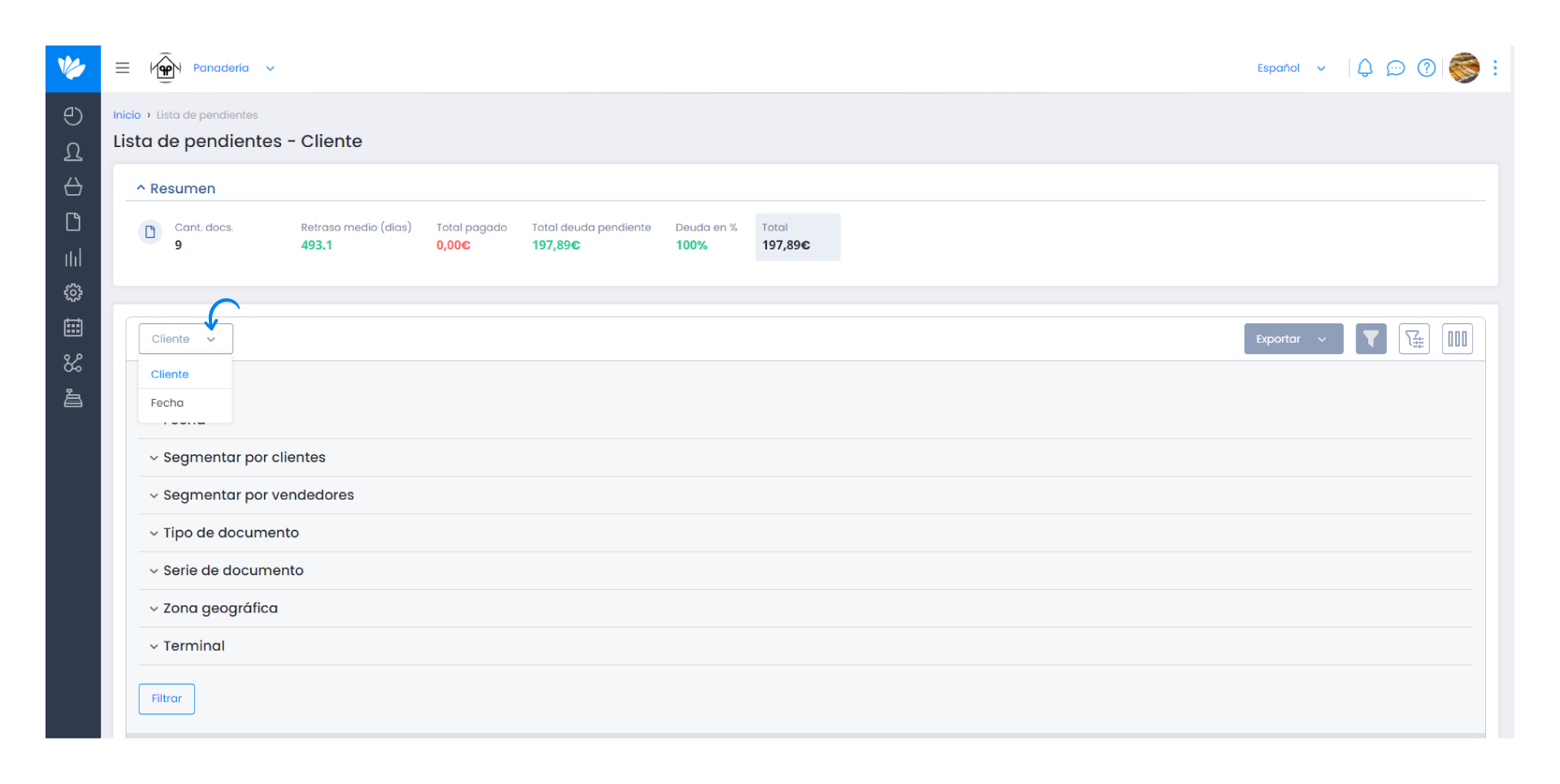Guía paso a paso
¡Encuentra todos los procedimientos completamente explicados!
Siéntete siempre apoyado, incluso cuando no estás en contacto con nosotros.
Temas relacionados
Ver másQueries
Customer area
Pending list - Filter options
The pending list allows you to apply filters to your search. Here’s how.
The pending list allows you to make a personalised search using parameters that can be used simultaneously.
The pending list can be segmented through these options:
- Date;
- Clients:
- Salespeople;
- Document type and set;
- Geographic area;
- Terminal.
Follow these steps:
1. In the filter options, you can select a data range.
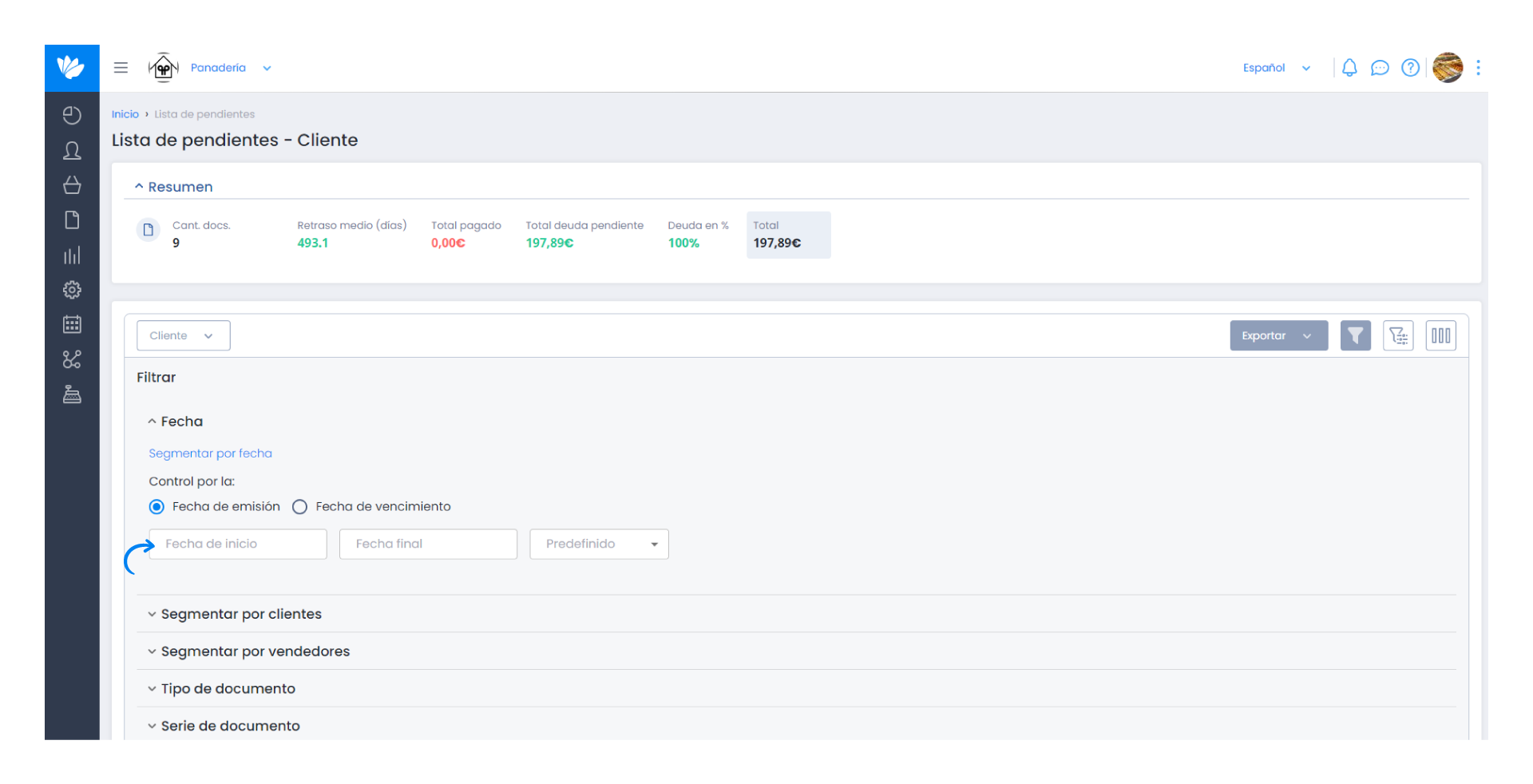
2. In the Segment by Customers option, you can select multiple customers. The Segment by Salespeople option works in the same way.
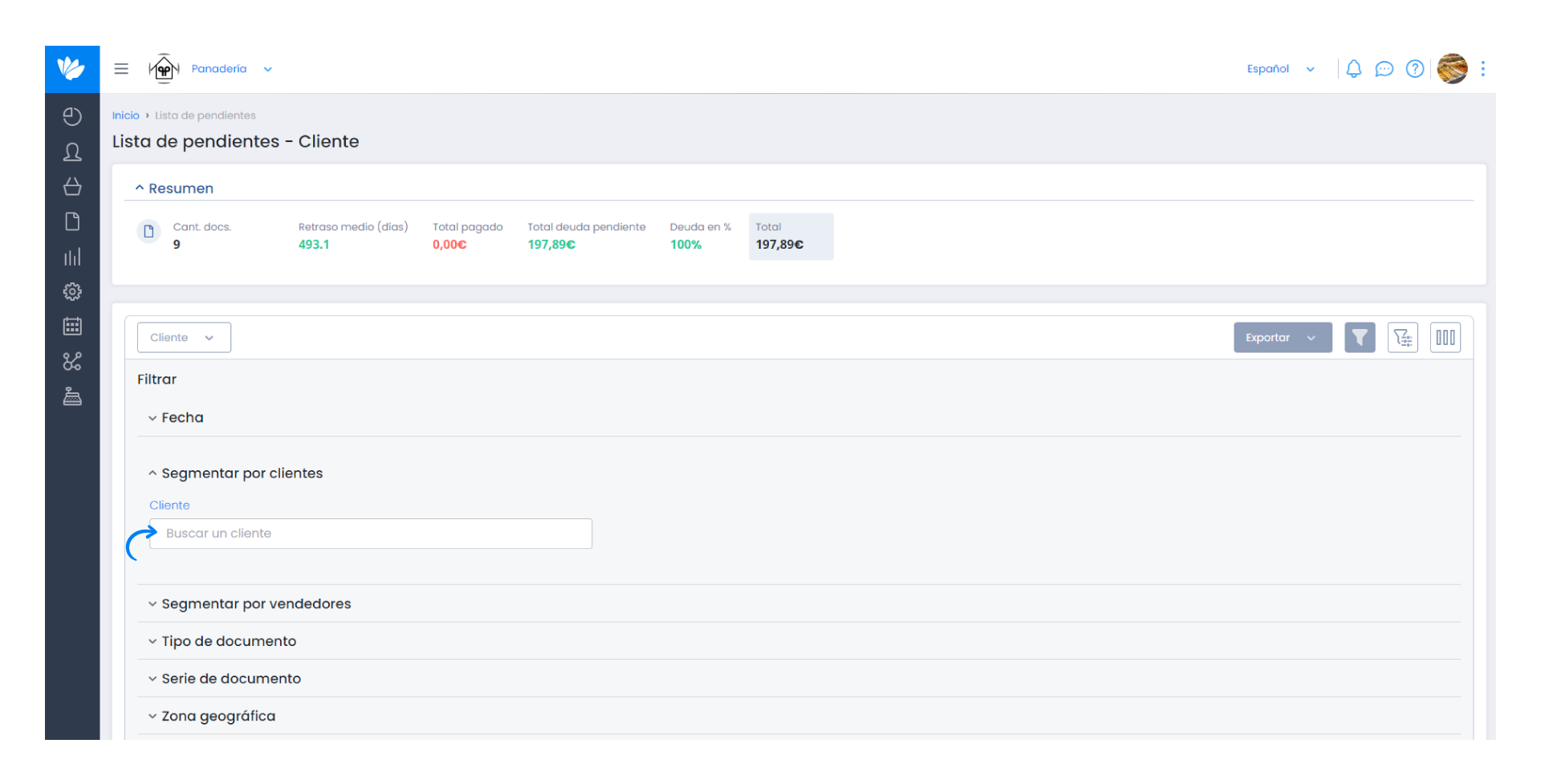
3. In the Document type and set, you can select the type of documents and sets.
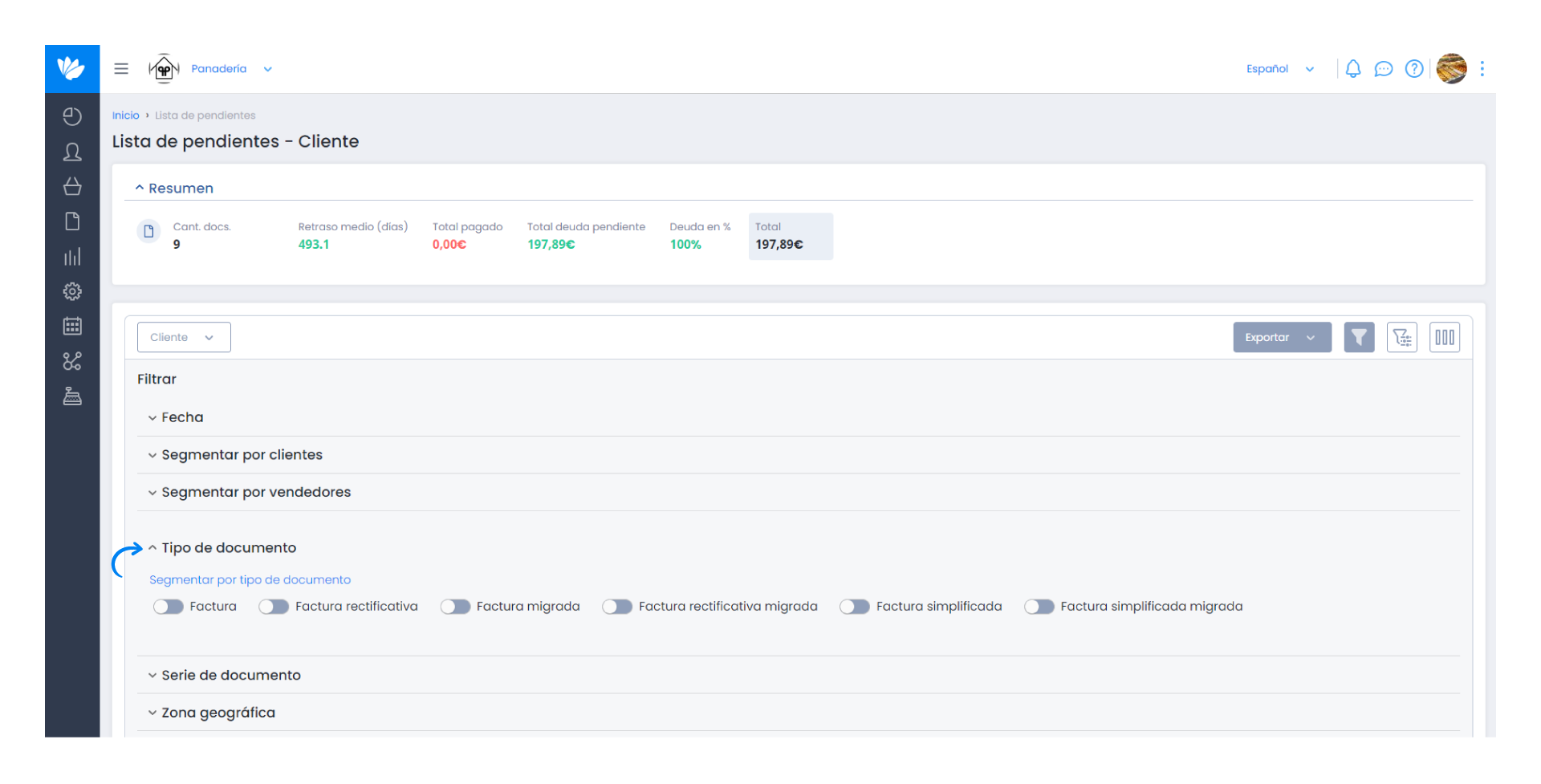
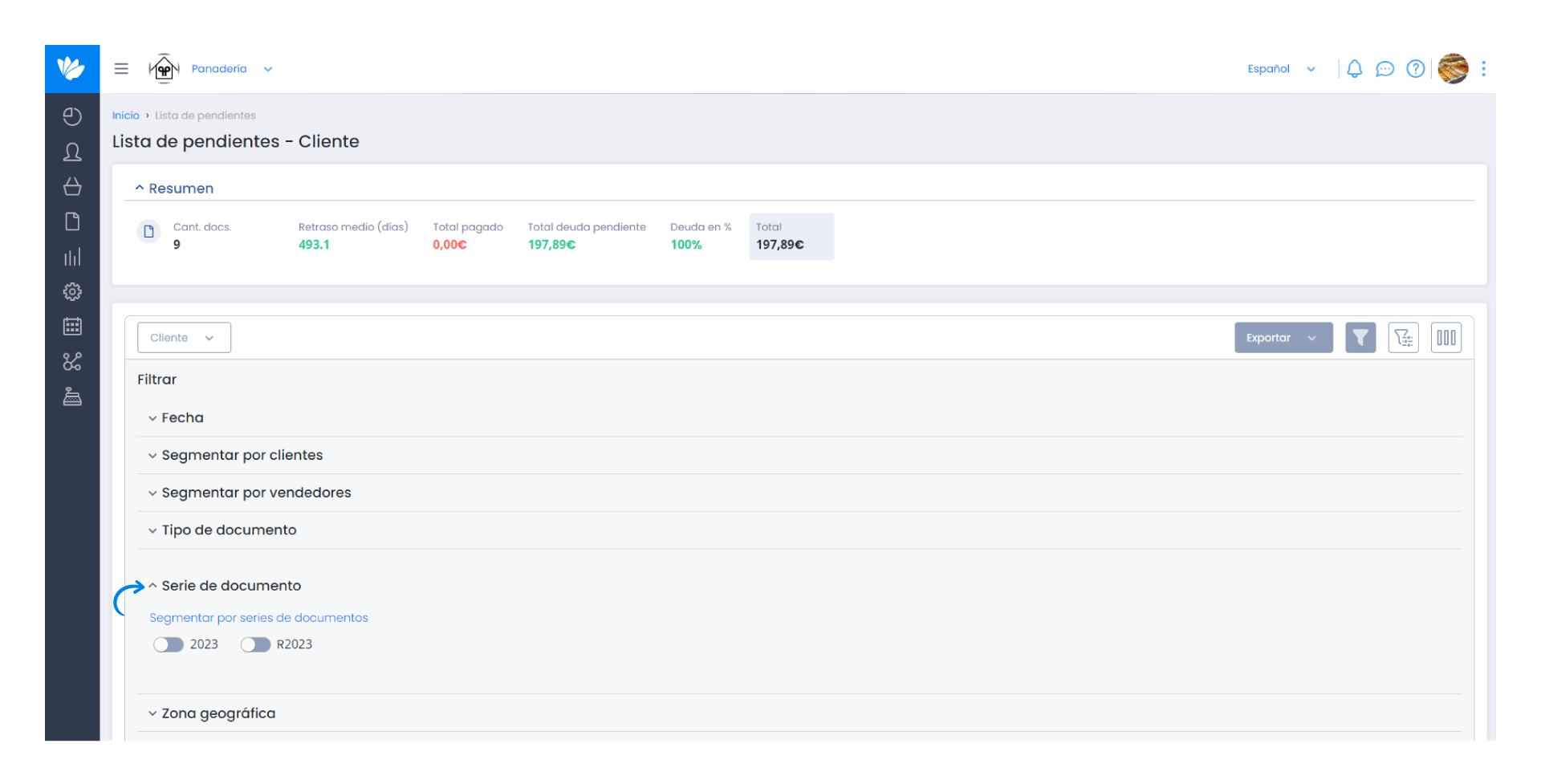
4. You can select a specific geographic area or a specific terminal.
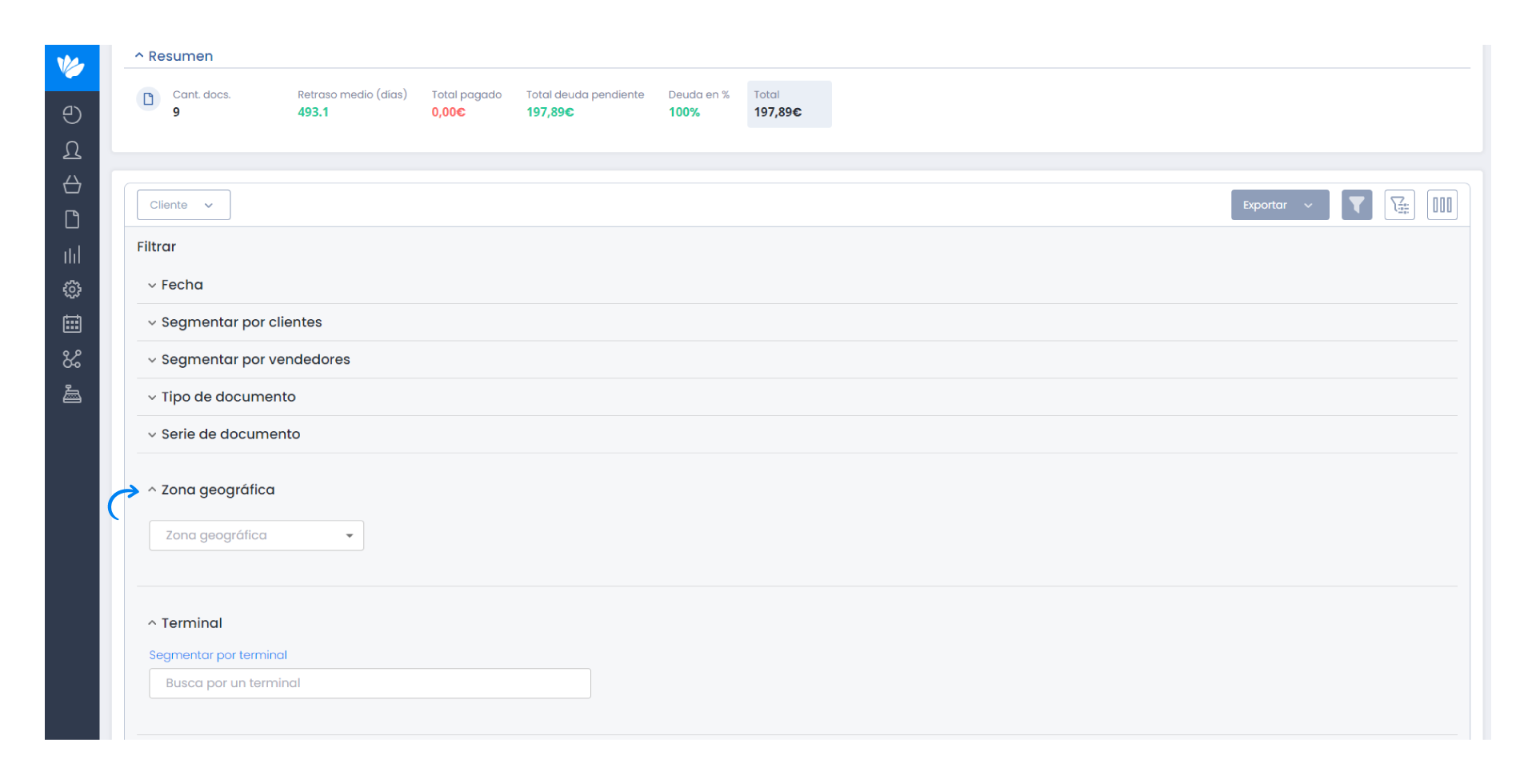
5. The list can be viewed in 2 ways: by date or by customer.