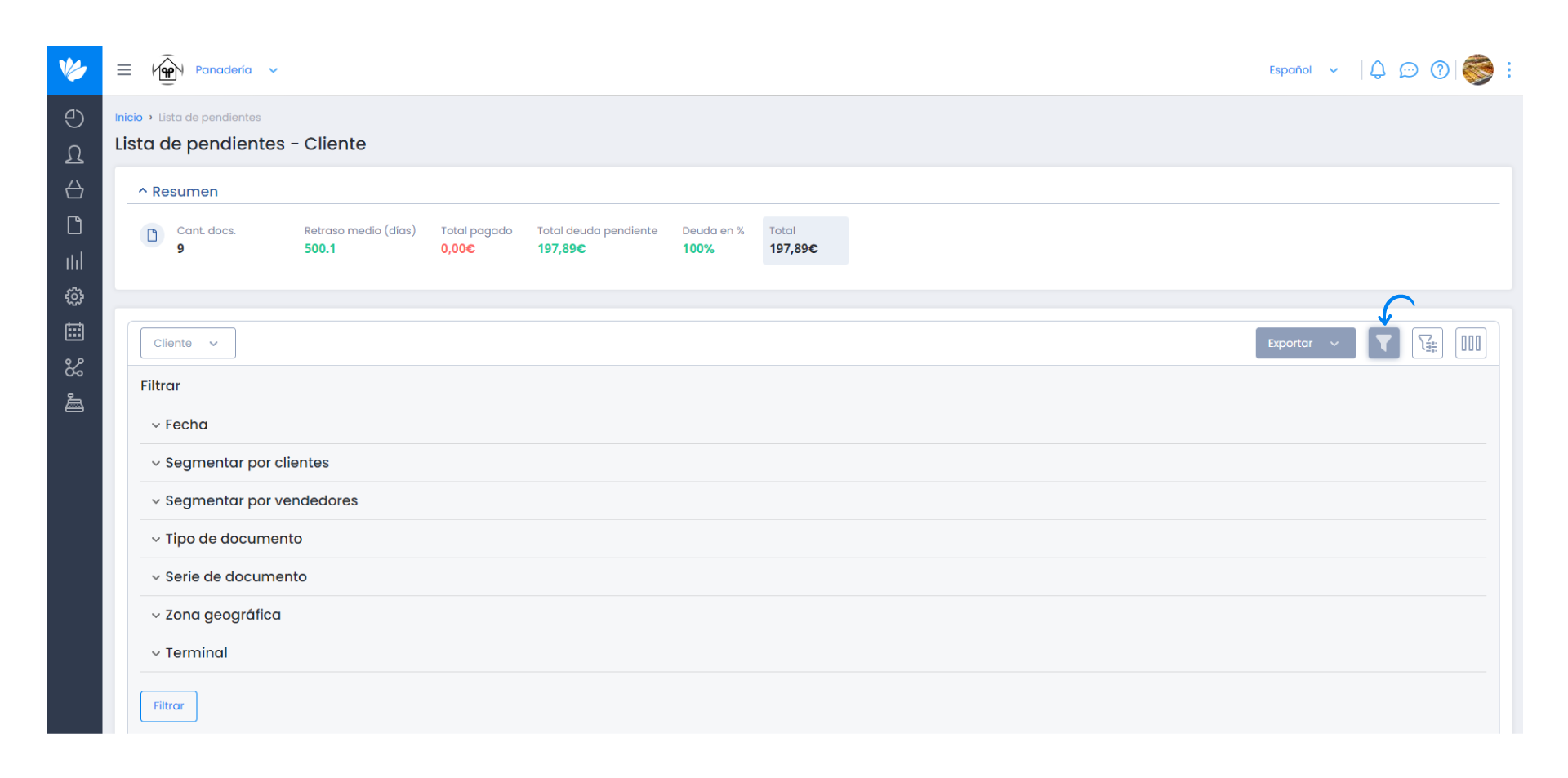Guía paso a paso
¡Encuentra todos los procedimientos completamente explicados!
Siéntete siempre apoyado, incluso cuando no estás en contacto con nosotros.
Temas relacionados
Ver másQueries
Customer area
How to query the pending list?
Moloni allows you to easily consult pending documents. It offers functionalities that enable you to group the documents by customer or supplier. It offers features that allow you to group documents by customer or supplier.
Both in the customers and suppliers pending lists, the process is equal.
As an example we used the pending list available at Queries > Sales > Pending list.
Follow the next steps:
1. Go to the following menu: Queries > Sales and click Pending list.
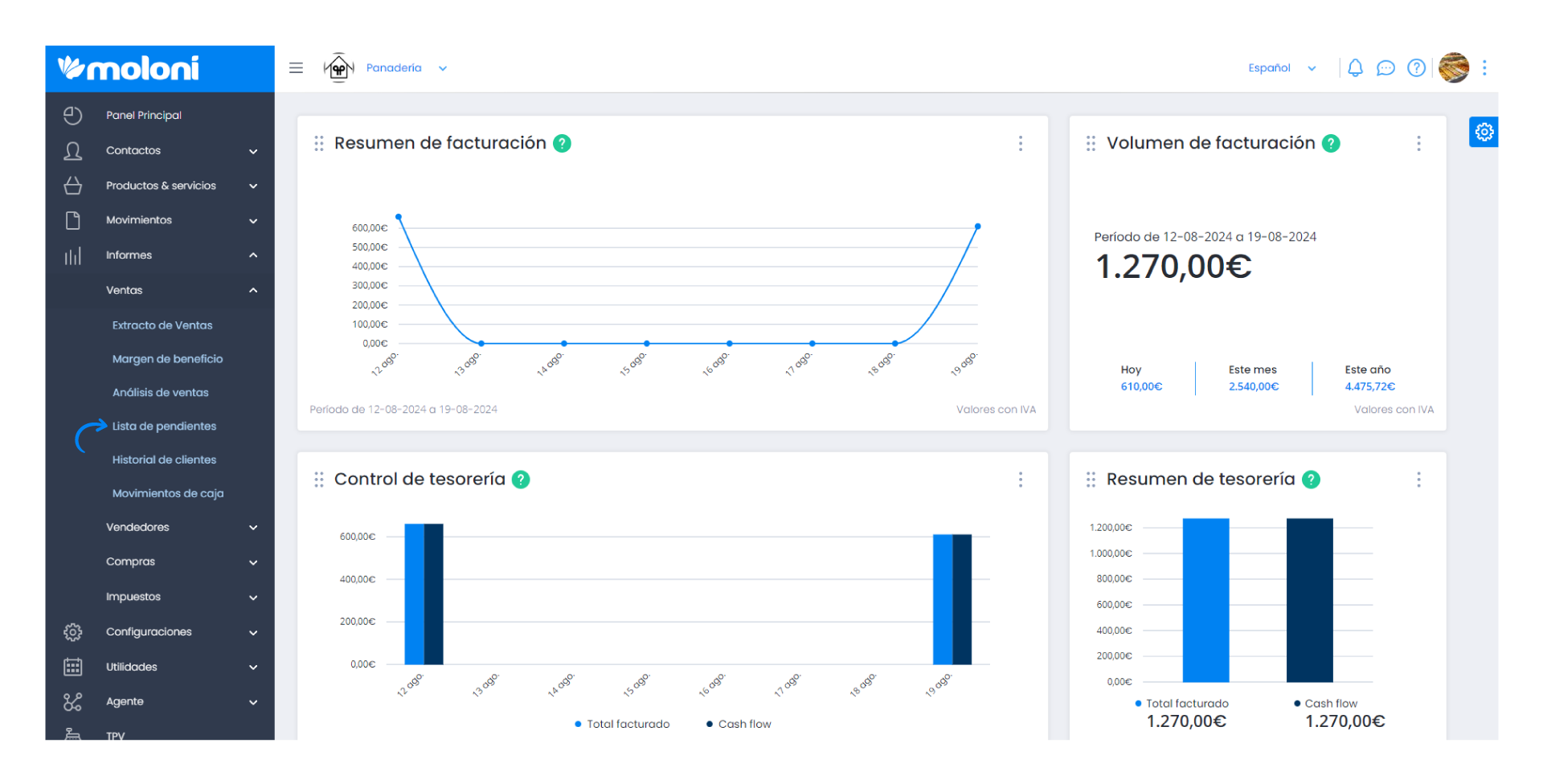
2. A default list appears with pending documents, sorted by customer. In each one you will find the following information: Docs, Total, Paid, Pending and Delay days.
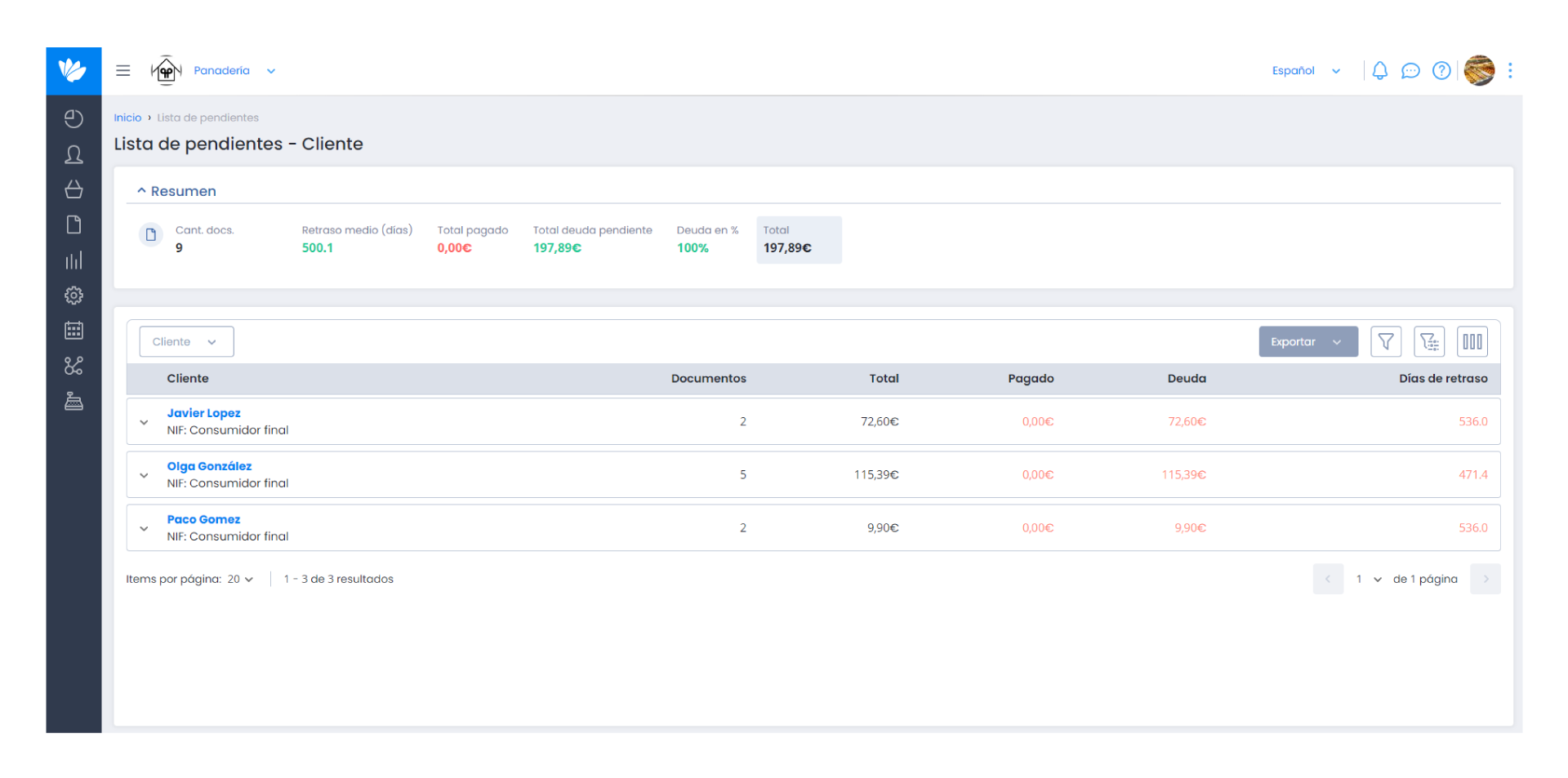
3. You can select each customer and see the corresponding payment dependent documents.
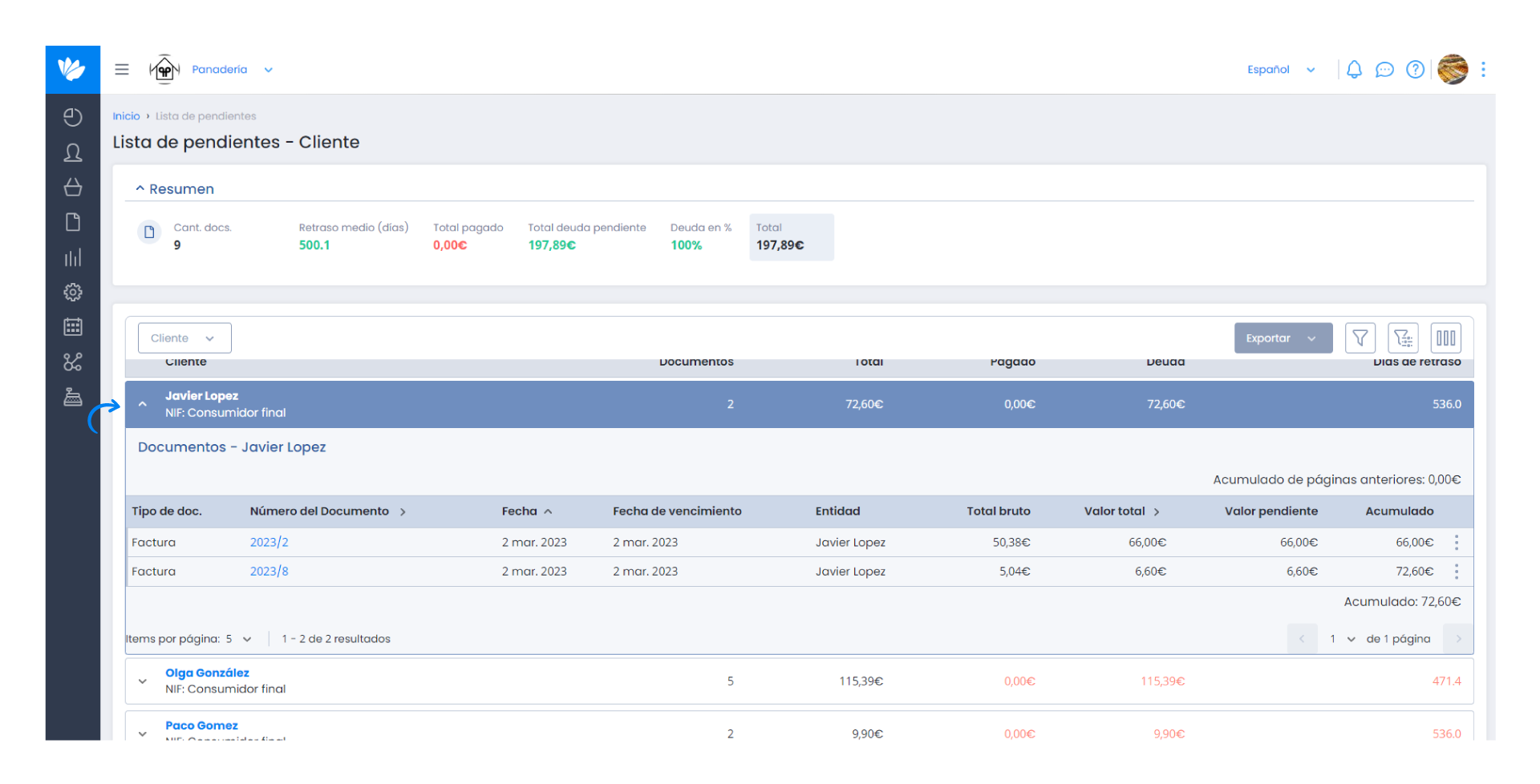
4. In each of the clients there are 3 points with different operations that you can carry out for each document.
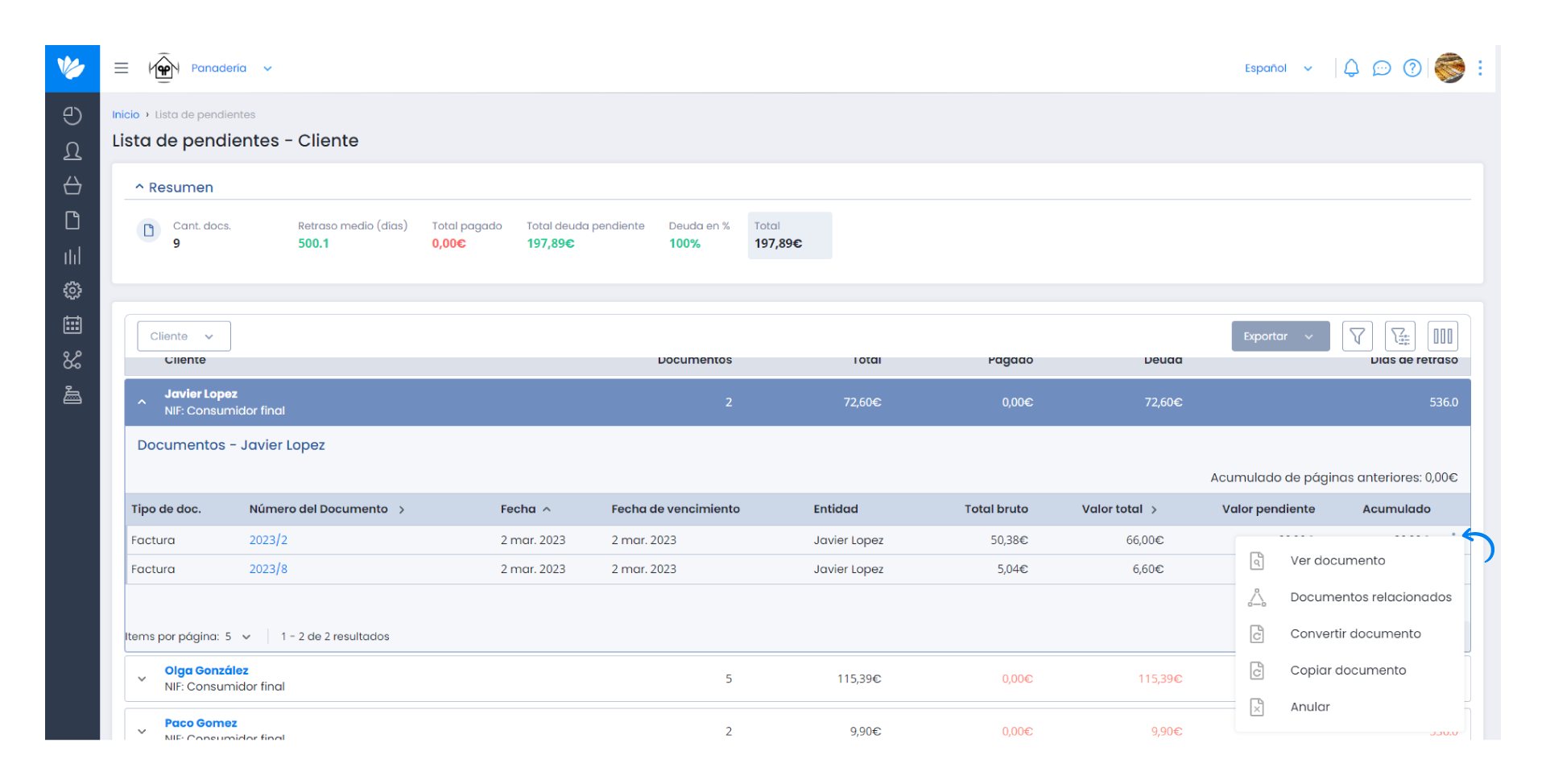
5. PDF and XLS exports are available for all customer documents.
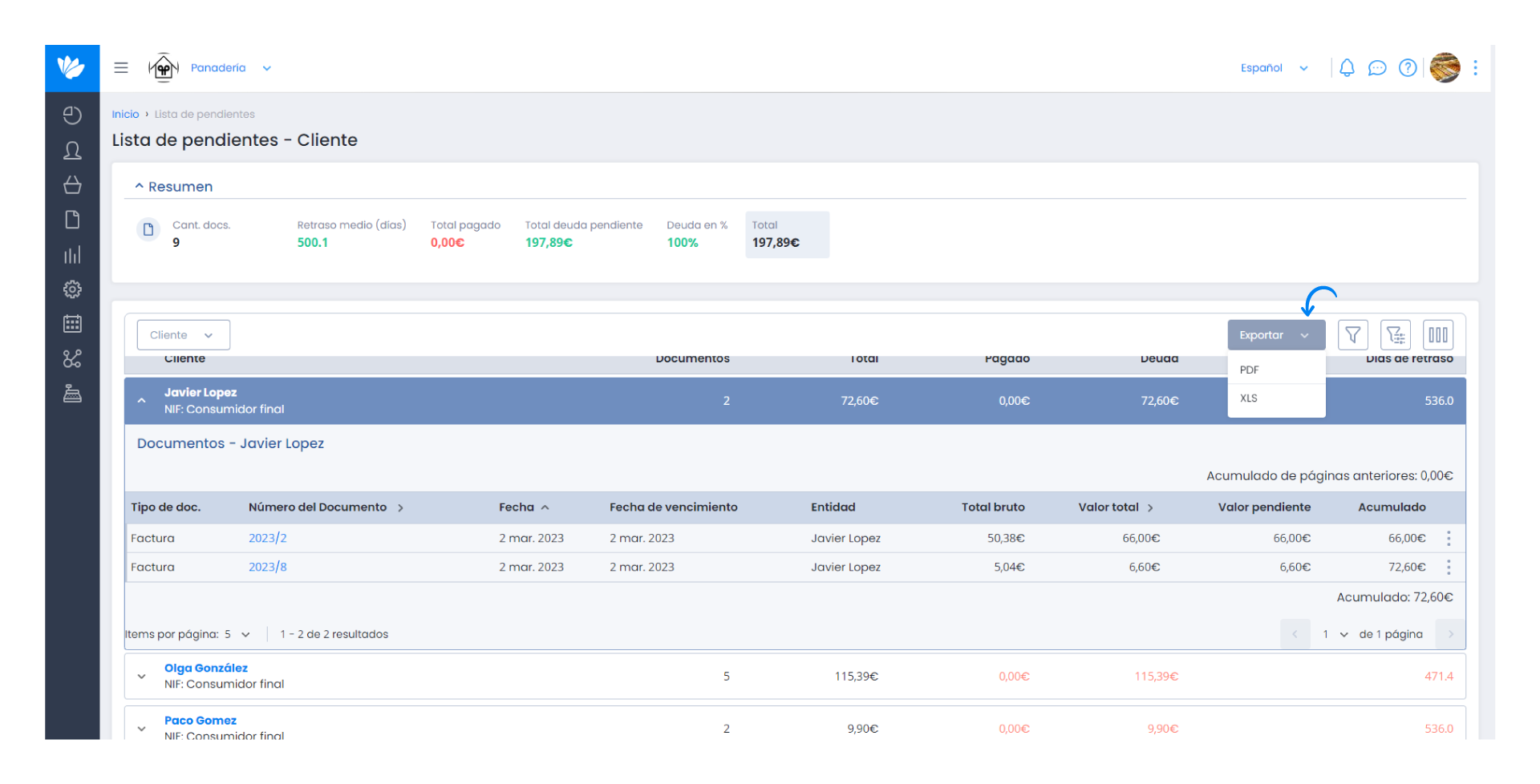
6. At the top you will find the Summary.
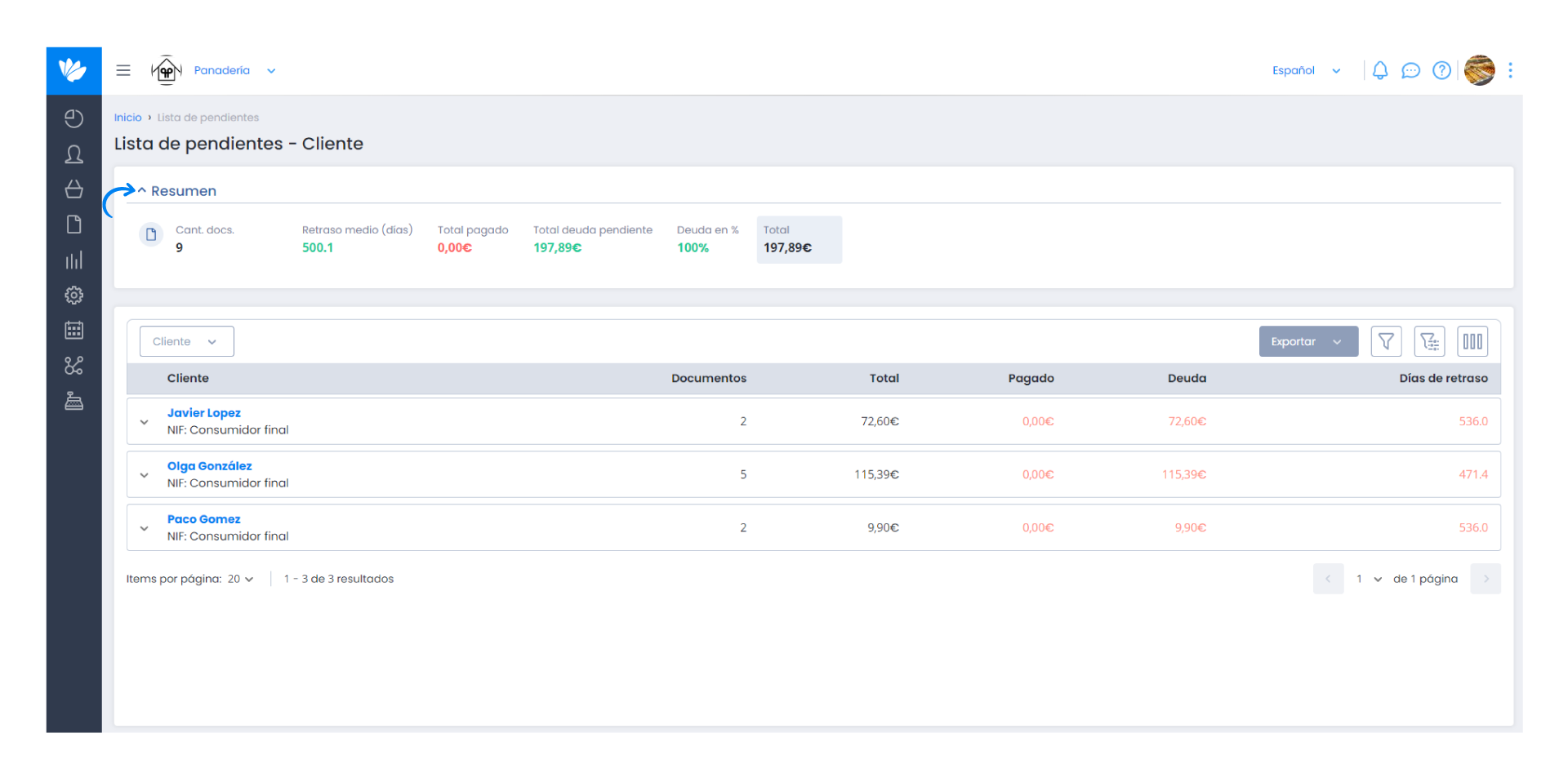
- Summary: Shows general data such as the number of documents or the average delay;
- Export PDF: It is possible to export the list to PDF, which includes the details of the documents issued for each client;
- Export XLS: Export a complete list in XLS;
- Settings: You can select the desired columns to appear in the list.
The displayed results can be filtered through the different options.