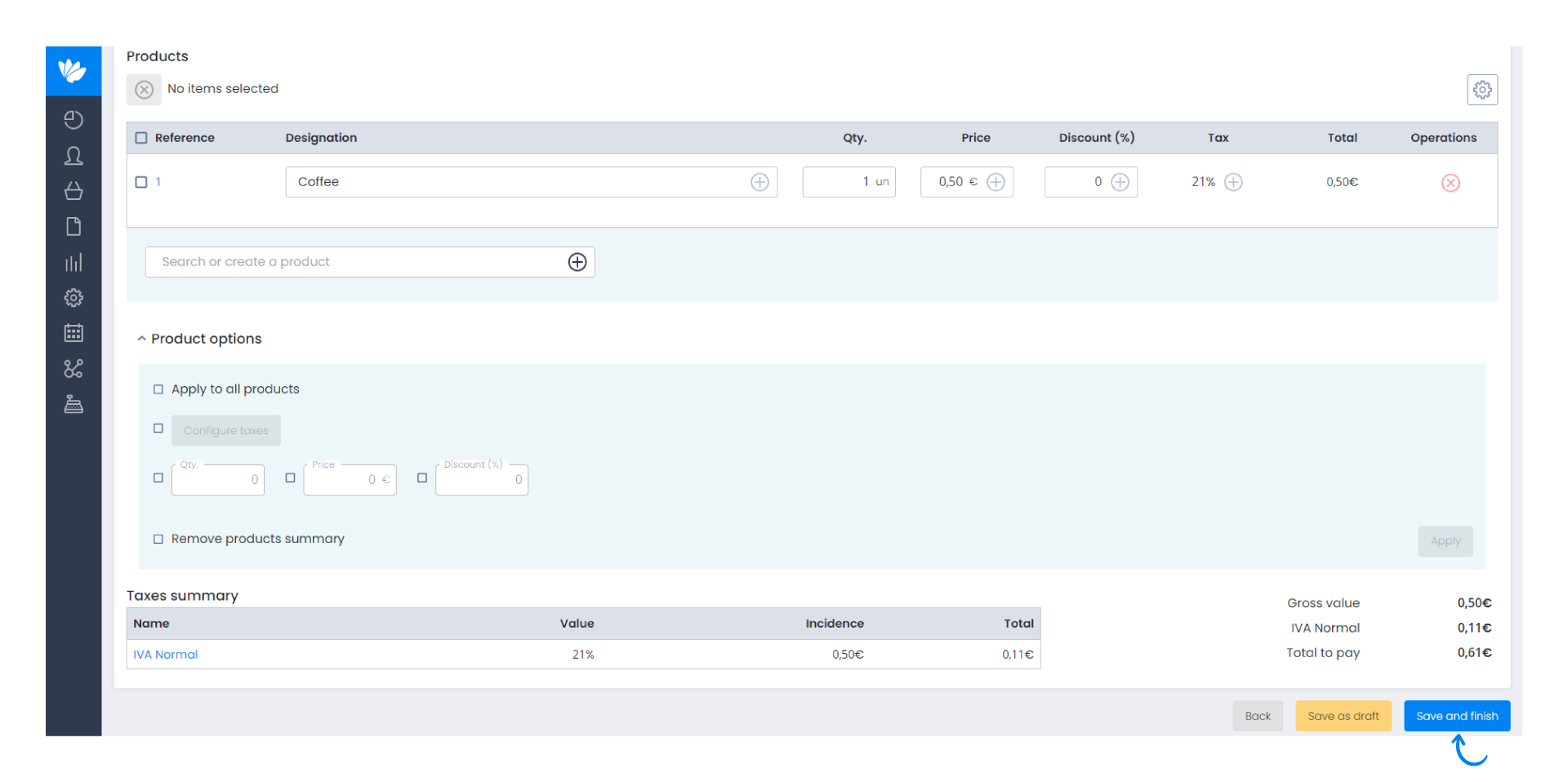Guía paso a paso
¡Encuentra todos los procedimientos completamente explicados!
Siéntete siempre apoyado, incluso cuando no estás en contacto con nosotros.
Temas relacionados
Sales Movements
Customer area
How to create an invoice
Creating an invoice in Moloni it's a very simple process.
In less than 1 minute you can create, export and email a finished document to your client.
Follow these steps:
1. To create your first invoice, go to the menu Movements > Sales > Invoices.
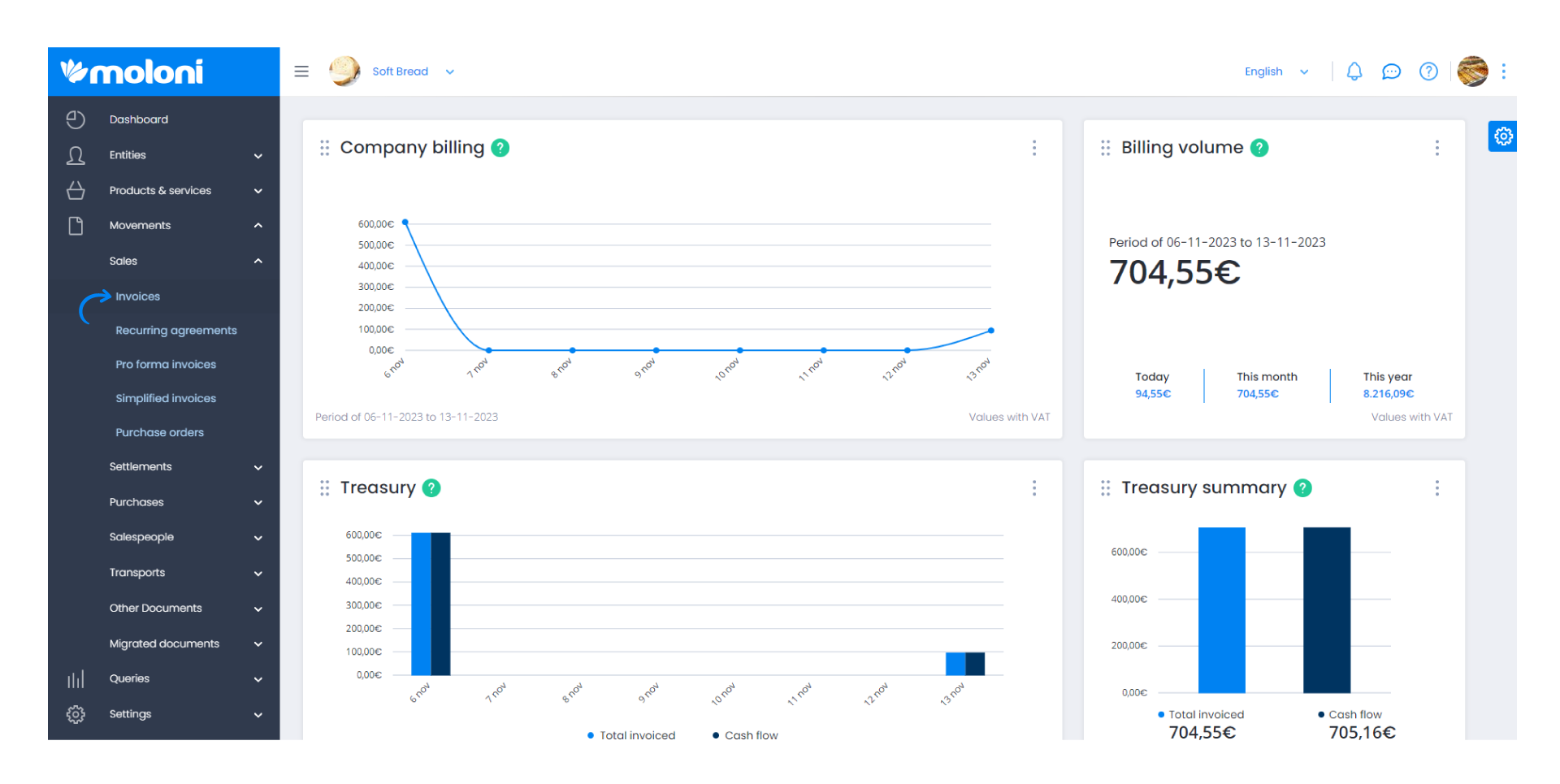
2. Then click on Create and fill in the fields; first the issue date and document sets.
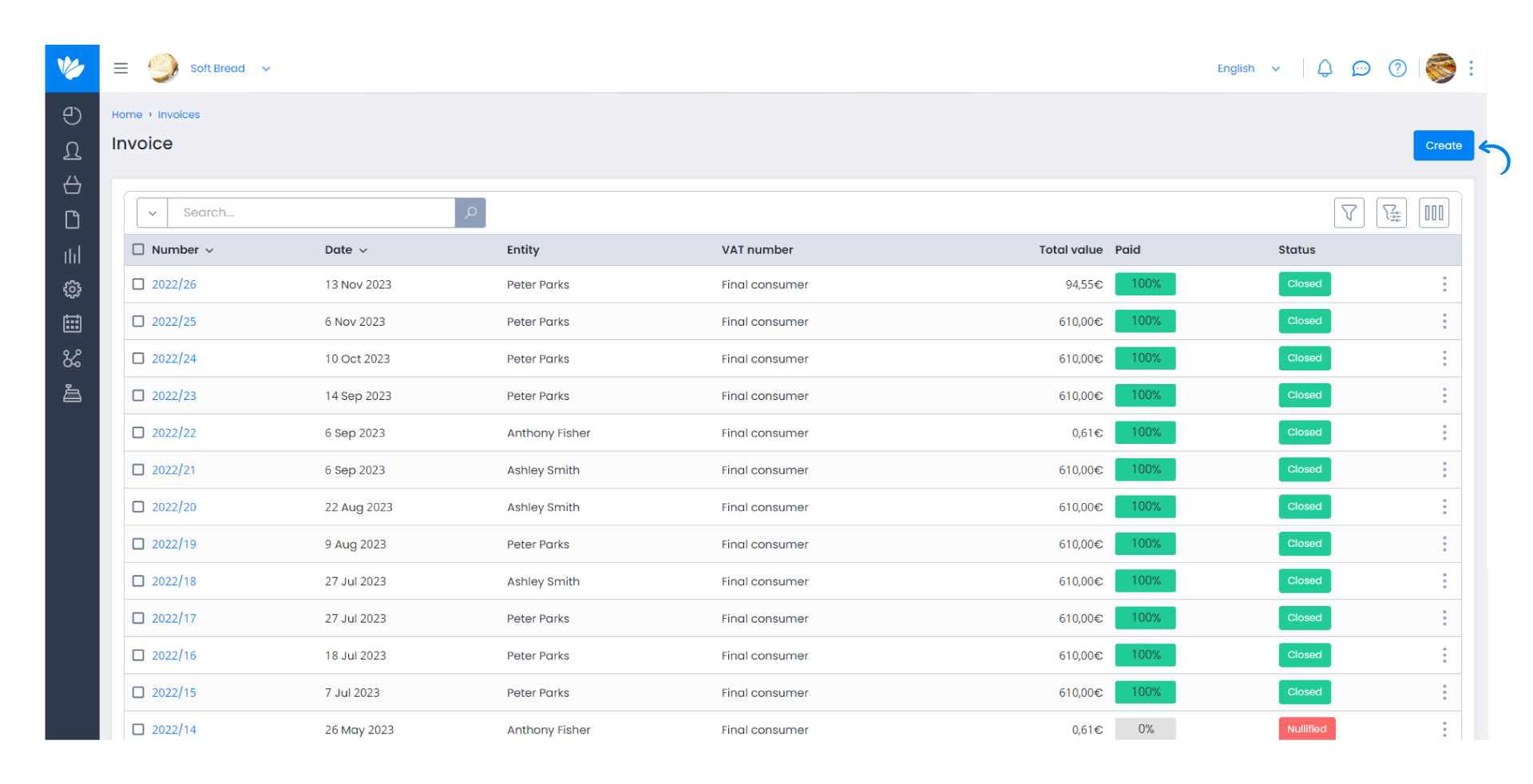
3. Then select the customer: To search it just enter 3 digits of the name, TIN or customer code and a list of results will appear. Click on the desired one.
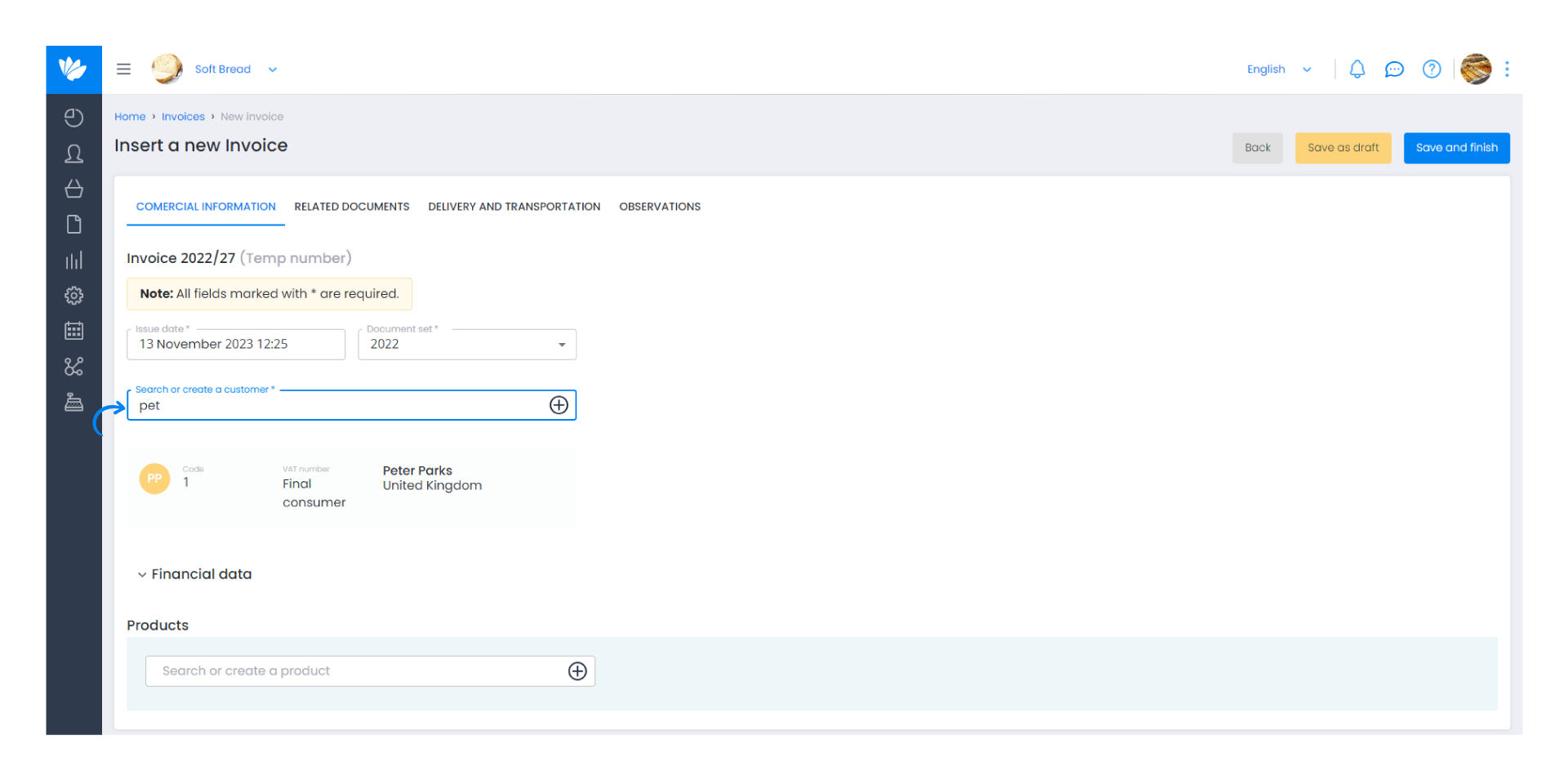
If you do not have the customer created, you can do so without leaving the document using the (+) button.
4. With the chosen customer, we will add the items to the invoice. So, search the products. To do so, simply enter 3 digits of the name, reference or bar code (EAN).
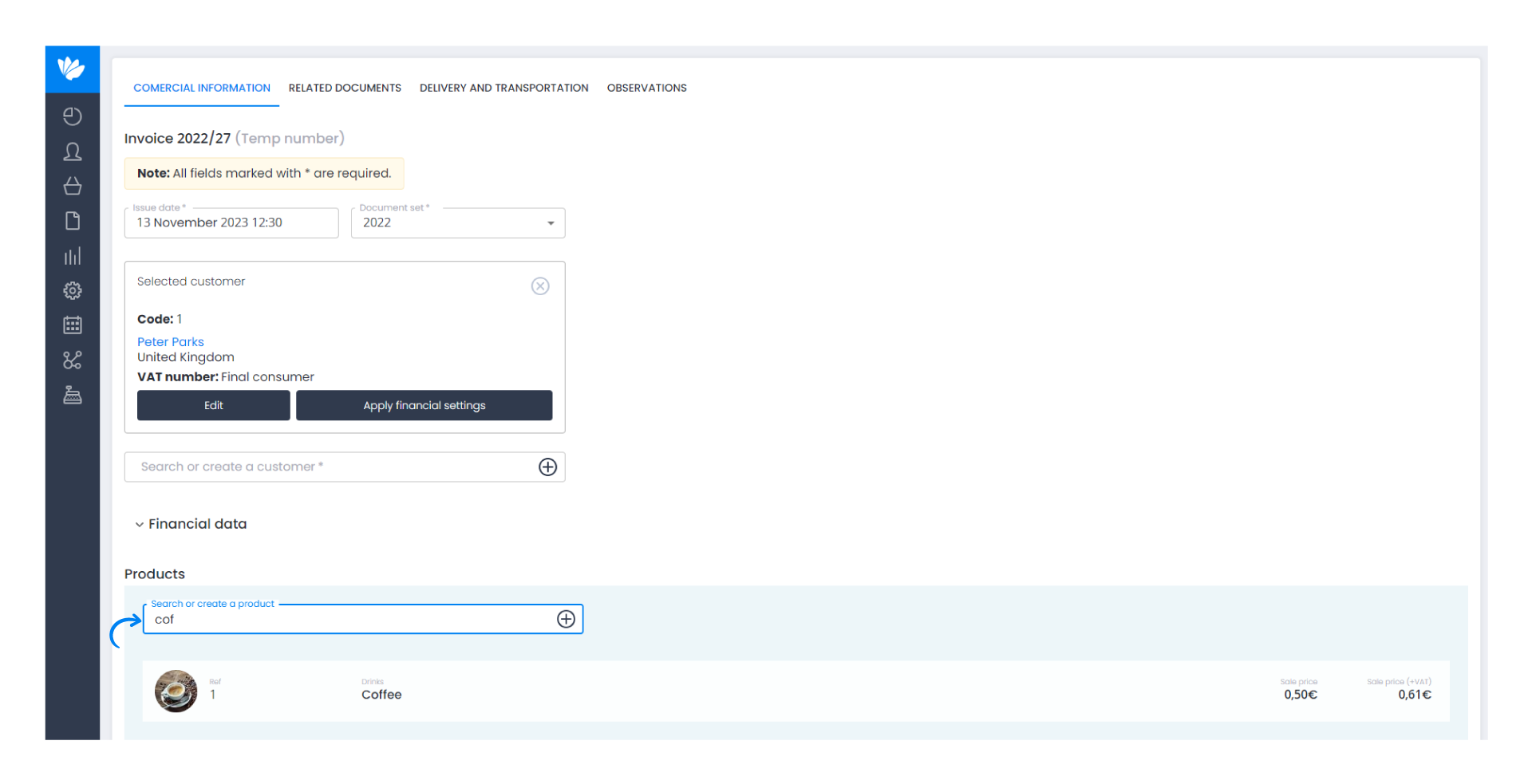
5. In items added to the invoice, you can change price, quantity, discount or associated tax. The Product options section allows you to apply the same configuration for all selected products.
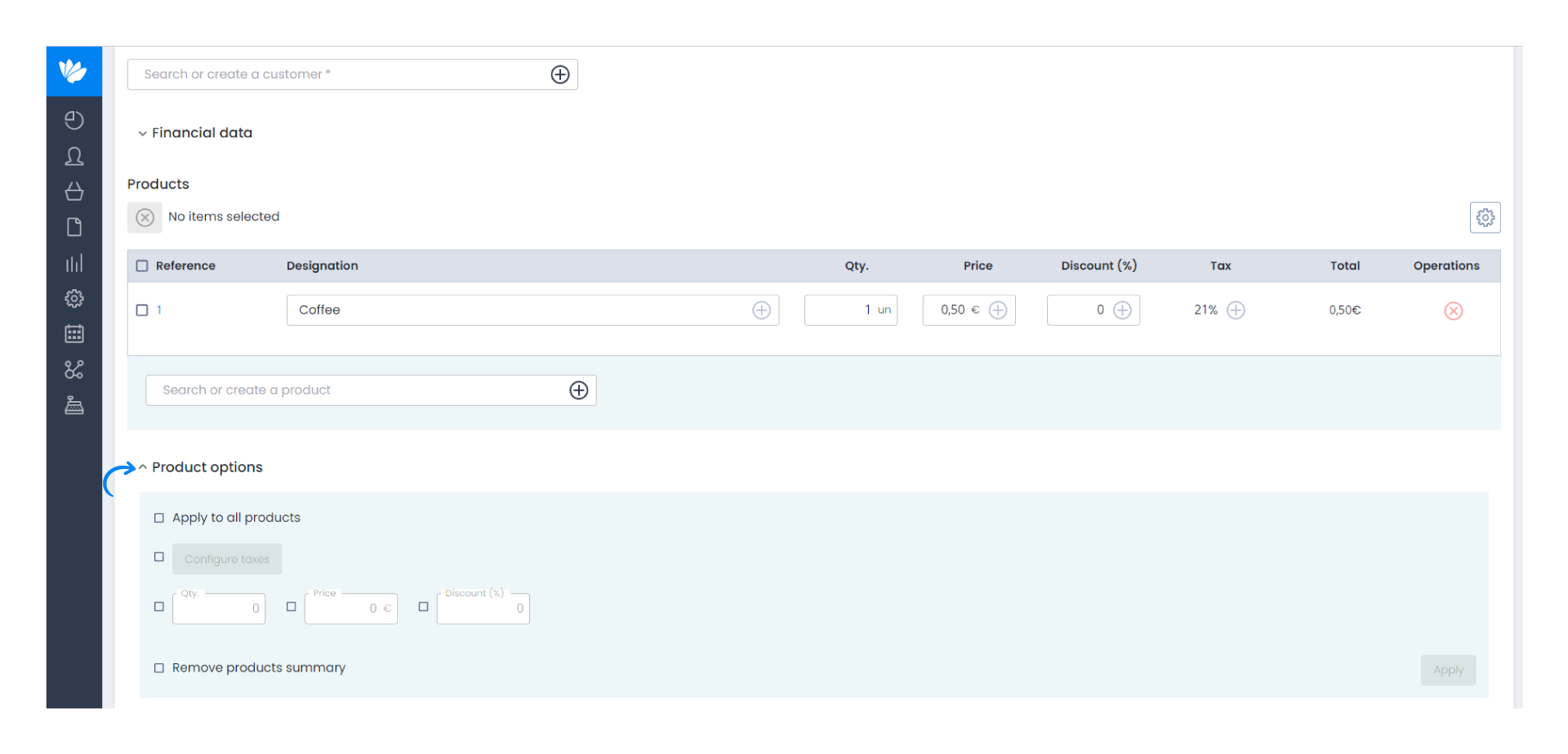
6. Check the total values and when the document is ready, click Save and Finish. This document is ready to be sent by e-mail.