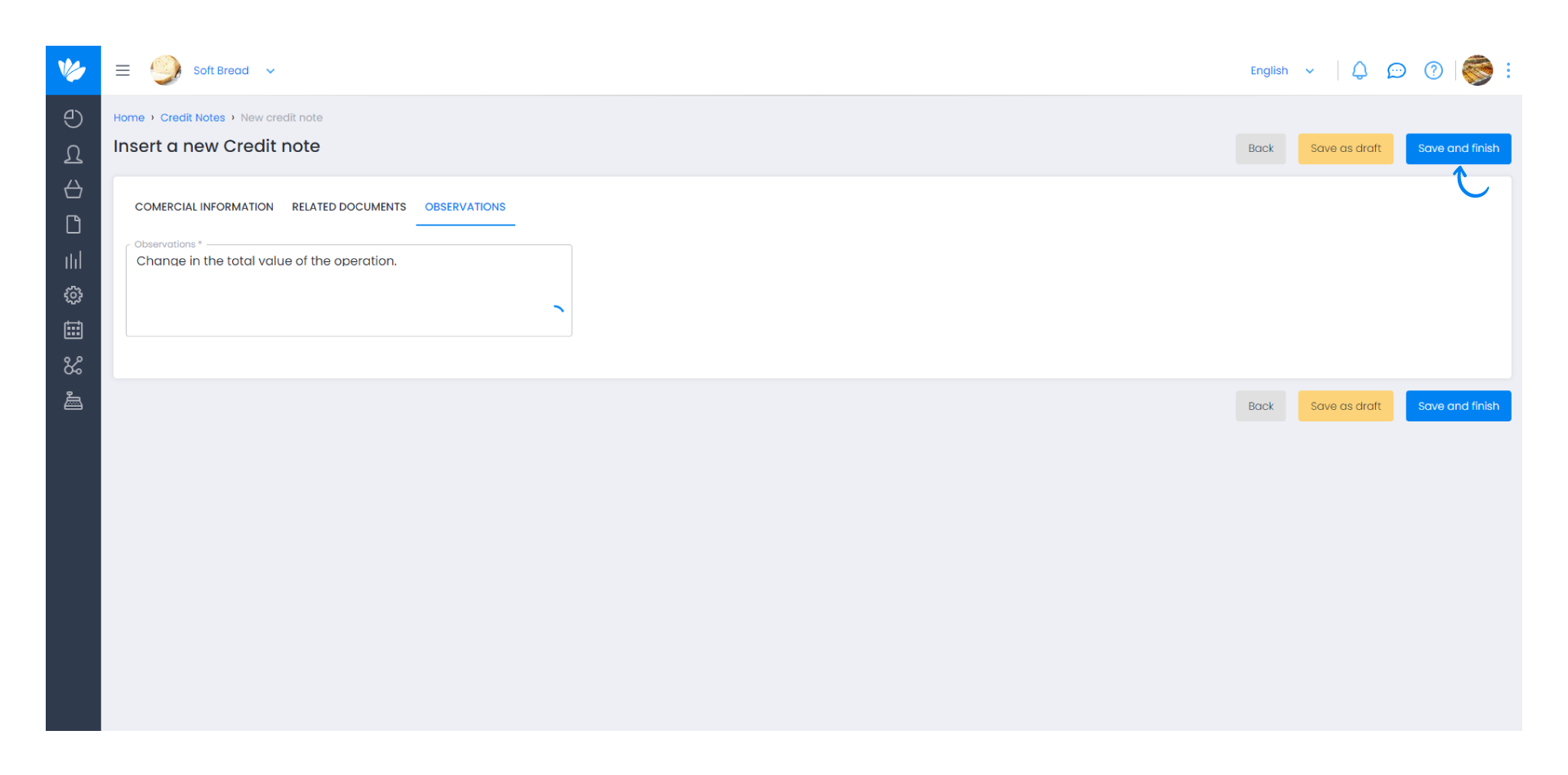Guía paso a paso
¡Encuentra todos los procedimientos completamente explicados!
Siéntete siempre apoyado, incluso cuando no estás en contacto con nosotros.
Temas relacionados
Sales Movements
Customer area
How to create a Credit Note
In Moloni it is very simple to create a Credit Note.
This type of document is legally intended to give credit to the customer, either for legal reasons or due to an error in the original document.
Credit Notes must have their own set of documents, and must have entered this condition as well as the reason that led to the adjustment of the value.
In addition, the identification data of the original invoice should appear.
1. To create a Credit Note, go to the menu Movements > Settlements > Credit Notes.
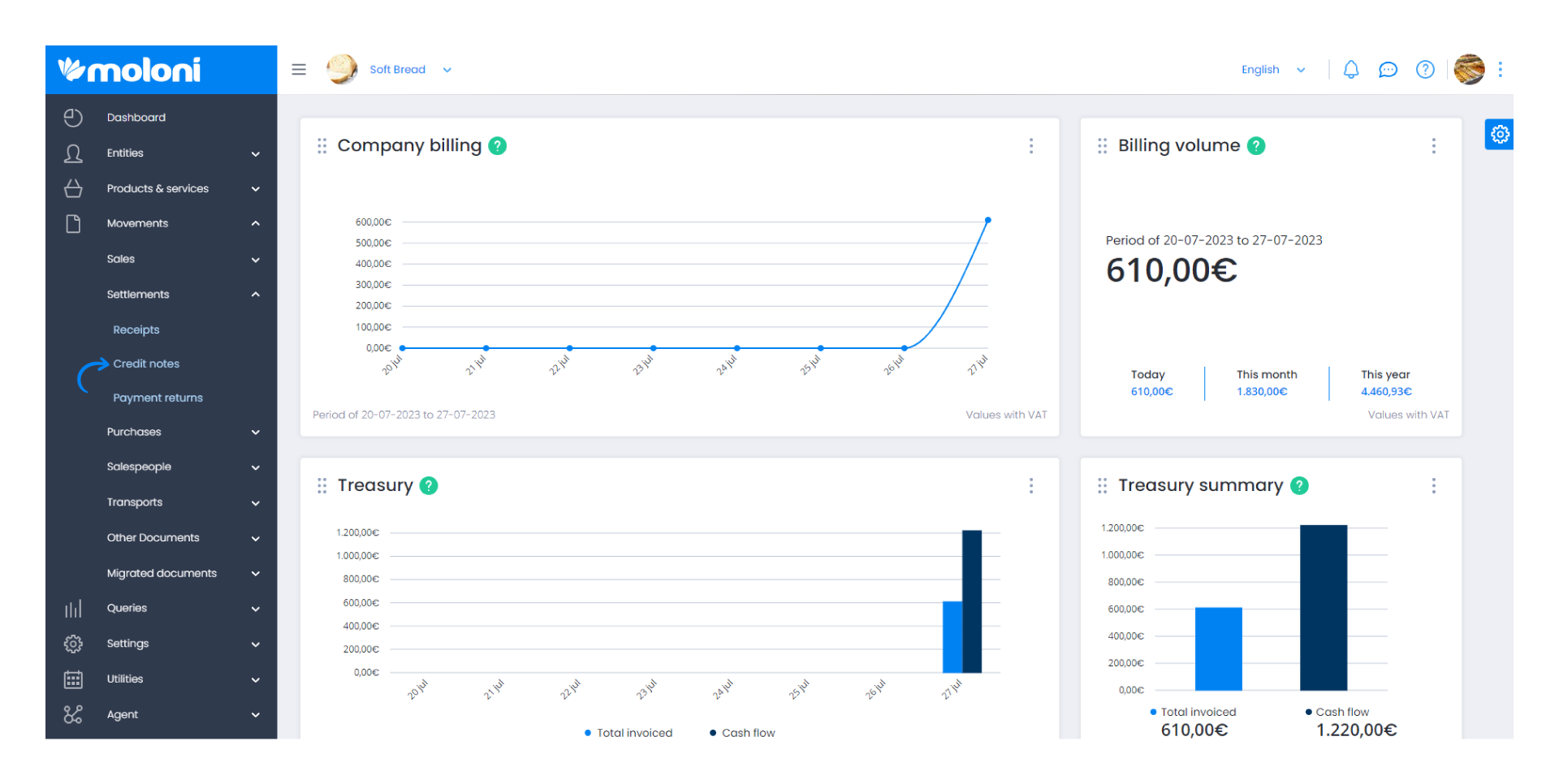
2. Then click on Create.
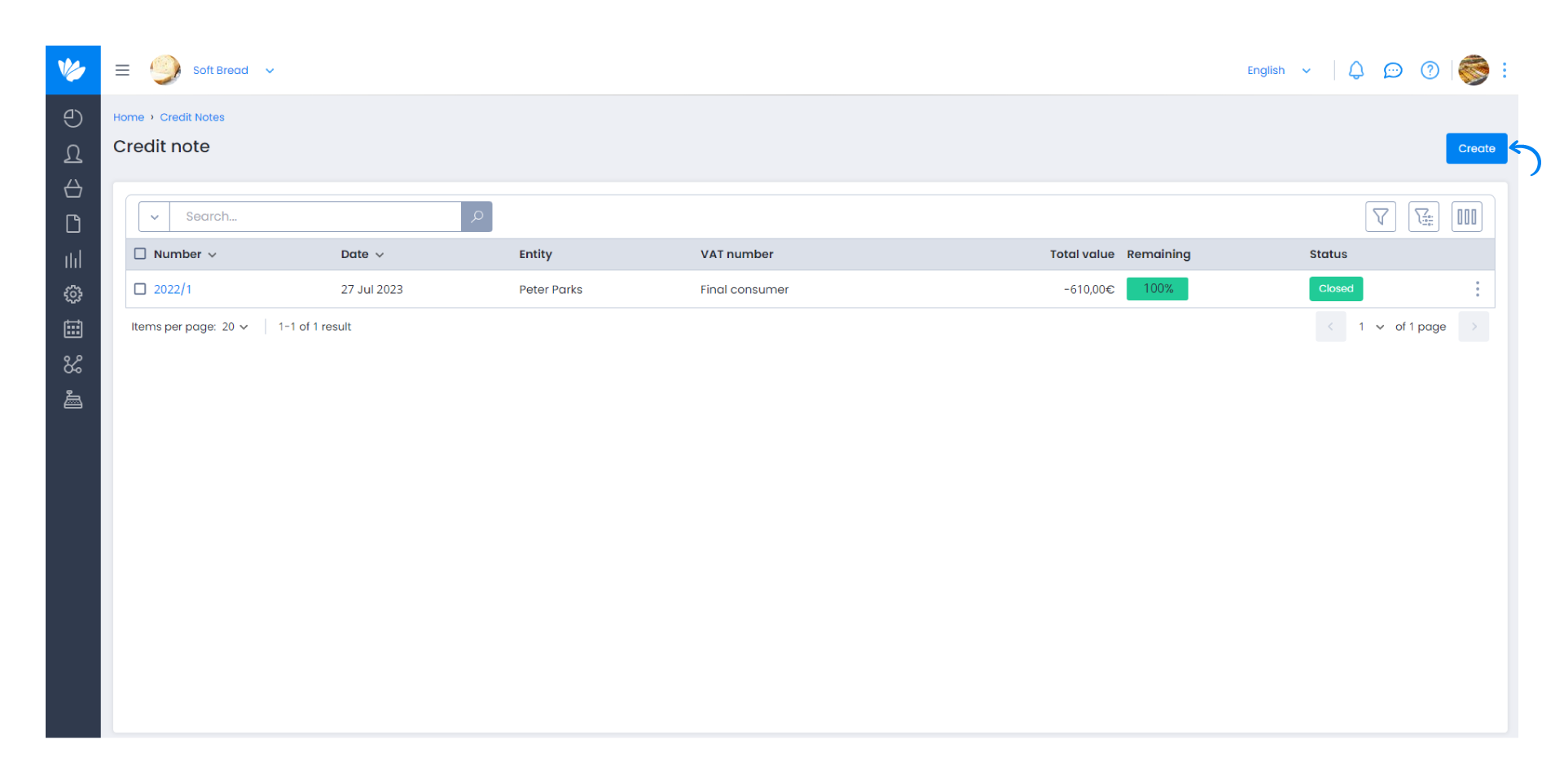
3. Fill in the document; select a date, document set, and customer. To search the customer just enter 3 digits of the name, TIN or customer code.
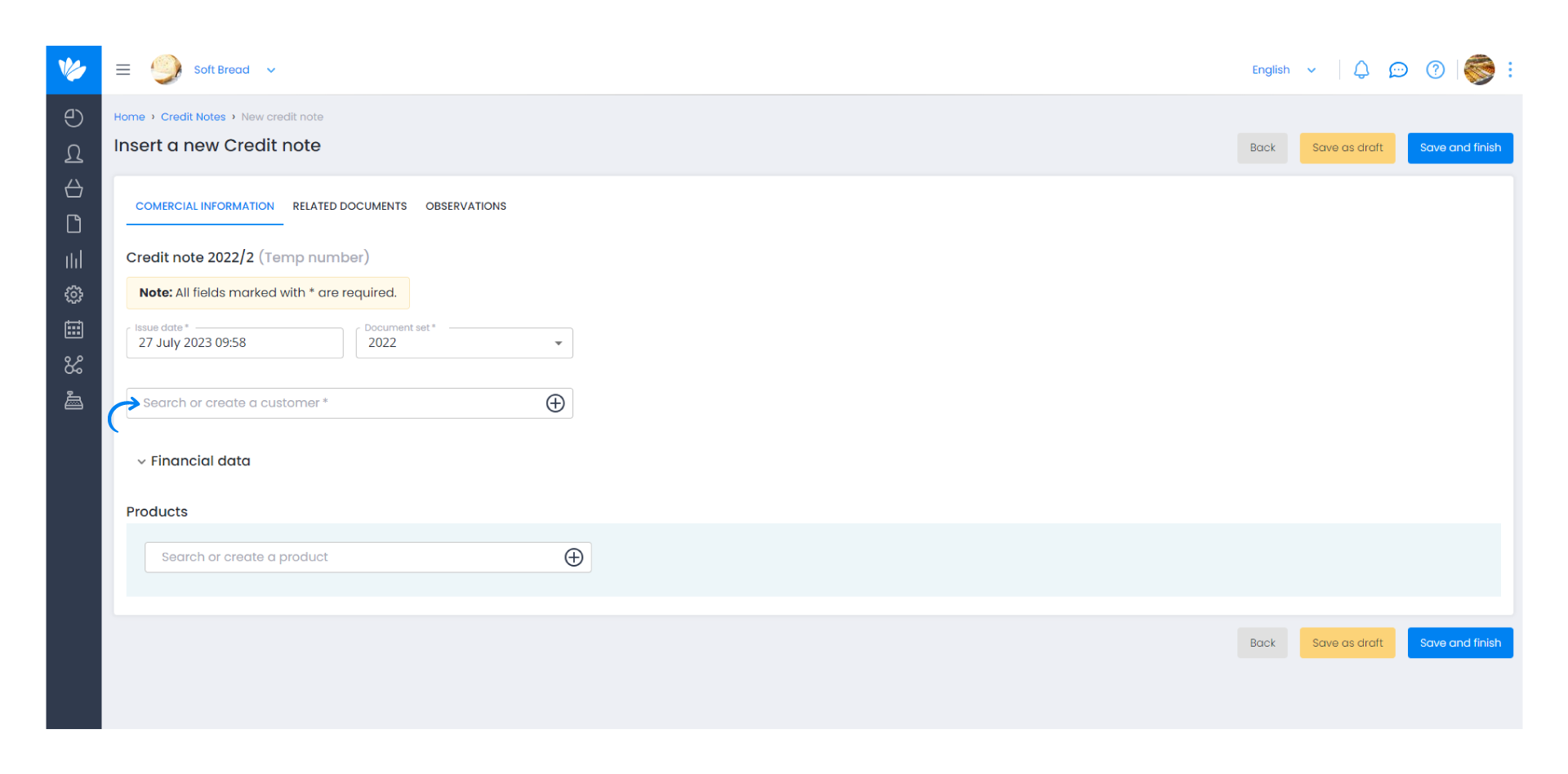
4. For products, you can search for them or add them from the related invoice. For more information, please click here.
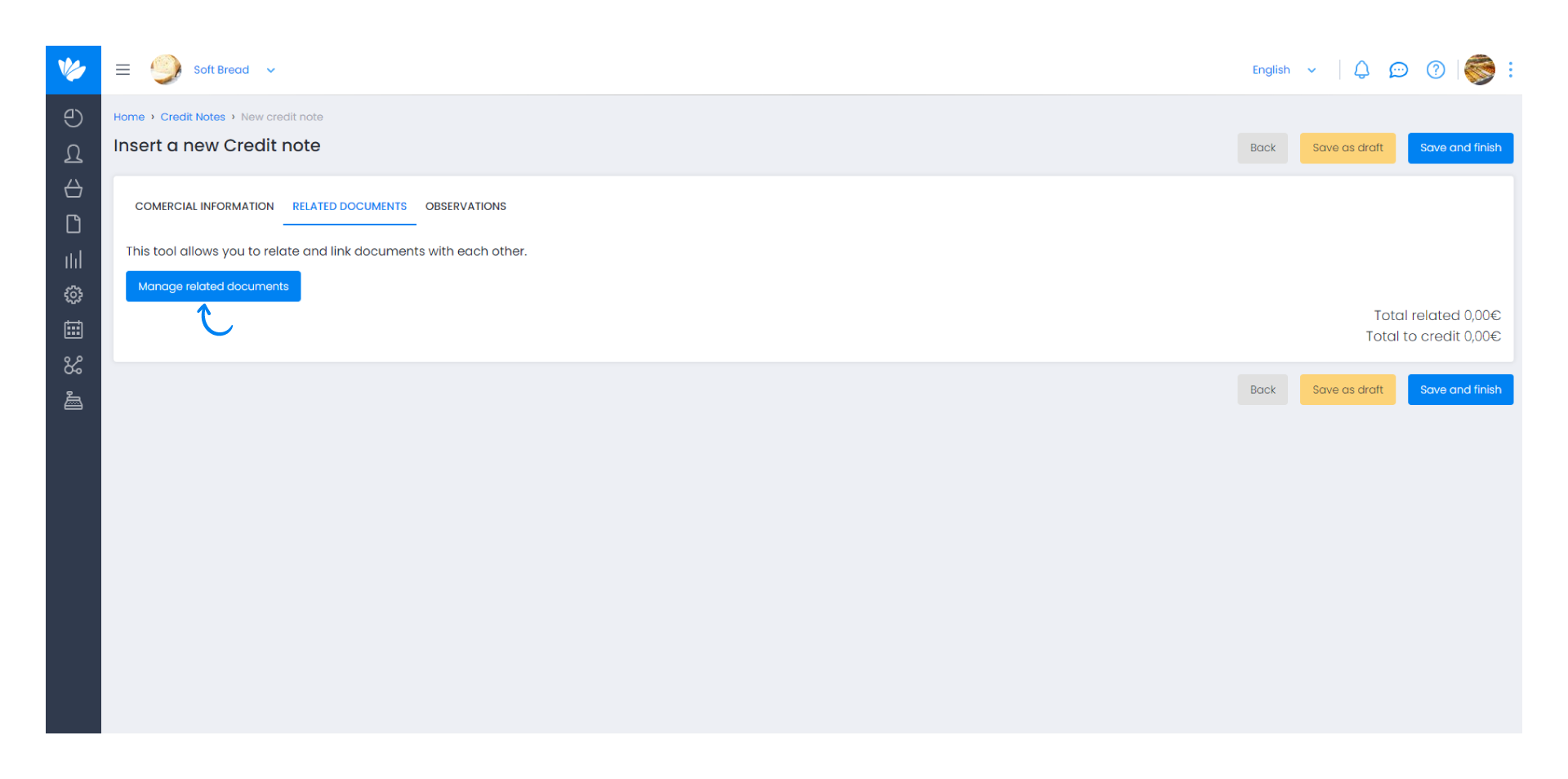
5. To finalize the document, fill in the Observations tab field where you should indicate the reason for rectification.
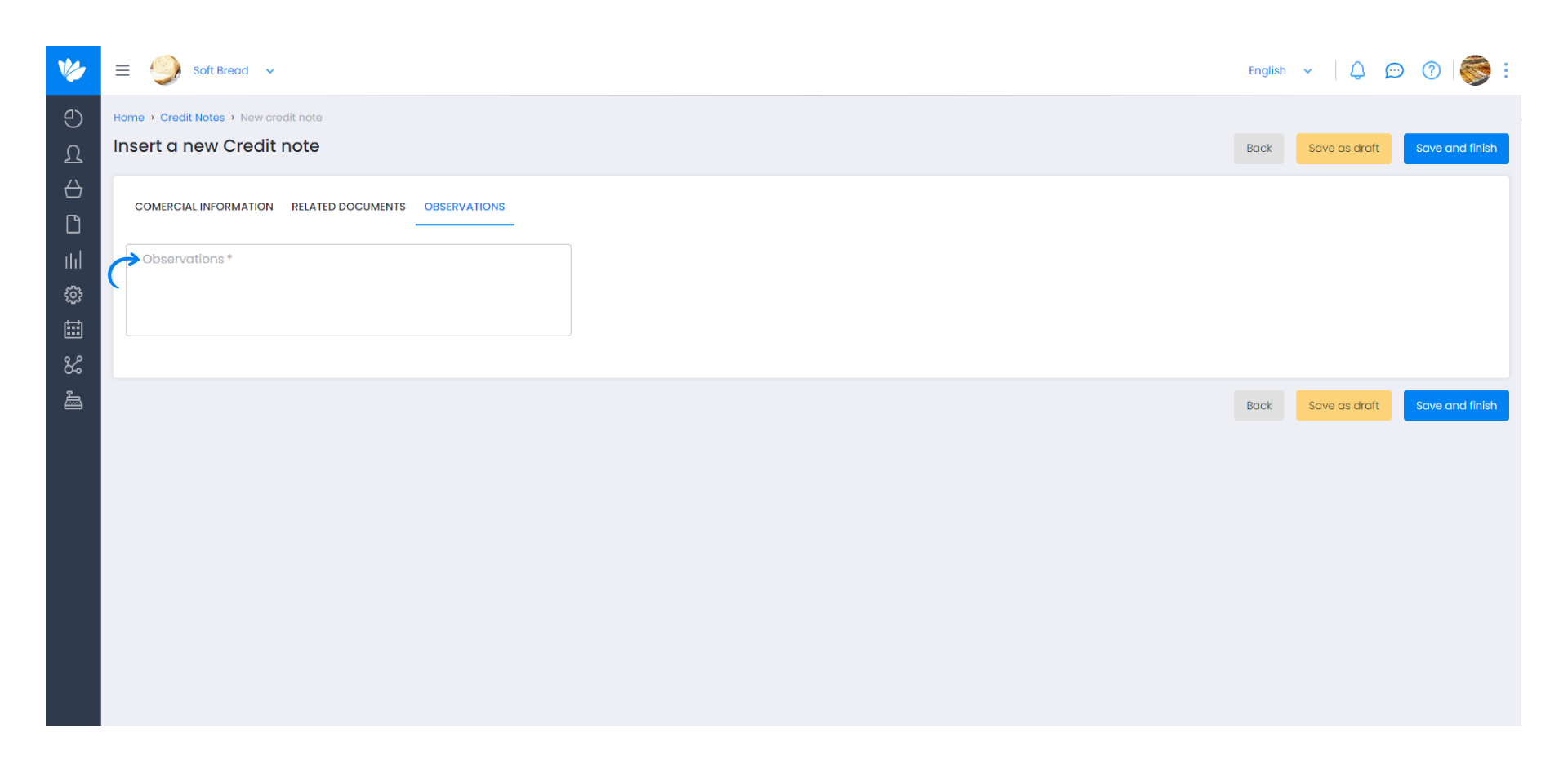
6. Finally, click on Save and Finish and your Credit Note will be issued.