
Guía paso a paso
¡Encuentra todos los procedimientos completamente explicados!
Siéntete siempre apoyado, incluso cuando no estás en contacto con nosotros.
How to apply a global discount on a document?
Temas relacionados
Sales Movements
Customer area
How to apply a global discount on a document?
A global discount is a discount that is applied to the entire document and is normally associated with a discount applied by the payment conditions.
The global discount is applied to the entire document and is cumulative, as it affects the commercial discount, which is applied to each product and/or service independently.
To find out more about the global discount, consult this Guide.
To learn more about the commercial discount, consult this Guide.
You can also apply a global discount by default to a customer. See how in this Guide.
To apply the global discount follow these steps:
1. From all documents, create a new one. For example, an invoice.
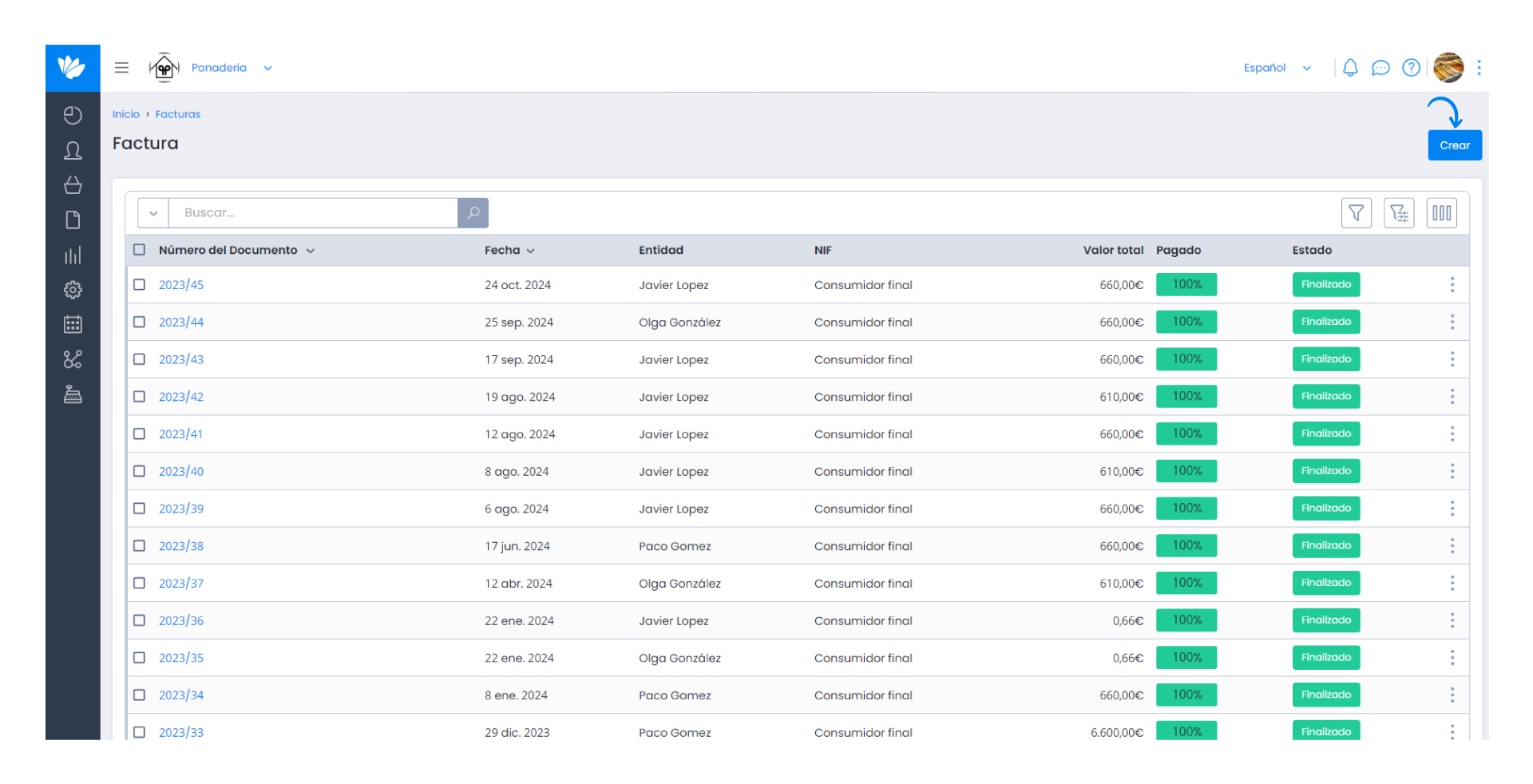
2. Choose the series, the date of issue, the customer and the products and/or services. Go to the Financial data tab and in the field Global discount, enter the percentage value you want or you can enter the monetary value.
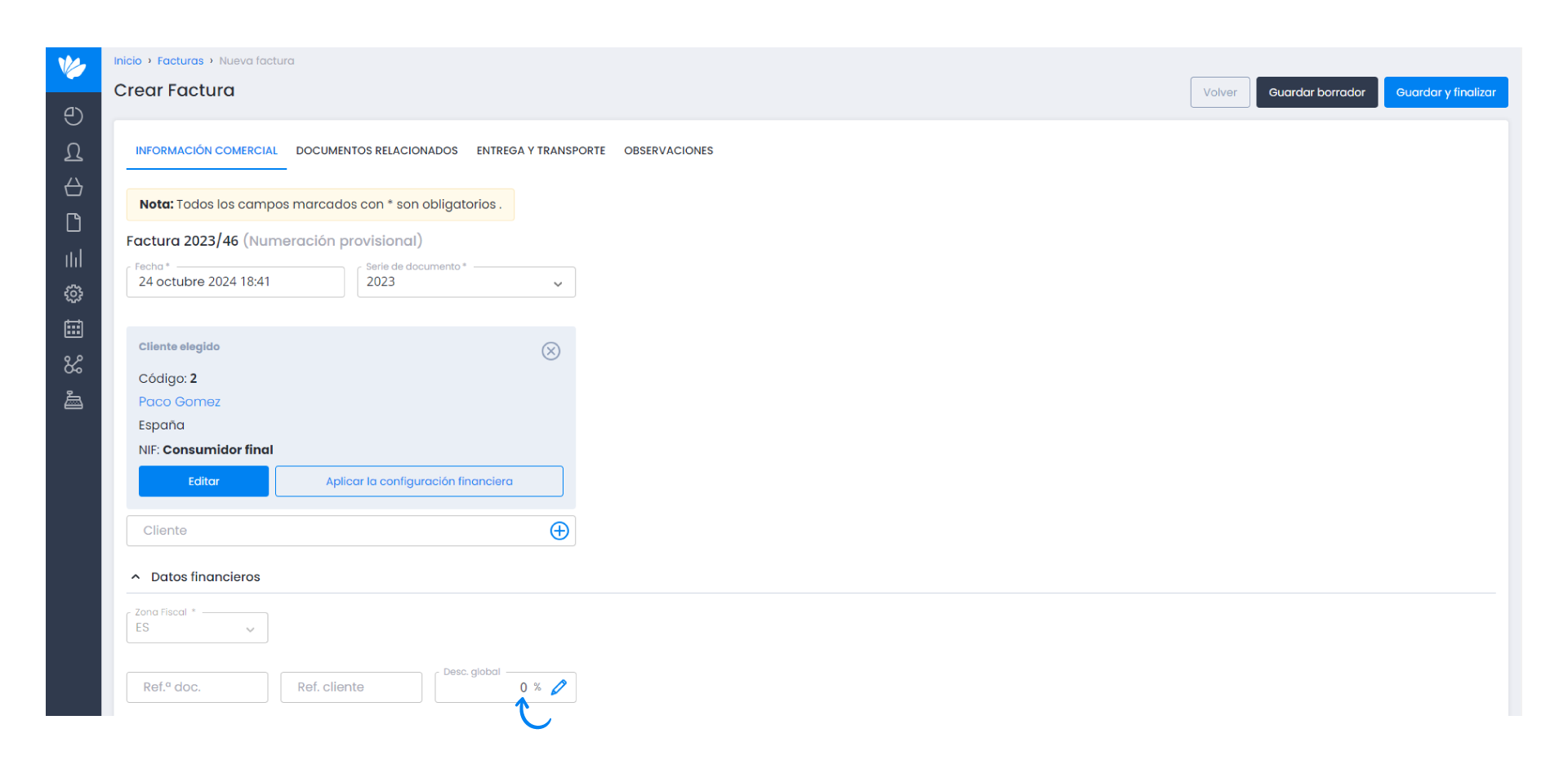
The global discount will be placed in the document. Complete the rest of the document and it will be ready to issue.


