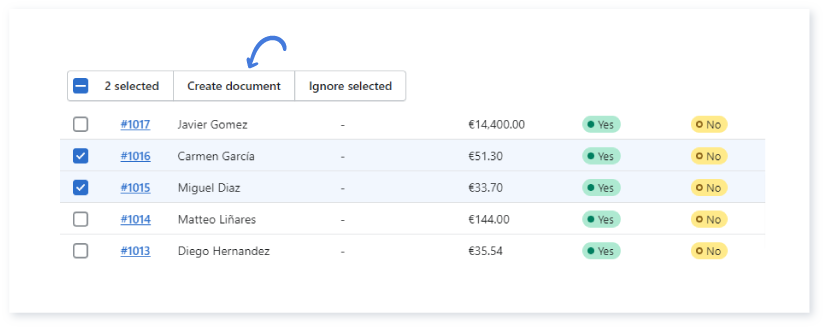Guía paso a paso
¡Encuentra todos los procedimientos completamente explicados!
Siéntete siempre apoyado, incluso cuando no estás en contacto con nosotros.
Temas relacionados
Shopify
Plugins & intergrations
How to create a document
The app that connects the Moloni and Shopify platforms allows you to convert your Shopify orders into documents that are synchronized in both platforms.
There are two methods of creating a document with the App: automatically and manually.
The following steps show you how to create documents.
Creating documents automatically
- This first method enables you to create a document automatically. Search for the Moloni plugin.
- Next, click Settings.
- Then, choose the corresponding option in the Automatically create documents setting.
- While using this option be mindful of the Document status and Email document settings.
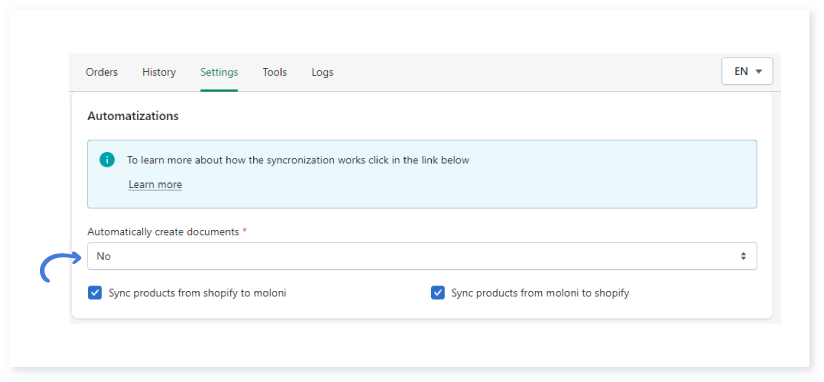
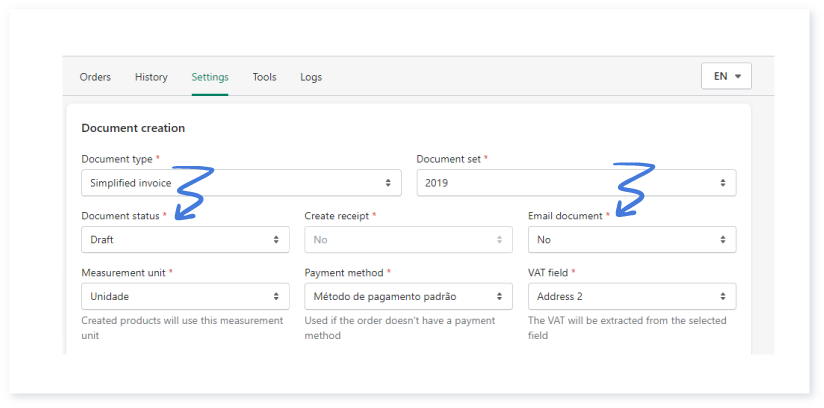
Creating documents manually
- The other method of creating documents is done in the Orders tab.
- Select the corresponding Order(s).
- Next, click the Create document option.
- Once you do a window will pop up where you can select the Document type, and browse through additional options such as closing the document and send it via email.
- Finally, click Aplly.