
Guía paso a paso
¡Encuentra todos los procedimientos completamente explicados!
Siéntete siempre apoyado, incluso cuando no estás en contacto con nosotros.
How to change the language in the documents
Temas relacionados
Ver másSettings - Company
Customer area
How to change the language in the documents
Moloni has a tool that allows you to change the language of the documents or e-mails generated on the platform. However, there is an option in which only the name of two menus and the respective functionalities of the company are changed, without affecting the language that is used in the documents or e-mails generated in the platform.
The language of the documents is based on the respective language of the customer, vendor and supplier. To change the language of a document, it will first be necessary to change the language of the respective customer, supplier or vendor, through the Edit customer file function.
The following steps explain how to proceed:
In the case of creating a document for a customer, follow the steps below:
1. For example in Bill of lading, select the customer as the usual process.
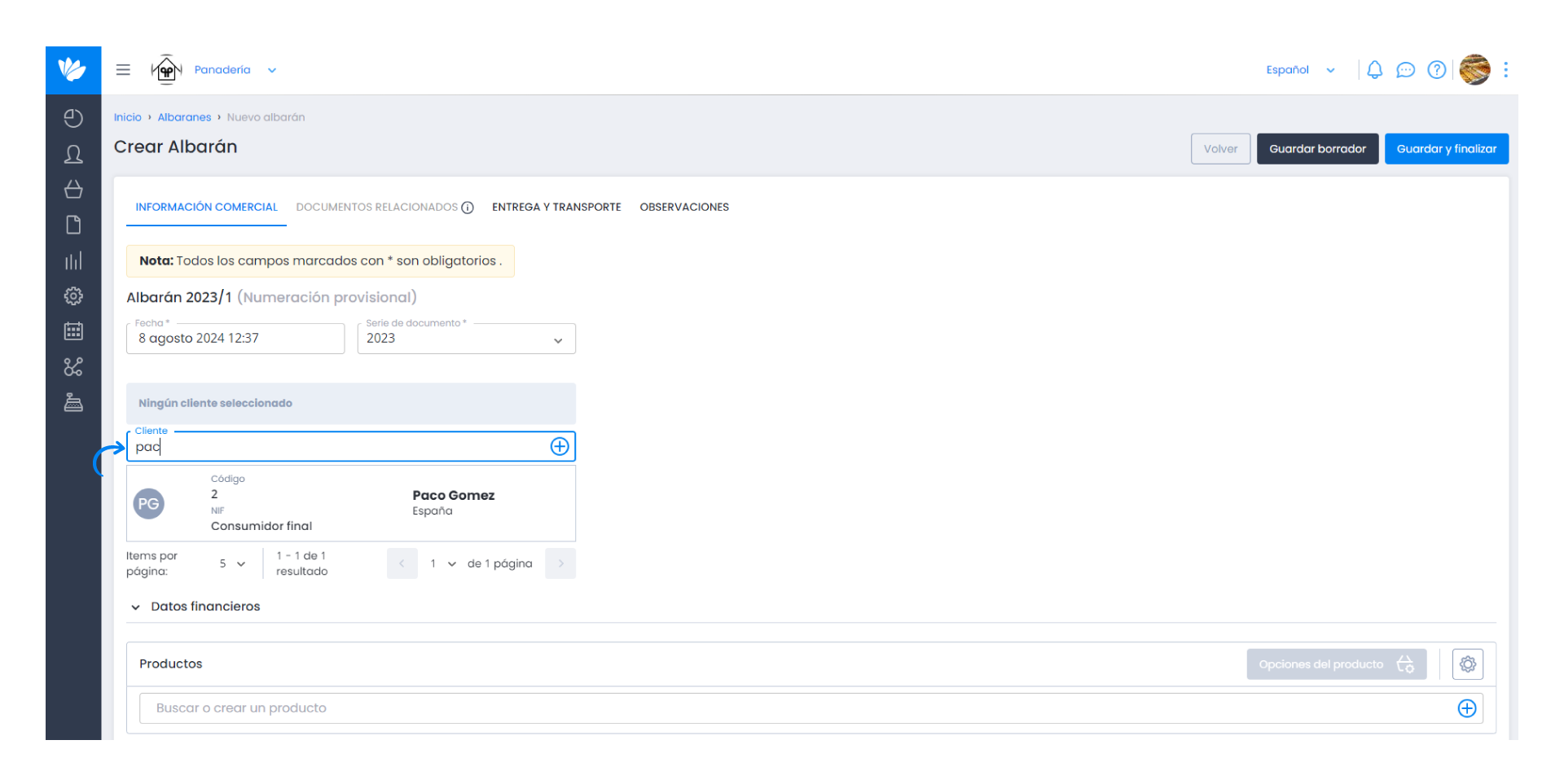
2. Next, you are going to visualise the chosen customer, the name of the customer will appear in light blue colour, click on it.
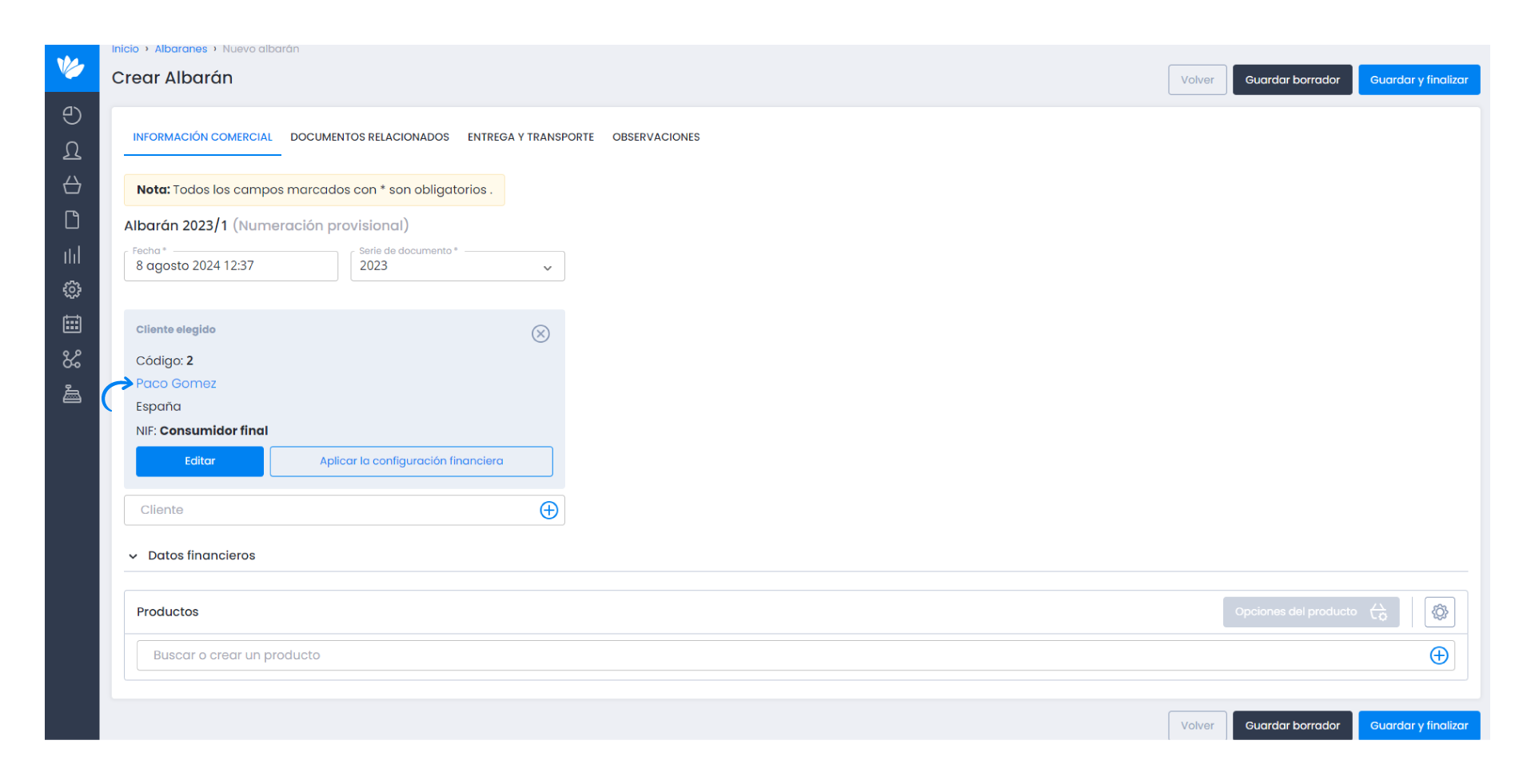
3. A new tab will appear with the client's file, select the Billing tab.
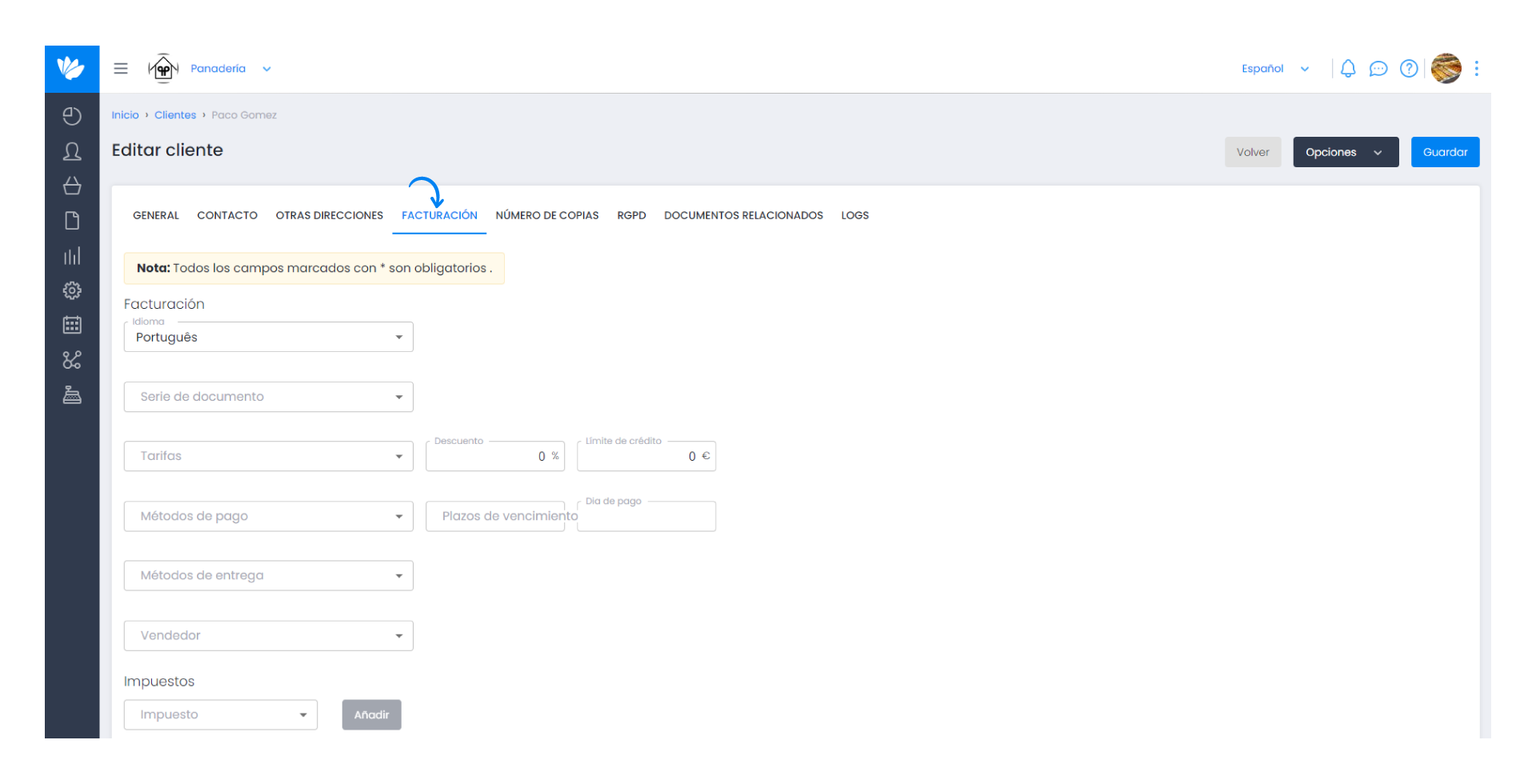
4. Change in the language field the one you want and click on Save.
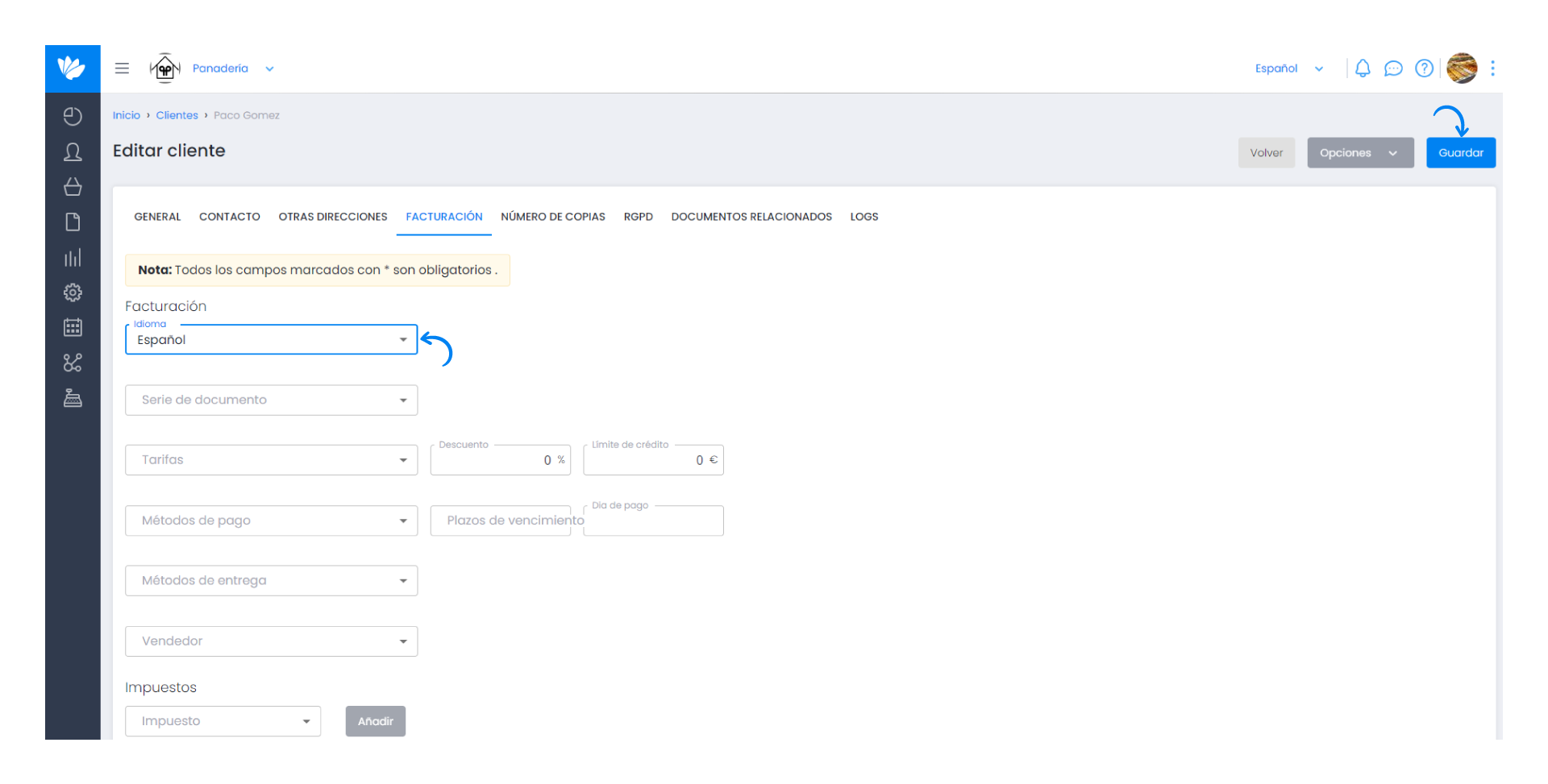
5. If you click on Apply the financial settings you will change the language of the document.
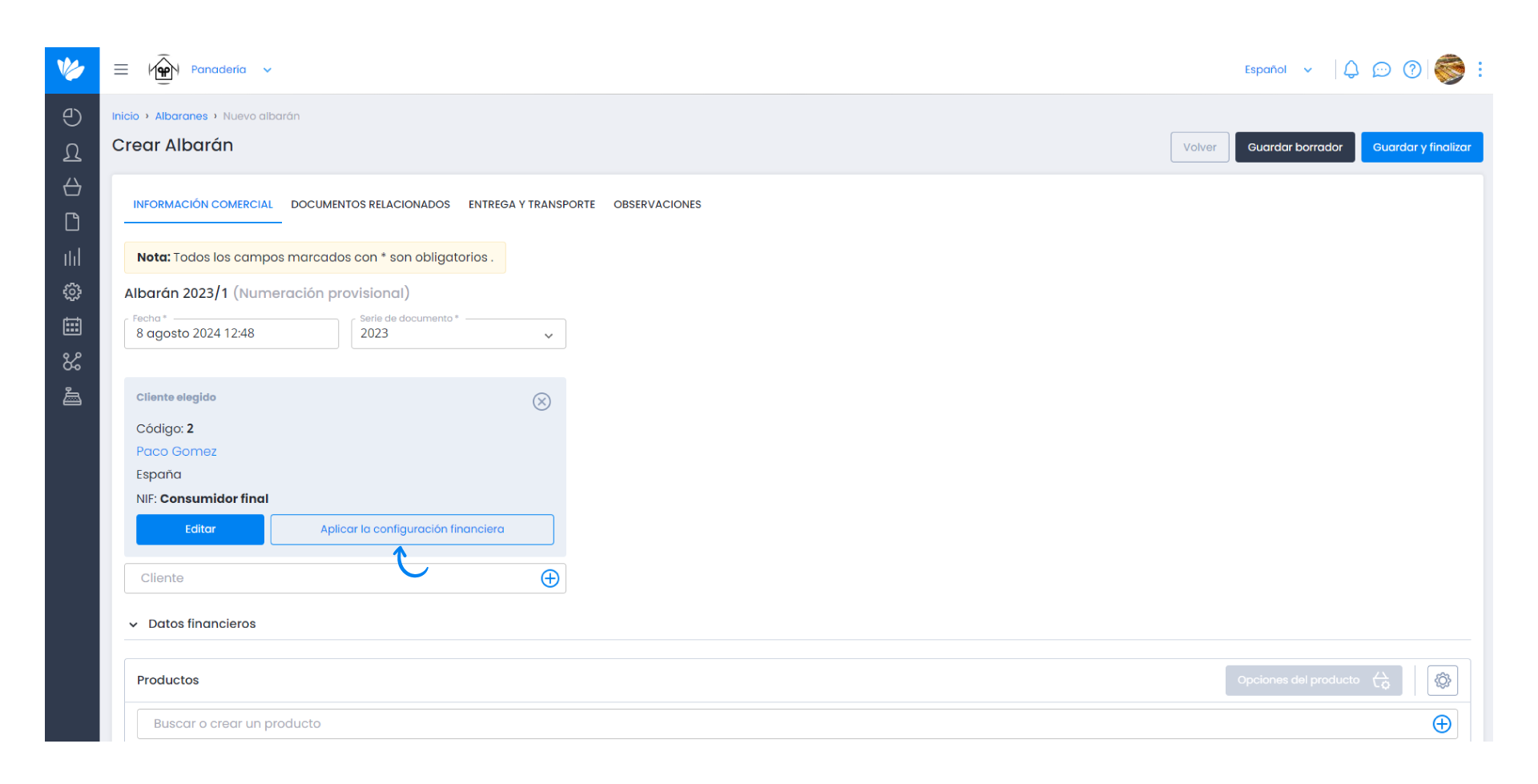
So the next time you issue a document with this customer, supplier or vendor, the language will correspond to the one that has been selected.
Important note
In case you want to recreate a document again for some contact due to language change: access the document and select the option Recreate PDF.


