
Guía paso a paso
¡Encuentra todos los procedimientos completamente explicados!
Siéntete siempre apoyado, incluso cuando no estás en contacto con nosotros.
InicioSoportePreguntas frecuentes Customer areaSettings - Company
How to automatically create a series of documents each year
Temas relacionados
Ver másSettings - Company
Customer area
How to automatically create a series of documents each year
Moloni, to help you in your daily life and in the organisation of your company, allows you to automatically create a new series of documents year after year in succession.
For example:
- F2021 > F2022
- 2021-CN > 2022-CN
- 2021 > 2022
Follow the steps below to activate this functionality:
1. Go to the menu Settings > Company & Users > Company.
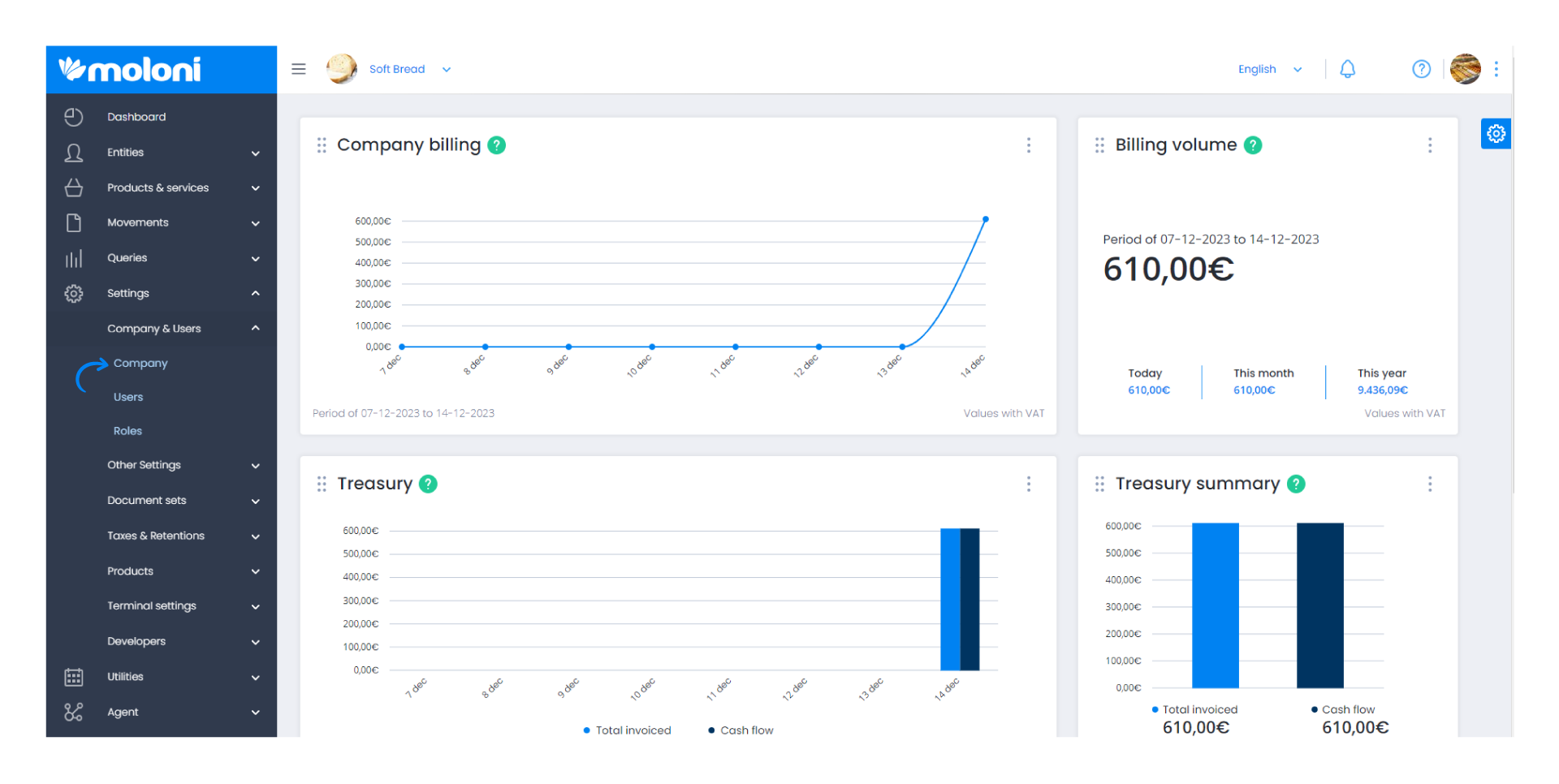
2. Select the Settings tab.
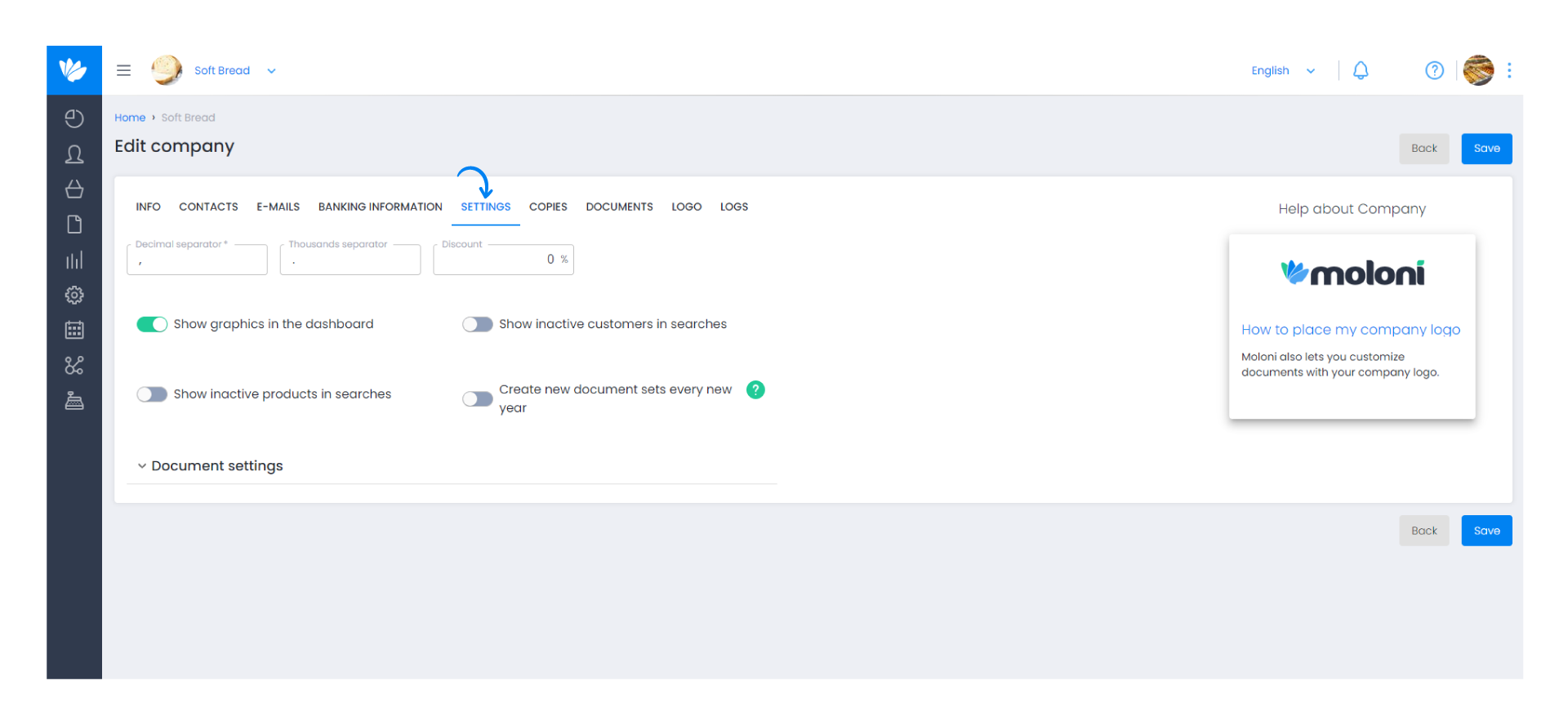
3. Activate the Create new document sets every new year button.
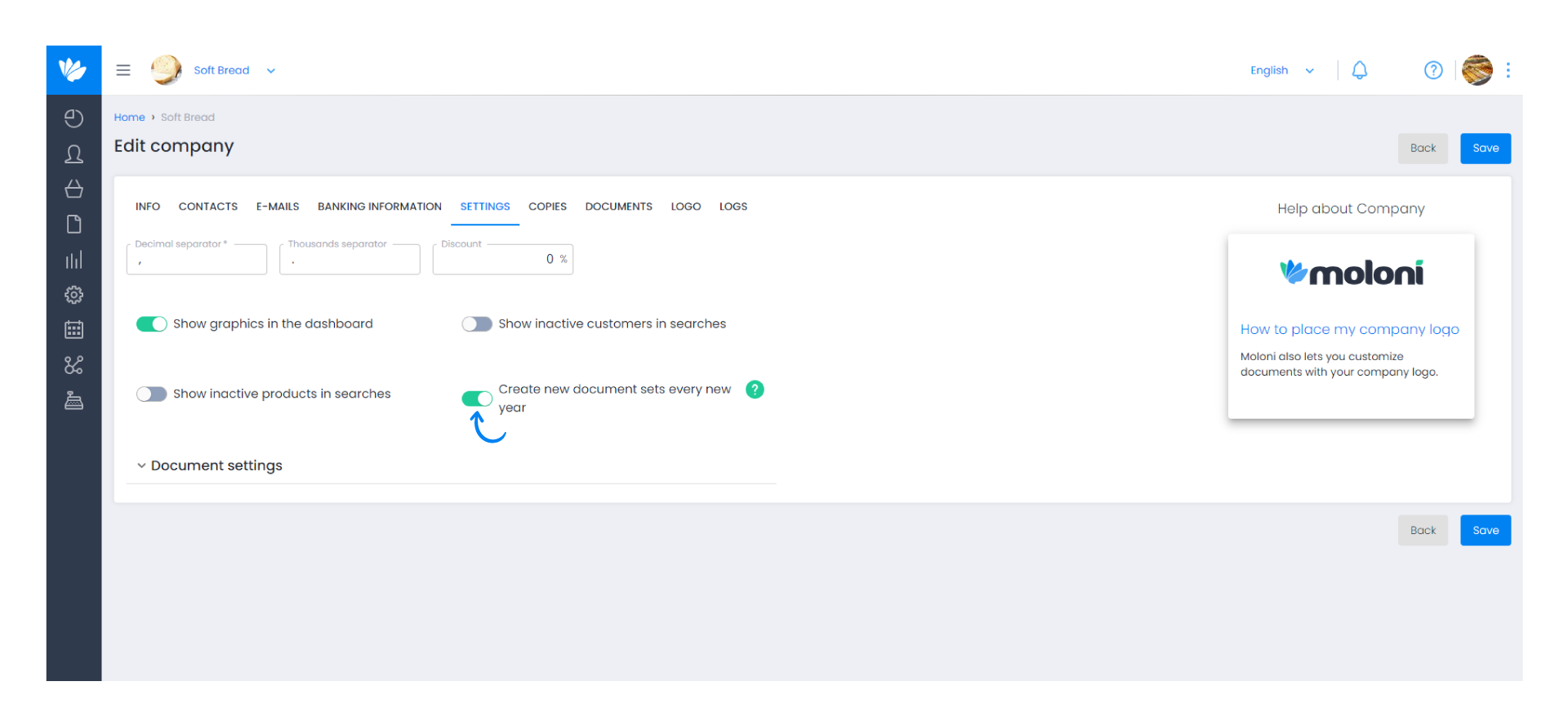
4. Finally click Save.
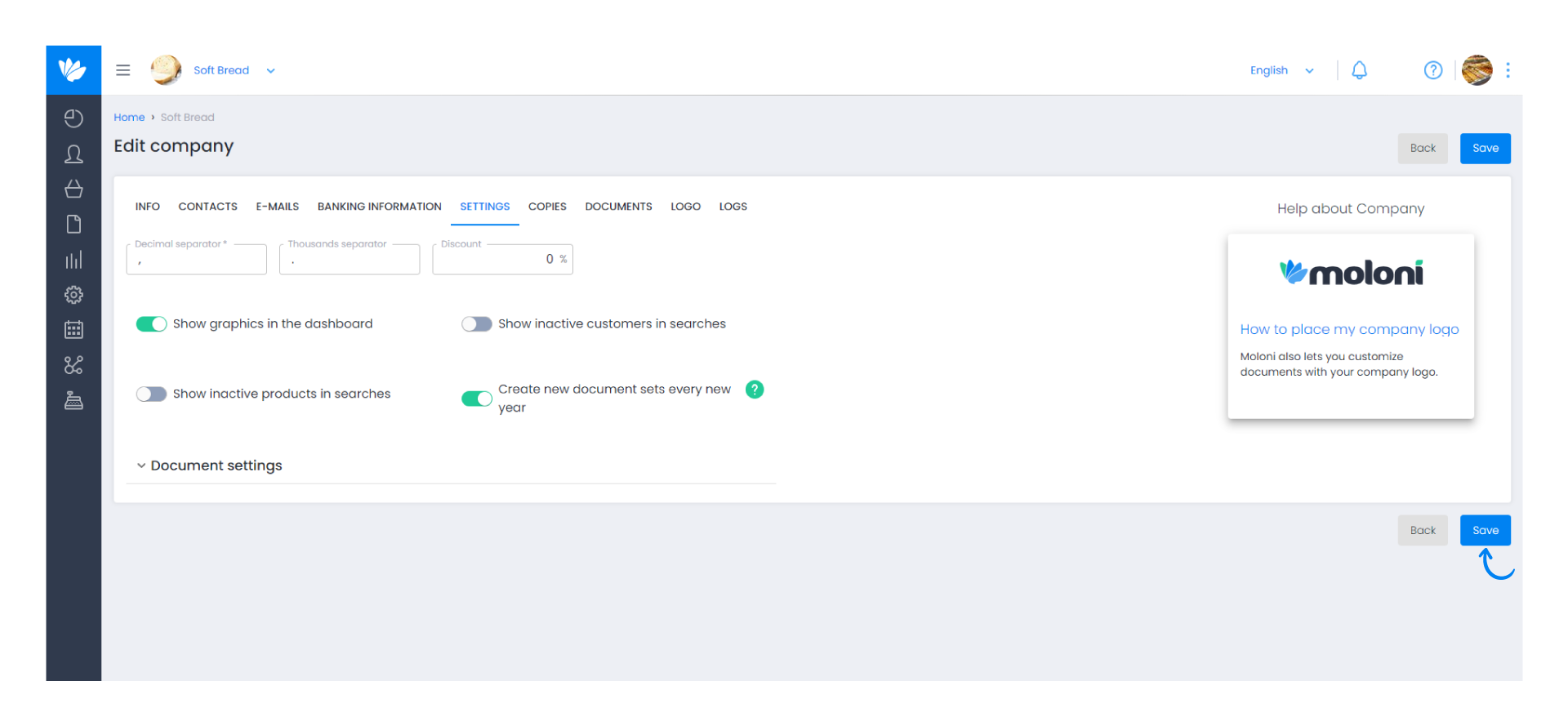
As a result, all the series you have created will be created automatically with the next number of the series as in the example above.


