
Guía paso a paso
¡Encuentra todos los procedimientos completamente explicados!
Siéntete siempre apoyado, incluso cuando no estás en contacto con nosotros.
How to activate Ticket BAI in Moloni
Temas relacionados
Ver másSettings - Company
Customer area
How to activate Ticket BAI in Moloni
In Moloni you can activate the communication of your invoices with Ticket BAI.
Ticket BAI is a common project between the three Haciendas Forales and the Basque Government through which all natural and legal persons who carry out an economic activity must use an invoicing software that meets the required technical requirements.
Activating this system can be done directly in your Company’s Settings.
Follow the steps:
1. Go to the menu Settings > Company and Users > Company.
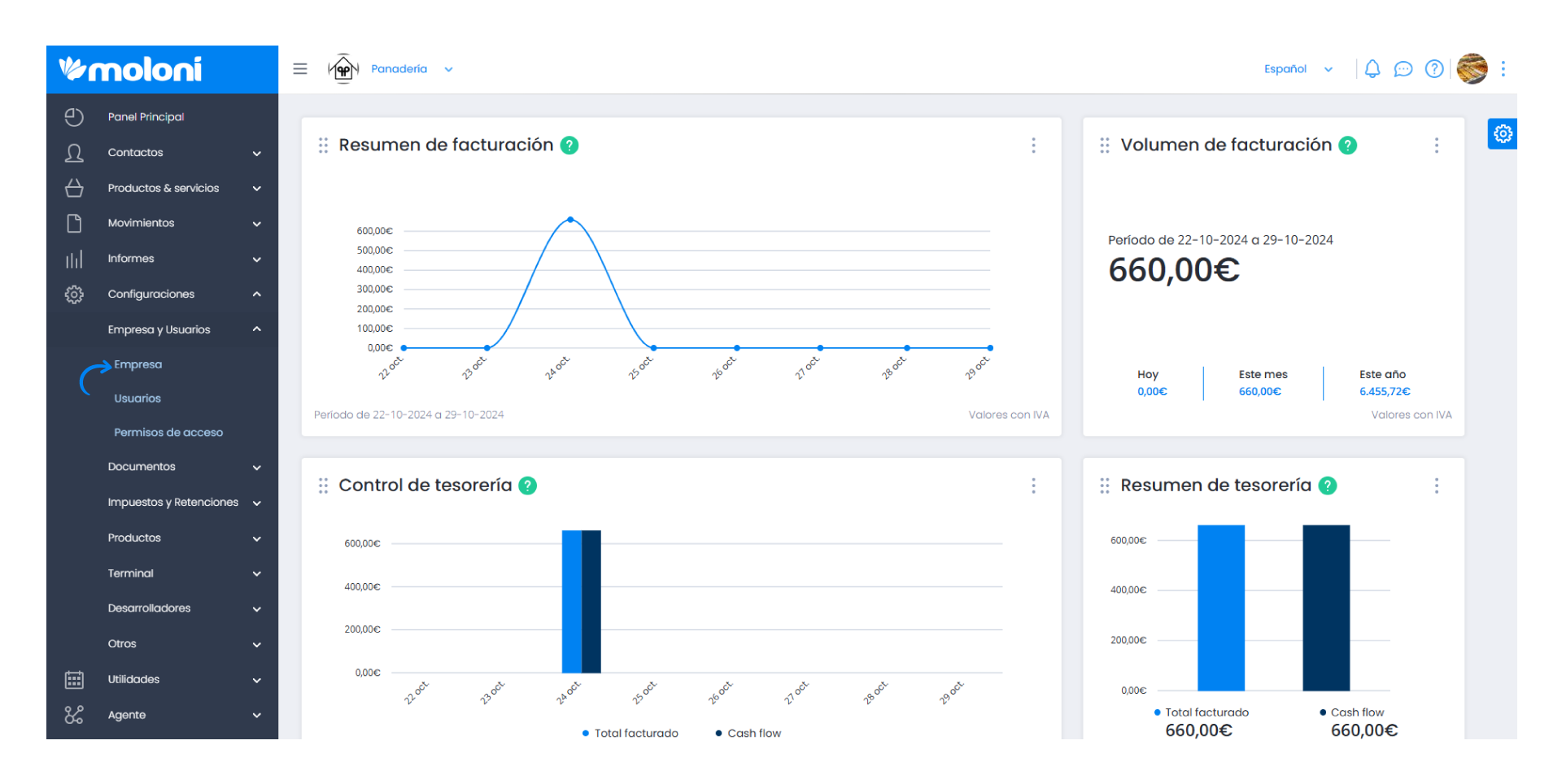
2. Select the Ticket BAI tab.
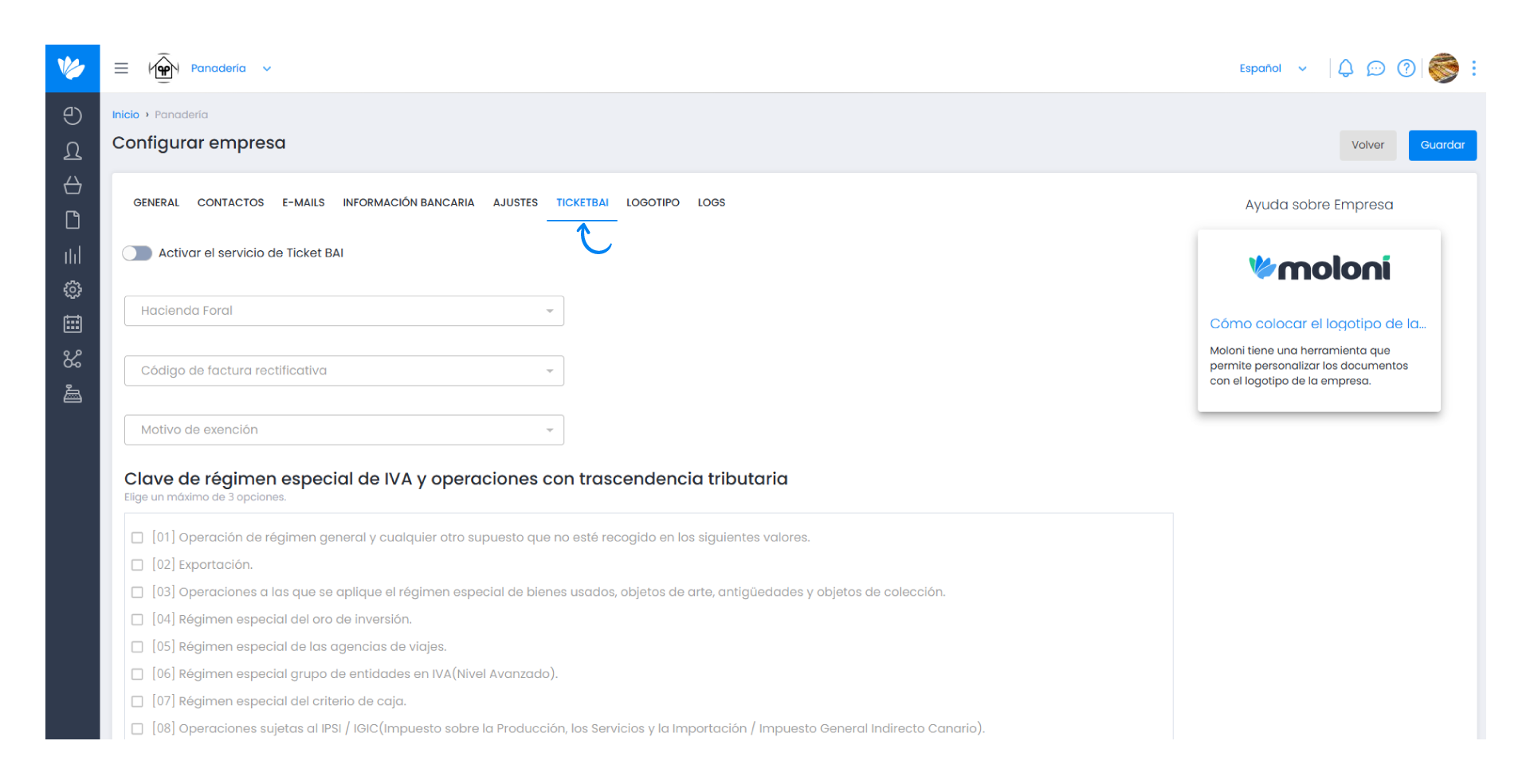
3. Here you should select the settings according to your activity. The exemption setting can also be chosen on each product, if it is exempt.
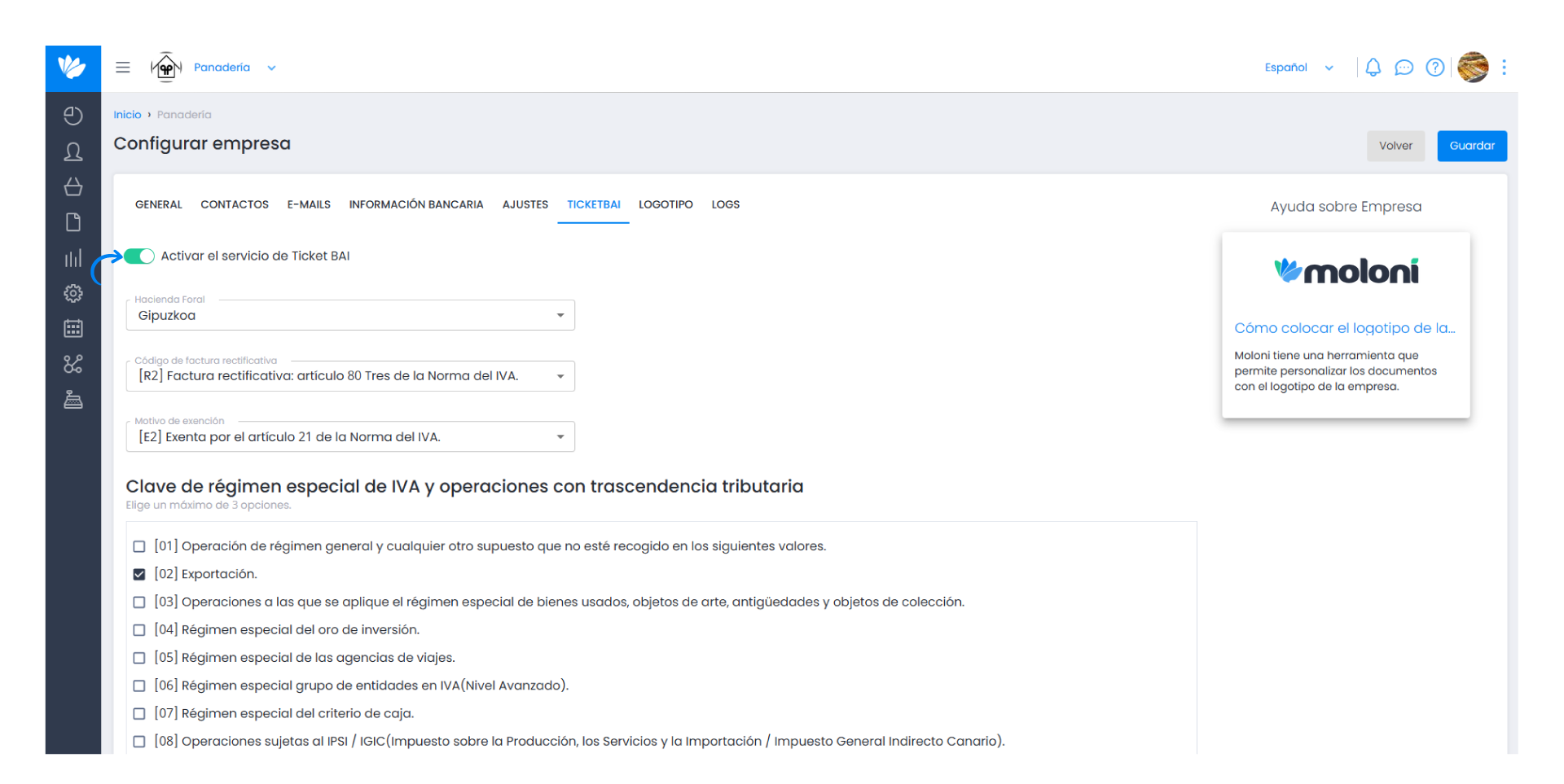
4. Once the communication system is activated, each time a document is finalized, either in the Client Area or in the POS, a new window appears with the settings previously selected (these can be modified).
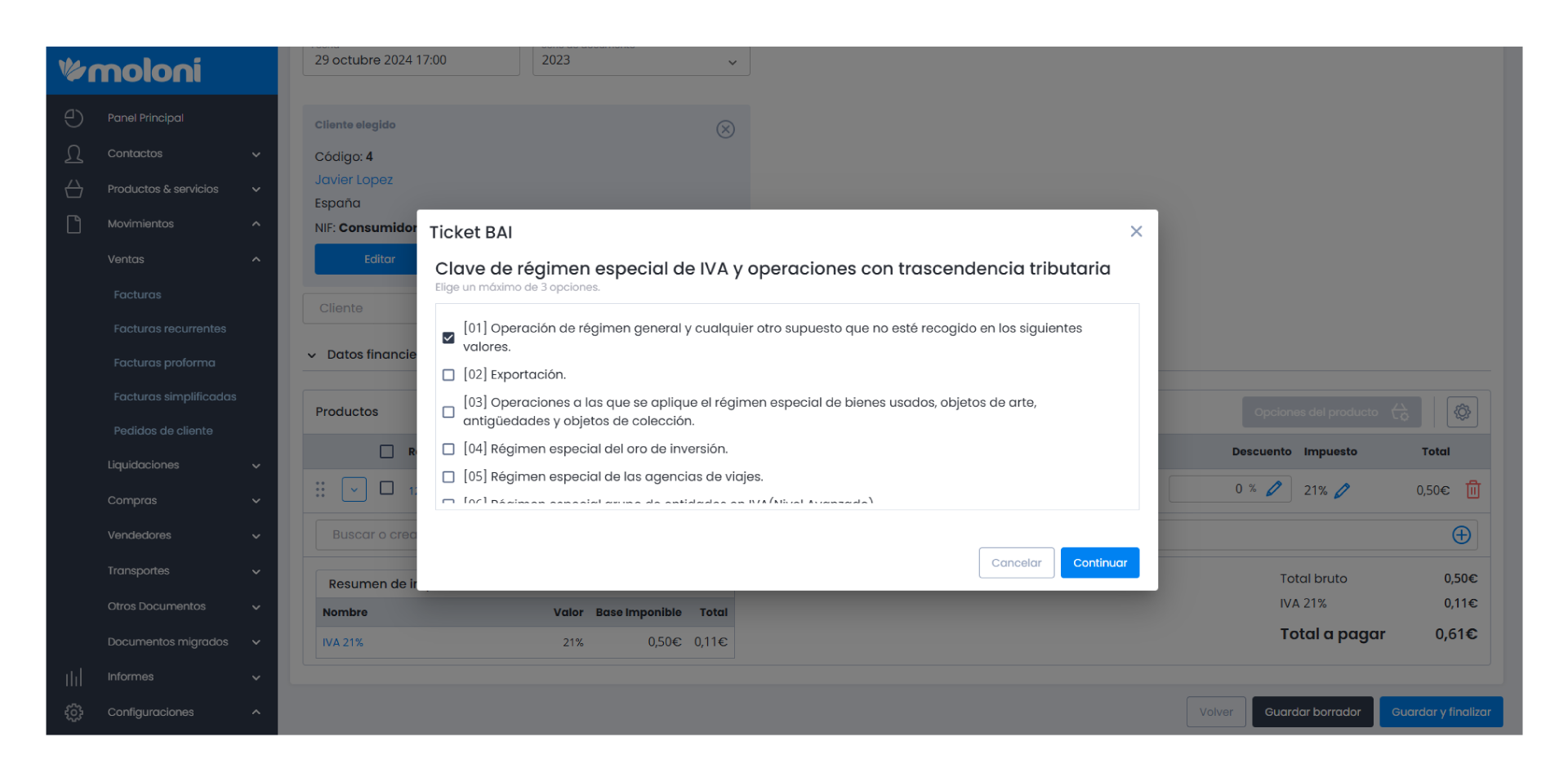
For those who have this service active, there is a new tab when viewing the document with the chosen options and the communication status with the Hacienda Foral.


