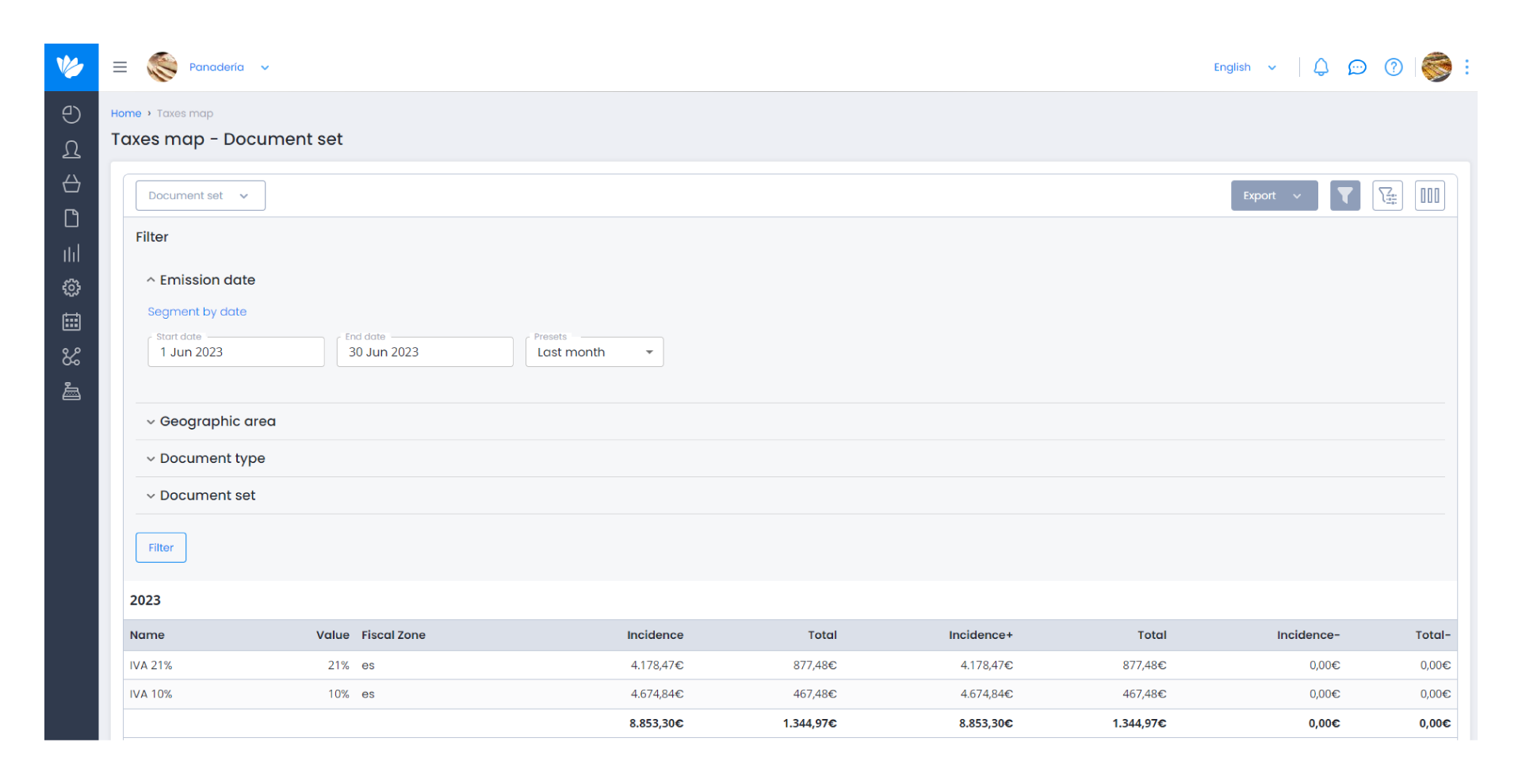Guía paso a paso
¡Encuentra todos los procedimientos completamente explicados!
Siéntete siempre apoyado, incluso cuando no estás en contacto con nosotros.
Temas relacionados
Consults - Taxes
Customer area
Taxes map by document set
This tax map allows you to organise the taxes or applied exemptions by document set.
In this list you can find the global values for each tax type. This kind of list shows the taxes segmented by product type, this allows a complete and quick search.
Besides that, each product has columns with important information such as the value in percentage, tax zone or the amount incident on the tax.
Like in the global taxes map, in this list you can segment by type of document, date or export to PDF or XLS.
Follow these steps:
1. Access to the menu Queries > Taxes > Taxes map.
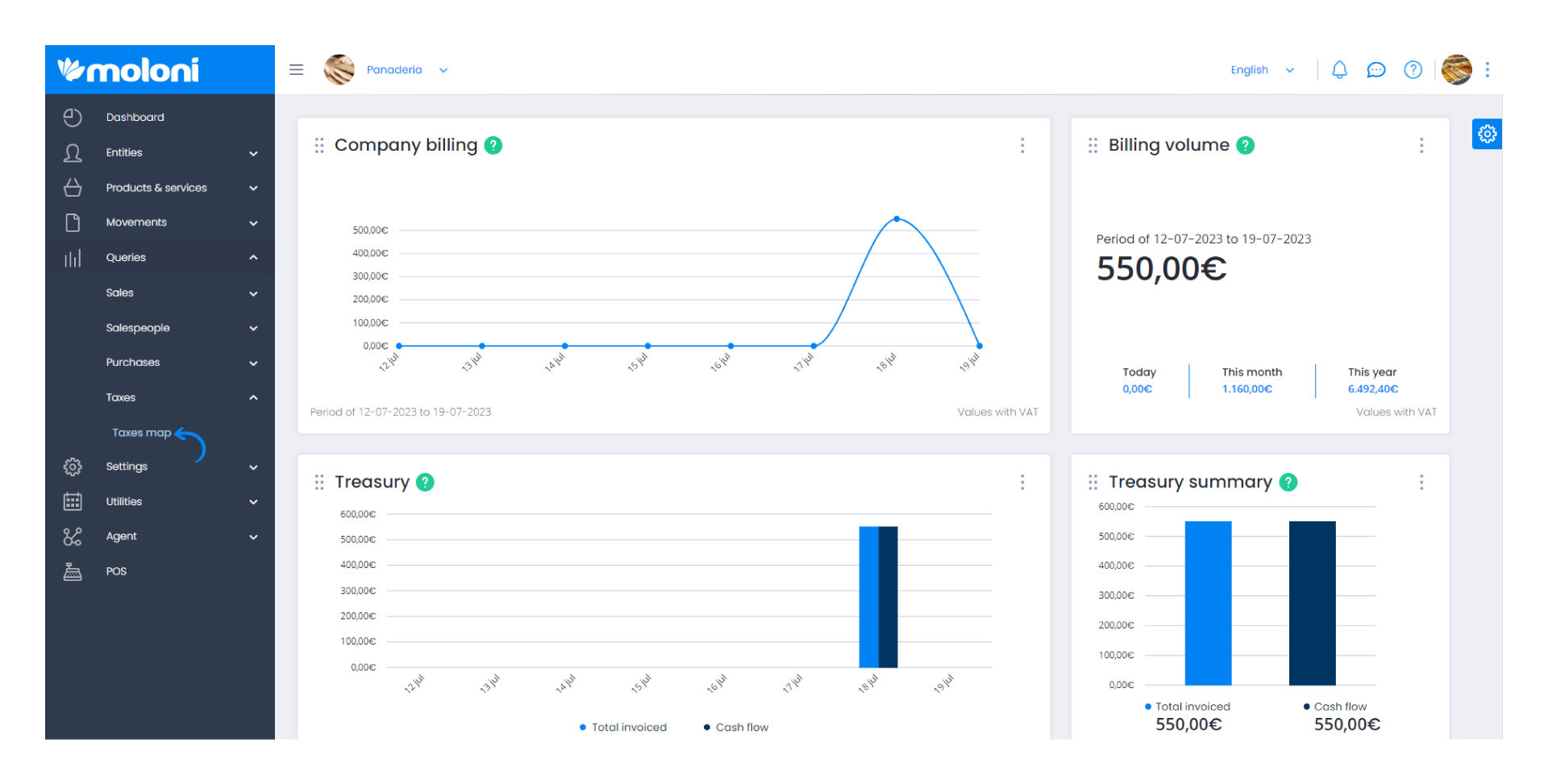
2. Through the selector you can select the desired Tax map. You can select between Product type, Document type or Document set.
In this case, we choose Document set.
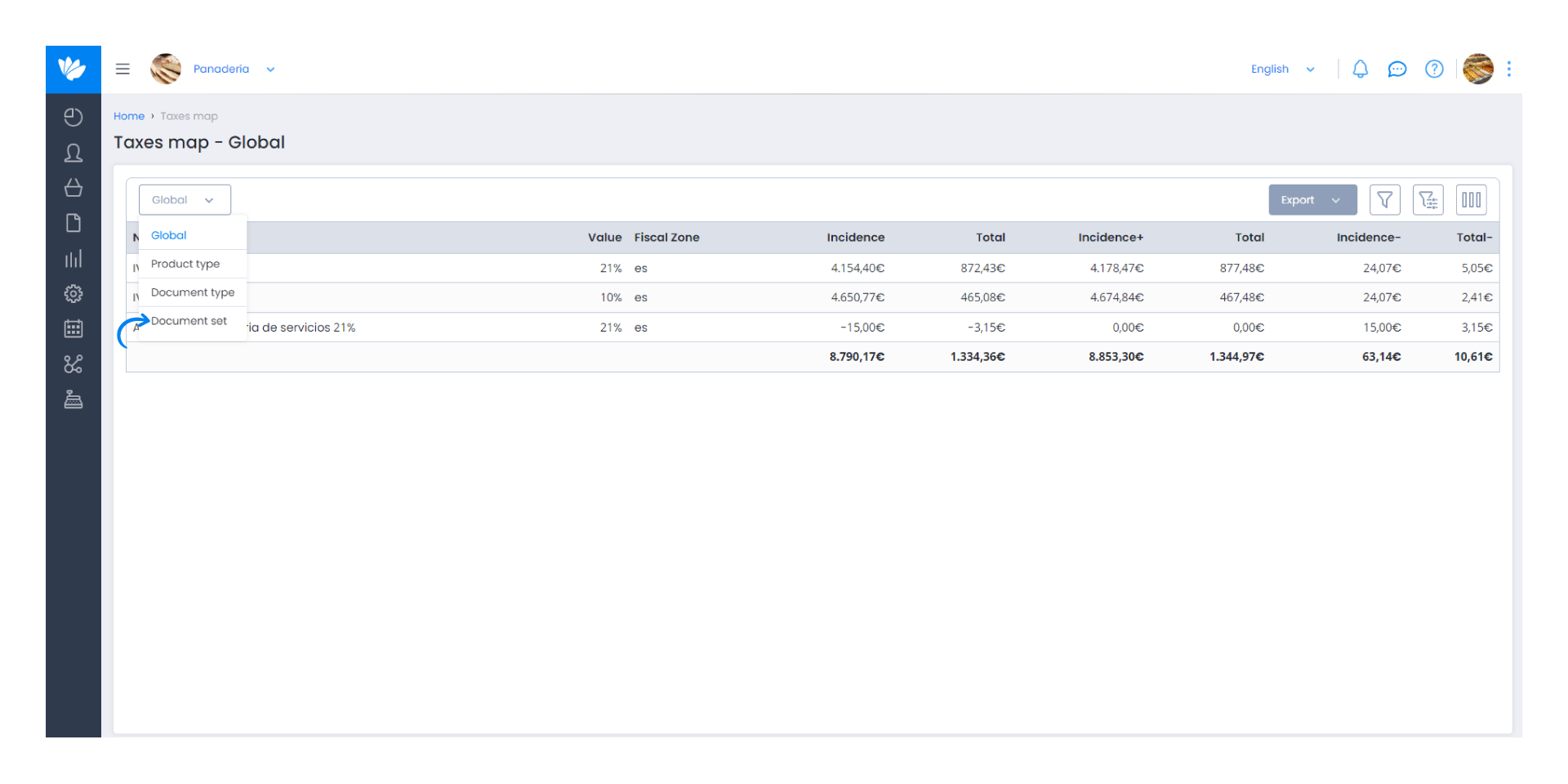
3. Then, you will find a detailed list of the used document sets.
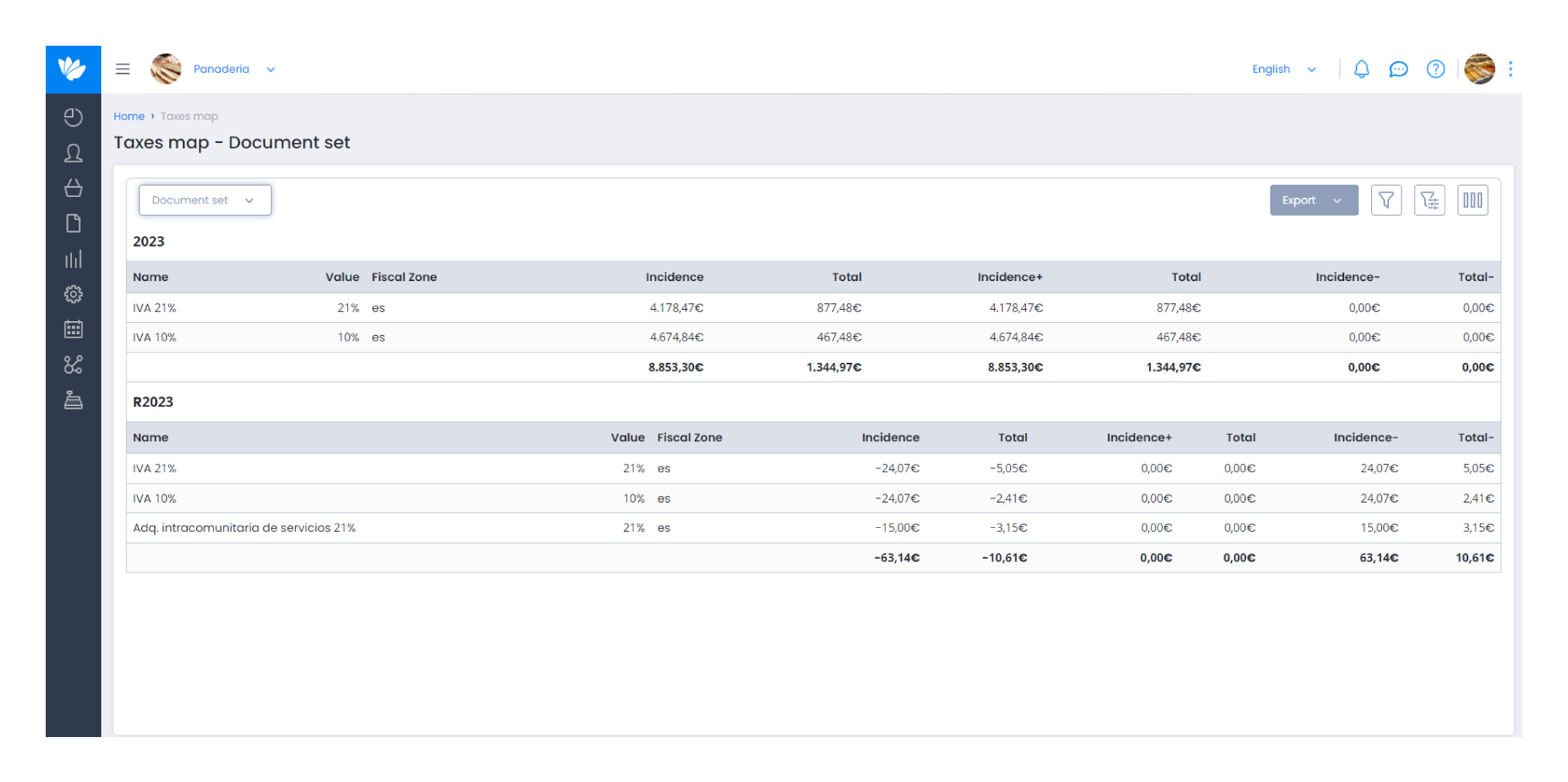
However, it's possible to segment the results by document type, document set or date.
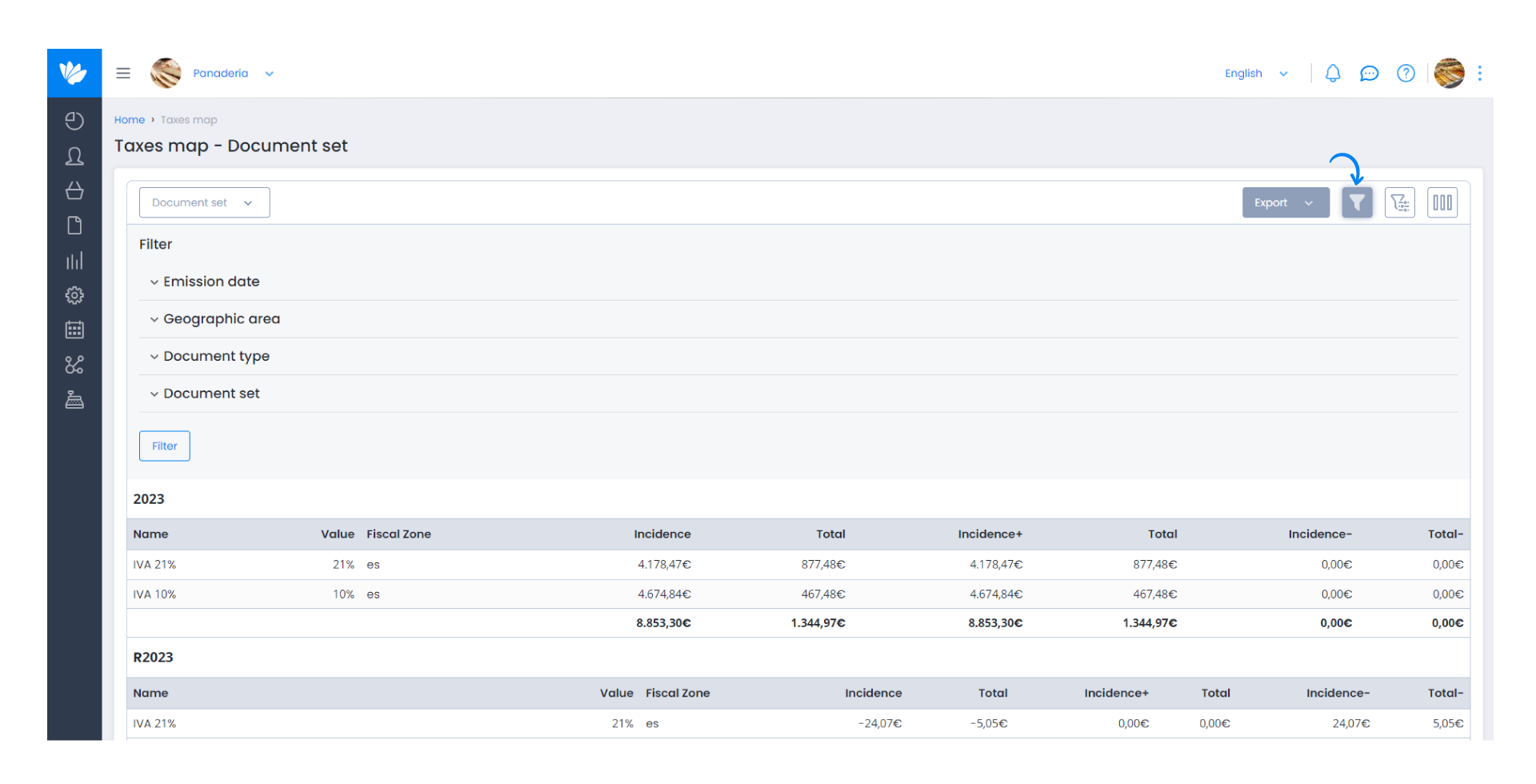
4. Lastly, click Filter. The obtained list can be exported to PDF or XLS.