
Guía paso a paso
¡Encuentra todos los procedimientos completamente explicados!
Siéntete siempre apoyado, incluso cuando no estás en contacto con nosotros.
How to upgrade your Moloni account
Temas relacionados
Utilization of Moloni
Customer area
How to upgrade your Moloni account
Upgrading your Moloni account is very easy and you only pay the difference between the price of the plan you already have and the plan you wish to use during the remaining term.
That is to say, if you have a Base Plan contracted for a year and there are still 100 days left to the end of the term of the plan and you wish to upgrade to a Flex Plan, it is updated with today's date until the purchase of the annual Flex Plan (it is not possible to purchase a monthly or quarterly plan when the days not yet used exceed the purchase of the plan), discounting the value of the days not used in the payment of the new plan.
To upgrade, follow the steps below:
1. Log in to the customer area and choose from the top menu where the logo is located. Click on Subscription.
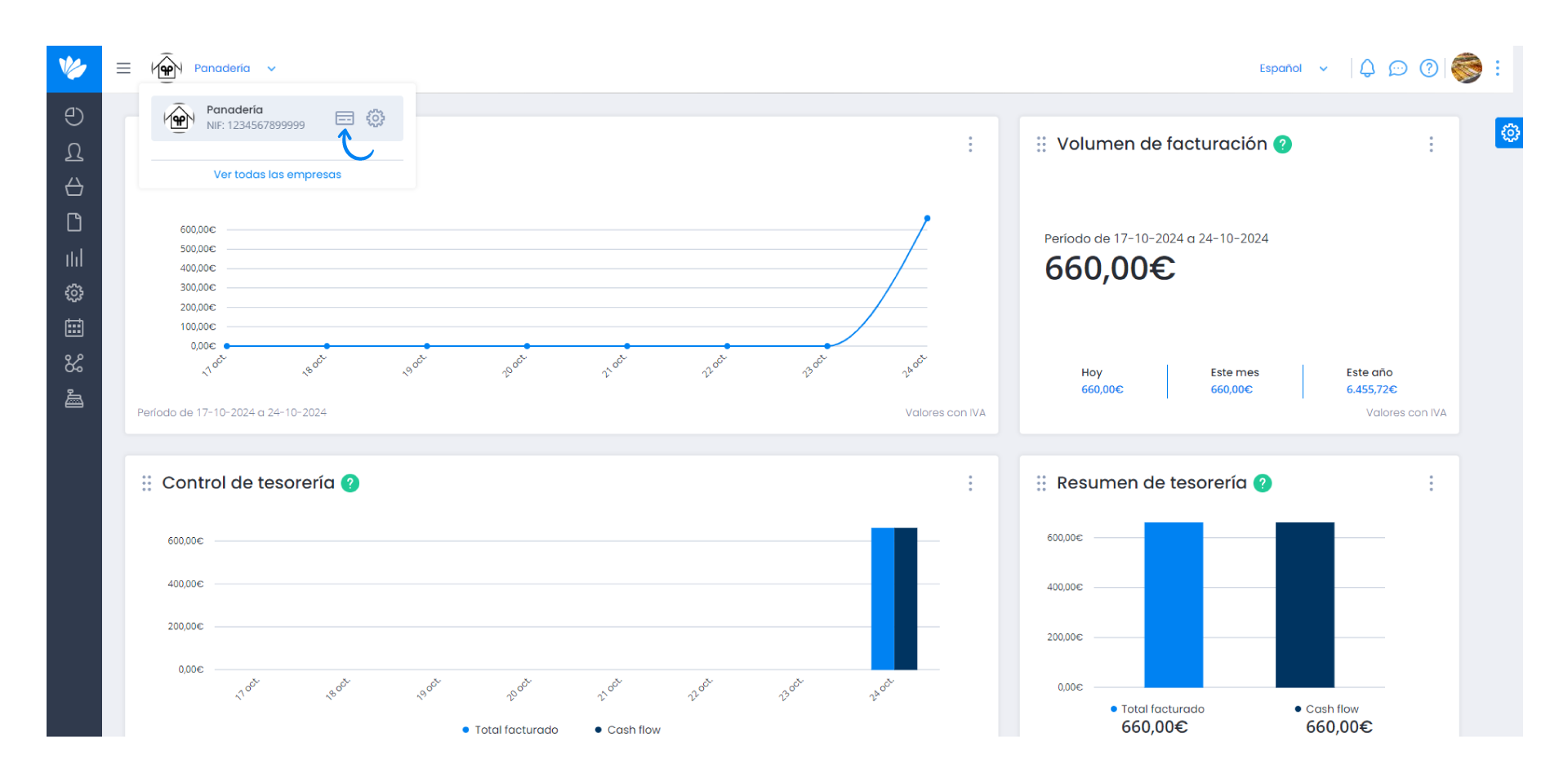
2. Select the Plan you want to upgrade.
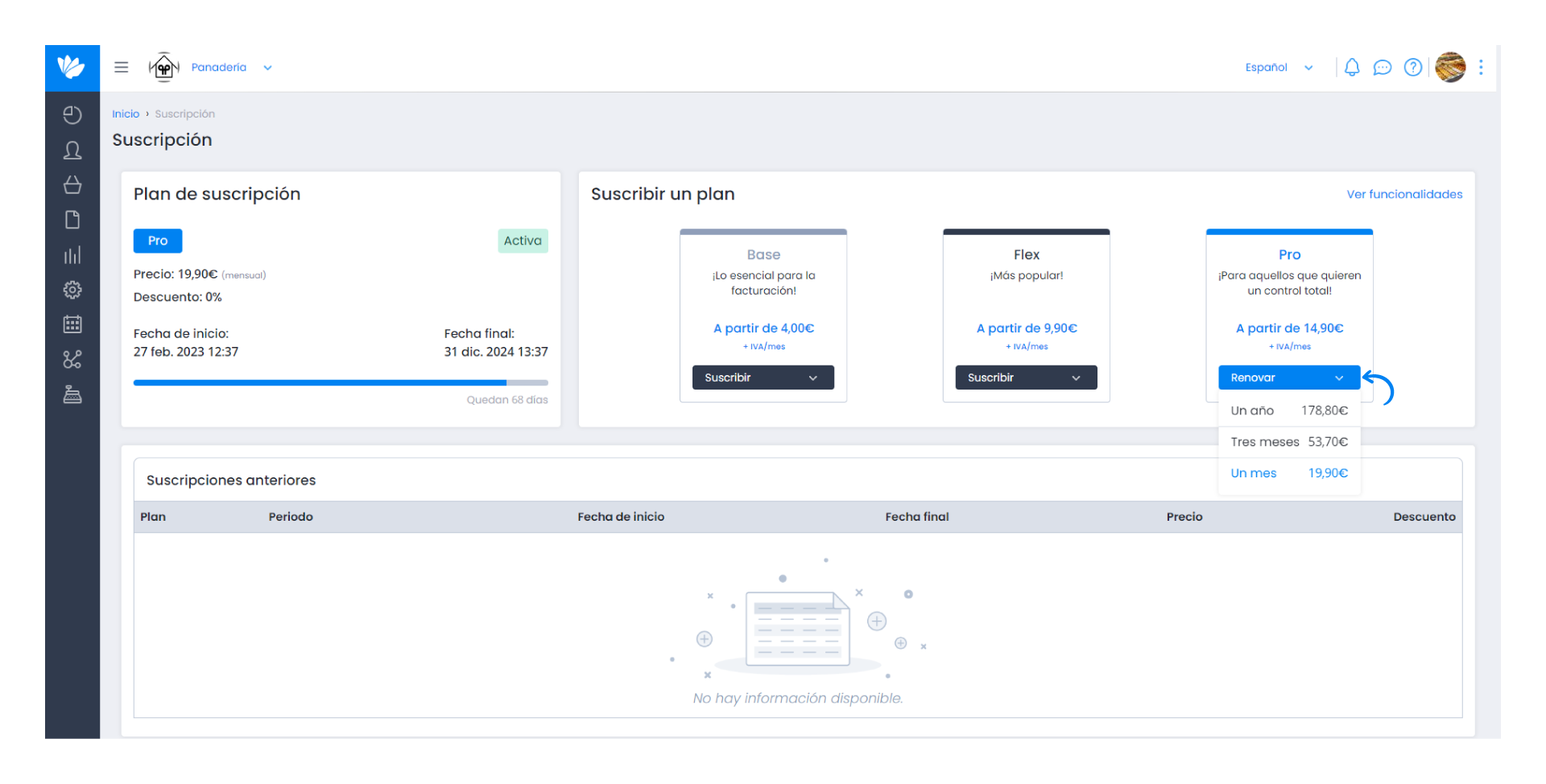
3. Finally, all you have to do is enter your credit card details and process the payment.
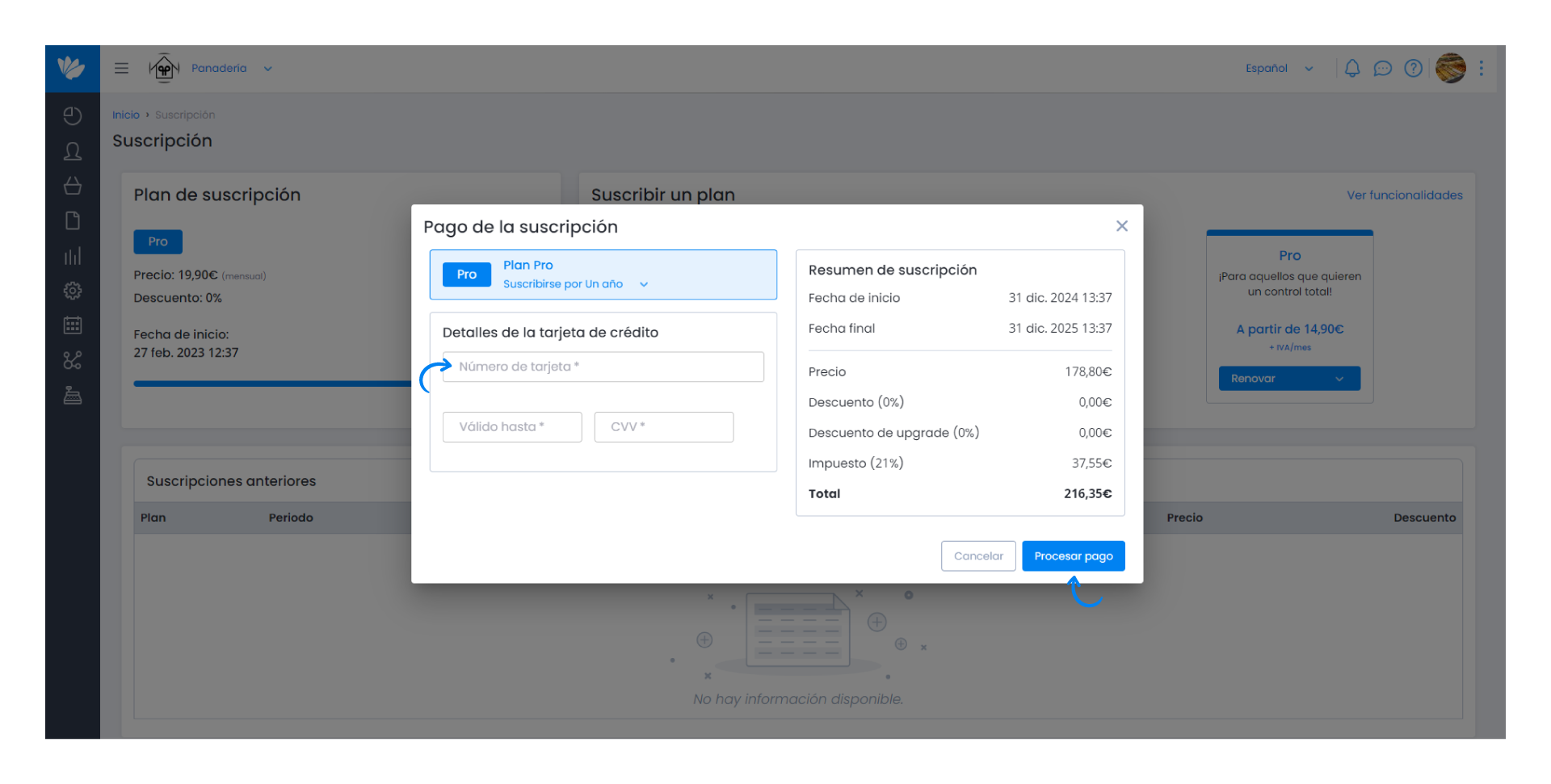
After making the payment the account is automatically upgraded and ready to use.
Whenever you have doubts about which plan you have and its respective term, you must access the customer area and choose in the top menu where the logo is located. Click on Subscription.


