
Guía paso a paso
¡Encuentra todos los procedimientos completamente explicados!
Siéntete siempre apoyado, incluso cuando no estás en contacto con nosotros.
InicioSoportePreguntas frecuentes Customer areaUtilization of Moloni
How to install the POS App on the desktop?
Temas relacionados
Utilization of Moloni
Customer area
How to install the POS App on the desktop?
Moloni allows you to access the POS more quickly by installing the application directly on your desktop.
This application is very useful for users who only work with the POS.
Follow these steps:
1. Open the browser you normally use and enter the URL pos.moloni.es.
2. If you use Google Chrome, click on the button indicated in the image to download the application.
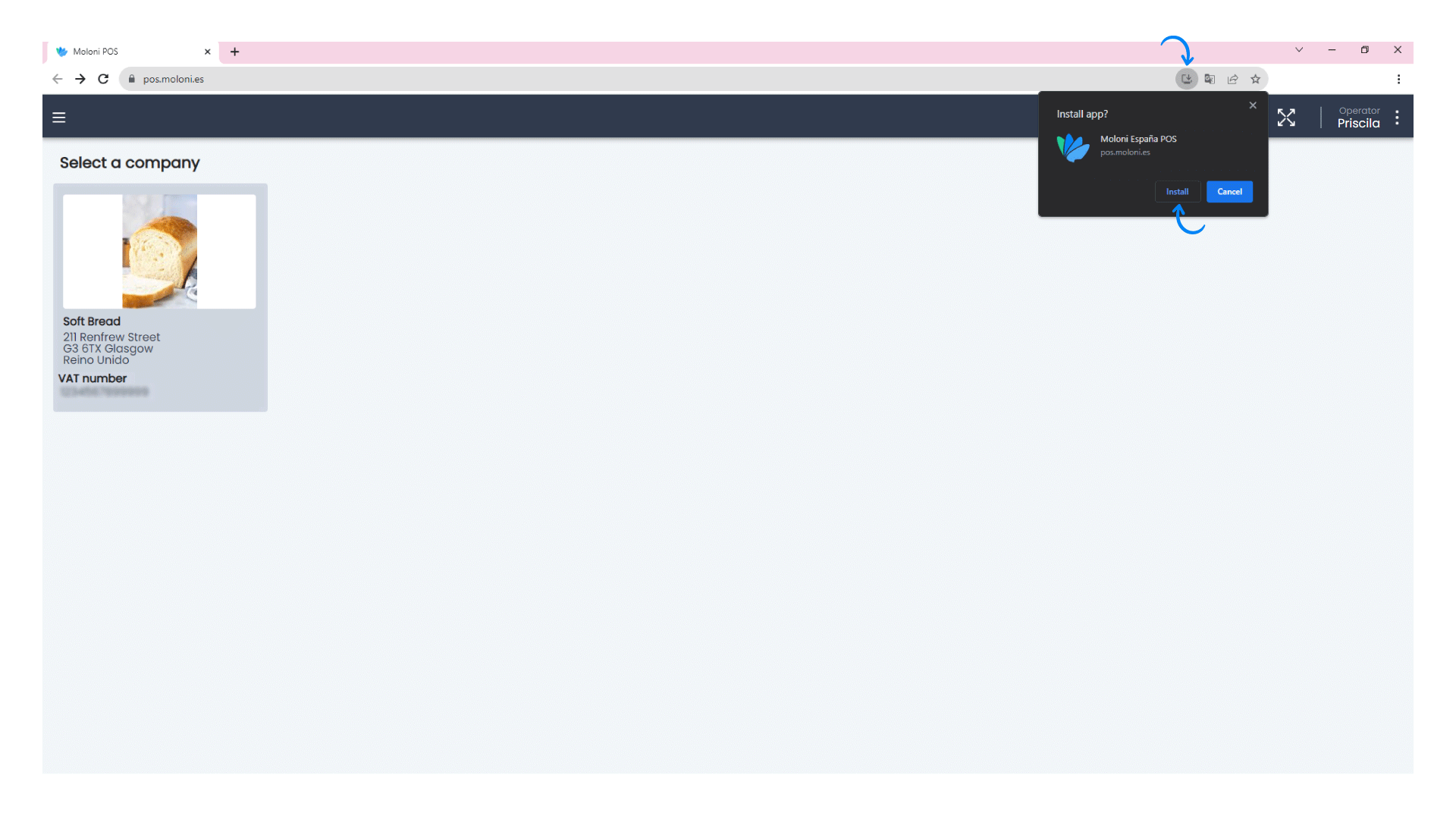
3. If you use the Edge browser, click on the button indicated in the image to download the application.
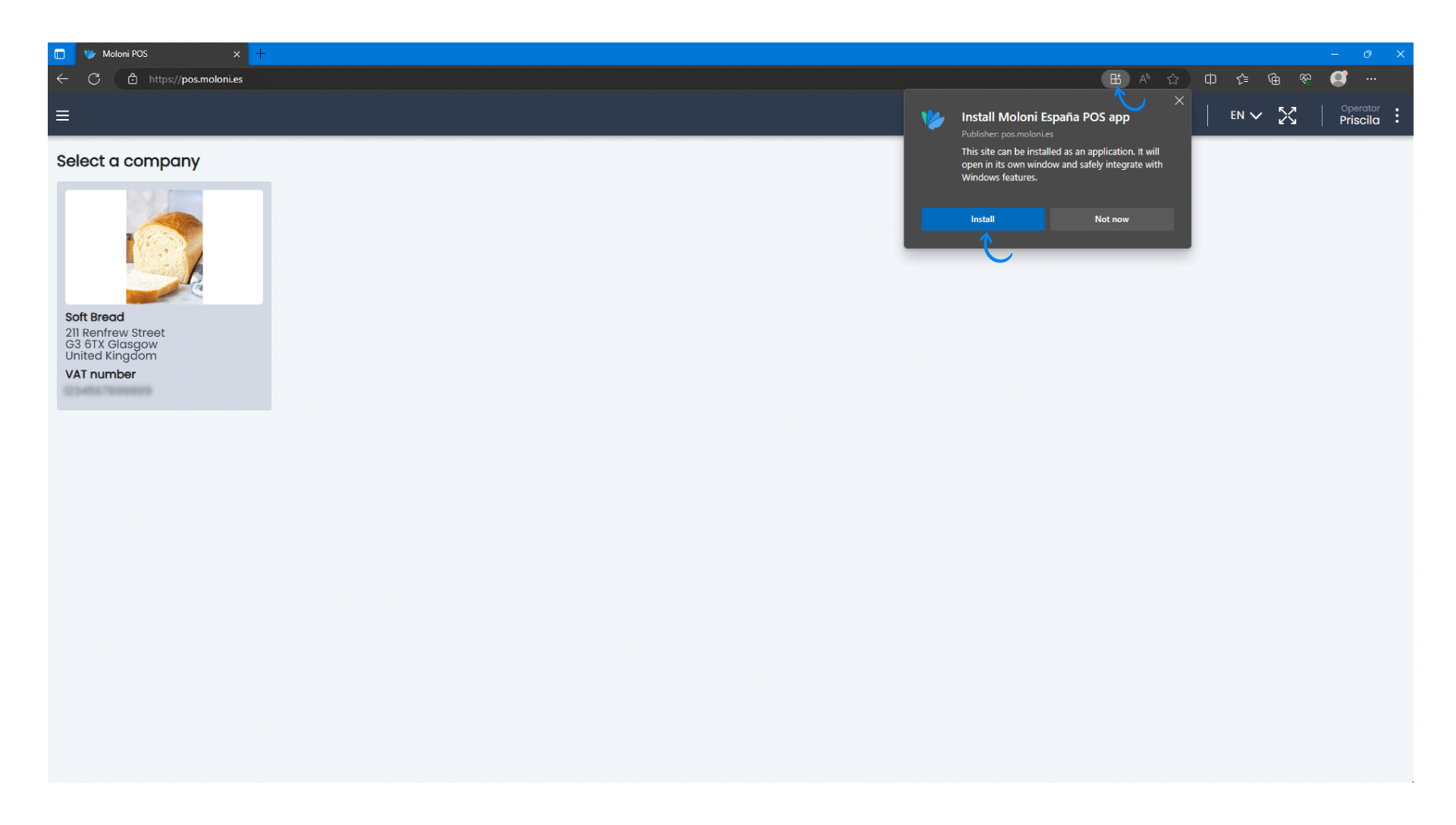
Once downloaded, you will have the application on your computer with the name Moloni España POS.


