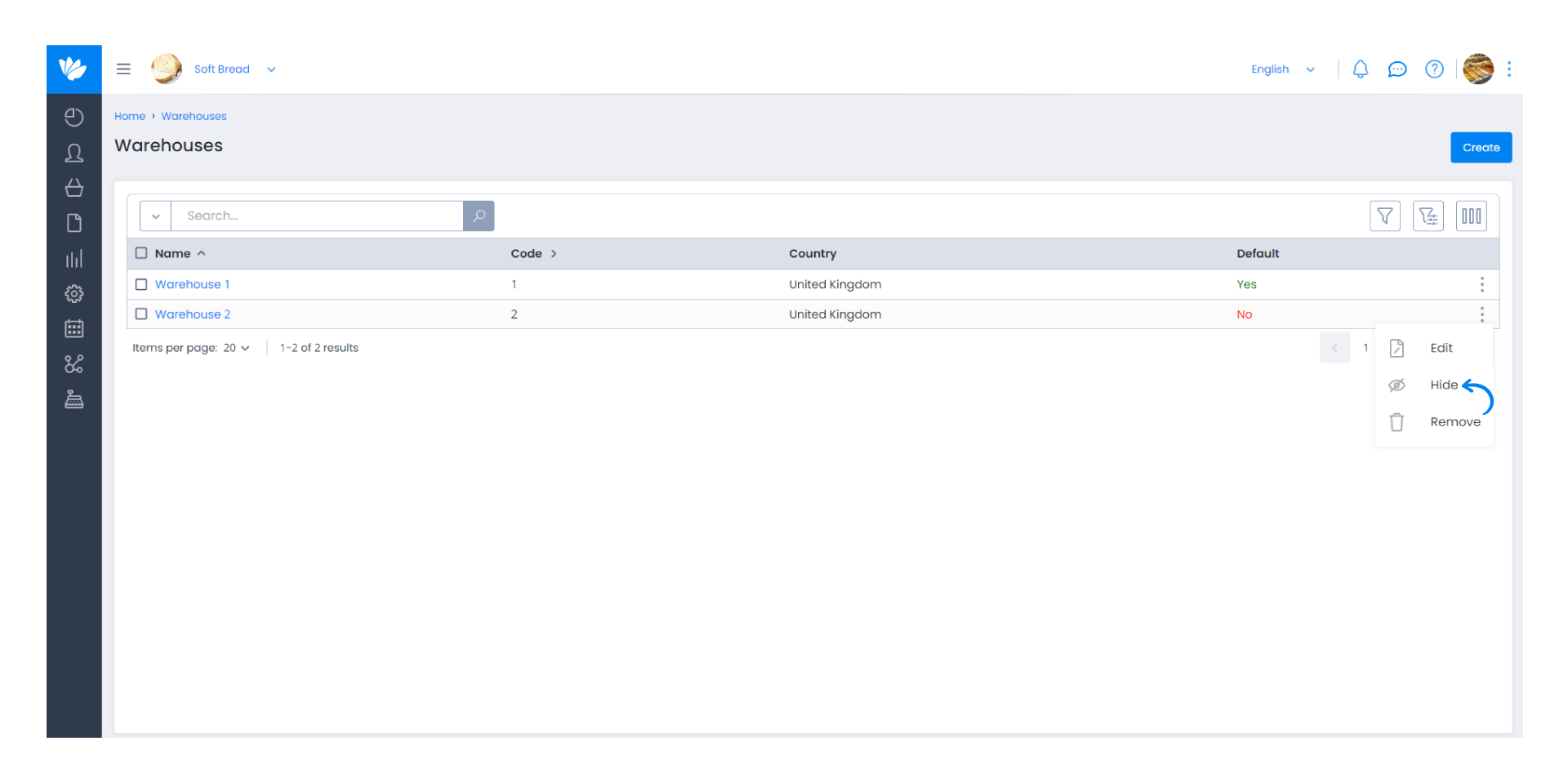Guía paso a paso
¡Encuentra todos los procedimientos completamente explicados!
Siéntete siempre apoyado, incluso cuando no estás en contacto con nosotros.
How to hide or delete a warehouse?
Temas relacionados
Settings - Warehouses
Customer area
How to hide or delete a warehouse?
Warehouses allow for more effective management of your item stock.
In Moloni, there are situations where a warehouse cannot be deleted and must be hidden instead.
All warehouses with associated stock movements cannot be deleted and must be hidden.
Warehouses without stock movements can be deleted at any time.
However, there are some rules to keep in mind:
- All warehouses with associated stock movements cannot be deleted and must be hidden;
- On the other hand, if you want to delete or hide the default selected warehouse (for one or more items), you can choose another warehouse, although this step is not mandatory.
Follow these steps:
1. Access the menu Settings > Products > Warehouses.
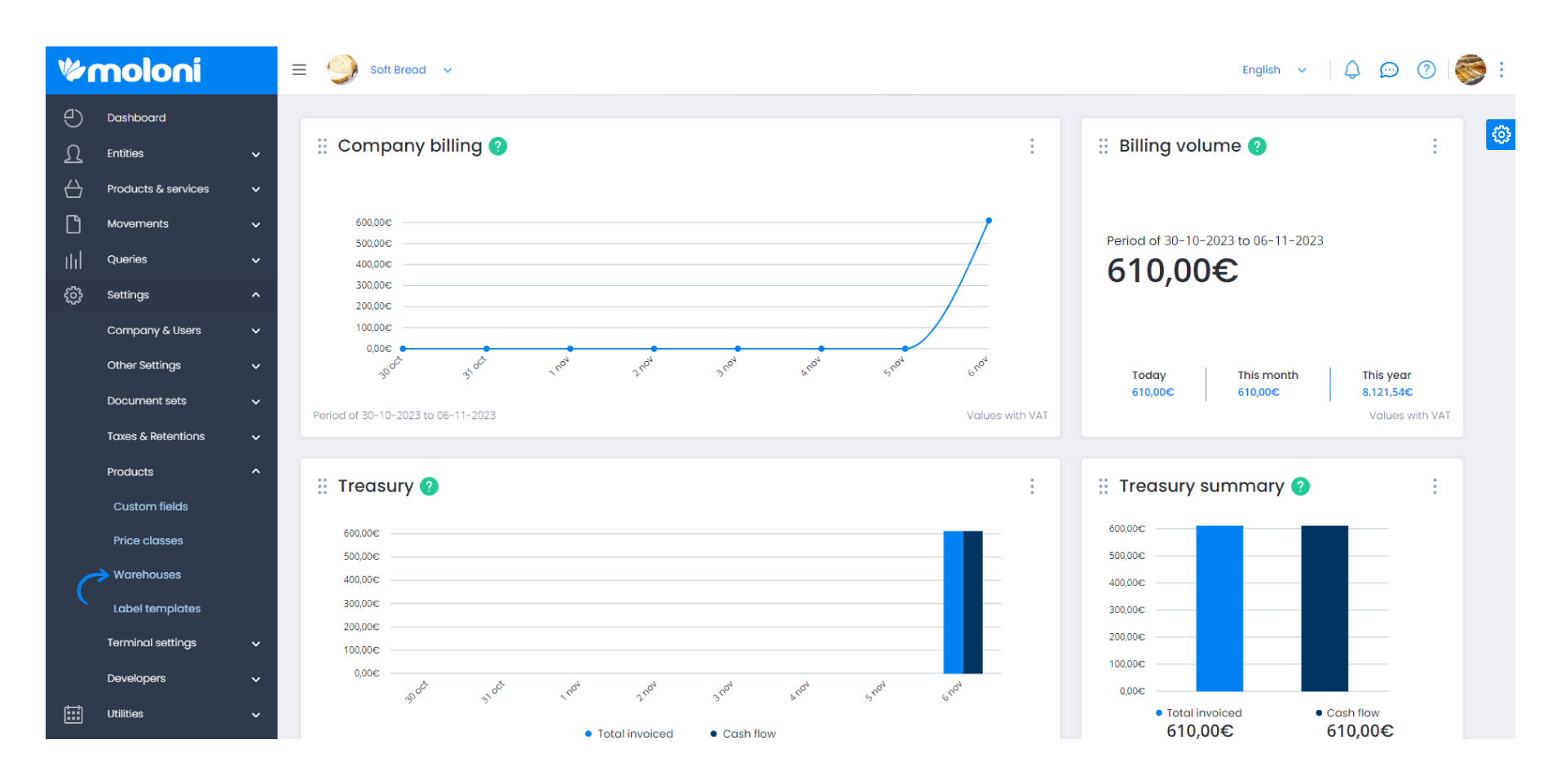
2. In the list of warehouses, select the desired warehouse by clicking on the menu with three dots.
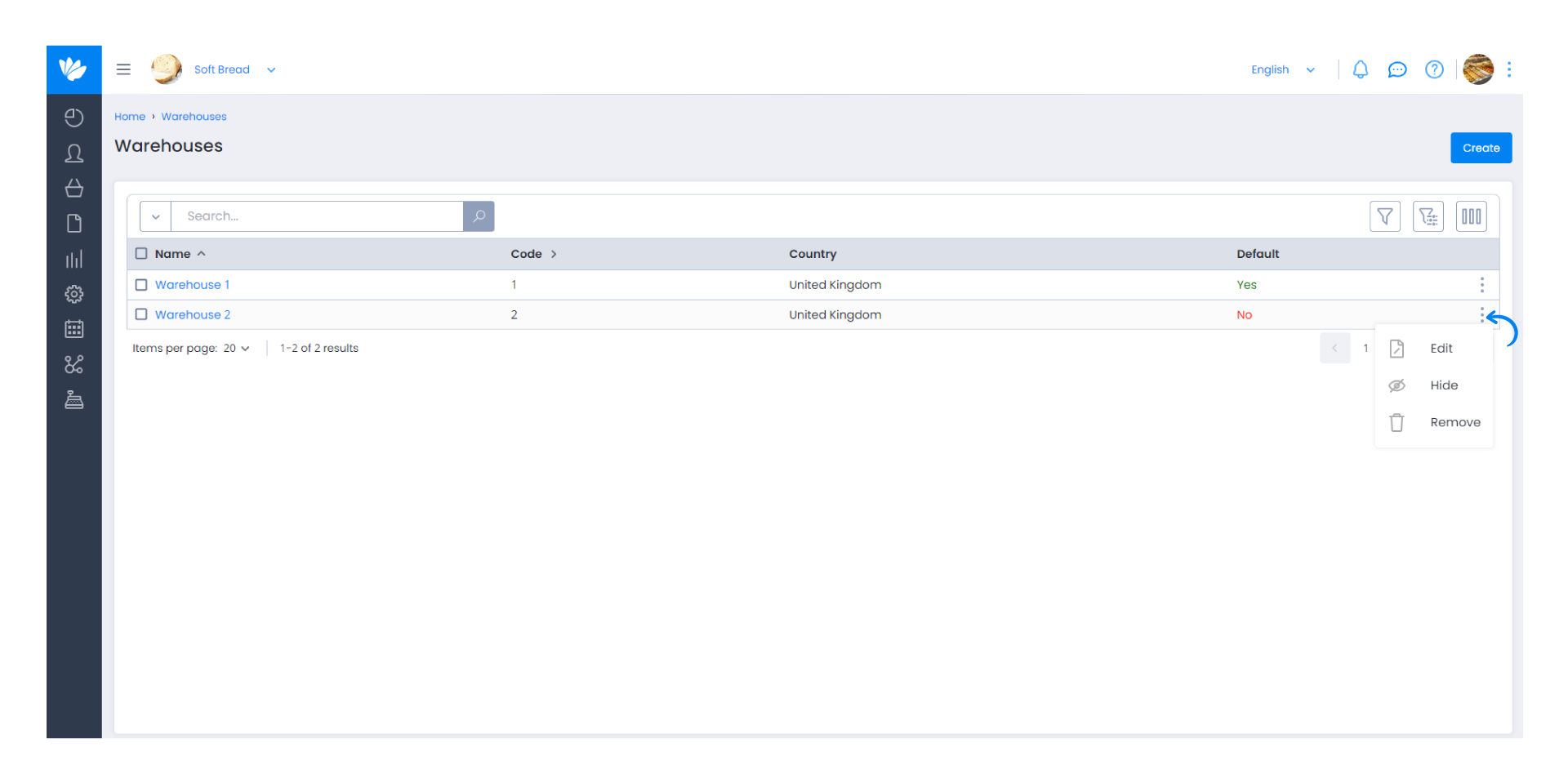
3. Here you have three options available: Edit, Delete or Remove. Select the desired option. In this case, we select the Remove option.
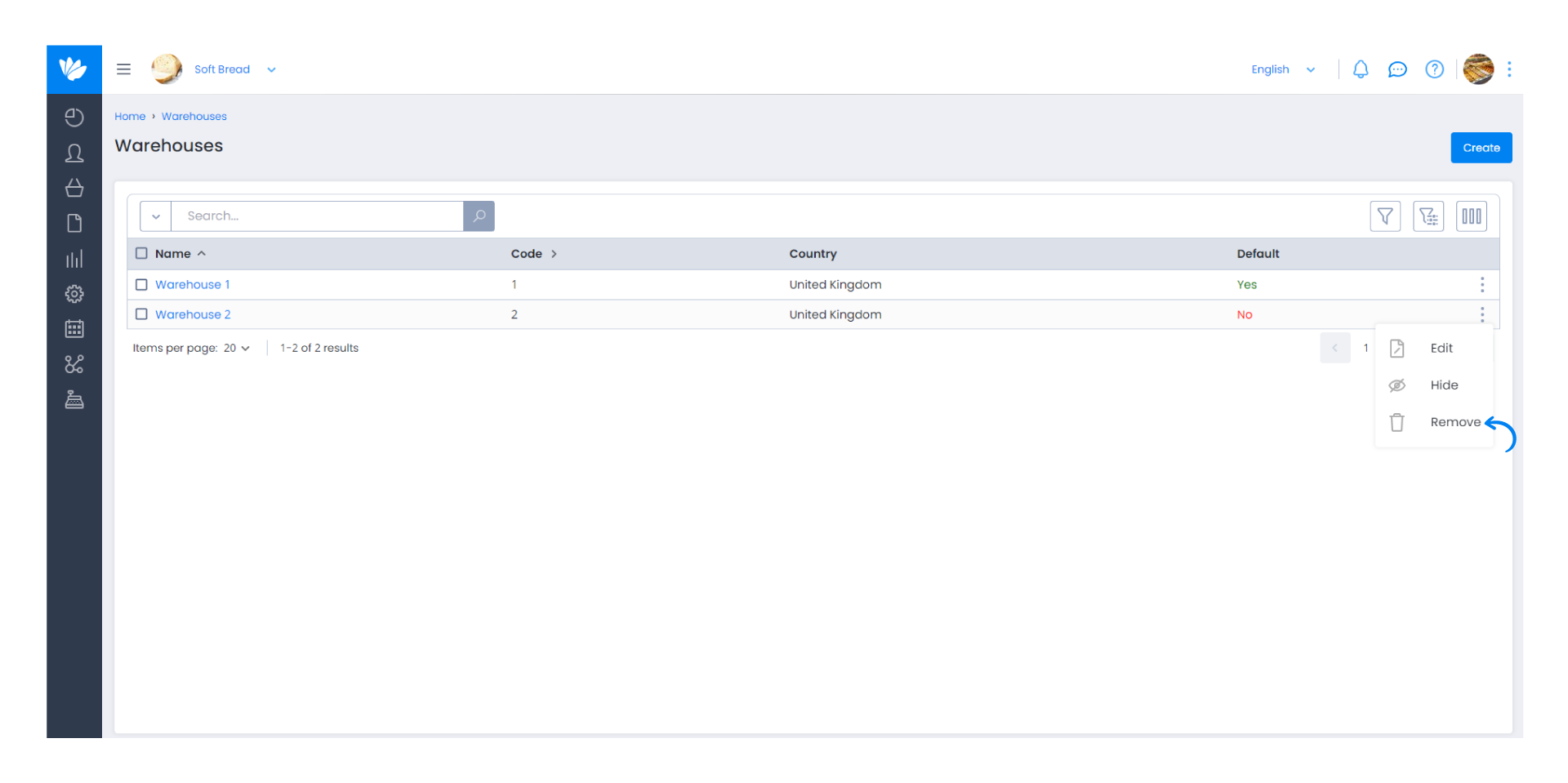
4. If you want to make the warehouse invisible, select the Hide option in the menu with three dots.