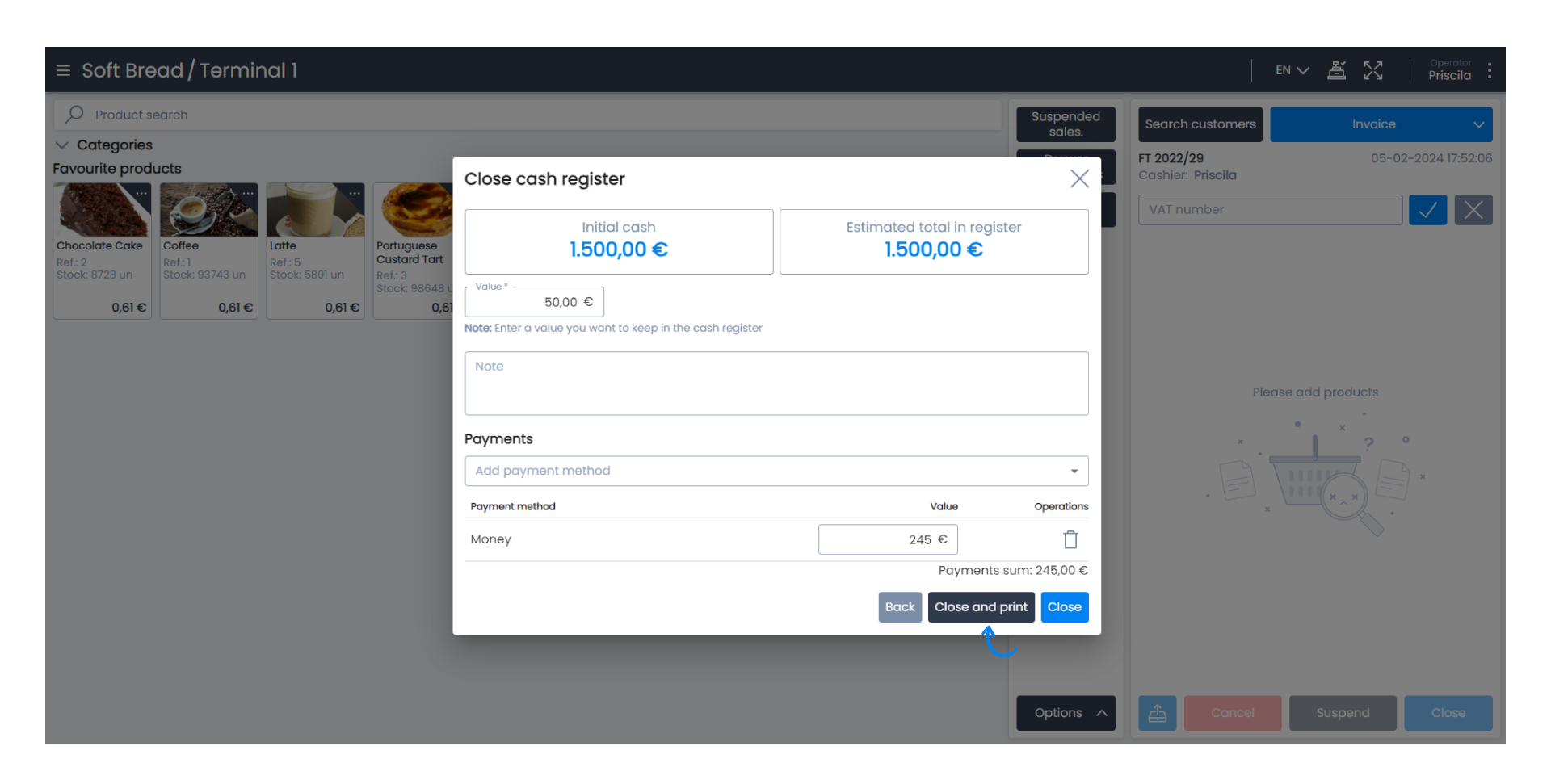Guía paso a paso
¡Encuentra todos los procedimientos completamente explicados!
Siéntete siempre apoyado, incluso cuando no estás en contacto con nosotros.
Temas relacionados
Cash movements
POS - Points of Sale
How to close the cash register?
Cash movements are an important part of POS control and allow for the monitoring of cash closing.
After opening the cash register, it is important to perform the cash closing at the end of the day or sales period.
Follow these steps:
1. By clicking on the Drawer movements button, you can verify that the cash register for this terminal is open, allowing you to issue sales documents.
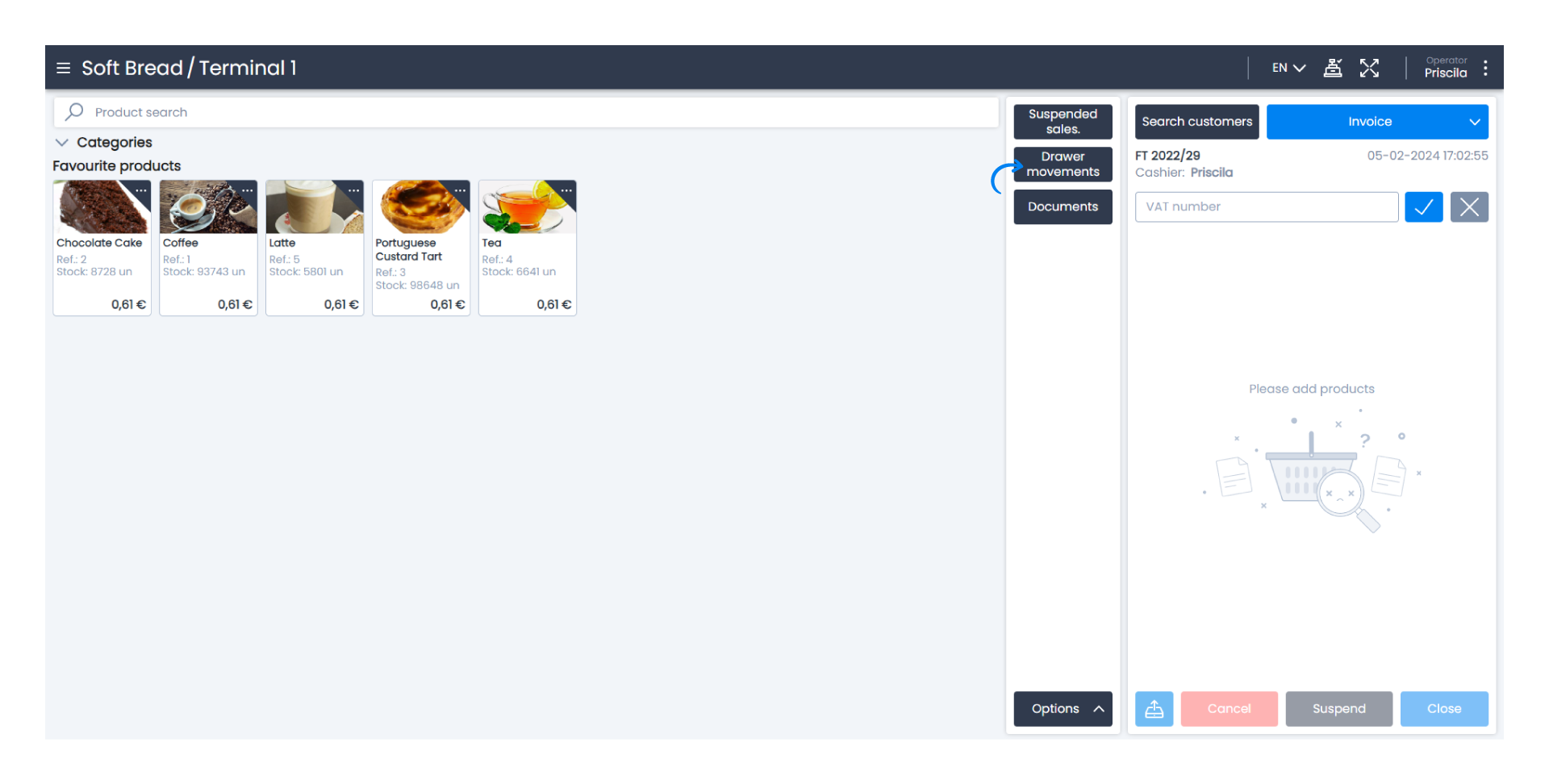
2. To proceed with the cash closing, click on Close cash register.
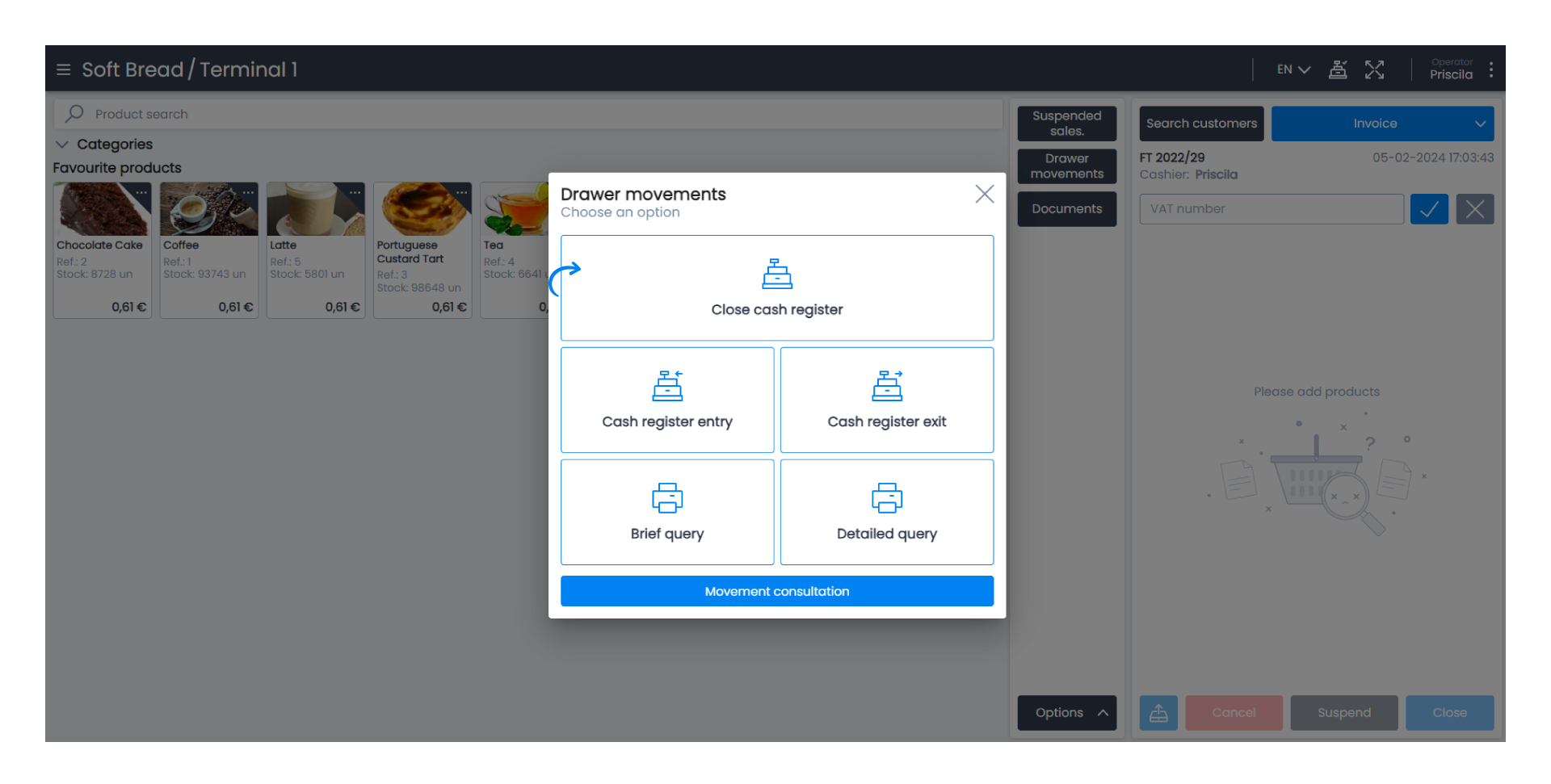
3. A new window appears, and you should follow the same steps as in the cash opening, i.e., enter the Value you want to leave in the cash register for the start of the next day in the Initial cash field. Specify the sales value and how they were made (in Payments), then click the Apply button.
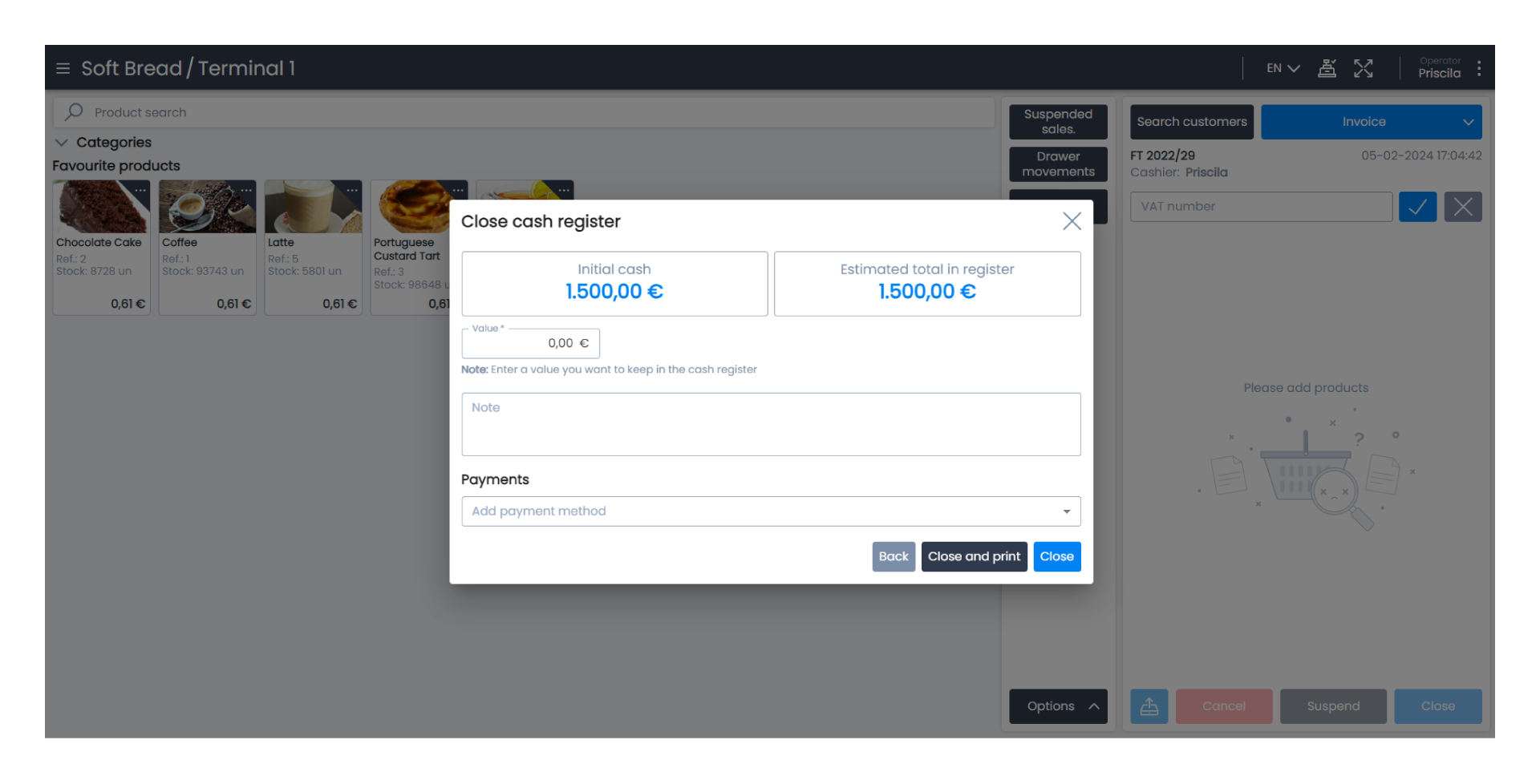
4. Suppose you have €245 in cash. To select this option, choose Add payment method and select the Money option.
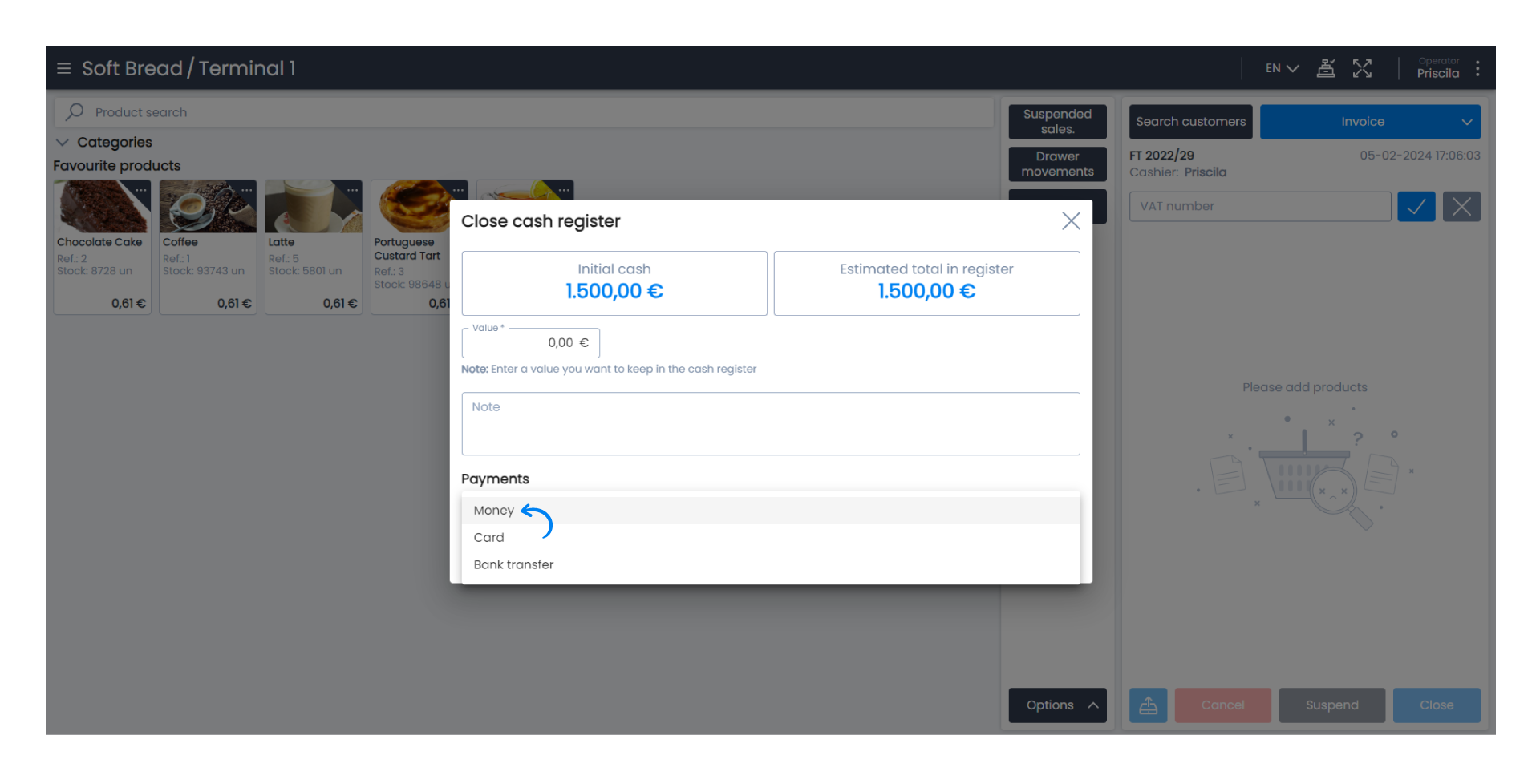
5. Enter the desired amount and click Apply if no other payment methods have been used. Otherwise, add the remaining methods.
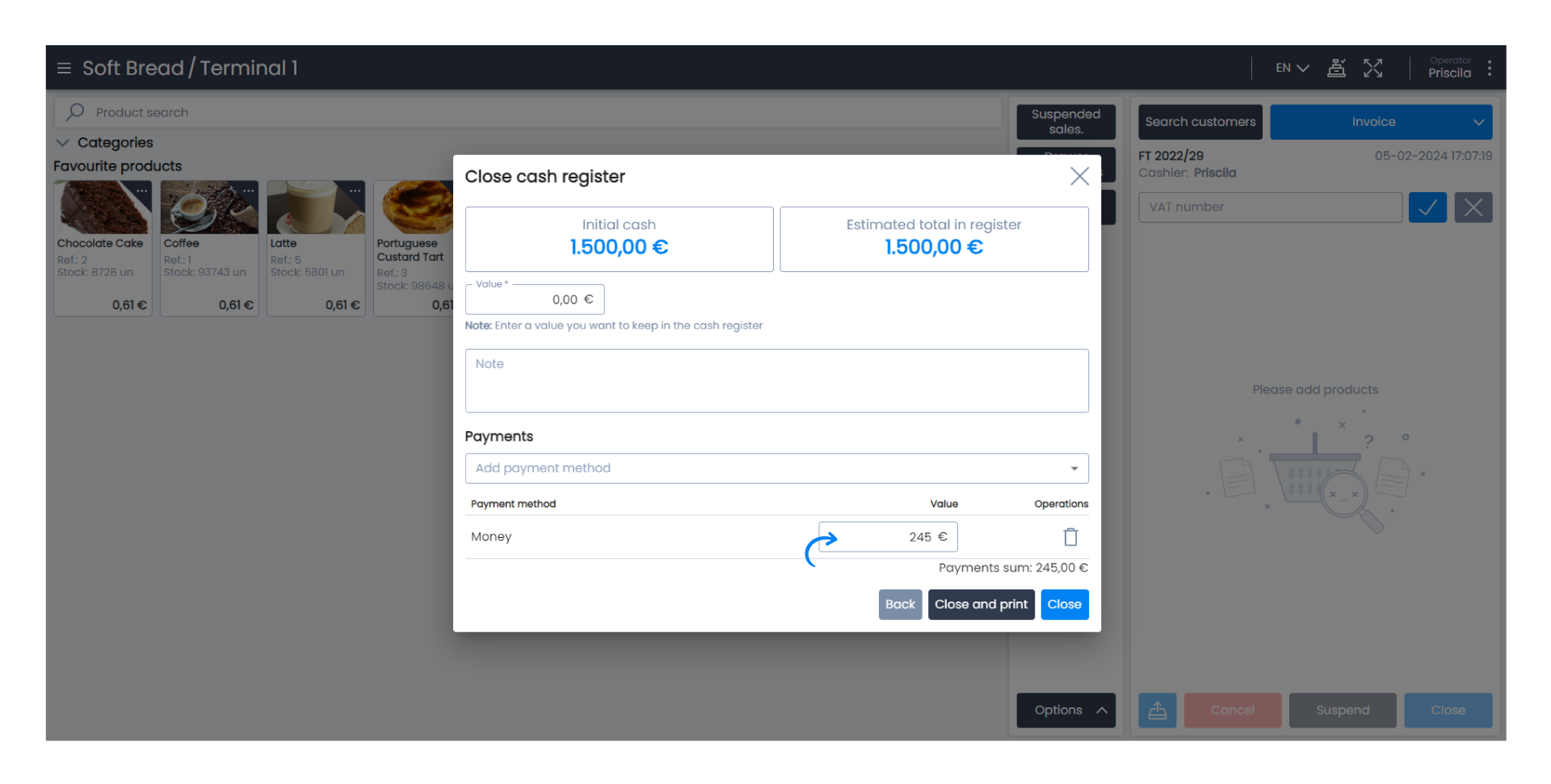
6. You can see the selected payment method. On the other hand, the total sales value should reflect the total sum of all added payment methods. The cash fund should reflect the amount left in the cash register for the start of the next day.
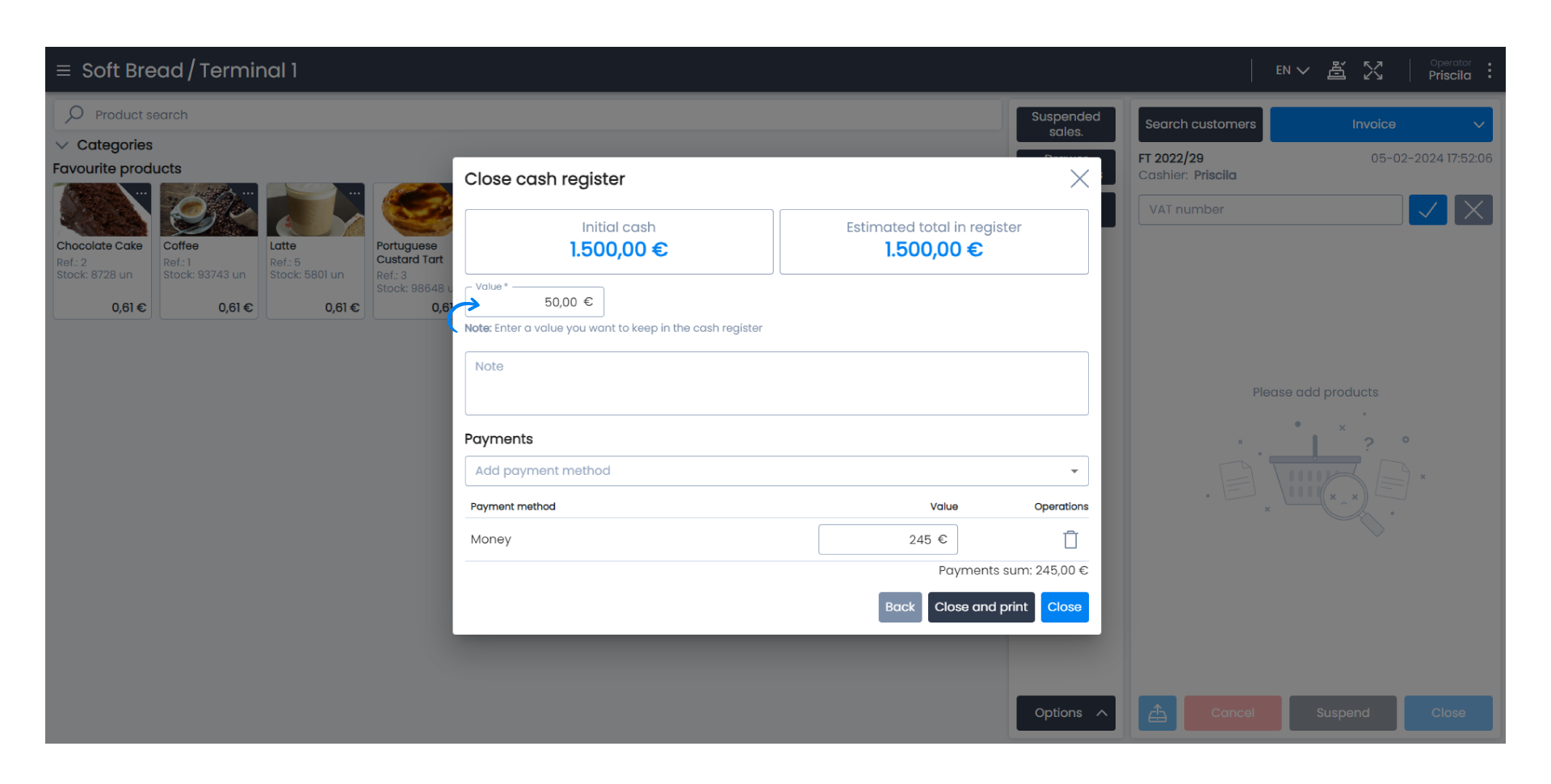
7. Finally, click Close and the cash register is closed.
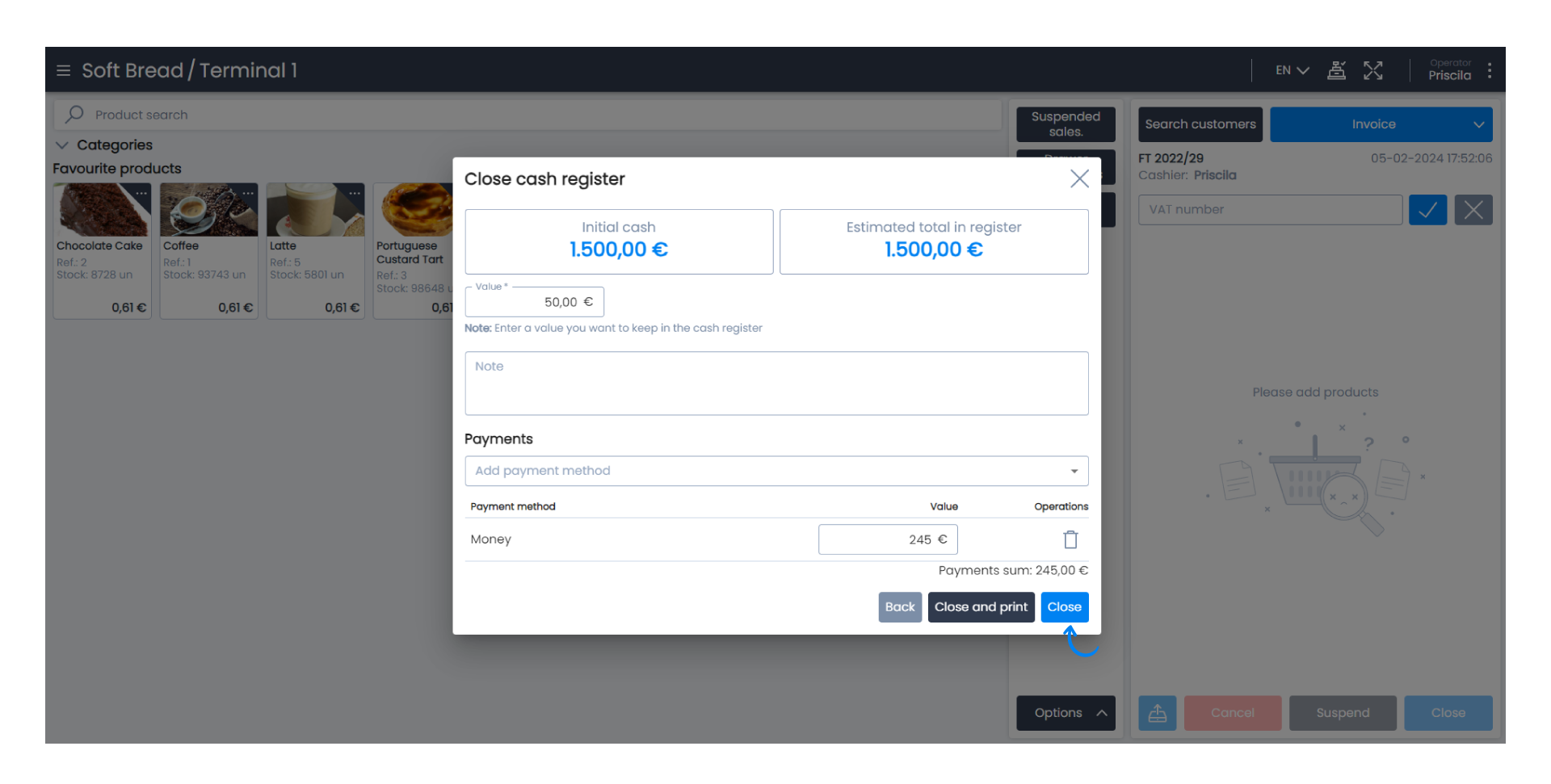
8. If you want to print a report with the details of the operations performed, click on the Close and print button.