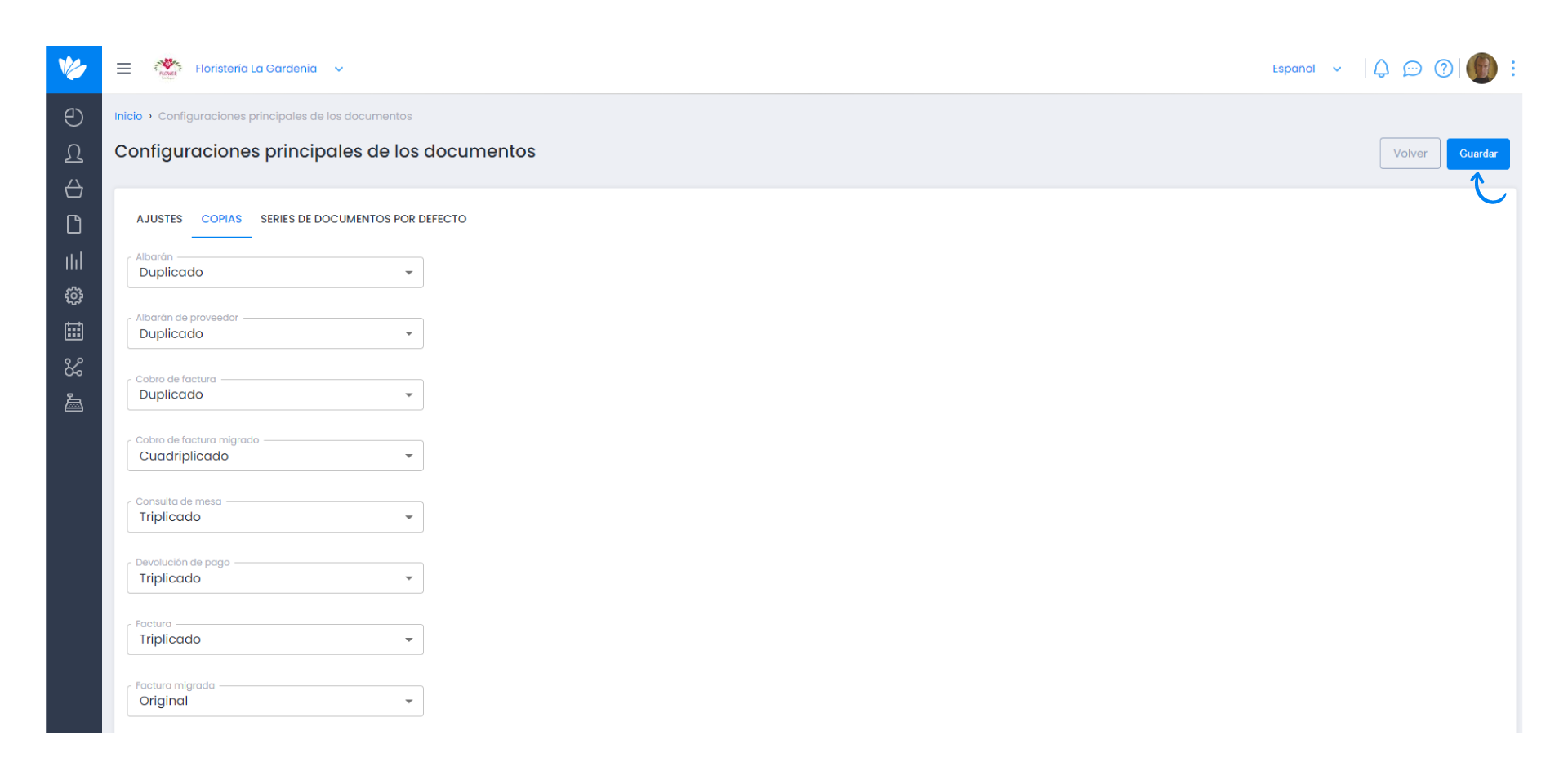Guía paso a paso
¡Encuentra todos los procedimientos completamente explicados!
Siéntete siempre apoyado, incluso cuando no estás en contacto con nosotros.
InicioSoportePreguntas frecuentes Customer areaSettings - Document Series
Determine the number of document copies for your company
Temas relacionados
Settings - Document Series
Customer area
Determine the number of document copies for your company
In Moloni, it’s possible to define the number of copies of documents and apply a general value to your company.
The defined value will be applied to all customers and documents created from that moment on.
On the other hand, previously created customers will continue with the number already defined.
To learn how to apply the number of copies to a specific client, see this guide.
Follow the steps:
1. Access the Settings > Documents > Main settings menu.
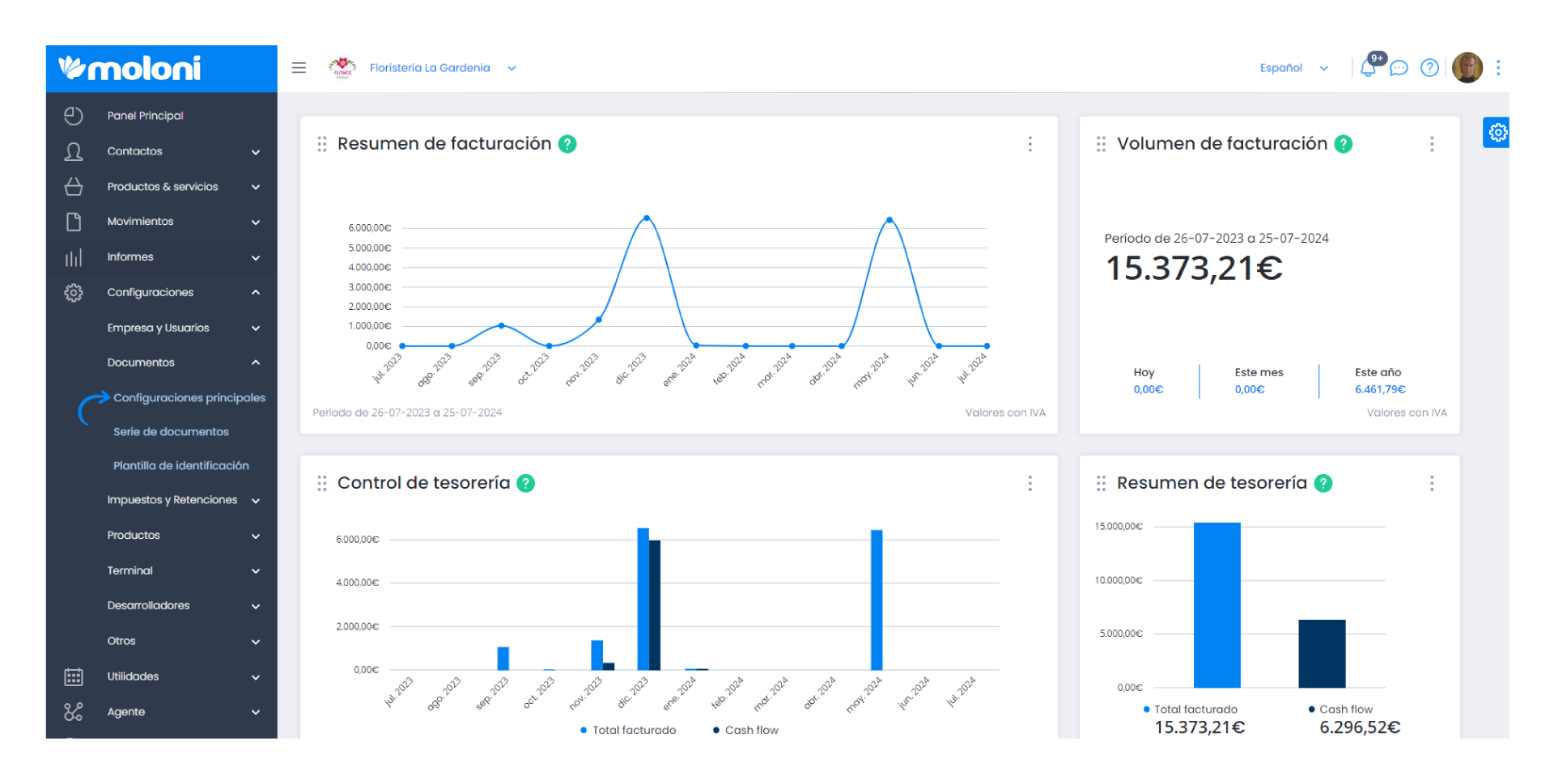
2. Then, click the Copies tab.
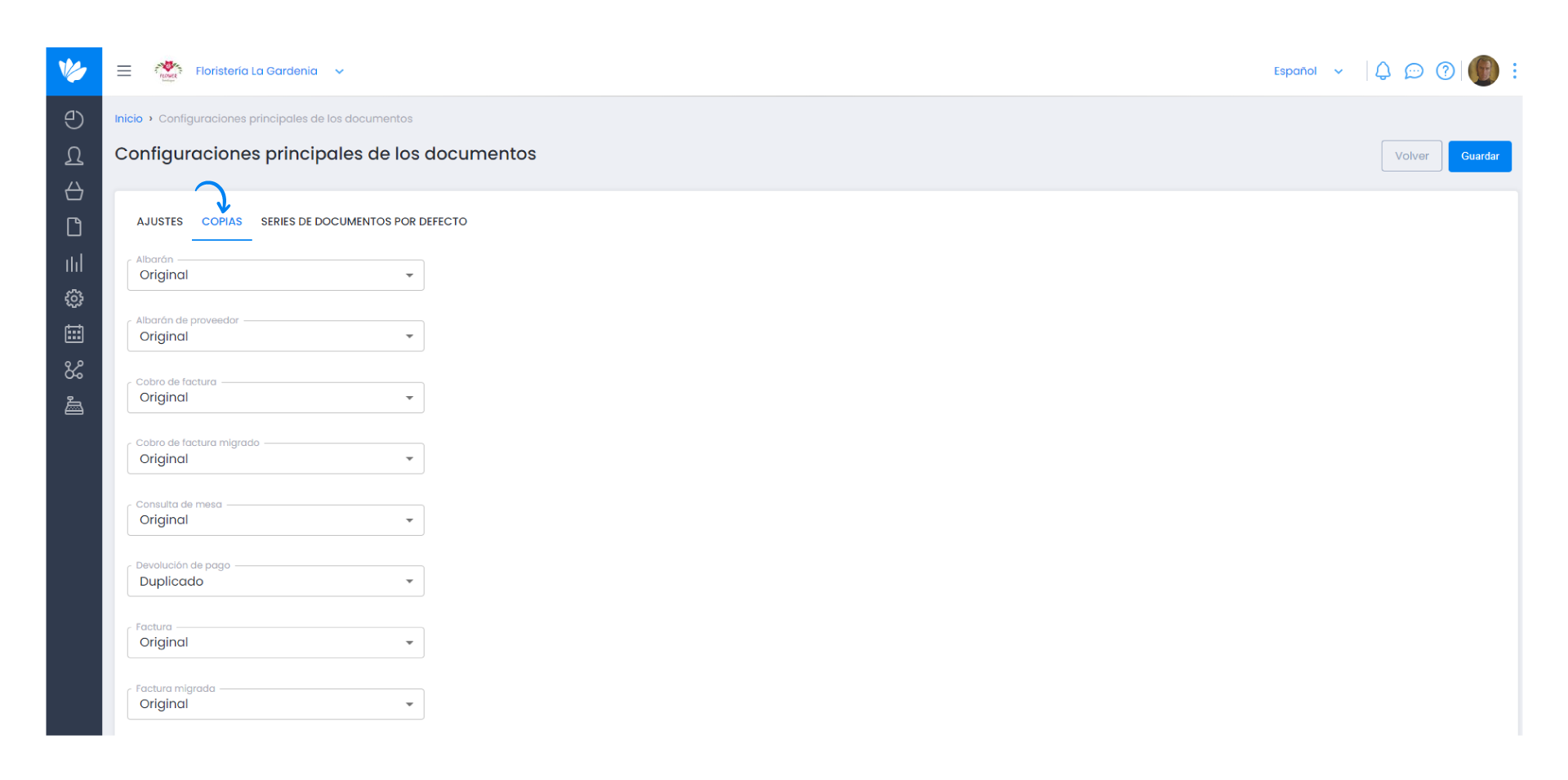
3. Select the desired option for each document.
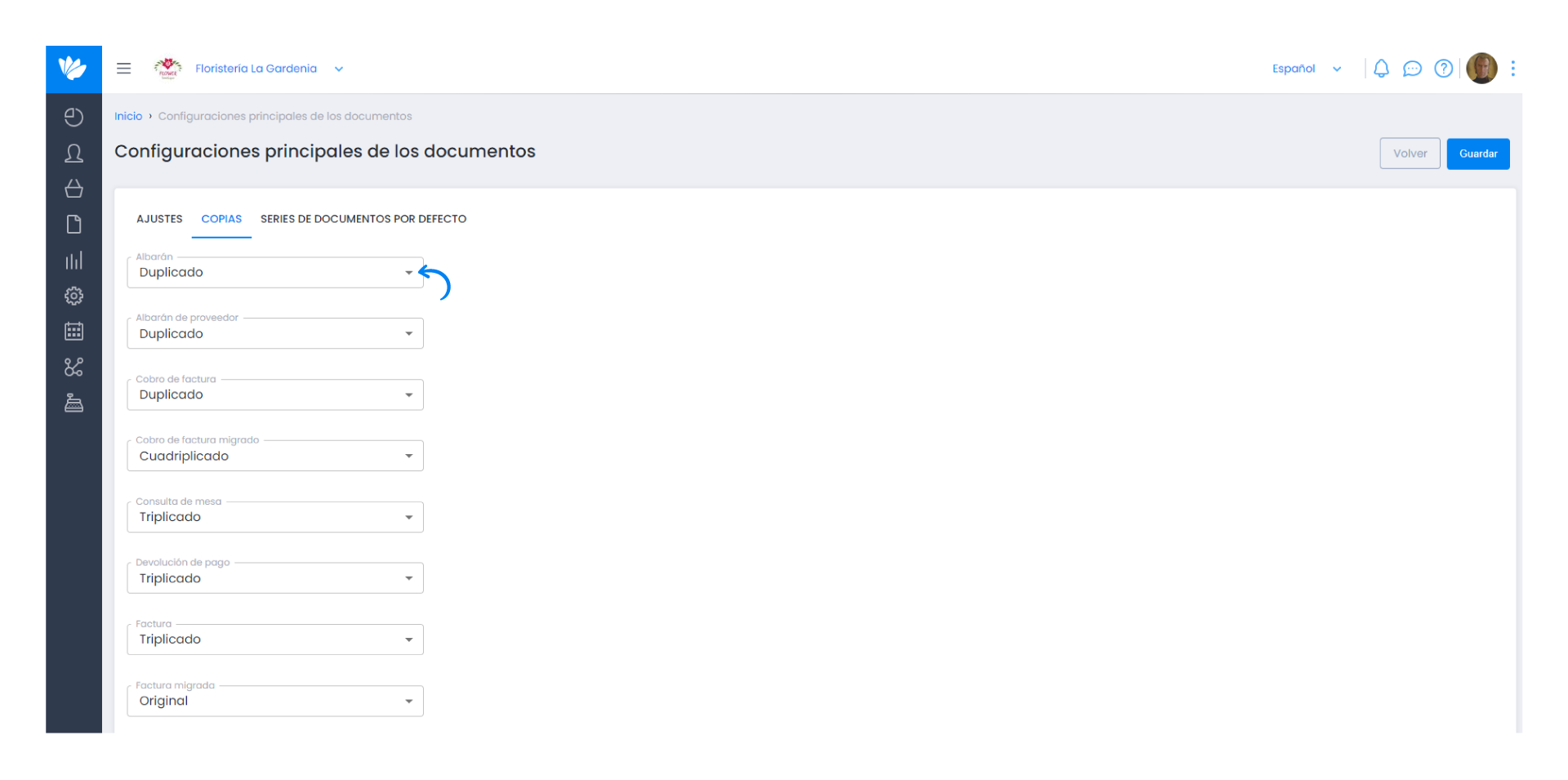
4. Lastly, click Save. These options apply to clients created from now on. Existing customers retain their previous settings.